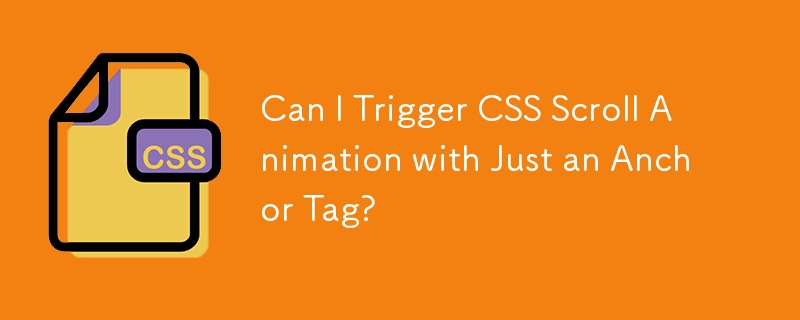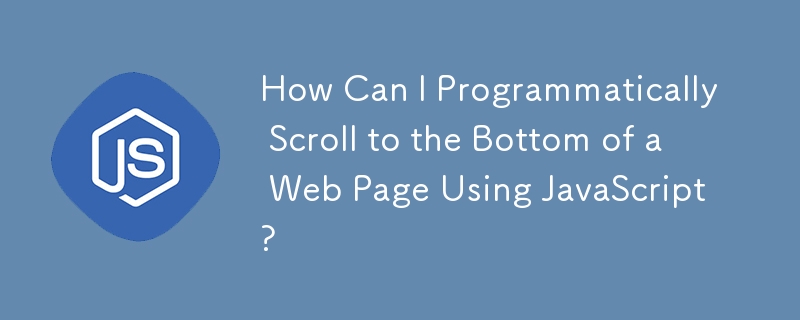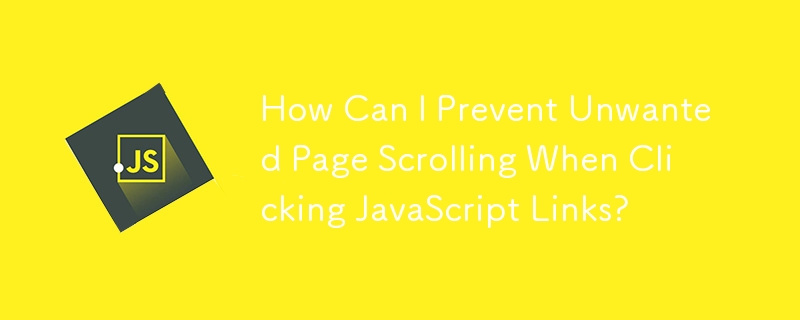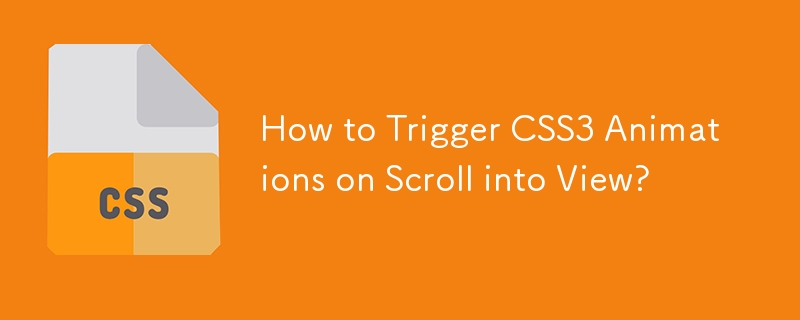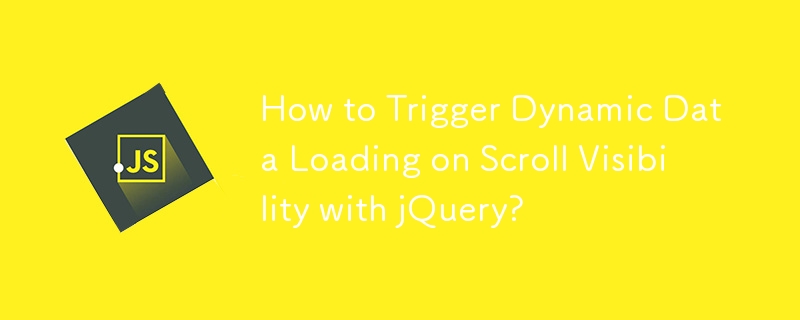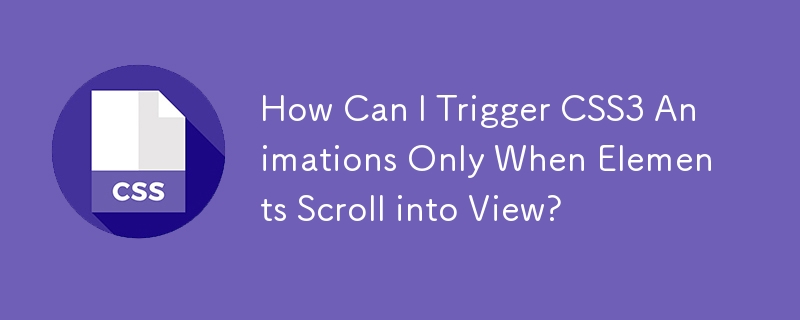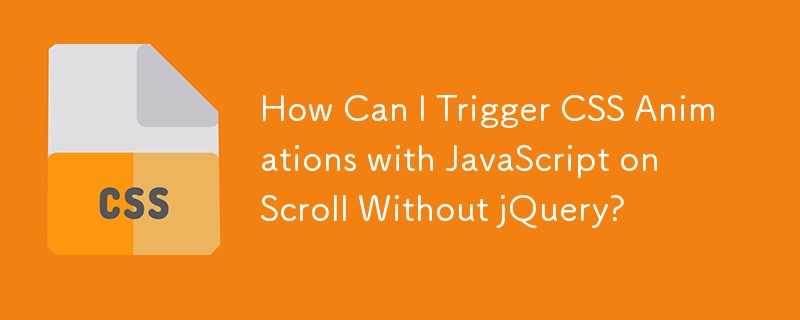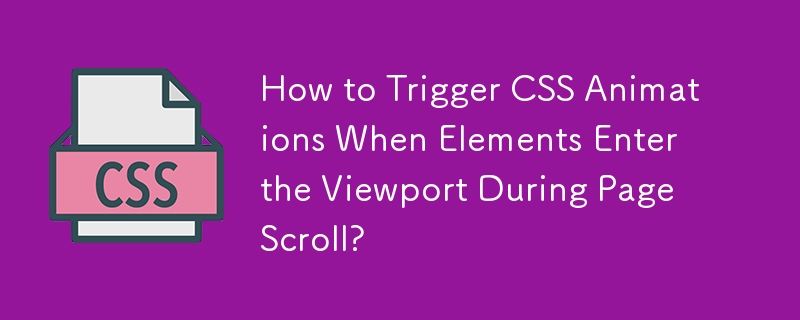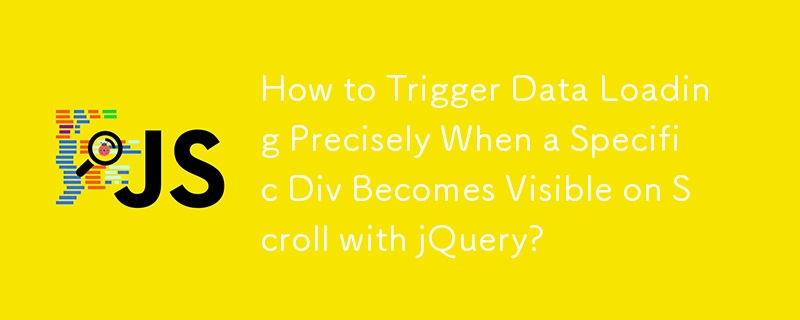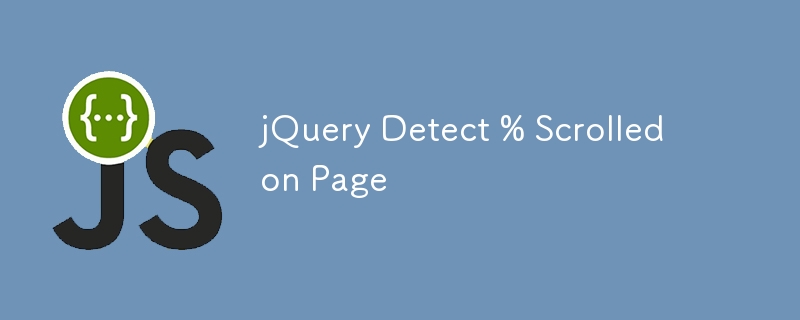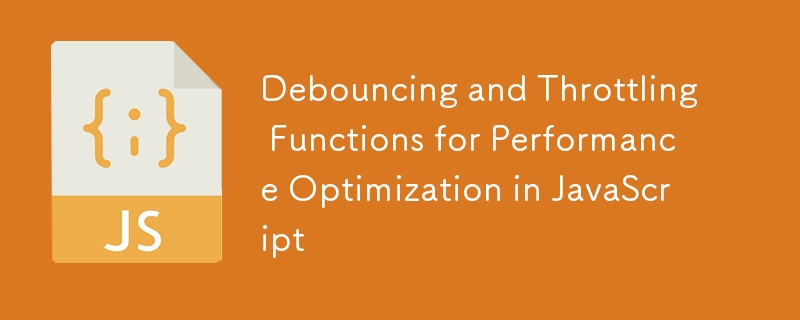Found a total of 10000 related content

Scroll-Driven Animations Inside a CSS Carousel
Article Introduction:Hey, isn't there a fairly new CSS feature that works with scroll regions? Oh yes, that's Scroll-Driven Animations. Shouldn't that mean we can trigger an animation while scrolling through the items in a CSS carousel?
2025-05-16
comment 0
337

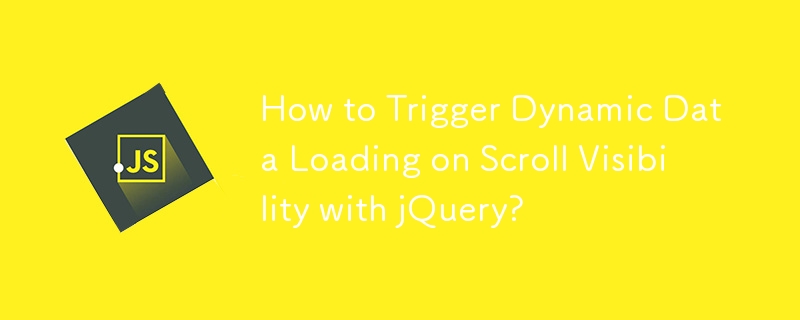
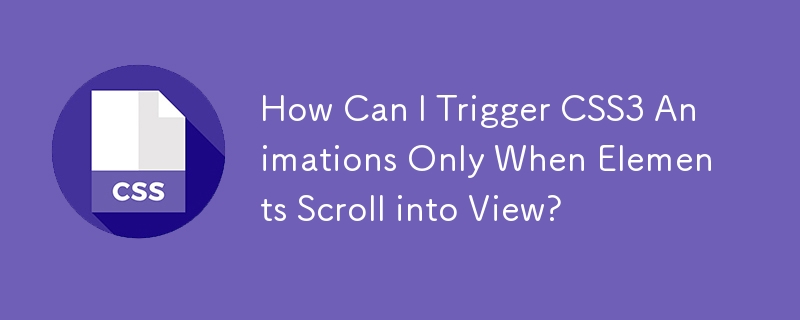
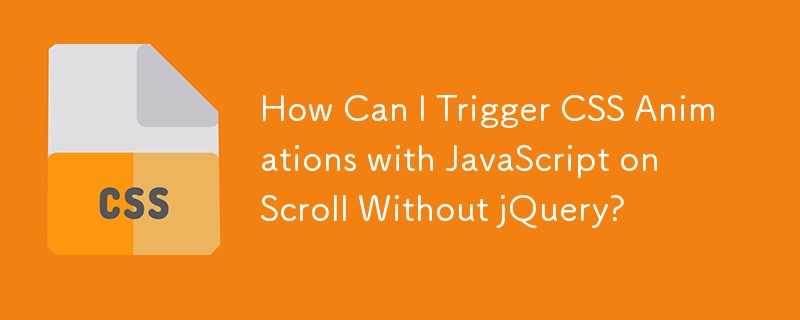
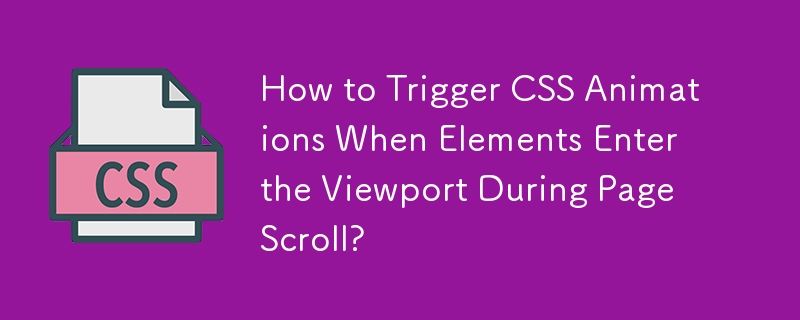
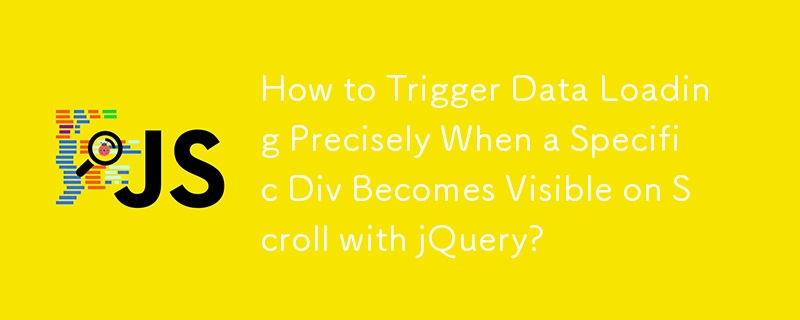

How to implement infinite scrolling
Article Introduction:The key to achieving infinite scrolling is to listen to scroll events and trigger loading. The core steps include: 1. By listening to scroll events and calculating the scroll position, judging whether it bottoms out; 2. Use throttling and locking mechanisms to prevent duplicate requests; 3. After loading the data, update the DOM and page height and handle the boundary situation; 4. Optionally use IntersectionObserver to improve performance. The specific method is to use JavaScript to monitor the scroll position, load new content when it is close to the bottom, add a buffer to avoid blanks, and set the isLoading flag and throttle to control the request frequency. After the data is loaded, update the container height and check whether there is more data. You can also add loading animation optimization experience.
2025-07-04
comment 0
242
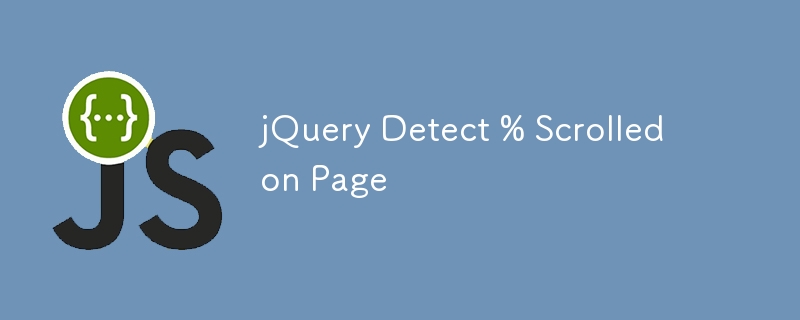
jQuery Detect % Scrolled on Page
Article Introduction:Detect web page scrolling percentage using jQuery
The following jQuery code snippet demonstrates how to trigger an event action when a user scrolls to a specific percentage of the webpage. Tests show that when capturing mouse scroll events, it is best to use values ??between 55% and 100%.
$(document).ready(function(){
// Example: Show a div when scrolling to 75% of the web page
var webpage = $("body");
var webpage_height = webpage.height();
var trigger_height = webpage_hei
2025-03-10
comment 0
922

How to optimize JavaScript execution time
Article Introduction:The key to optimizing JavaScript execution time is to reduce main thread blocking, reasonably control execution frequency, reduce DOM operations and utilize efficient data structures. 1. Split or move the time-consuming task to WebWorker to avoid lag on the main thread; 2. Use anti-shake and throttling to control the trigger frequency of high-frequency events, such as resize, scroll, etc.; 3. Cache DOM status, batch update content, and give priority to DocumentFragment; 4. Use native methods (such as map, filter) and appropriate data structures (such as Set, Map), and consider typed arrays when processing big data. These methods can effectively improve page response speed and user experience.
2025-07-14
comment 0
177

Create Dynamic Web Experiences with Interactive SVG Animations
Article Introduction:Key Points
Interactive SVG animations that respond to user interactions such as mouse click/hover, scrolling and touch events are a core component of modern web design, creating dynamic, immersive experiences within web pages or mobile apps.
The main types of interactive SVG animations include click/touch events, hover, scroll and custom trigger events, each of which meets different user needs and expectations.
Common use cases for interactive SVG animations include immersive user experience, branding, digital marketing, usability/accessibility, online learning, and mobile-first design, each of which enhances user engagement and interactivity.
SVGator is a tool that allows users to easily create interactive SVG animations, including full-featured vector creator and editor
2025-02-08
comment 0
838
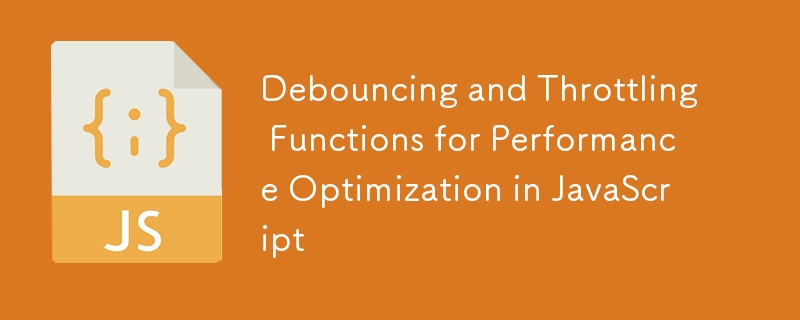
Debouncing and Throttling Functions for Performance Optimization in JavaScript
Article Introduction:Debounce and throttle are two technologies that optimize the execution frequency of high-frequency events in JavaScript. 1. The core of Debounce is that it only executes the last time after multiple triggers, which is suitable for scenes where input box search, window adjustment, etc. that need to wait for stop operation; 2. The core of Throttle is that it only executes once within a fixed time interval, which is suitable for scenes where scroll monitoring, mouse movement and other scenarios that need to limit the frequency of execution. The difference between the two lies in the triggering timing and applicable situation: the debounce is executed after the trigger is stopped, and the throttle is executed periodically. When using it, you need to pay attention to the functions of context binding, parameter passing and optional immediate execution, and can be implemented with the help of the Lodash library.
2025-07-06
comment 0
751


Dave The Diver: How To Catch Spider Crabs
Article Introduction:In Dave The Diver, there are some creatures that are not easy to catch. Or, catch alive that is. The spider crab is one of those very species, making it seem like the only way to bring these crustaceans back up to land is to viciously crack them up w
2025-01-10
comment 0
808