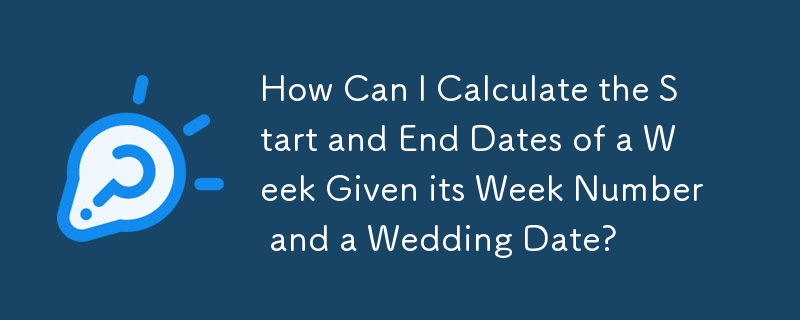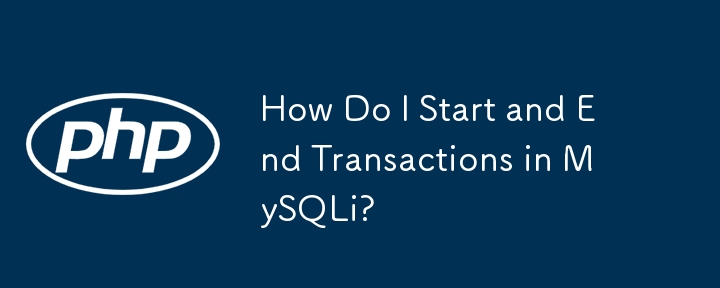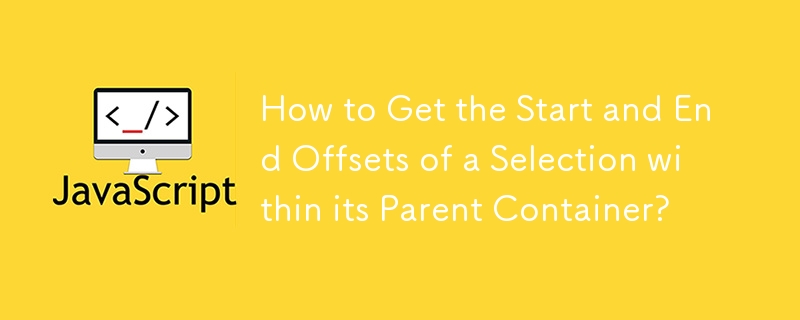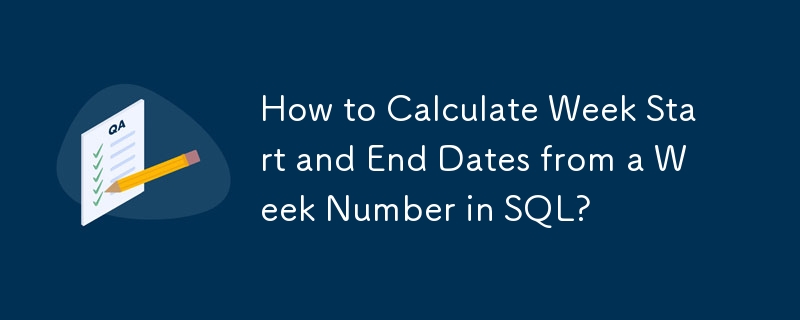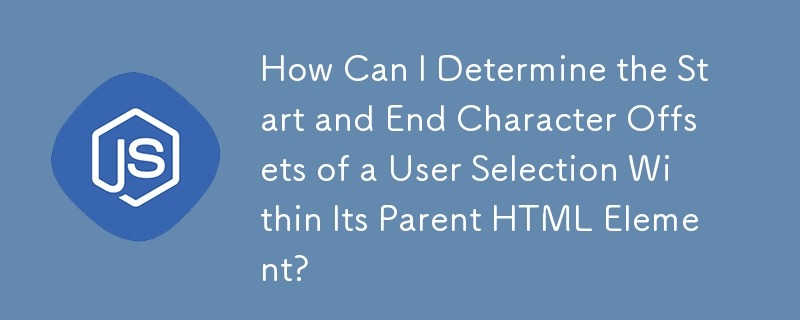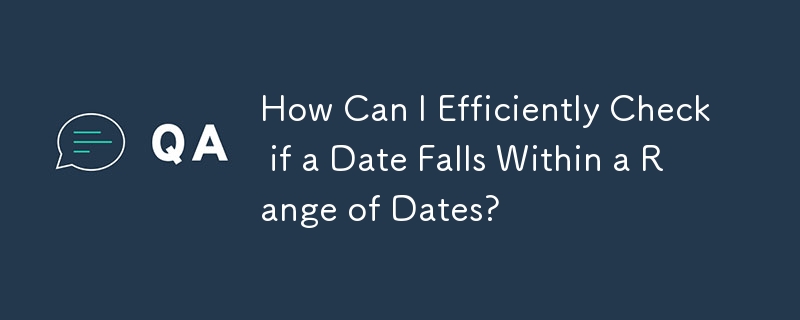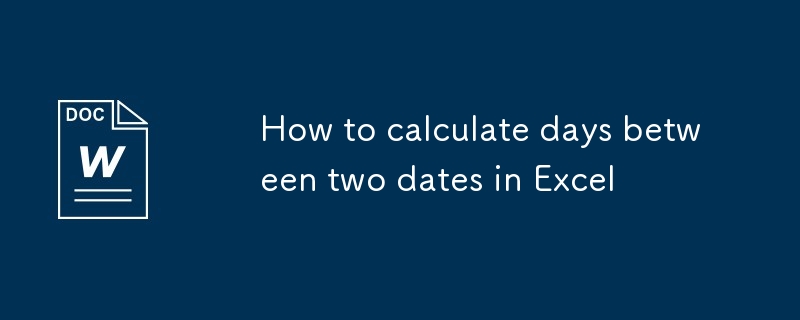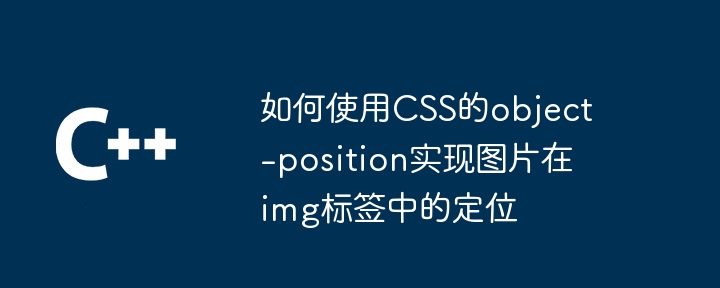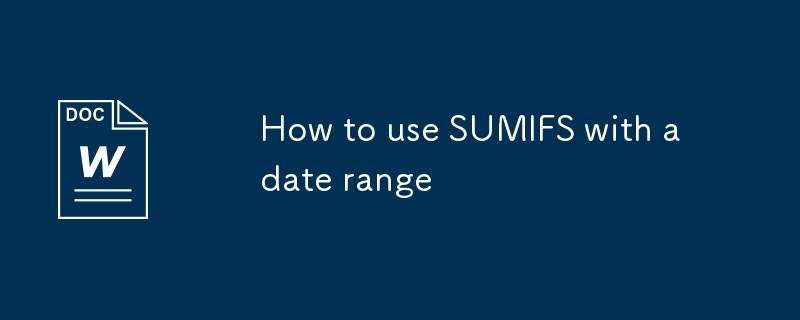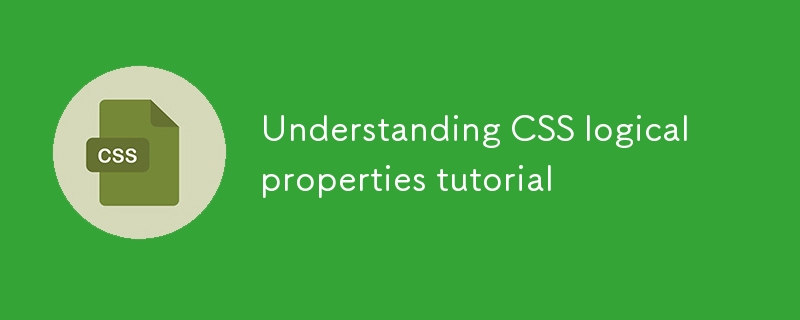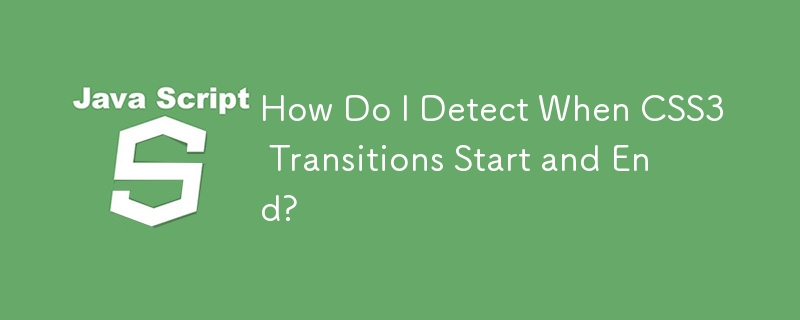Found a total of 10000 related content
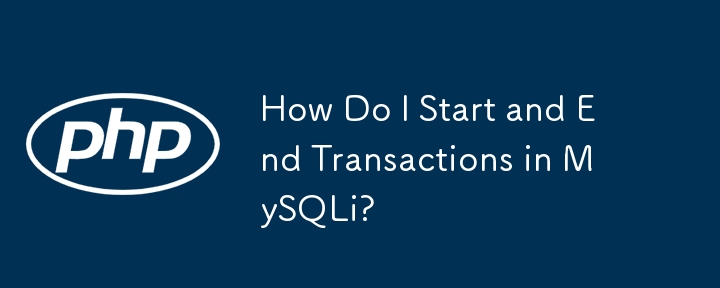
How Do I Start and End Transactions in MySQLi?
Article Introduction:Start and End Transaction in MySQLiWhen using MySQL, understanding how transactions work is essential. Transactions serve as a way to group...
2024-12-06
comment 0
1072

php get all dates between two dates
Article Introduction:To get all dates between two dates, it is not difficult to implement with PHP. Just pay attention to the time format and loop logic, and it can be easily done. Generate date list using the DateTime class PHP's built-in DateTime class is a good tool for handling dates. We can use it to iterate through every day between the start date and the end date. functiongetDatesBetween($start,$end){$dates=[];$current=newDateTime($start);$end=newDateTime($end);whi
2025-07-06
comment 0
386

How to Identify Overlapping Date Ranges in MySQL?
Article Introduction:Identifying Overlapping Date Ranges in MySQLProblem:Let's consider a table that stores event sessions with their respective start and end dates....
2024-12-19
comment 0
293
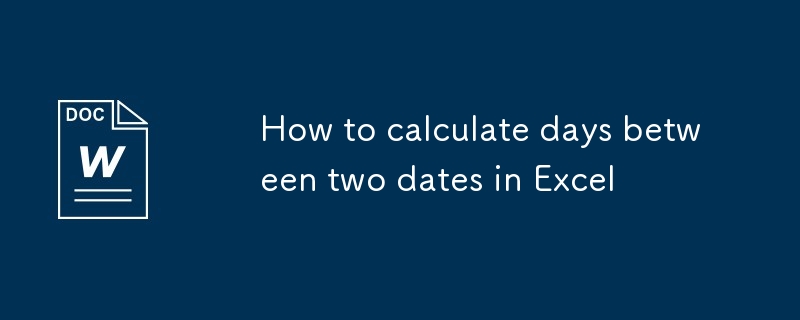
How to calculate days between two dates in Excel
Article Introduction:There are many ways to calculate the number of days between two dates in Excel. 1. The basic method is to subtract the start date by using the end date, such as =B1-A1; 2. If you only count the working day, use the NETWORKDAYS function and optionally exclude holidays, such as =NETWORKDAYS(A1,B1,D1:D10); 3. You can add or subtract 1 to control whether the start and end date is included; 4. Use the DATEDIF function to calculate the complex differences between year, month and day, such as =DATEDIF(A1,B1,"d").
2025-07-20
comment 0
721

php iterate over a date range
Article Introduction:It is recommended to use the DatePeriod class to traverse date ranges in PHP. 1. The DatePeriod class was introduced from PHP5.3, and date traversal is implemented by setting the start date, end date and interval. For example, generate a date list from 2024-01-01 to 2024-01-05, which does not include the end date by default; 2. If you need to include the end date, you can adjust the end date or set the INCLUDE_END_DATE parameter; 3. The manual loop method can also complete the traversal using the DateTime object and the modify() method, which is suitable for scenarios where step size needs to be flexibly controlled; 4. Pay attention to the time zone problem that should be explicitly set to avoid the system's default time zone affecting the result; 5. PHP automatically handles leap years
2025-07-14
comment 0
165
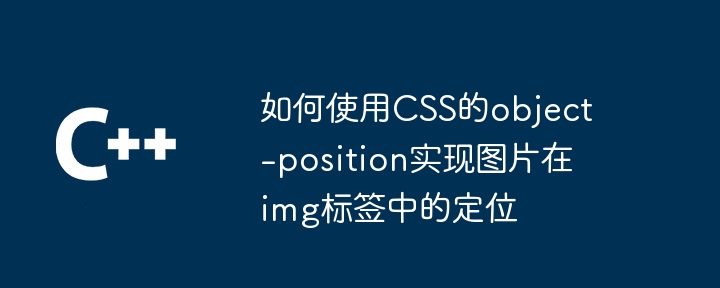
How to use CSS object-position to implement image positioning in img tags
Article Introduction:Direct answer: Use the object-position property of CSS, enter two values ??to represent the positioning of the image horizontally and vertically. Horizontal positioning values: left (left), right (right), center (center), percentage (%), start (start), end (end). Vertical positioning values: top (up), bottom (under), center (center), percentage (%), start (start), end (end).
2025-04-04
comment 0
421
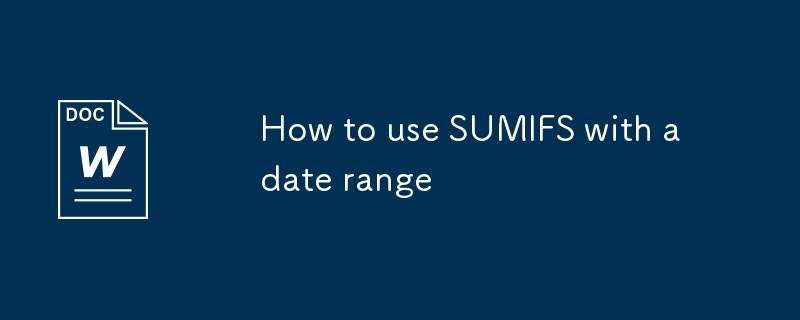
How to use SUMIFS with a date range
Article Introduction:To use Excel to sum based on date ranges, you can use the SUMIFS function to combine two date conditions. The specific steps are as follows: 1. Use the SUMIFS function and set the summing area to the amount column; 2. The first condition area is a date column, and the condition is greater than or equal to the start date (such as ">=F1"); 3. The second condition area is also a date column, and the condition is less than or equal to the end date (such as "
2025-07-23
comment 0
619
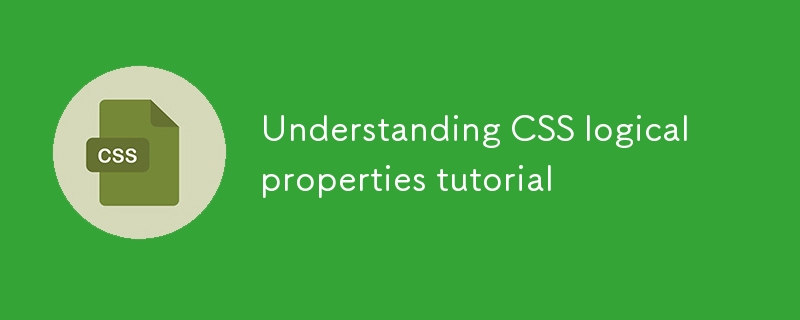
Understanding CSS logical properties tutorial
Article Introduction:CSSlogicalpropertiessolvealignmentissuesacrossdifferentwritingmodesbyusingflow-relativetermslike"start"and"end"insteadoffixeddirectionslike"left"and"right."1.Theyadapttolayoutdirection,ensuringmargins,padding,a
2025-06-27
comment 0
491

How to view the history of yum transactions?
Article Introduction:To view the history of YUM transactions in Linux system, mainly use the yumhistory command. First, run yumhistory to list all YUM transactions, including IDs, operations and timestamps; secondly, use yumhistoryinfo to view the detailed information of a specific transaction; if you need to filter records, you can use yumhistorylist to view only the operations of a certain package, or use yumhistorylistall--since'1weekago' and yumhistorylistall--start-date'2024-03-01'--end-date'2024-03-10' to filter by date range; in addition,
2025-07-22
comment 0
236
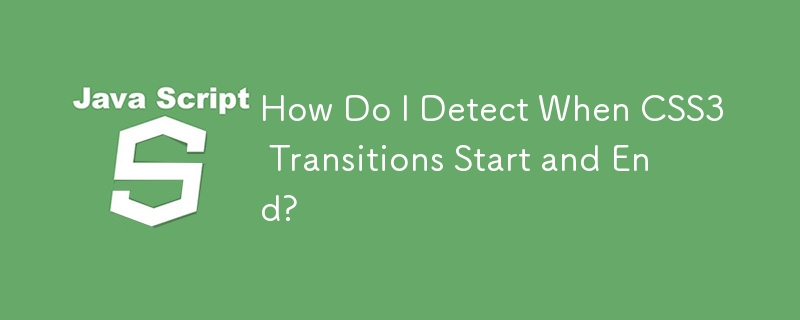

php regex start of string and end of string anchors
Article Introduction:In PHP regular expressions, use ^ and $ anchors to match the beginning and end of a string respectively. 1.^ means the beginning of the string, ensure that the matching content appears from the beginning, such as /^hello/verifies whether it starts with hello; 2.$ means the end of the string, such as /.jpg$/verifies whether it ends with .jpg; 3. Use ^ and $ in combination to achieve a complete match, such as /^abc\d $/ to ensure that the entire string conforms to the specified format; 4. In multi-line mode, ^ and $ will match the beginning and end of each line respectively; 5. Note that the ending line breaks may affect the matching result, and you can use \s* or trim() to avoid problems. Mastering these details can improve the accuracy of regular expressions.
2025-07-04
comment 0
490

How to find the number of days between two dates in SQL?
Article Introduction:Calculating the number of days between two dates in SQL can be achieved through built-in functions of different databases. 1. MySQL and SQLServer use DATEDIFF(end_date, start_date) function to obtain the difference in the number of days, and the result is end-decreasing start. If the positive value is required, you can use ABS() to wrap it; 2. PostgreSQL directly subtracts the two date fields into date types and directly subtracts (end_date::date-start_date::date) to avoid partial interference of time; 3. Oracle can use TRUNC(end_date)-TRUNC(start_date) to remove partial shadow of time
2025-06-29
comment 0
516