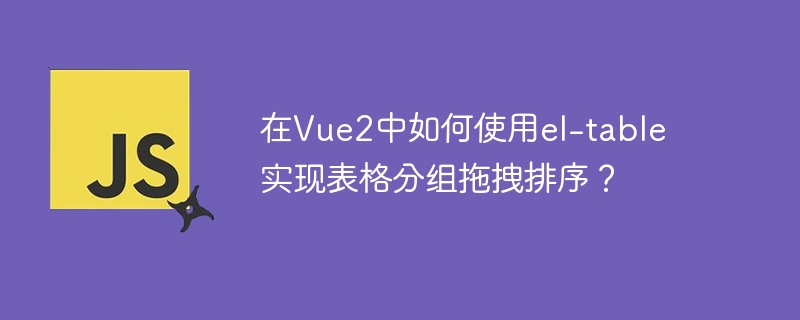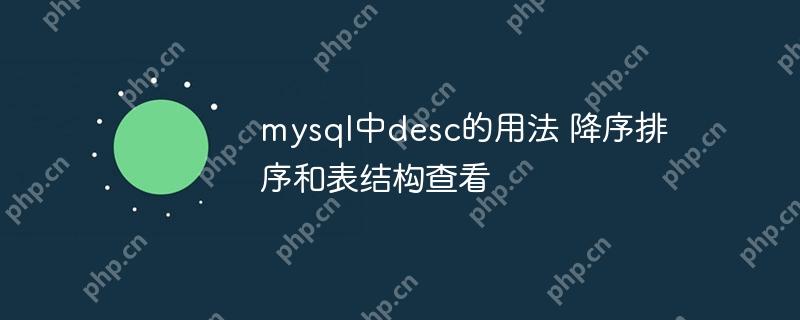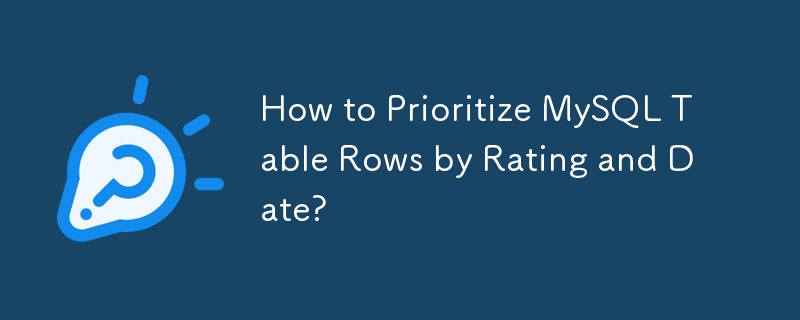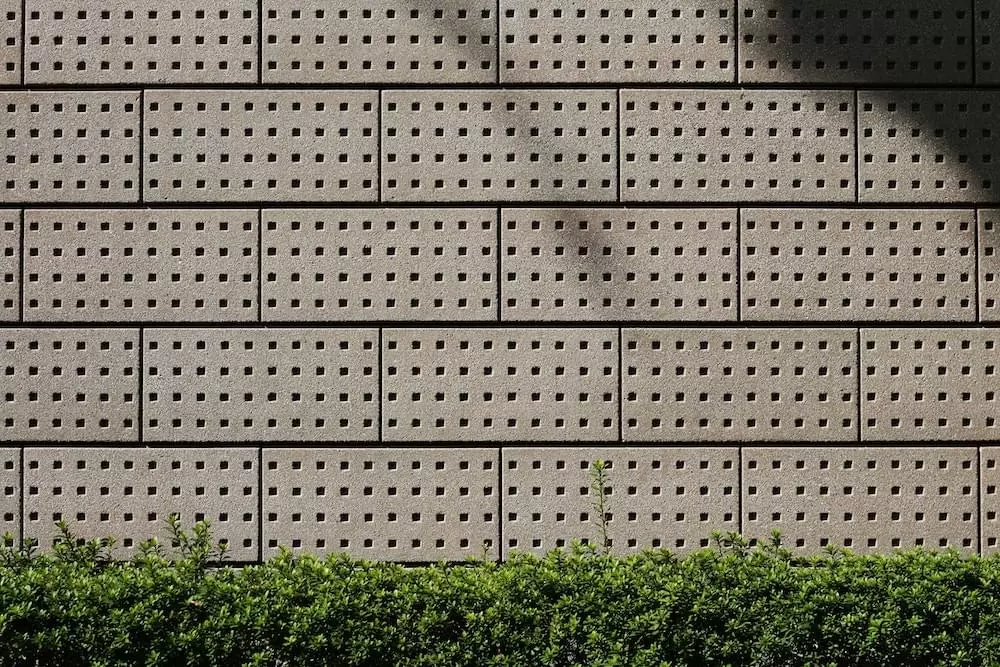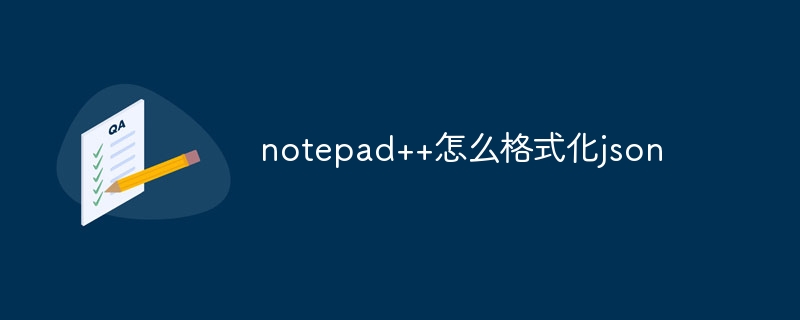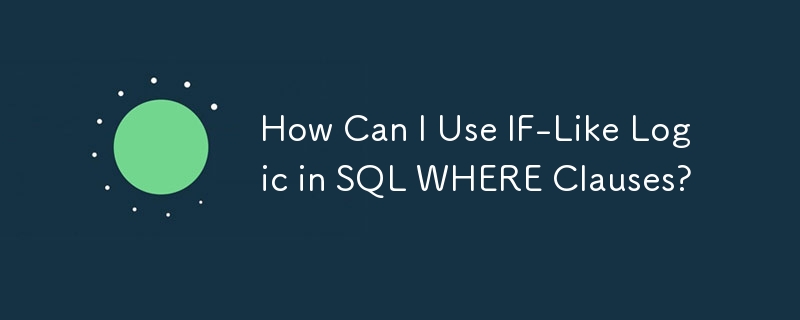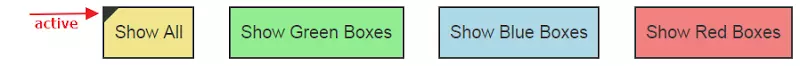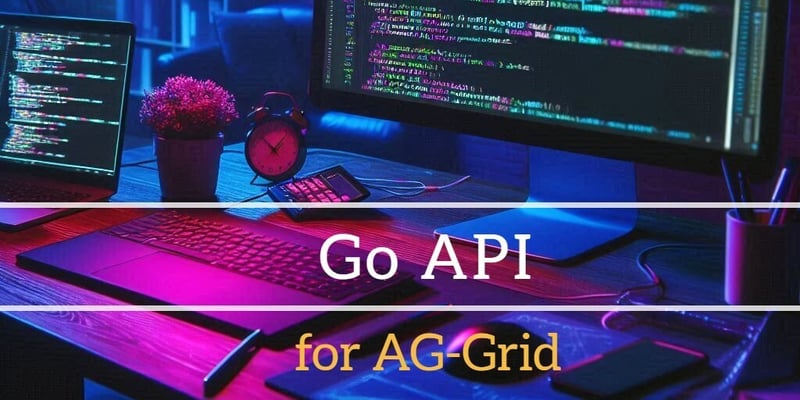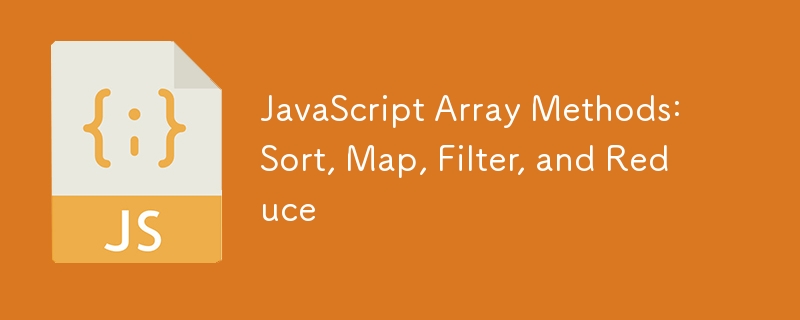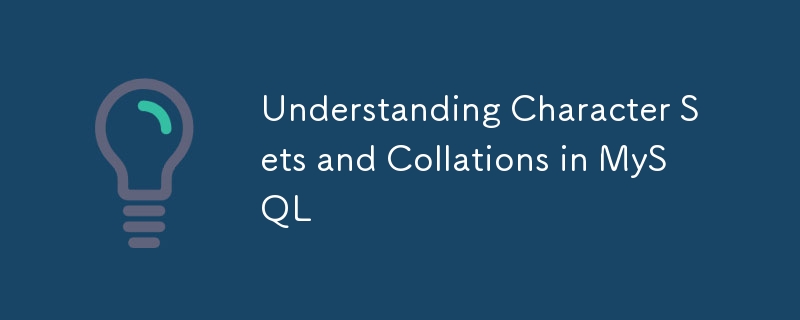Found a total of 10000 related content
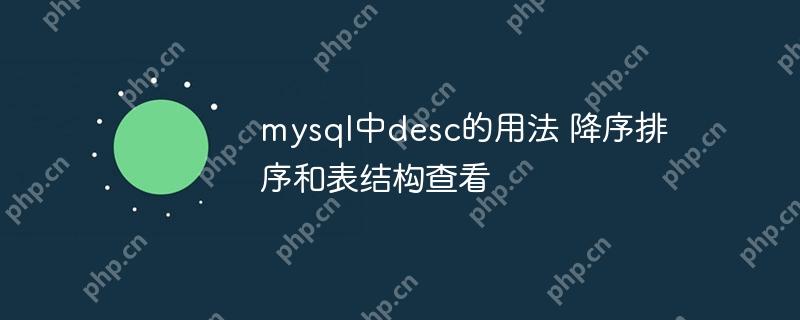
Usage of desc in mysql: descending sorting and table structure viewing
Article Introduction:In MySQL, the DESC keyword can be used for both descending order sorting and viewing table structure. 1. Example of descending sorting: SELECT*FROMstudentsORDERBYscoreDESC; Note: DESC should be placed at the end of the ORDERBY clause. When there is a large amount of data, it can be optimized through CREATEINDEXidx_scoreONstudents(score). 2. View table structure usage example: DESCstudents; Note: You can use SHOWCREATETABLEstudents to view more table information and pay attention to the compatibility of different tools.
2025-05-23
comment 0
861

jQuery Sort Plugins 15 of the Best
Article Introduction:Fifteen practical jQuery sorting plug-ins to help you easily manage web elements!
Core points:
This article lists 15 powerful jQuery sorting plugins that can effectively control the order, location and organization of pages or table elements.
Each plug-in has unique features, ranging from simple content sorting, sortable table layout, animated table sorting to advanced search user interfaces, with rich and diverse features.
The jQuery sorting plugin is a powerful tool to improve website interactivity and user-friendliness, especially when dealing with large data sets or list views.
The sorting feature is very useful for handling large datasets such as table views and can also be used to manage list views such as portfolio pages. This article will quickly introduce 15 very convenient js
2025-02-25
comment 0
1138

SQL Filtering and Sorting with Real Life Examples
Article Introduction:This article will provide an in-depth explanation of WHERE, HAVING, ORDERBY, GROUPBY and other clauses and related operators in SQL through employee and department table cases, helping you master SQL data filtering and sorting skills. Directory table structure WHERE clause GROUPBY clause HAVING clause ORDERBY clause LIMIT clause DISTINCT clause AND, OR, NOT operator table structure employee table emp_idnameagedepartment_idhire_datesalary1johnsmith351012020-01-0150002janedoe281022019-03-1560003
2025-04-08
comment 0
717

How to implement column sorting function in layui tables
Article Introduction:Implementing the column sorting function in Layui tables can be achieved through the following steps: 1. Enable the sorting function in the table configuration, 2. Customize the sorting logic. Layui tables support client and server-side sorting. Users can sort data in ascending or descending order by clicking on the table header to improve the readability and usability of the data.
2025-05-16
comment 0
797

how to lock cells in excel
Article Introduction:The article details how to lock cells in Excel to protect data from unintended changes, covering steps to select, modify, and protect cells, and how to allow sorting and filtering while maintaining cell protection.
2025-03-21
comment 0
361

How to Use YYYY-MM-DD Date Format in Excel – Step by Step Guide
Article Introduction:Mastering date formats in Microsoft Excel is vital for effective data management. Excel's robust date capabilities enhance sorting, filtering, and analysis, yet incorrect formatting can lead to complications. By understanding and tailoring date forma
2025-05-25
comment 0
179
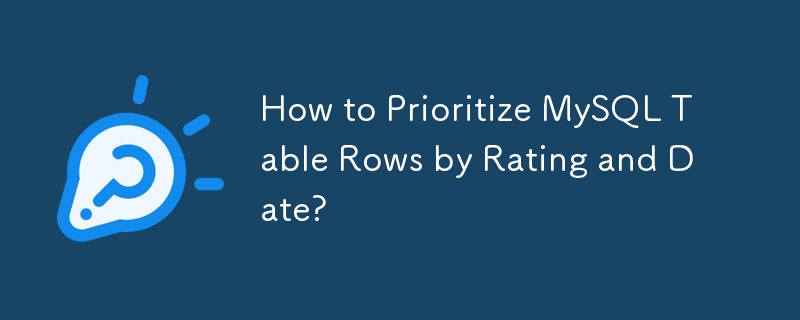
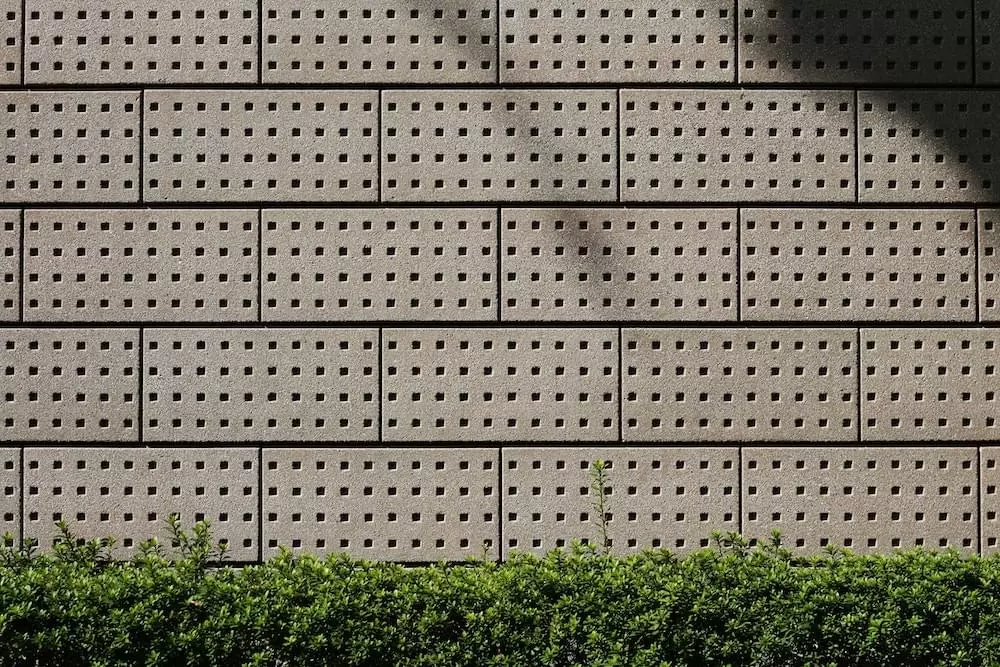
How to Build React 16 Web Apps with the Sencha Grid
Article Introduction:Efficiently manage and display large datasets in React 16 applications with Sencha ExtReact Grid, taking advantage of built-in features such as sorting, filtering, and editing, without the need for a lot of DOM operations.
Key points:
Efficiently manage and display large datasets in React 16 applications with Sencha ExtReact Grid, leverage built-in features such as sorting, filtering, and editing, without the need for a lot of DOM operations.
Quickly set up full-featured React applications with ExtReact npm package and ExtReact application generator to simplify the development process.
Embed interactive components, such as buttons and spark line diagrams, directly into grid cells
2025-02-14
comment 0
1079
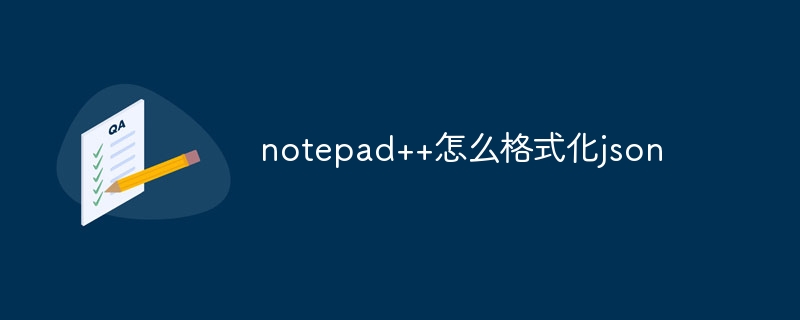
How to format json in notepad
Article Introduction:Use the JSON Viewer plug-in in Notepad to easily format JSON files: Open a JSON file. Install and enable the JSON Viewer plug-in. Go to "Plugins" > "JSON Viewer" > "Format JSON". Customize indentation, branching, and sorting settings. Apply formatting to improve readability and understanding, thus simplifying processing and editing of JSON data.
2025-04-16
comment 0
533

Handling character sets and collations issues in MySQL
Article Introduction:Character set and sorting rules issues are common when cross-platform migration or multi-person development, resulting in garbled code or inconsistent query. There are three core solutions: First, check and unify the character set of database, table, and fields to utf8mb4, view through SHOWCREATEDATABASE/TABLE, and modify it with ALTER statement; second, specify the utf8mb4 character set when the client connects, and set it in connection parameters or execute SETNAMES; third, select the sorting rules reasonably, and recommend using utf8mb4_unicode_ci to ensure the accuracy of comparison and sorting, and specify or modify it through ALTER when building the library and table.
2025-07-08
comment 0
527
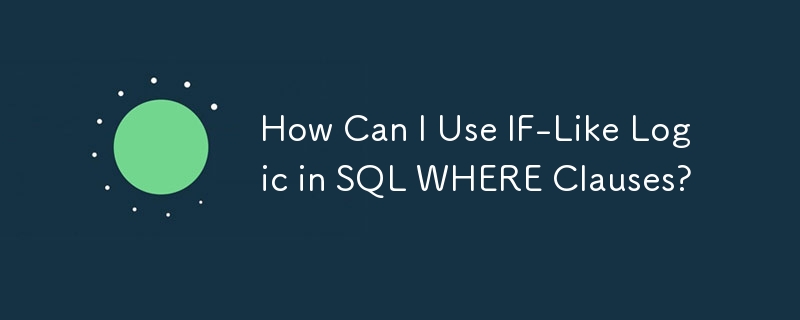
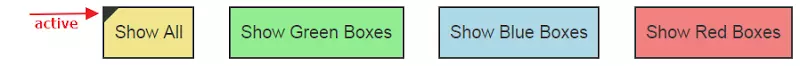
Building a Filtering Component with CSS Animations & jQuery
Article Introduction:Some months ago, I wrote an article about MixItUp, a popular jQuery plugin for filtering and sorting. In today’s article, I’ll show you how to build your own simple filterable component with jQuery and CSS animations.
Without further ado, let’s get
2025-02-22
comment 0
351
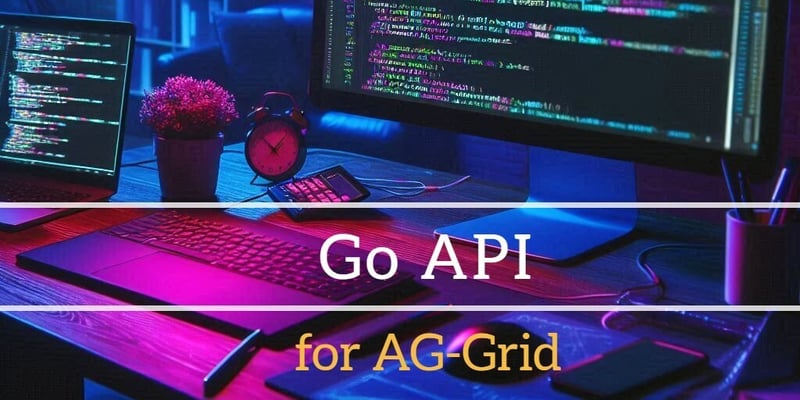
Create an API for AG-Grid with Go
Article Introduction:AG-Grid is a powerful JavaScript data grid library, ideal for building dynamic, high-performance tables with features like sorting, filtering, and pagination. In this article, we’ll create an API in Go to support AG-Grid, enabling efficient server-si
2024-11-22
comment 0
769

how to sort by color in excel
Article Introduction:The correct way to sort by color in Excel is to set the color first and then use the sorting function. First, set the color for cells manually or through conditional formatting. It is recommended to give priority to using conditional formatting to maintain uniformity and facilitate maintenance; secondly, click "Sorting and Filtering" → "Custom Sort", add levels and select "Cell Color" as the sorting basis, and set the color arrangement order to complete the sorting; finally, pay attention to ensuring that the colors are displayed correctly, avoid merging cells and non-standard colors affecting the sorting effect, and improve efficiency and security by converting data into tables, saving macros or backing up original data.
2025-07-09
comment 0
674
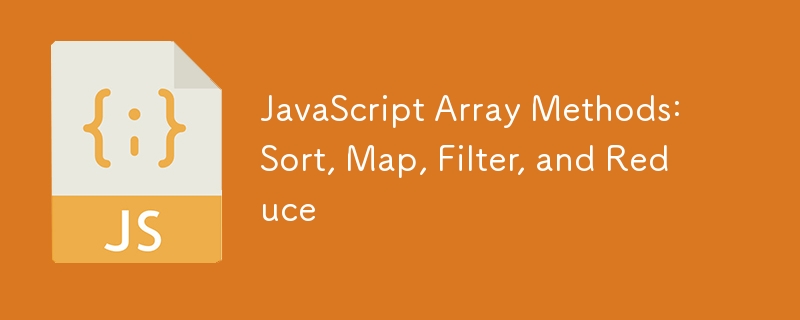
JavaScript Array Methods: Sort, Map, Filter, and Reduce
Article Introduction:Master the JavaScript array method: sorting, mapping, filtering and regulation to improve your web development efficiency! This article discusses the SORT, Map, Filter, and Reduce methods of the JavaScript array, and provide practical examples to help you proficient in data processing.
Array.prototype.sort sorting method
Sort method arranges array elements according to the specified order. By default, it sorted the string element in the sequential sequence of the dictionary. But through custom comparison functions, you can achieve more complicated sorting logic.
grammar
array.sort ([comparefunction])
comparefunction: fixed
2025-01-29
comment 0
647
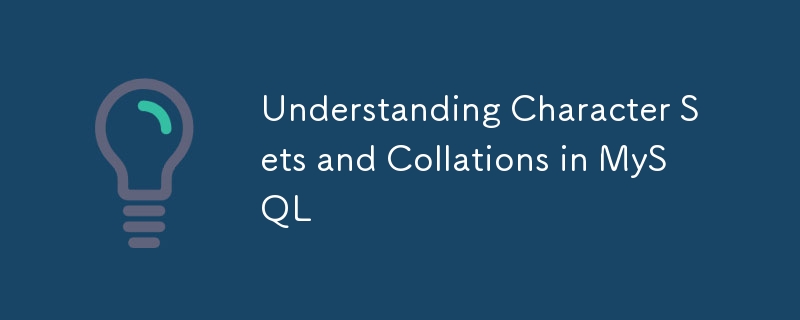
Understanding Character Sets and Collations in MySQL
Article Introduction:The character set determines which characters are stored in the database, and it is recommended to use utf8mb4; the sorting rules affect comparison and sorting behavior. Commonly used character sets include latin1, utf8, and utf8mb4, among which utf8mb4 supports emoji. Common sorting rules include utf8mb4_unicode_ci (case insensitive), utf8mb4_bin (case sensitive), and utf8mb4_0900_ci (modern language habits). Set the level from high to low to: Connection layer > Table level > Database level > Server global. The configuration methods are: the server level is set in my.cnf or my.ini, specified when the database level is created, and defined when the table level is created.
2025-07-11
comment 0
395

How to Sort HTML Tables by Column Value with JavaScript?
Article Introduction:Sorting HTML Table with JavaScript: A Comprehensive GuideSorting tables is a common requirement in web development. In this article, we will explore a simple and effective JavaScript solution that allows you to sort each column in an HTML table alpha
2024-10-20
comment 0
1179