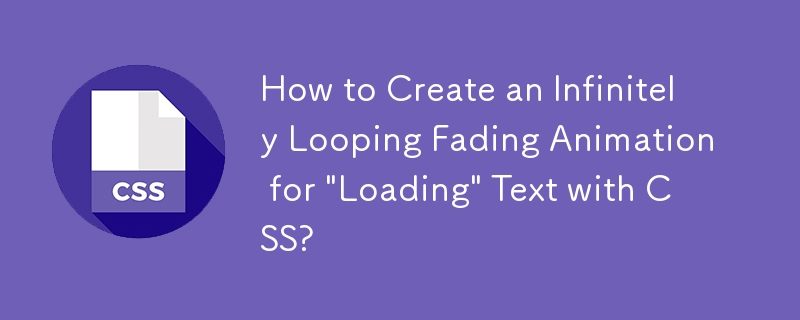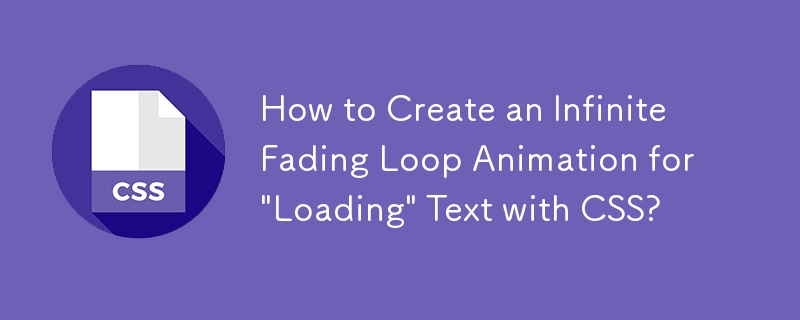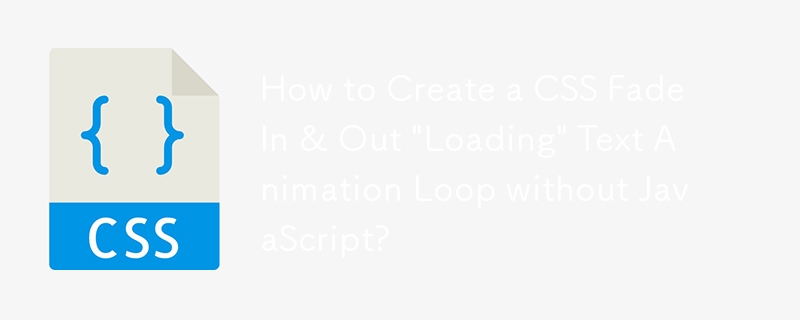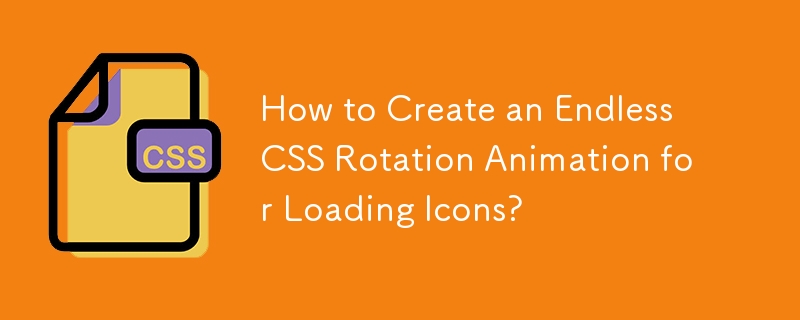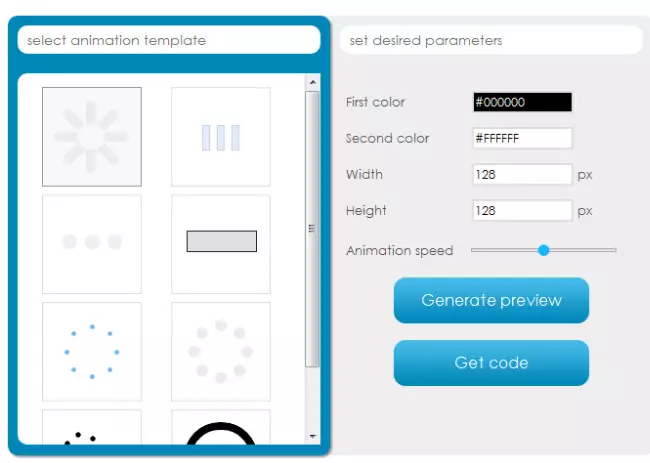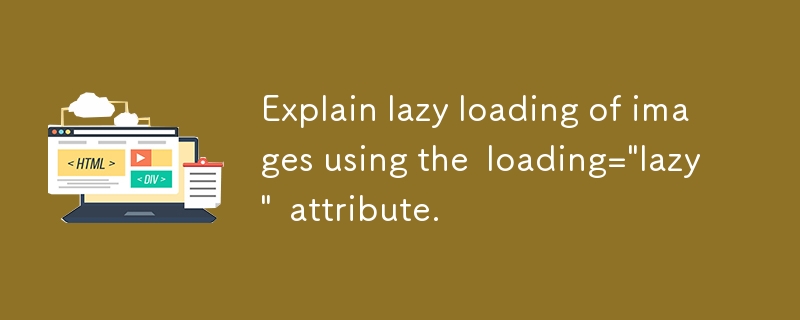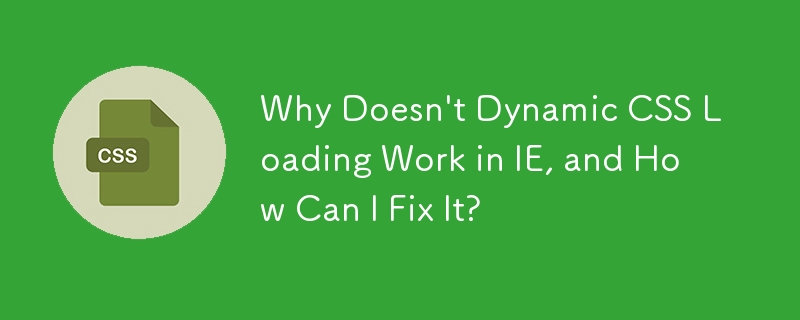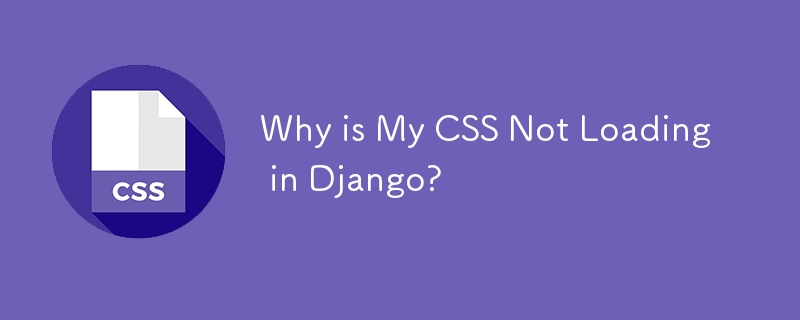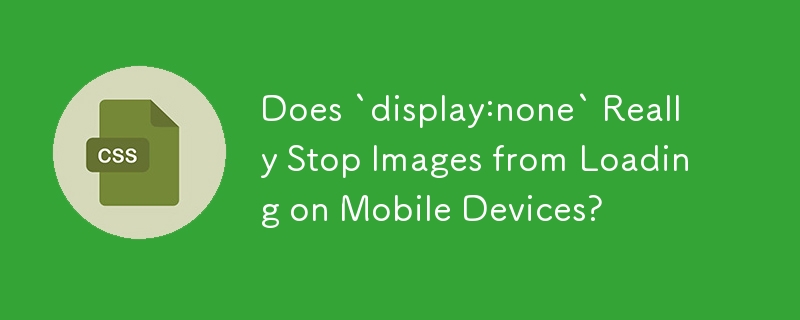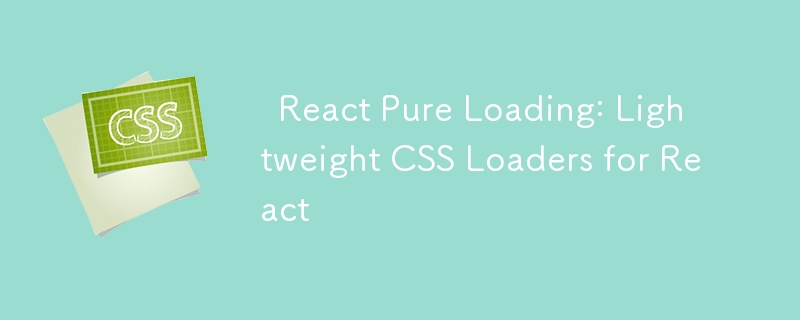Found a total of 10000 related content
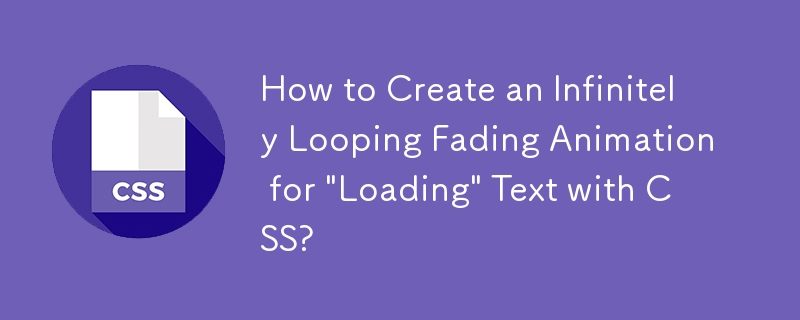
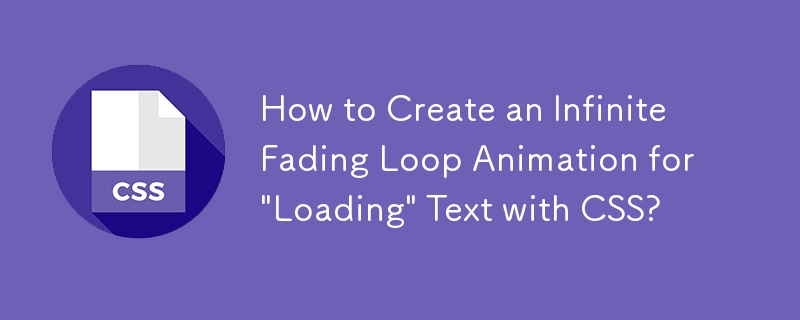
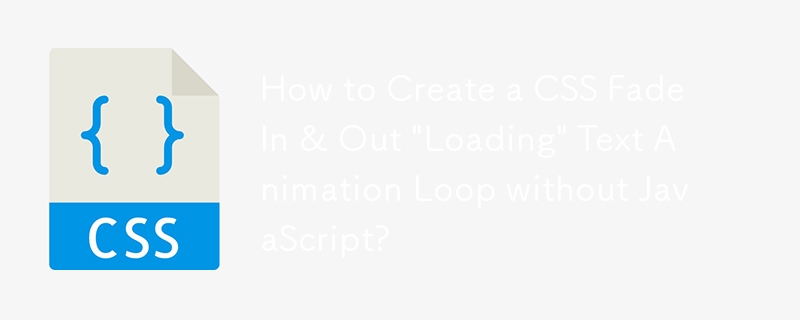

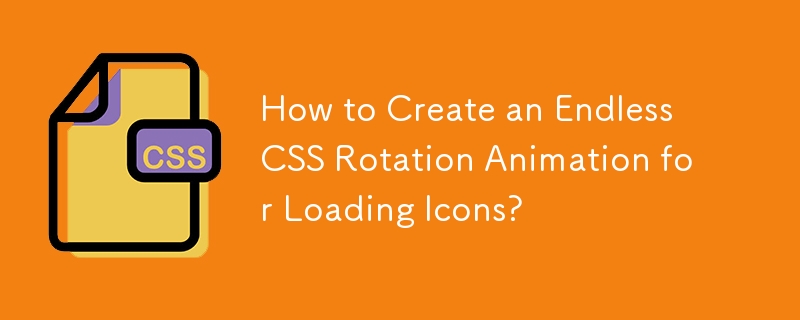

How to add a preloader or loading screen to an HTML website?
Article Introduction:To add loading animation to a web page, first create an animation structure and set the style with HTML and CSS, and then hide the animation after the page loading is completed through JavaScript. The specific steps are as follows: 1. Create an HTML structure for loading animations, such as a div containing a rotating icon; 2. Use CSS to set animation styles, including centered display, background color and animation effects; 3. Listen to the window.onload event through JavaScript, and hide the animation after the page resource is loaded; 4. You can combine the DOMContentLoaded event or imagesLoaded library to achieve more accurate load control; 5. Pay attention to avoiding animations hindering user interaction, adapt to mobile terminals and optimize page loading
2025-07-13
comment 0
157

CSS tutorial for creating loading spinners and animations
Article Introduction:There are three ways to create a CSS loading rotator: 1. Use the basic rotator of borders to achieve simple animation through HTML and CSS; 2. Use a custom rotator of multiple points to achieve the jump effect through different delay times; 3. Add a rotator in the button and switch classes through JavaScript to display the loading status. Each approach emphasizes the importance of design details such as color, size, accessibility and performance optimization to enhance the user experience.
2025-07-07
comment 0
803
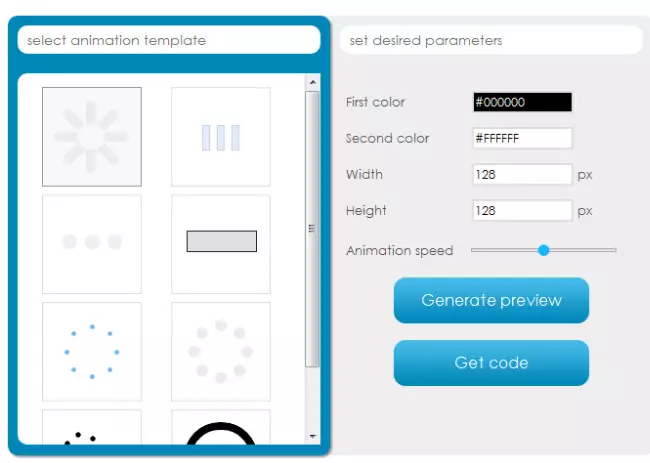
5 Online Loading AJAX Spinner Generator Tools
Article Introduction:This article explores ten online tools for generating custom AJAX loading spinners, offering a simple way to create visually appealing loading animations for your website. The process typically involves selecting a spinner style, color, animation sp
2025-03-02
comment 0
612

Comparing CSS Loading Methods: @import vs Link Tag
Article Introduction:It is recommended to use tags to load CSS files for the following reasons: 1. Different loading orders, parallel loading improves speed, and @import serial loading causes delays; 2. Better compatibility and easier to maintain, especially in old browsers and multi-person collaboration scenarios; 3. Support performance optimization methods such as preload, but @import cannot participate in such optimizations.
2025-07-13
comment 0
478

Wanderstop Stuck on Loading Screen/Not Loading: Try 6 Solutions
Article Introduction:Troubleshooting Wanderstop Loading Issues: Effective Solutions
Wanderstop, like many games, can experience issues such as freezing on the loading screen, crashing, or low FPS. This guide provides several solutions to resolve the loading screen proble
2025-04-15
comment 0
523
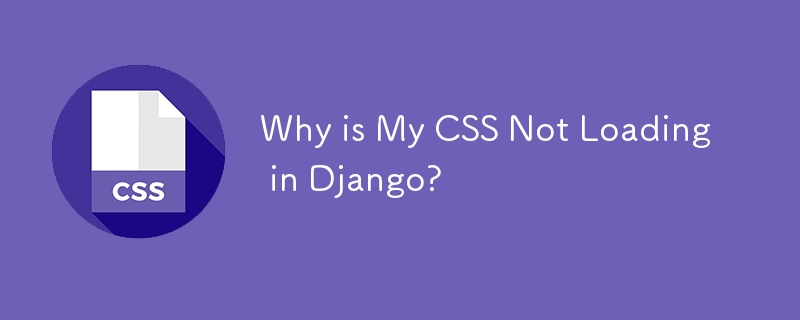
Why is My CSS Not Loading in Django?
Article Introduction:Troubleshooting: CSS not Loading Due to Wrong MIME Type in DjangoWhen attempting to load CSS and JavaScript files in a Django application, users...
2024-11-07
comment 0
587

Lazy Loading and Circular References
Article Introduction:Table of Contents
Lazy Loading
Basic Lazy Loading Implementation
Proxy Pattern for Lazy Loading
Handling Circular References
Advanced Implementation Techniques
Best Practices and Common Pitfalls
Lazy Loading
What is Lazy
2024-12-22
comment 0
439
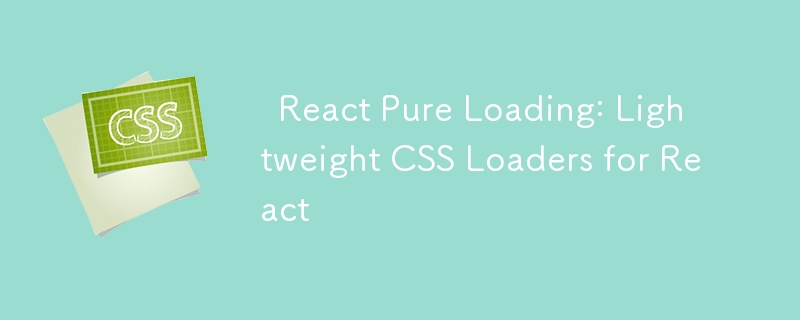
? React Pure Loading: Lightweight CSS Loaders for React
Article Introduction:React Pure Loading is a new npm package that offers a collection of lightweight and performance-focused loading animations built purely with CSS. Designed to be simple and customizable, this package is perfect for React developers who need smooth, mi
2024-11-01
comment 0
473