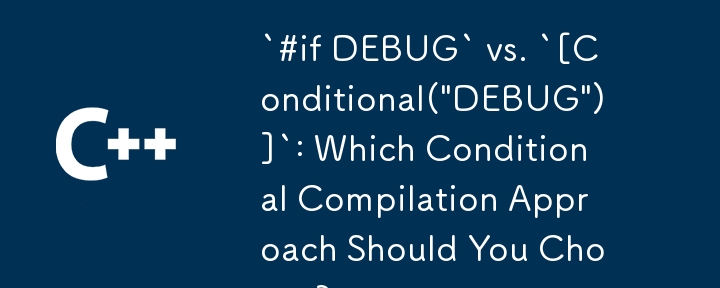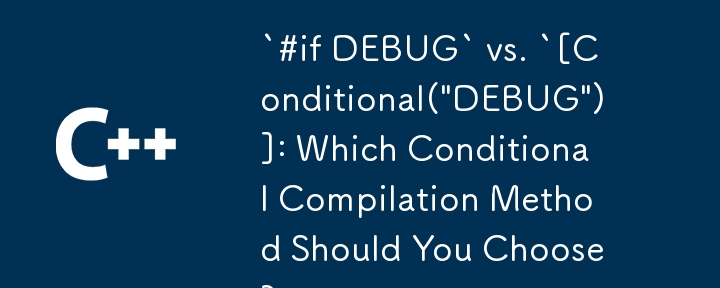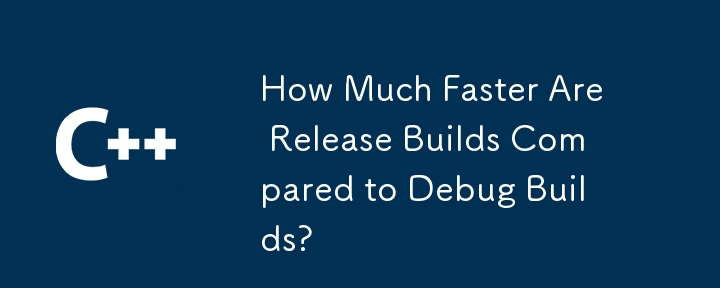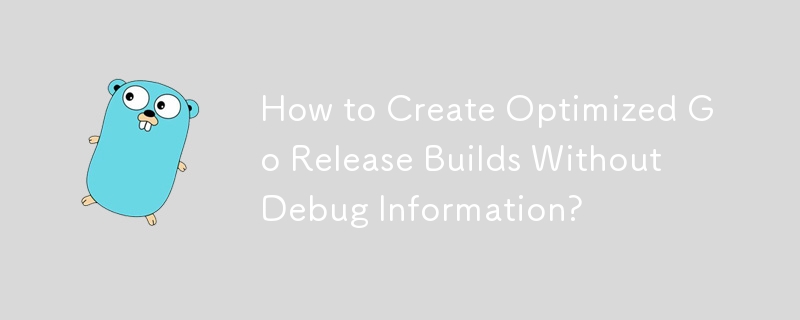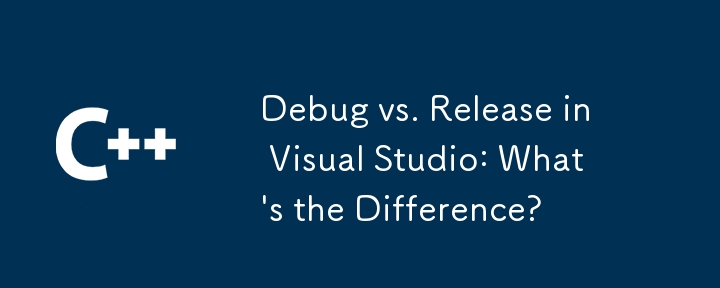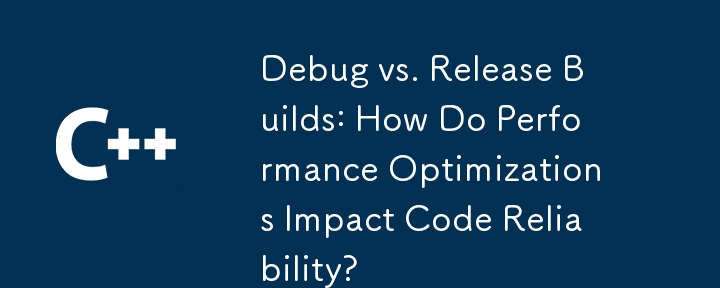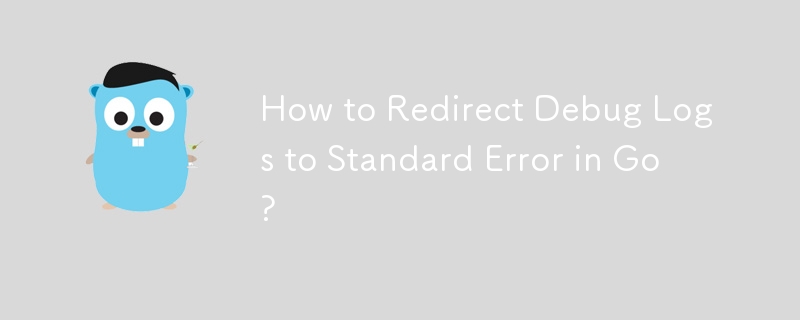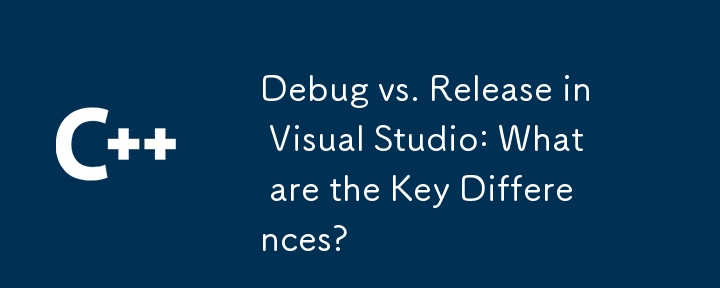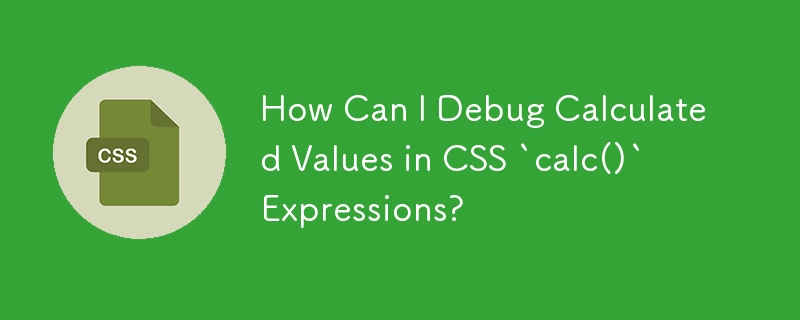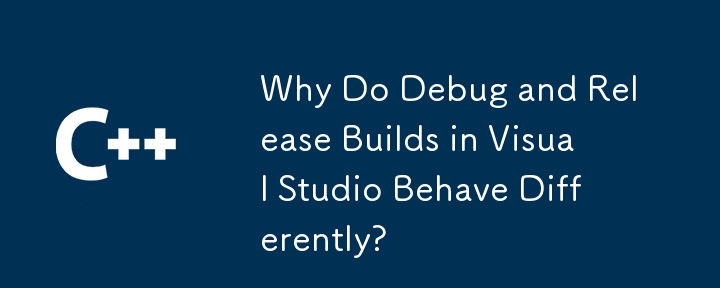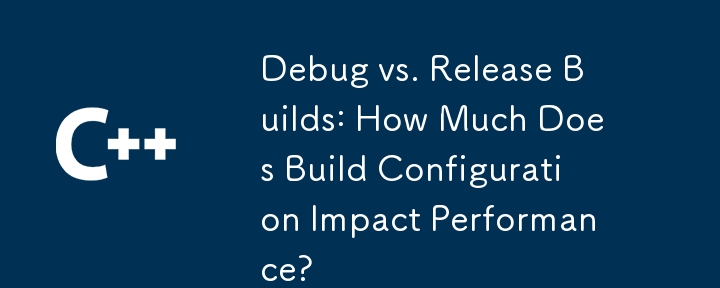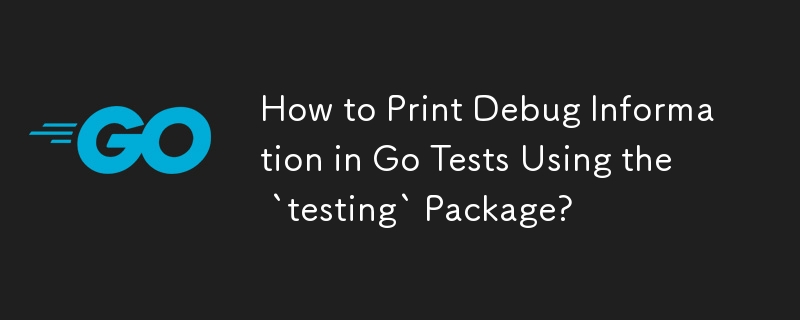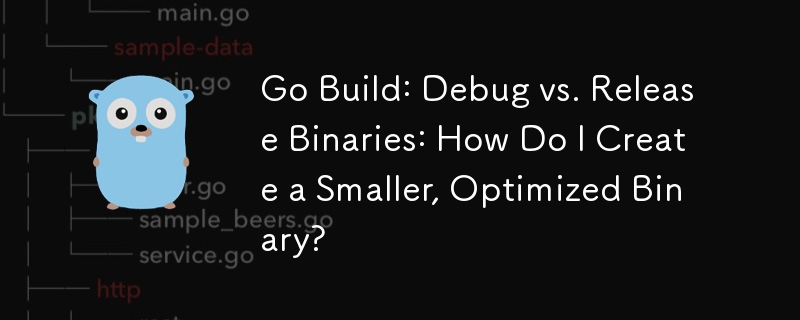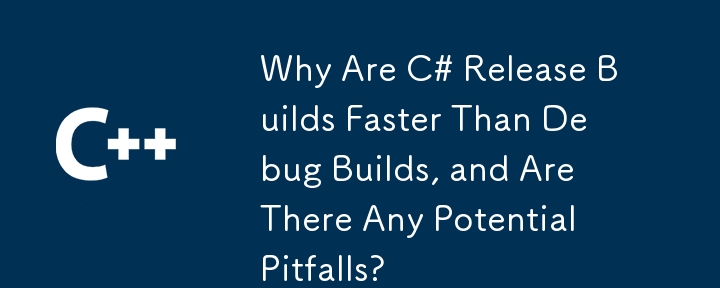Found a total of 10000 related content

How to debug vue project with vscode
Article Introduction:Steps to debug a Vue project in VS Code: Run the project: npm run serve or yarn serve Open the debugger: F5 or "Start debug" button Select "Vue: Attach to Chrome" configuration attached to the browser: VS Code automatically attached to the project running in Chrome Settings Breakpoint Start debug: F5 or "Start debug" button Step by step: Use the debug toolbar button to execute the code step by step Check variables: "Surveillance" window
2025-04-16
comment 0
1208

How to debug CLI mode in PHPStorm?
Article Introduction:How to debug CLI mode in PHPStorm? When developing with PHPStorm, sometimes we need to debug PHP in command line interface (CLI) mode...
2025-04-01
comment 0
881

Using Sass's @error, @warn, and @debug Directives
Article Introduction:Sass debugging tools: @error, @warn and @debug directives
Sass provides three directives to help developers debug code: @error, @warn, and @debug. They are used to debug any value at any point in the code logic that needs help and find out the behavior of the code.
@error directive: This directive will completely stop the Sass compiler and send the text string to the compiler's output as a fatal error. It is great for validating parameters in mixin or functions and letting developers know what they are doing wrong or entering completely incompatible values.
@warn directive: This directive is less harmful than @error.
2025-02-23
comment 0
1115
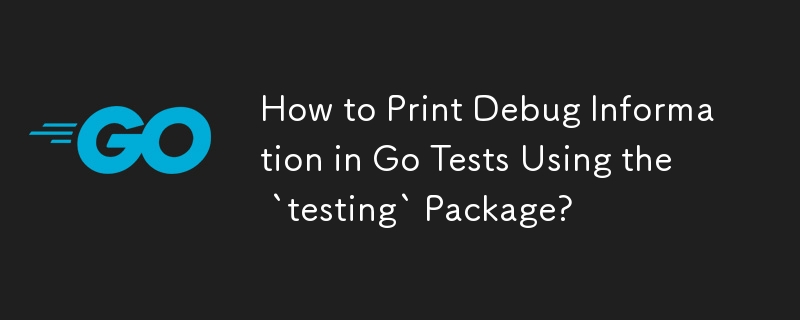

MySQL Triggers: How to debug triggers?
Article Introduction:Effective ways to debug MySQL triggers include using SIGNAL statements and temporary tables. 1) Use SIGNAL statement to insert debug information in the trigger or pause execution. 2) Create a temporary table to record the intermediate results during the trigger execution. Be sure to thoroughly test the triggers in your development environment and use logging with caution to avoid performance issues.
2025-05-24
comment 0
593