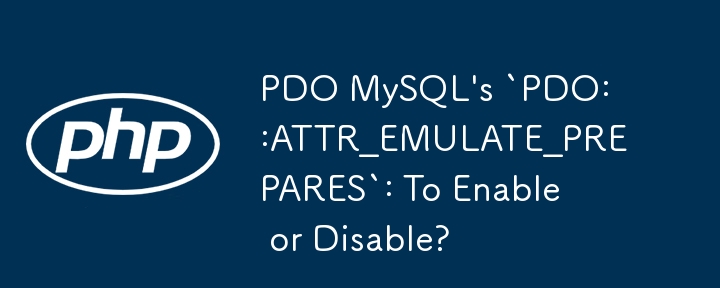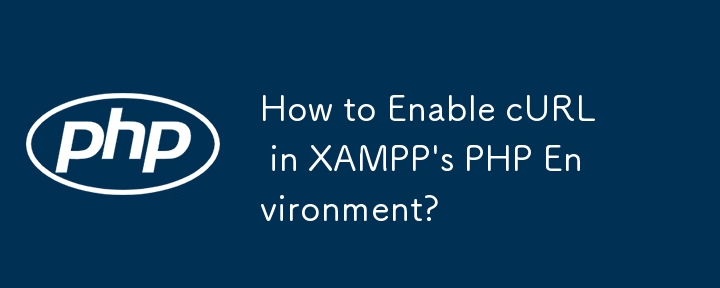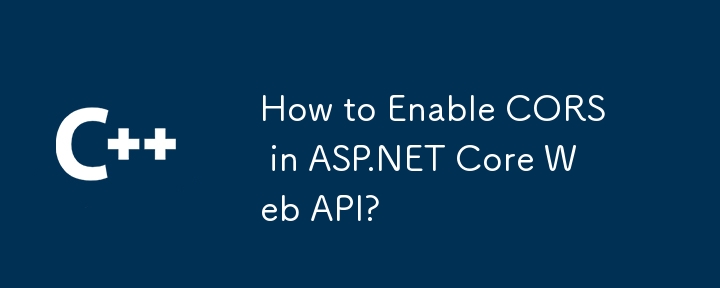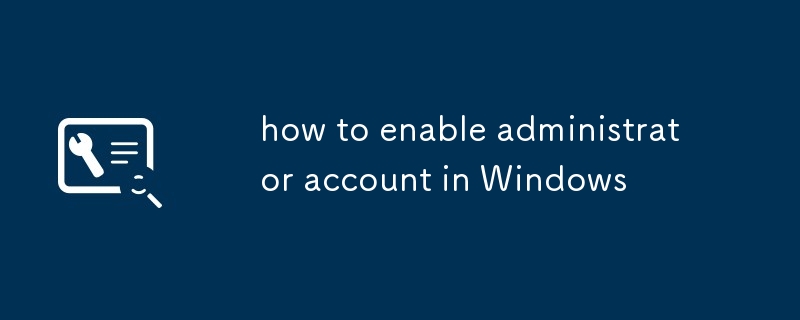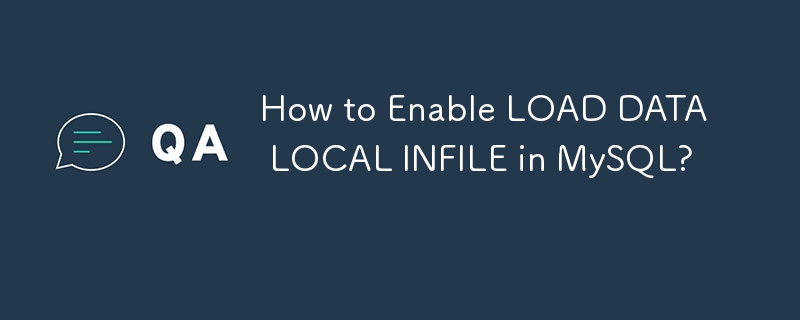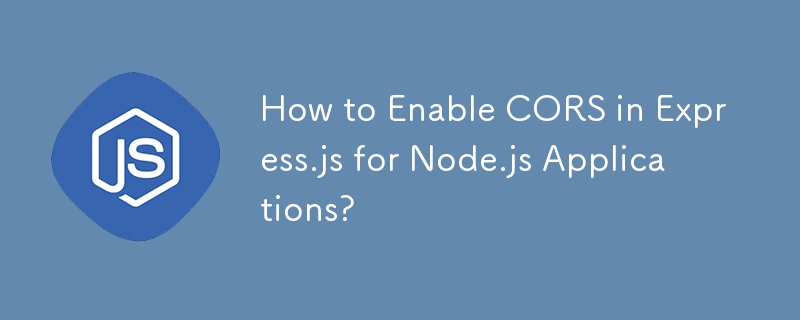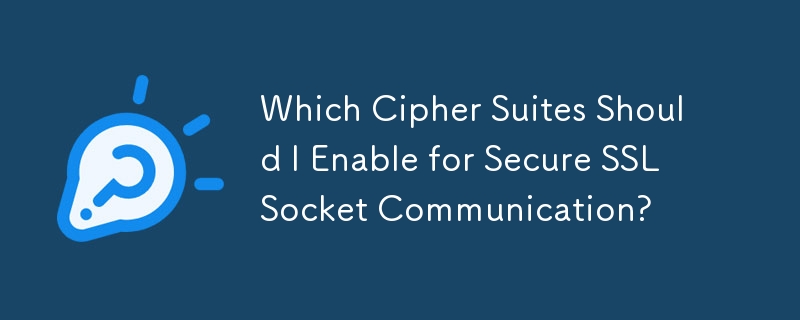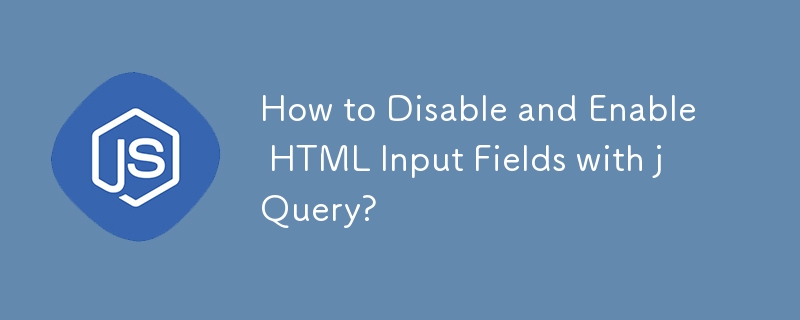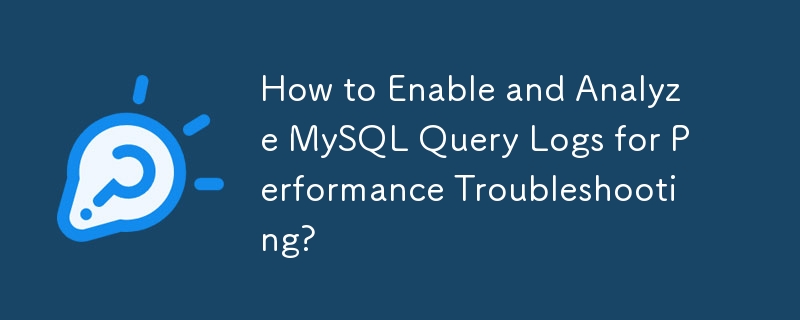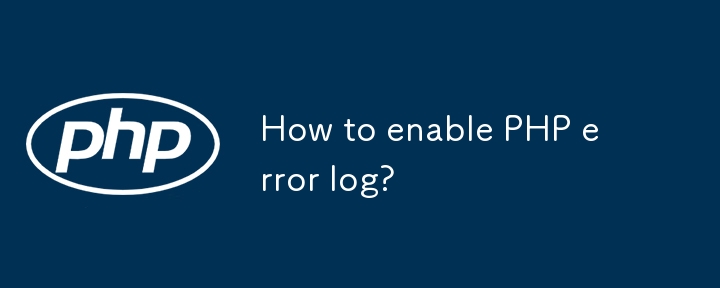Found a total of 10000 related content

How to enable stream in nginx
Article Introduction:How to enable Nginx's Stream module? Enabling the Stream module requires six steps: Installing the Stream module configuration Nginx Create Stream Server Block Configuration Stream Server Options Restart Nginx Verification Enable
2025-04-14
comment 0
642
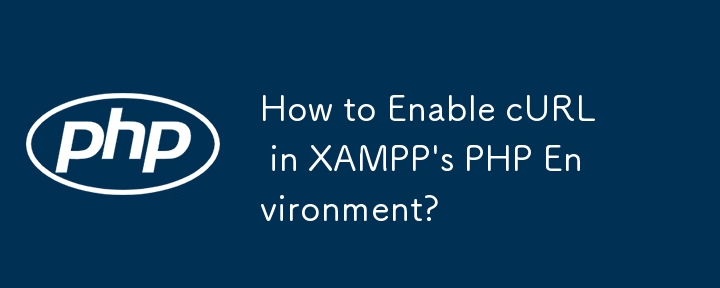
How to Enable cURL in XAMPP's PHP Environment?
Article Introduction:Configuring PHP to Utilize cURL in XAMPPQuestion: How can I enable cURL functionality within the PHP environment of XAMPP?Answer: To enable cURL...
2024-12-06
comment 0
807
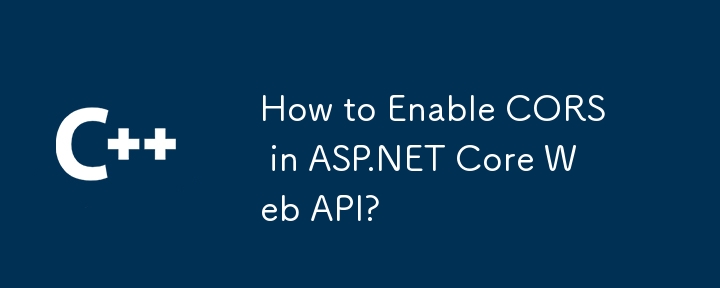
How to Enable CORS in ASP.NET Core Web API?
Article Introduction:How to Enable CORS in ASP.Net Core WebAPIEnabling CORS Through MiddlewareTo enable CORS in a straightforward manner, install the...
2025-01-24
comment 0
514
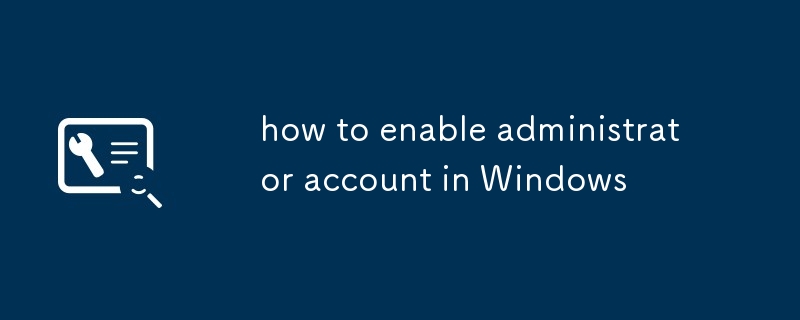
how to enable administrator account in Windows
Article Introduction:There are three main ways to enable Windows Administrator account: 1. Enter netuseradministrator/active:yes using the command prompt to enable; 2. Change the current account to the administrator type through the control panel or settings; 3. Modify the administrator account status in the local group policy to enable. When using it, you should pay attention to the high permissions of the administrator account. It is recommended to enable and set passwords in time to ensure security only when needed.
2025-07-20
comment 0
335

How to enable remote JMX access using JConsole?
Article Introduction:Activating JMX for Remote JConsole AccessQ: How can I activate JMX on a JVM to enable access through jconsole?A: To enable JMX for remote access...
2024-11-02
comment 0
672
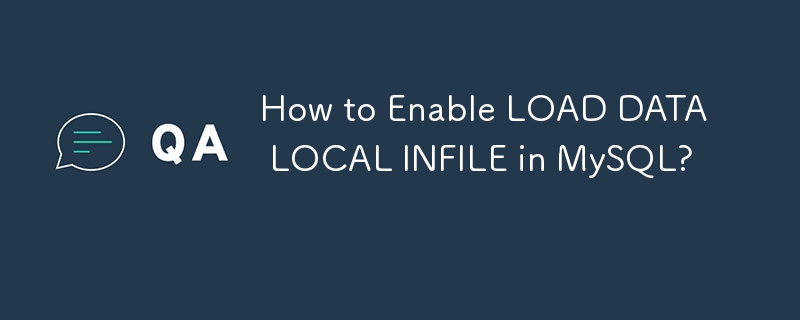
How to Enable LOAD DATA LOCAL INFILE in MySQL?
Article Introduction:Enable LOAD DATA LOCAL INFILE in MySQLProblem:How to enable LOAD DATA LOCAL INFILE in the MySQL configuration file (my.cnf) for MySQL 5.5 on...
2024-12-12
comment 0
926

How to enable text-to-speech in Chrome
Article Introduction:Although Chrome does not have a conspicuous one-click text to voice button, this function can be implemented in three ways. First, enable Chrome's experimental "read aloud" function: enter chrome://flags in the address bar and enable "enable-read-aloud", and right-click to select text and select "read aloud" after restarting the browser. Second, use the system's own TTS function: Windows users enable Narrator and press Win Ctrl Enter to read the selected text; macOS users enable narration and use Option Esc or Option A to control reading. Third, install third-party extensions and enhance experience: such as ReadAl
2025-07-24
comment 0
613
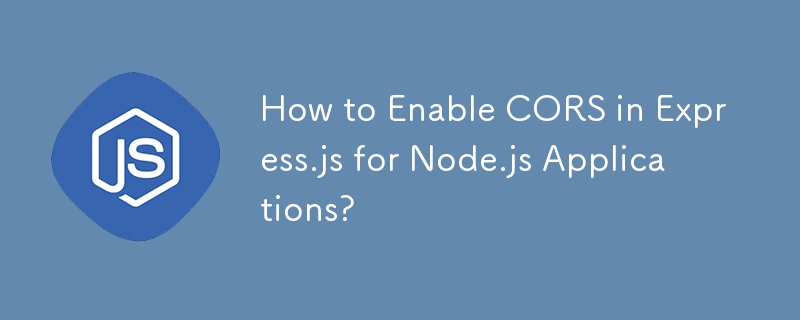

How to enable Telnet client in Windows?
Article Introduction:The steps to enable the Telnet client on Windows are as follows: 1. Turn on the TelnetClient option in "Enable or Turn off Windows Functions"; 2. Run PowerShell with administrator permissions and enter the command dism/online/Enable-Feature/FeatureName: TelnetClient/all/norestart to enable; 3. The verification method is to enter telnet in the command prompt, and if no error is reported, it means success; 4. If it cannot be enabled, consider using Test-NetConnection, PuTTY or other terminal tools instead. At the same time, please note that Telnet is explicit.
2025-07-06
comment 0
530

how to enable macros in word
Article Introduction:The steps to enable Word macros are: first make sure that the document contains macros, secondly enable macros when opening the document, and finally adjust the trust center settings as needed. Specifically, the first step is to open the document containing the macro and click the top security warning bar and select Enable macros; the second step is to set macro options through the Trust Center, such as "Enable All Macros" or "Disable All Macros and Notify"; the third step is to enter the VBA editor by pressing Alt F11 to check whether the module or code exists to confirm whether the macro exists.
2025-07-30
comment 0
619

Notepad Dark Mode: Enable Dark Mode
Article Introduction:Enable dark mode in Notepad requires modifying the registry settings. The specific steps are as follows: 1. Create and save a file named darkmode.reg, with the contents set by the registry. 2. Double-click the file to import settings, restart Notepad to enable dark mode.
2025-04-04
comment 0
427
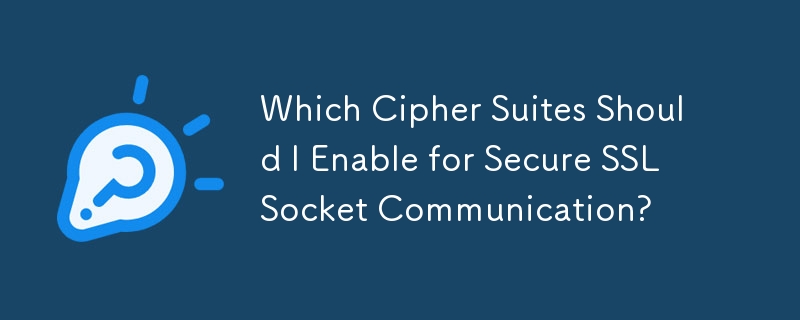

How to enable Hyper-V on Windows?
Article Introduction:Enable Hyper-V must meet the system version and BIOS settings requirements. 1. Make sure you are using Windows Professional, Enterprise or Education Edition, and the Home Edition does not support it; 2. Check Hyper-V by "Enable or Turn off Windows Functions" and install it; 3. Check whether the BIOS enables virtualization technology (Intel is Intel Virtualization Technology, AMD is SVMMode); 4. You can enable the PowerShell command Enable-Windows OptionalFeature; 5. Restart the computer after installation is completed. Frequently asked questions include not enabling virtualization in the BIOS and misuse of the home version system.
2025-07-28
comment 0
889
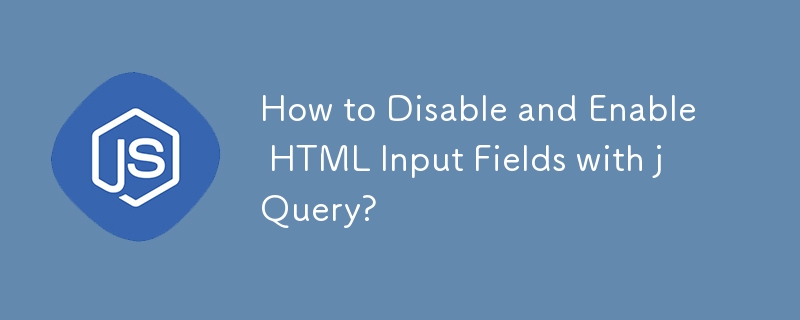

How to enable mod_rewrite in Apache?
Article Introduction:To enable Apache's mod_rewrite module, you need to complete the following steps in turn: 1. Confirm whether the module is enabled. You can check the configuration file or run the sudoa2enmodrewrite command; 2. Modify the site configuration file and change AllowOverrideNone to AllowOverrideAll to enable .htaccess; 3. Write the .htaccess file and add rewrite rules, such as RewriteEngineOn and RewriteRule to implement URL rewrite; 4. Check the module loading status, configuration permissions, rule syntax and cache interference when troubleshooting problems. Follow the above steps to enable and use mod_r correctly
2025-07-12
comment 0
694
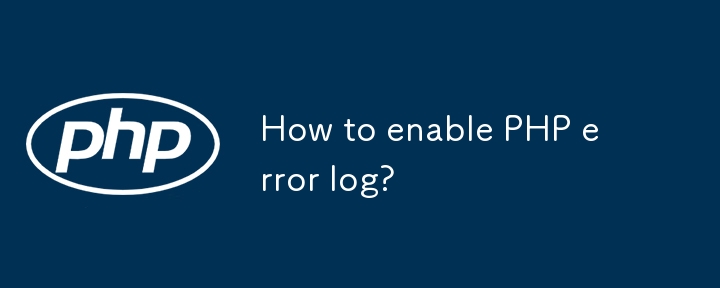
How to enable PHP error log?
Article Introduction:How to enable PHP error log? 1. Modify the php.ini file, set display_errors=Off, log_errors=On and specify the error_log path, and restart the web service to take effect; 2. Use .htaccess to enable logs, suitable for shared host users, configure php_flag and php_value to specify log paths and ensure that they are writable; 3. Temporarily enable it in the script, and set error log parameters through ini_set, which is suitable for debugging but not for long-term use. Pay attention to path permissions, configuration file differences in different modes, and log rotation issues.
2025-06-29
comment 0
871

How to enable Telnet Client in Windows
Article Introduction:ToenableTelnetClientinWindows,useoneofthefollowingmethods:1)OpenControlPanel,gotoPrograms>ProgramsandFeatures,clickTurnWindowsfeaturesonoroff,checkTelnetClient,thenclickOK;2)OpenCommandPromptasAdministratorandrundism/online/Enable-Feature/FeatureN
2025-07-31
comment 0
820