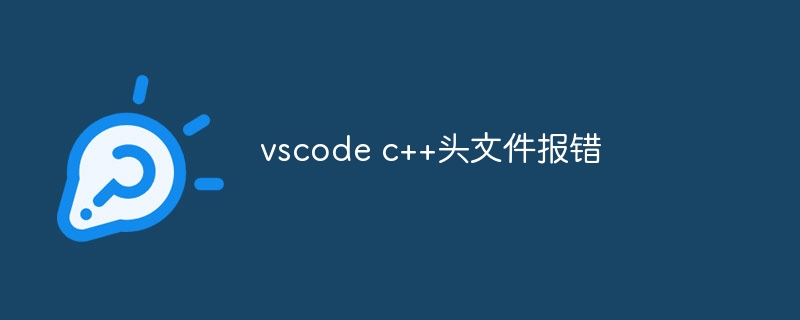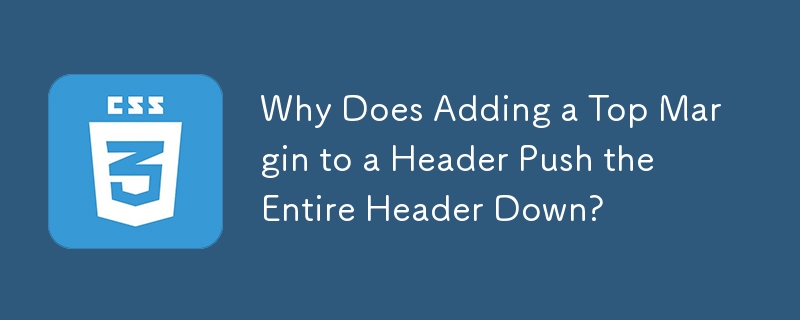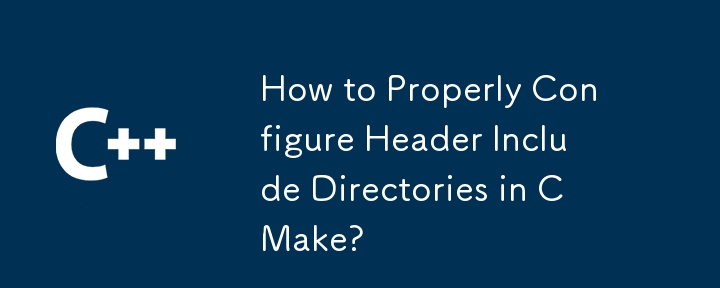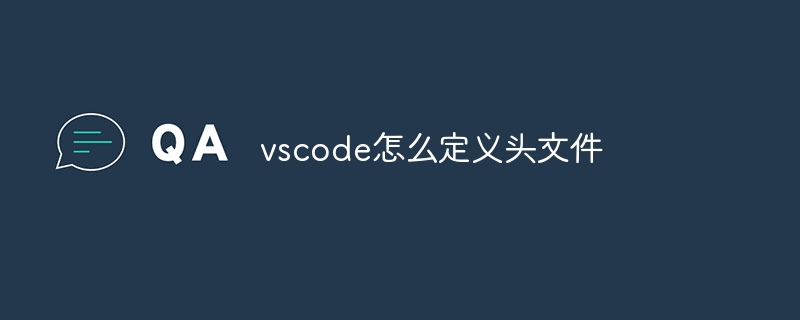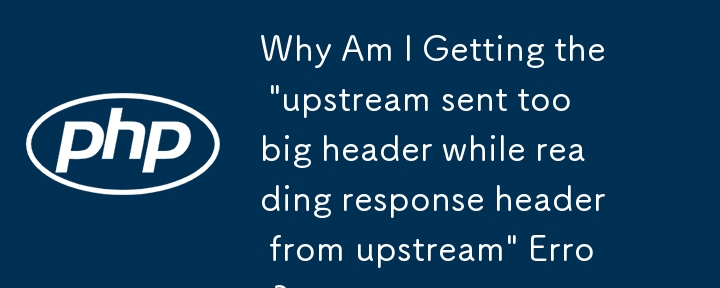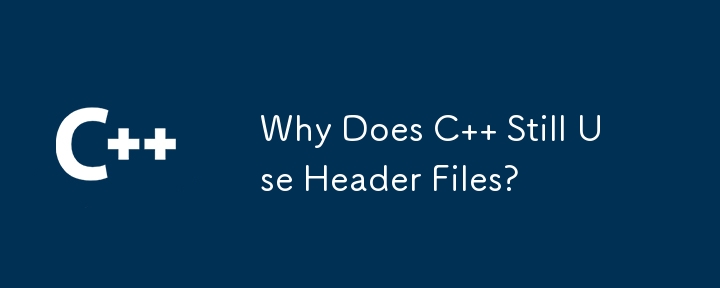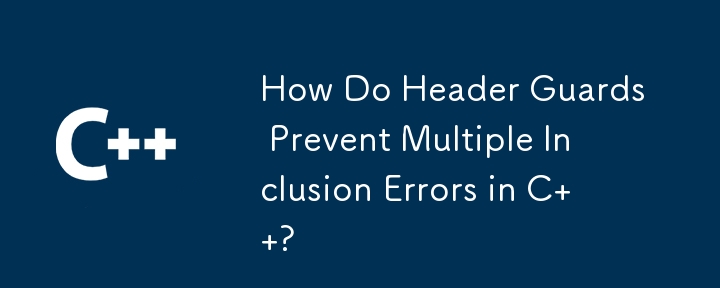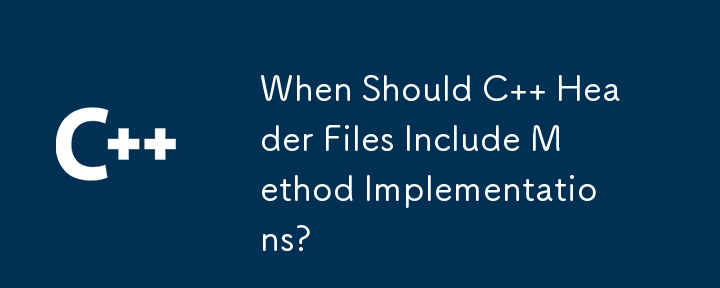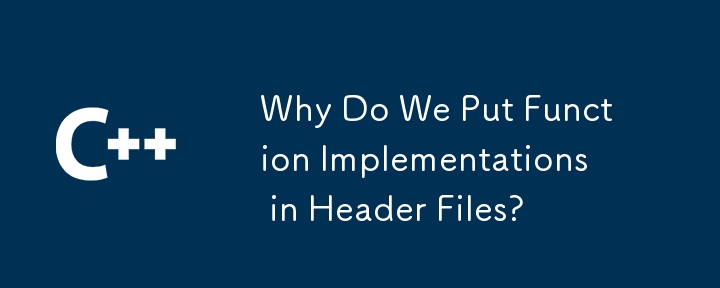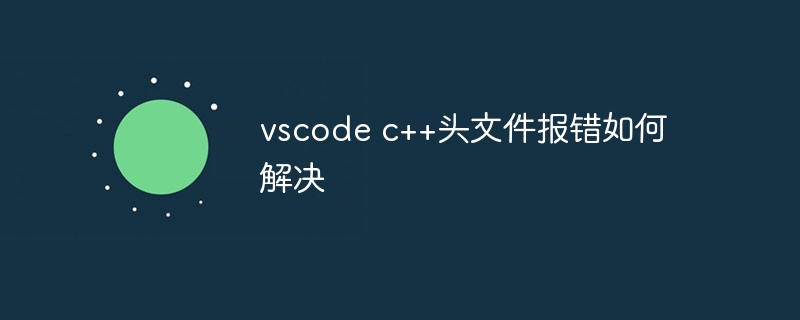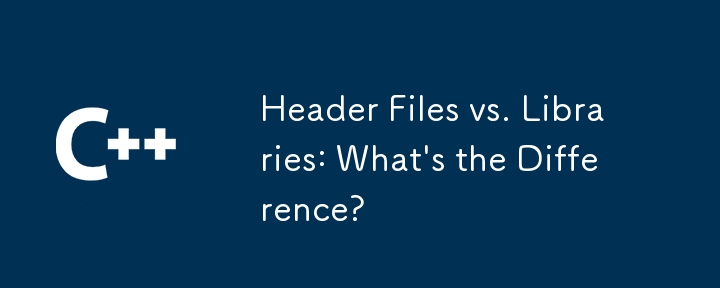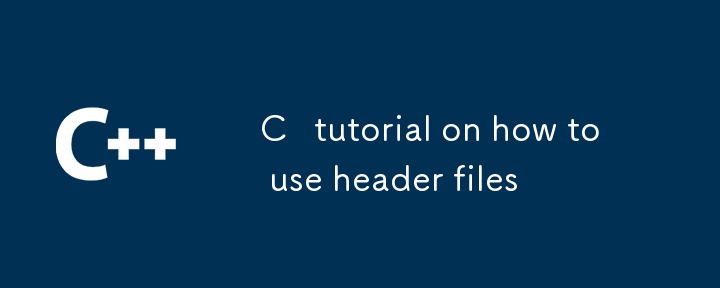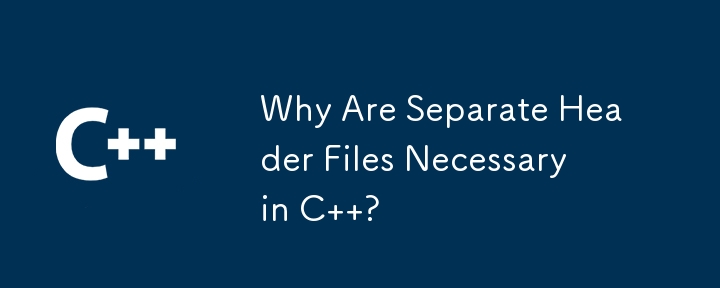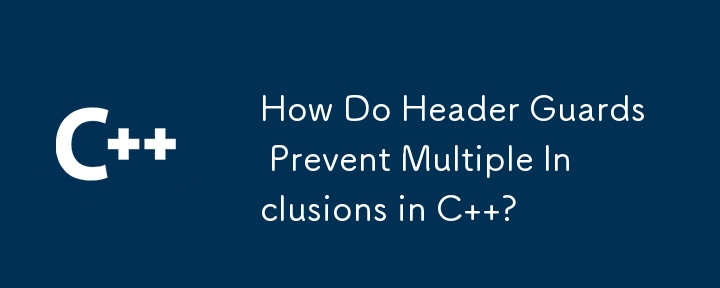Found a total of 10000 related content
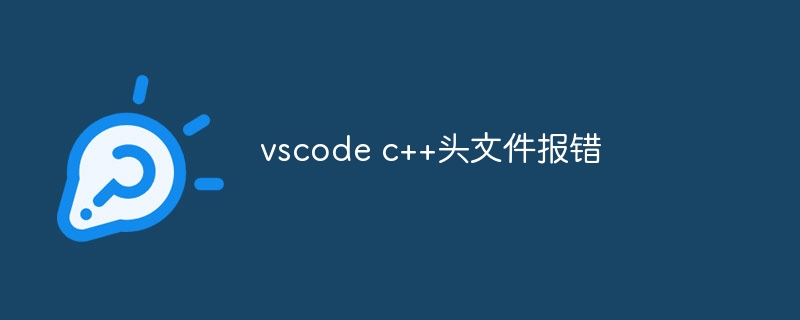
vscode c header file error
Article Introduction:The header file errors that occur when writing C code in Visual Studio Code are usually caused by the following reasons: 1. Path setting errors; 2. Header file spelling errors; 3. Header file version mismatch; 4. Dependency header file is missing; 5. Definition of header files is repeated. To resolve these errors, check and correct the include path, double-check the spelling error, confirm that the header version matches, include all necessary dependency header files, and make sure that the header files are not defined duplicately.
2025-04-15
comment 0
714
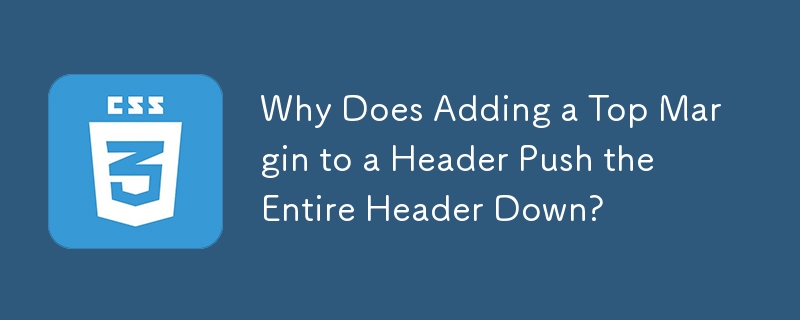

What's wrong with Vs Code header file?
Article Introduction:Vs Code header file error reason: header file path error header file is not included, header file is too old compiler settings error code syntax error dependency missing Visual Studio Code version problem solution: header file correction path update header file check compiler settings fix code error Install dependency update Visual Studio Code
2025-04-15
comment 0
563
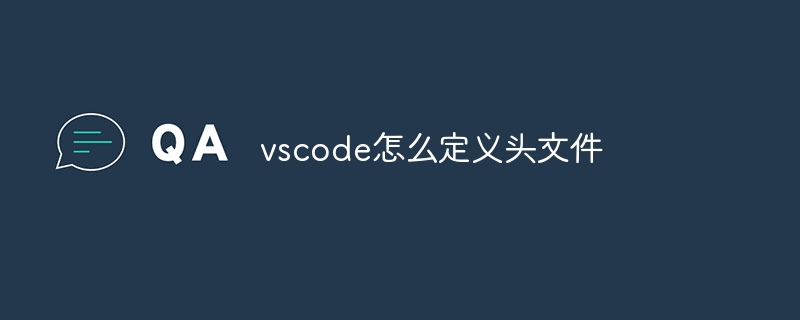
How to define header files for vscode
Article Introduction:How to define header files using Visual Studio Code? Create a header file and declare symbols in the header file using the .h or .hpp suffix name (such as classes, functions, variables) Compile the program using the #include directive to include the header file in the source file. The header file will be included and the declared symbols are available.
2025-04-15
comment 0
1356
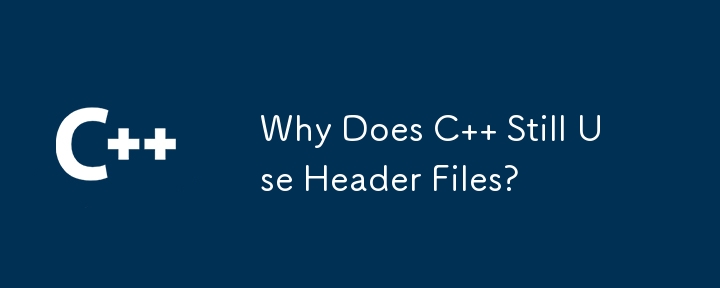
Why Does C Still Use Header Files?
Article Introduction:Header Files in C : The EnigmaIn software development, C stands out as a distinctive language that utilizes separate header files. This...
2024-11-24
comment 0
599
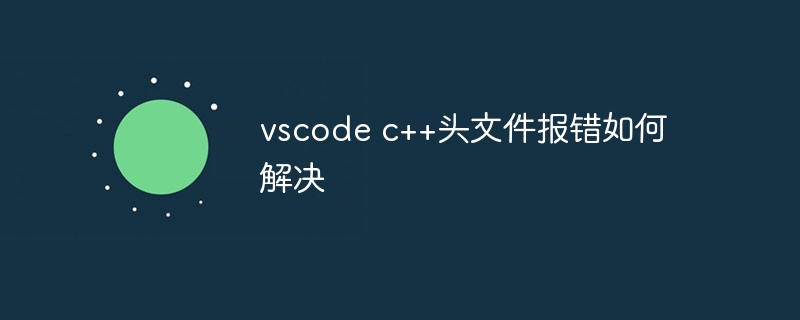
How to solve the error in vscode c header file
Article Introduction:How to solve the error in VSCode C header file: Make sure the header file is in a directory that the compiler can find. Check whether the header file path is correct. Make sure the header file exists. Make sure that the declarations in the header file match the source file. Use precompiler directives to conditionally include header files. Check that the compiler settings are correct. Clear the project directory. Seek external help.
2025-04-15
comment 0
663

Why Does My Fixed Header Unexpectedly Drop Down?
Article Introduction:Your header unexpectedly drops down when using position: fixed?After making your header fixed, it's suddenly moved down leaving a large blank...
2024-12-20
comment 0
1009
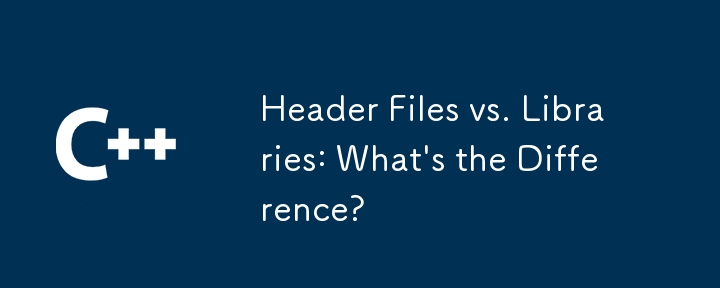
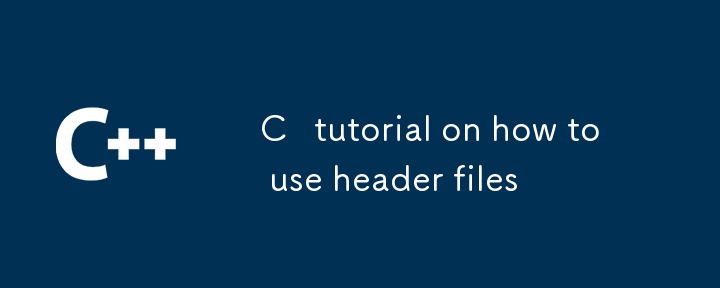
C tutorial on how to use header files
Article Introduction:When using C, it is crucial to understand how to use header files correctly. The header file (.h or .hpp) is used to declare functions, classes, and constants used across multiple source files, while the implementation is placed in the .cpp file. The steps to create a header file are as follows: 1. Create a .h file for the declaration; 2. Create a corresponding .cpp file to implement functions; 3. Use #include to introduce the header file in the required files. Protect header files from duplicate inclusions require the use of #ifndef, #define, and #endif directives. Custom header files should be included in quotes and system header files should be included in angle brackets. In large-scale projects, rationally organizing header files includes grouping relevant declarations, avoiding excessive splitting, reducing circular dependencies, and adopting unified naming specifications and directory links
2025-06-29
comment 0
633

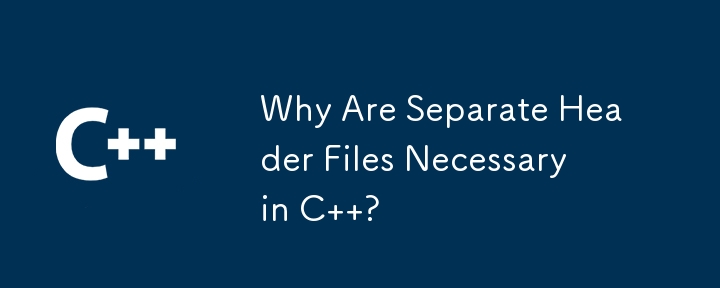
Why Are Separate Header Files Necessary in C ?
Article Introduction:Deciphering the Necessity of Separate Header Files in C C employs a unique approach by utilizing separate header files (.h) alongside its main...
2024-11-23
comment 0
1040