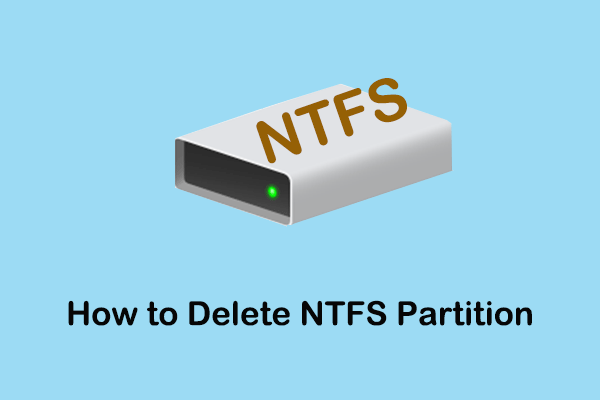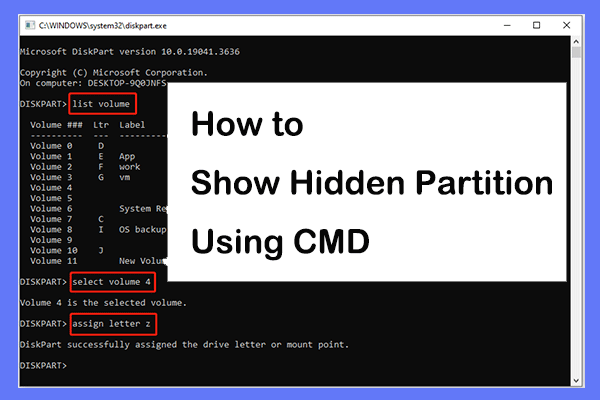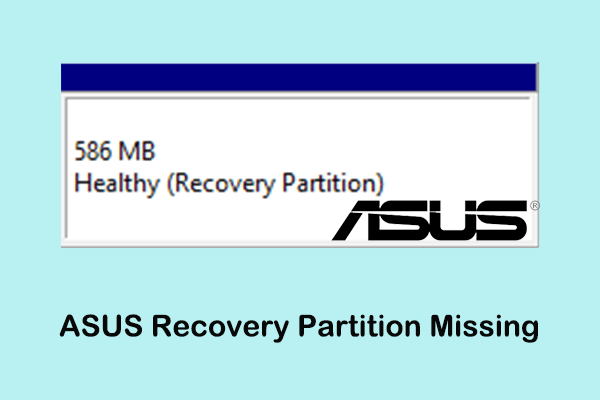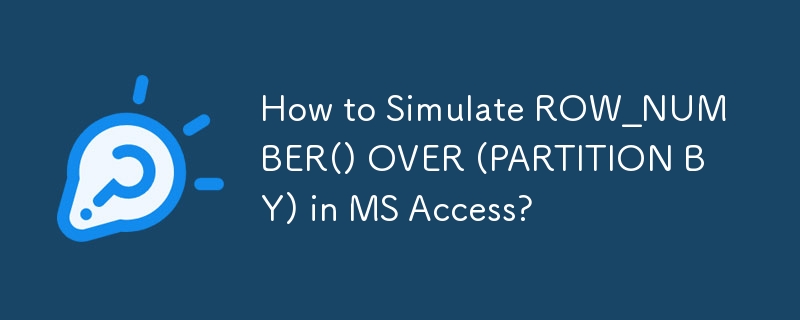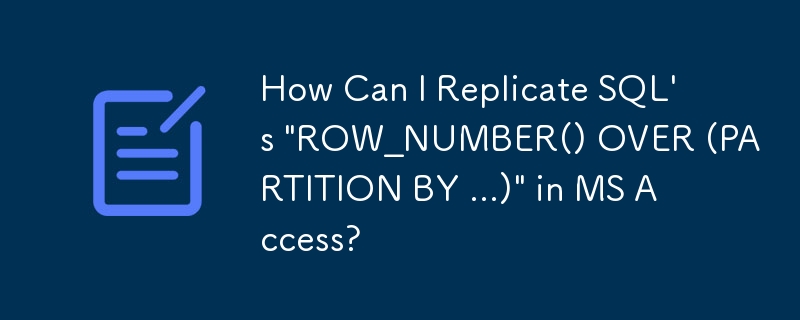Found a total of 10000 related content

How to Fix Dell Recovery Partition Missing
Article Introduction:Dell recovery partition missing? The Dell recovery partition may not show up due to a mistaken deletion or an unassigned drive letter. Here this php.cn tutorial shows you how to restore lost Dell recovery partition easily and effectively.
2025-04-10
comment 0
632

Change Partition to Primary Using Diskpart (Detailed Tutorial)
Article Introduction:How to change partition to primary using diskpart in Windows 11/10/7? This tutorial from php.cn shows you detailed steps with pictures. Besides, a diskpart alternative partition manager is introduced to help you convert a logical partition to primary
2025-04-12
comment 0
784
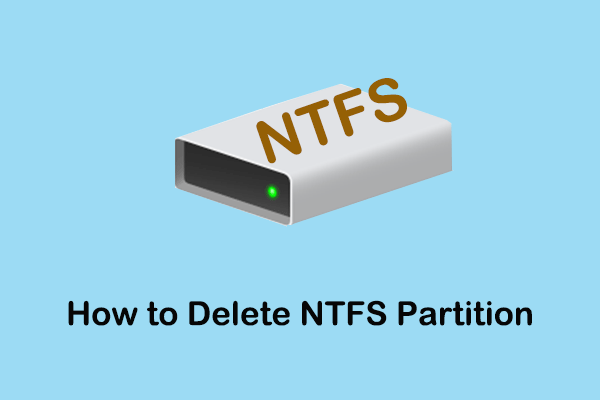
How to Delete NTFS Partition on Windows (Top 3 Ways)
Article Introduction:What is the NTFS partition? Is it safe to remove an NTFS partition? This tutorial on php.cn Software aims to show you details about the NTFS file system and how to delete?NTFS?partition via Disk Management, CMD, and a third-party partition management
2025-04-04
comment 0
913
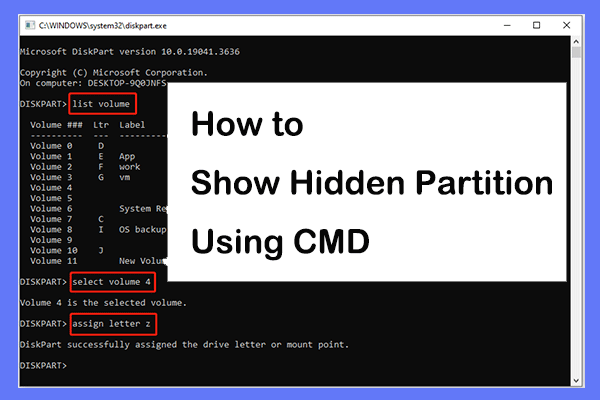
How to Show Hidden Partition Using CMD & CMD Alternatives
Article Introduction:If a hard drive partition is hidden, you cannot access its files. Here this post on php.cn Software shows you how to show hidden partition using CMD and CMD alternatives. Besides, this article also introduces how to hide a partition.
2025-04-08
comment 0
544
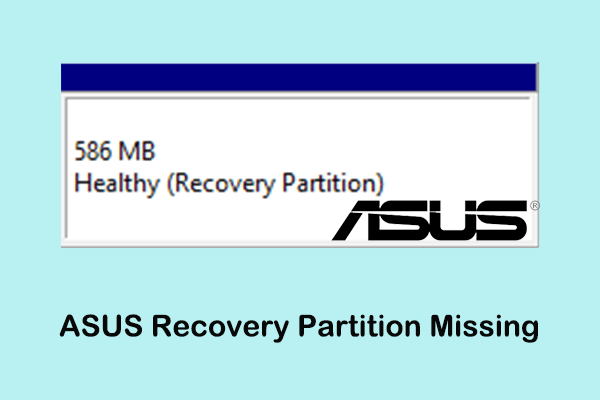
How to Fix ASUS Recovery Partition Missing
Article Introduction:ASUS recovery partition missing? How to recover deleted ASUS recovery partition or create a new one? Here this step-by-step tutorial on php.cn Software is intended to show you the detailed steps.
2025-05-23
comment 0
445

Detailed Guide: Diskpart Fix RAW Partition Without Data Loss
Article Introduction:Drive accidentally turned RAW and inaccessible? How to perform diskpart fix RAW partition? Here this post on php.cn provides you with comprehensive guidance on how to format RAW partition without losing data CMD.
2025-04-08
comment 0
456

The firmware partition is missing macOS installation error
Article Introduction:When you encounter the "Thefirmwarepartitionismismissing" error, it means that the necessary firmware partition cannot be found during macOS installation. 1. First check whether the disk has an EFI partition (usually 200MB to 500MB FAT32 or MS-DOS format). If not, it needs to be created manually; 2. The EFI partition can be repaired or rebuilt through terminal commands (such as diskutillist and gptadd) and formatted into the correct format; 3. Black Apple users should ensure that the EFI partition is mounted, the boot configuration is complete, the BIOS enables UEFI mode and the installation disk is correctly made; 4. When replacing the hard disk or migrating the system, make sure that the cloning tool copy the EFI partition, and create it manually if necessary.
2025-07-11
comment 0
997

Diskpart Shrink Partition Without Losing Data & Alternative Ways
Article Introduction:Will shrinking a disk partition delete files? How to shrink a volume by using command lines? Here this tutorial on php.cn Software explains detailed information about “diskpart shrink partition without losing data” and alternative ways to shrink a pa
2025-04-25
comment 0
809

EaseUS Partition Master Review: Optimizing the Easy Way - Make Tech Easier
Article Introduction:EaseUS Partition Master: A User-Friendly Solution for Windows Partition ManagementWhat We AppreciateIntuitive and user-friendly interfaceReliable for complex partitioning tasksPacked with useful featuresRegular updates to support the latest Windows v
2025-05-19
comment 0
928

Fix Windows Keeps Assigning Drive Letter to Recovery Partition
Article Introduction:If Windows keeps assigning drive letter to recovery partition and making this partition visible in File Explorer, how can you get rid of this issue? Read this MiniTool guide and you will master several methods to remove drive letter from recovery par
2025-03-19
comment 0
516

A Full Guide on Diskpart Force Delete Partition & an Alternative
Article Introduction:What is the Diskpart force delete partition command? When and how to force delete a partition using Diskpart in Windows 11/10? In this place, you will easily find what you want, as well as an alternative to effectively erase your drive. Let’s cut to
2025-06-03
comment 0
1043