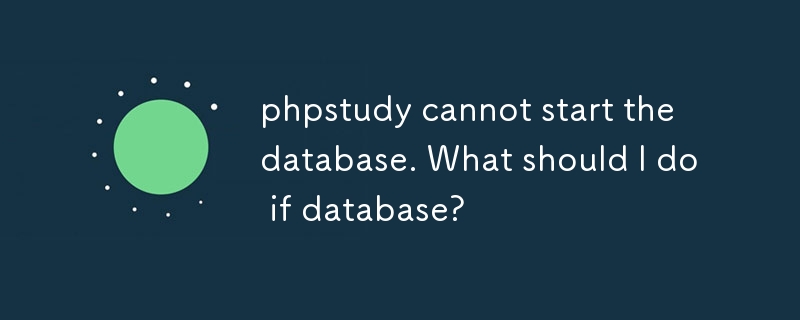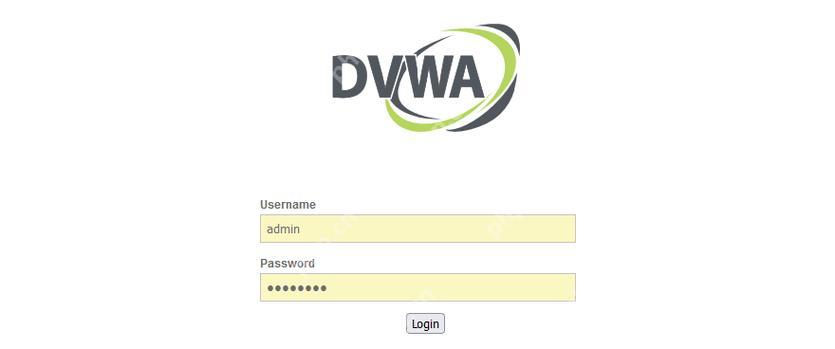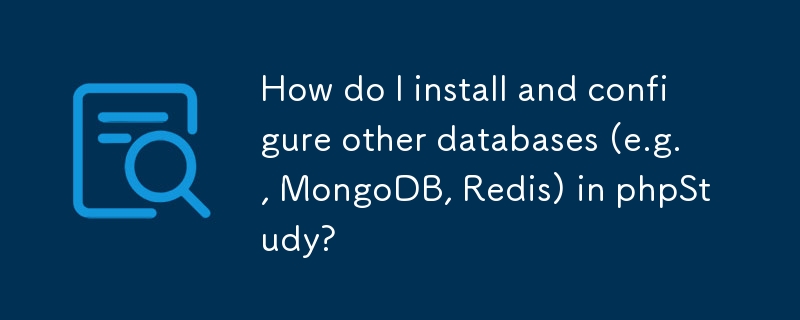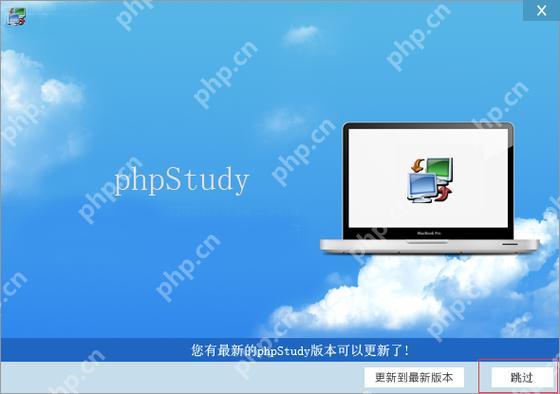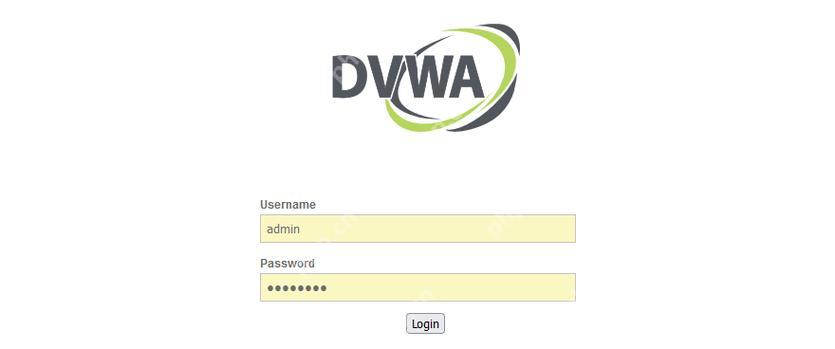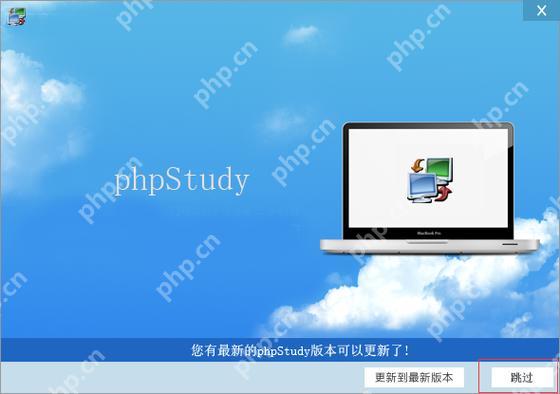Found a total of 10000 related content
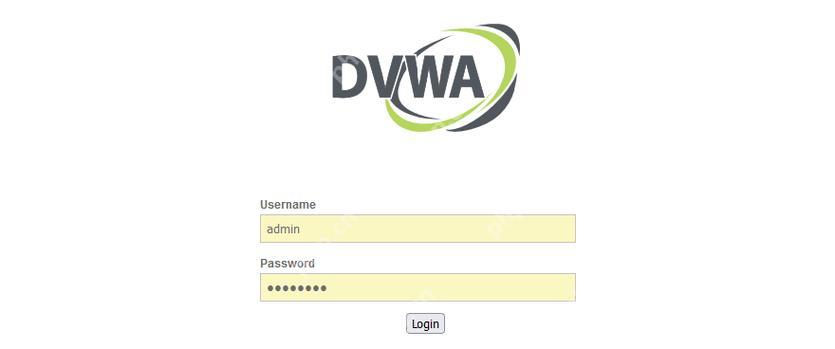
Troubleshooting the problem of PhpStudy port inaccessible
Article Introduction:The reasons and solutions for PhpStudy ports are inaccessible include: 1. Confirm whether the PhpStudy service is started and check the panel indicator; 2. Check the firewall settings to ensure that ports 80 and 3306 are allowed to pass; 3. Check whether the port is occupied by other applications, use the netstat-ano command, and consider changing the PhpStudy configuration file; 4. Verify the host file configuration to ensure that 127.0.0.1 localhost is correct; 5. Check the network configuration to ensure that the LAN access is unblocked; 6. Analyze the PhpStudy log files and find error information; 7. Try to disable non-essential plug-ins and enable them one by one to troubleshoot conflicts. Through systematic investigation, the PhpStudy side can be effectively solved
2025-05-16
comment 0
188

How do I use phpStudy to test webhooks?
Article Introduction:phpStudy enables webhook testing by setting up a local server environment. Key steps include installing phpStudy, creating a webhook listener script, and using tools like ngrok for external access. Multiple simultaneous tests are possible with proper
2025-03-14
comment 0
297

How do I use phpStudy to test different payment gateways?
Article Introduction:The article explains how to use phpStudy to test different payment gateways by setting up the environment, integrating APIs, and simulating transactions. Main issue: configuring phpStudy effectively for payment gateway testing.
2025-03-17
comment 0
1110

How do I configure phpStudy to use PostgreSQL instead of MySQL?
Article Introduction:This article details configuring phpStudy to use PostgreSQL instead of MySQL. It covers installing PostgreSQL, the pg_ extension, enabling the extension in phpStudy, modifying PHP code for PostgreSQL connection, and testing the connection. Remote d
2025-03-13
comment 0
1134

Key points for getting PhpStudy to run CodeIgniter source code
Article Introduction:The reason why PhpStudy chose to run CodeIgniter on PhpStudy is that PhpStudy provides convenient PHP, Apache and MySQL configurations, combined with the lightweight features of CodeIgniter, can improve development efficiency. 1. Make sure PhpStudy is installed and runs normally, and start Apache and MySQL services. 2. Decompress the CodeIgniter source code to the root directory of PhpStudy's website. 3. Configure the base_url and database connection of CodeIgniter to ensure that the MySQL service has been started and the database is created. 4. Solve possible 404 errors and database connection issues, check .htaccess files and databases
2025-05-16
comment 0
973

How do I configure phpStudy to use a specific version of PHP?
Article Introduction:This article explains how to configure phpStudy to use specific PHP versions. It details selecting and switching between multiple installed PHP versions via the phpStudy control panel, emphasizing the necessity of server restarts. Troubleshooting st
2025-03-11
comment 0
439
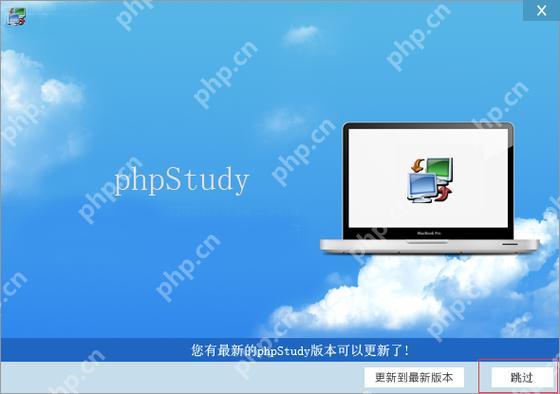
How to adjust PhpStudy memory limit and execution time
Article Introduction:The methods to adjust PhpStudy memory limit and execution time include: 1. Modify the php.ini file, find and adjust the values ??of memory_limit and max_execution_time, and restart PhpStudy after saving; 2. Use the ini_set function to temporarily adjust the settings. By rationally adjusting these settings and combining other optimization methods, development efficiency and application performance can be improved.
2025-05-16
comment 0
680

How to create Phpstudy Xiaopi
Article Introduction:This article guides users on creating and managing websites using PhpStudy. It details creating new website directories, configuring virtual hosts for multiple projects, and setting up the PHP environment. The main focus is streamlining website dev
2025-03-05
comment 0
974
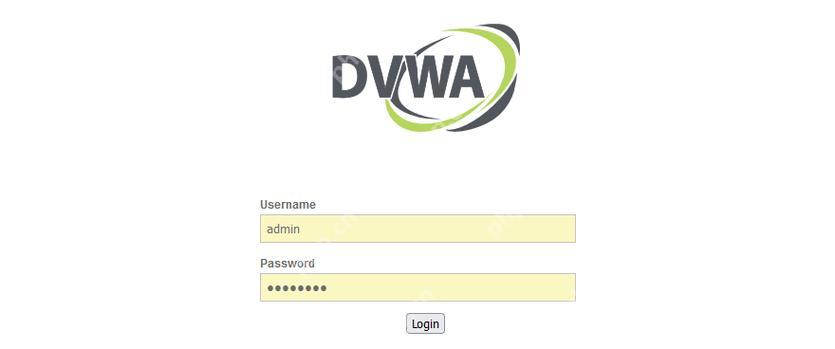
The correct way to set up PhpStudy database connection information
Article Introduction:The steps to set up database connection information in PhpStudy are as follows: 1. Modify the MySQL configuration file my.ini, and set port, basedir, datadir and character-set-server. 2. Modify the root password and set firewall rules through the PhpStudy management interface to improve security. 3. Adjust the innodb_buffer_pool_size in my.ini to optimize performance. 4. Use independent configuration files such as config.php in PHP code to manage connection information and avoid hard-coded passwords. Through these steps, database connections can be secure and efficiently run in PhpStudy environment.
2025-05-16
comment 0
785

The complete process of deploying Laravel projects based on PhpStudy
Article Introduction:How to deploy a Laravel project on PhpStudy? Deploying a Laravel project on PhpStudy can be achieved through the following steps: 1. Install and start PhpStudy to ensure that Apache and MySQL services are running. 2. Create or clone Laravel project using Composer. 3. Copy the project to PhpStudy's website root directory. 4. Configure PhpStudy's virtual host and set the domain name and document root directory. 5. Restart the Apache service and access the project in the browser to ensure that the hosts file and Laravel's .env file are configured correctly.
2025-05-16
comment 0
783
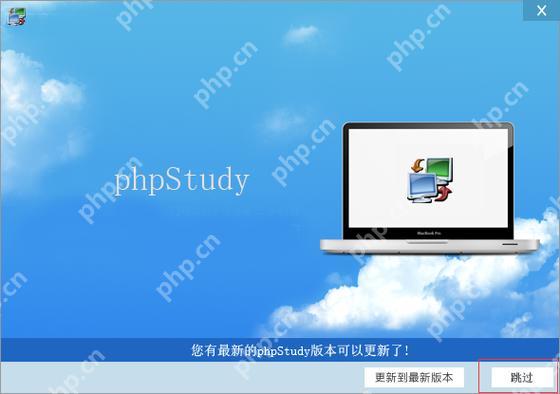
Detailed steps to deploy a Joomla website on PhpStudy
Article Introduction:The steps to deploy a Joomla website on PhpStudy include: 1) Configure PhpStudy, ensure that Apache and MySQL services run and check PHP version compatibility; 2) Download and decompress PhpStudy's website from the official Joomla website, and then complete the installation through the browser according to the installation wizard; 3) Make basic configurations, such as setting the website name and adding content.
2025-05-16
comment 0
522

How do I install phpStudy on Windows?
Article Introduction:This article details installing and configuring phpStudy on Windows for web application development. It covers system requirements, installation steps, post-installation configuration (PHP version, MySQL, Apache, extensions), and clarifies its use
2025-03-11
comment 0
1184

How do I set up a custom session handler in phpStudy?
Article Introduction:Article discusses setting up custom session handlers in phpStudy, including creation, registration, and configuration for performance improvement and troubleshooting.
2025-03-17
comment 0
851