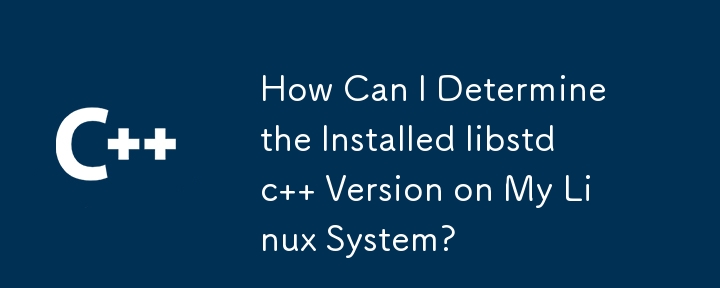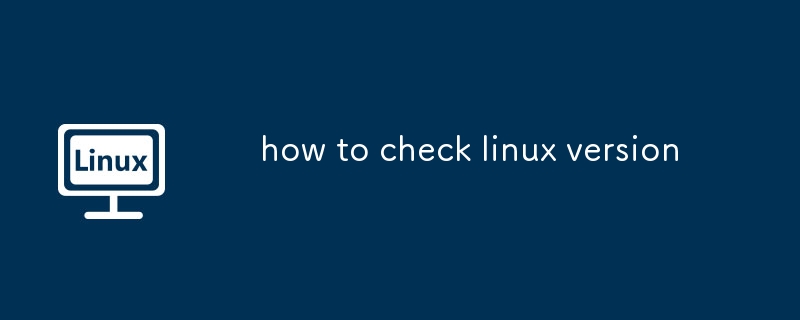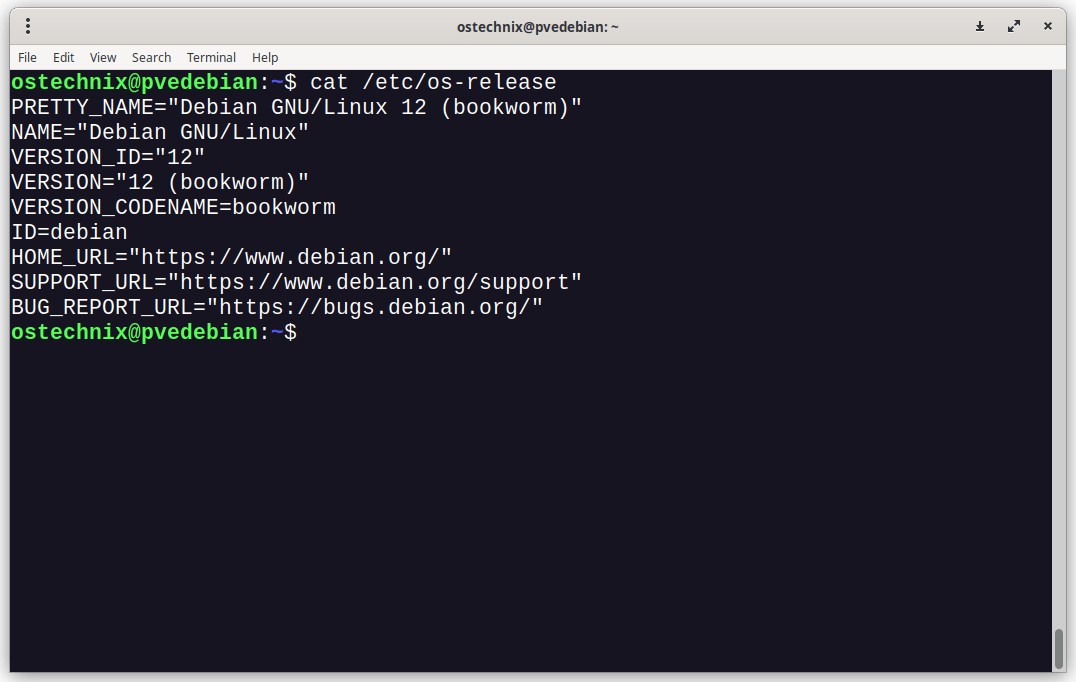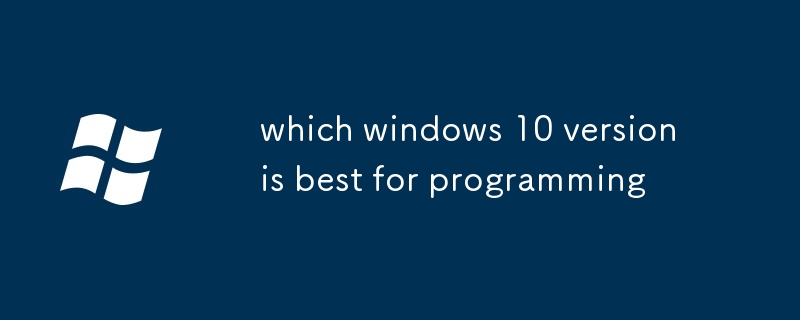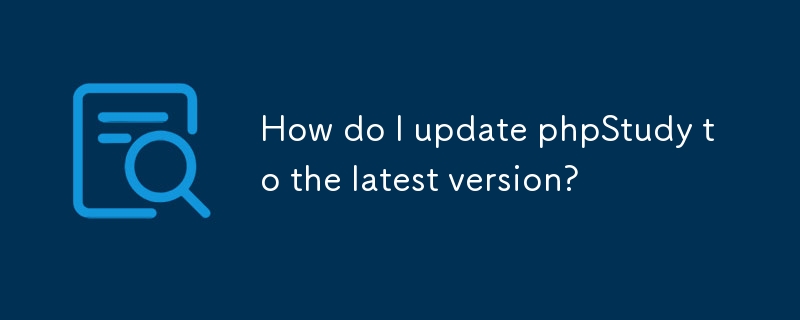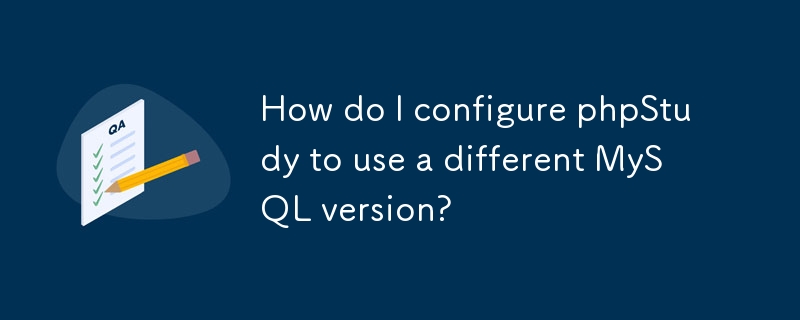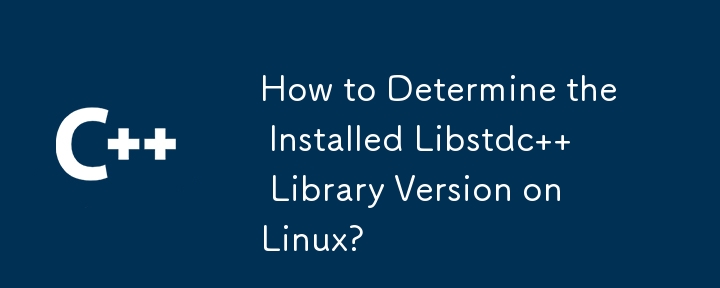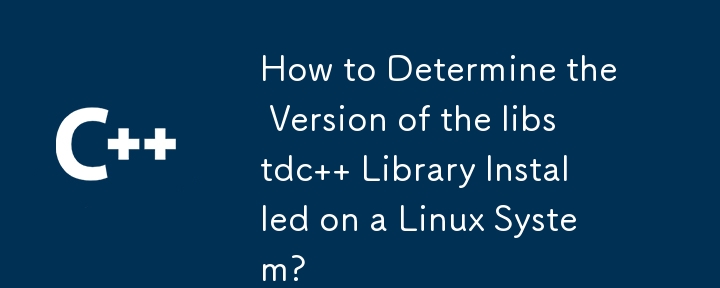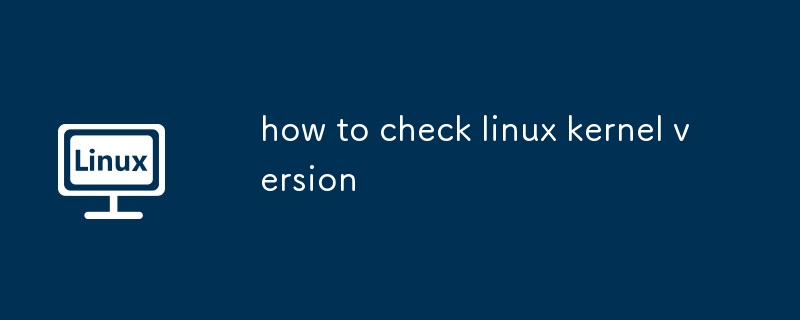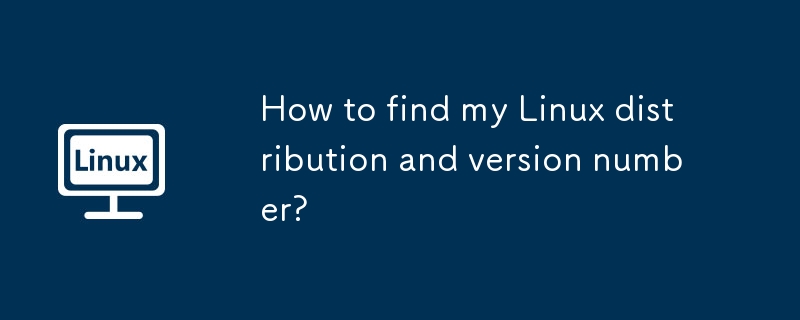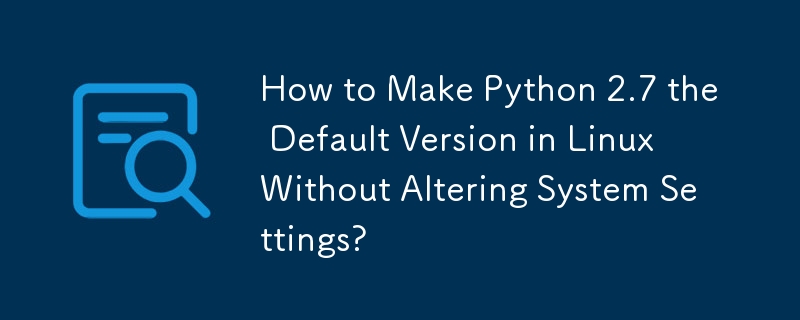Found a total of 10000 related content

How do I use phpStudy with Git for version control?
Article Introduction:This article guides users on integrating Git version control with phpStudy. It details initializing a Git repository, handling potential conflicts (file locking, temporary files), configuring .gitignore for efficient management, and best practices
2025-03-13
comment 0
523

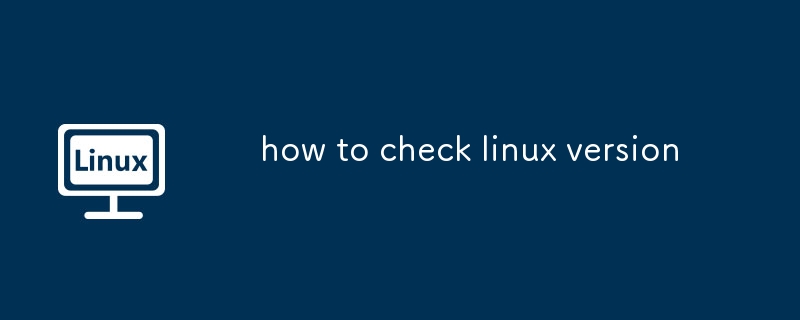
how to check linux version
Article Introduction:To view the current Linux version, you can use the following methods: 1. Use uname-r or uname-a to view the kernel version and system basic information; 2. Use lsb_release-d to view the distribution name, version number and code; 3. If there is no lsb_release, you can use cat/etc/os-release to view the system version details; 4. For CentOS, RHEL or Fedora old versions, you can view the /etc/redhat-release or /etc/centos-release file; 5. In the graphical interface, you can view the system version information through "Settings" or "About Native", which is suitable for desktop users.
2025-07-18
comment 0
624

Top 16 Notepad Replacements for Linux in 2025
Article Introduction:This article explores top-notch Notepad alternatives for Linux users. Notepad , while excellent on Windows, lacks a Linux version. This guide offers a diverse range of options to suit various needs and preferences.
Top Notepad Alternatives for
2025-04-27
comment 0
788
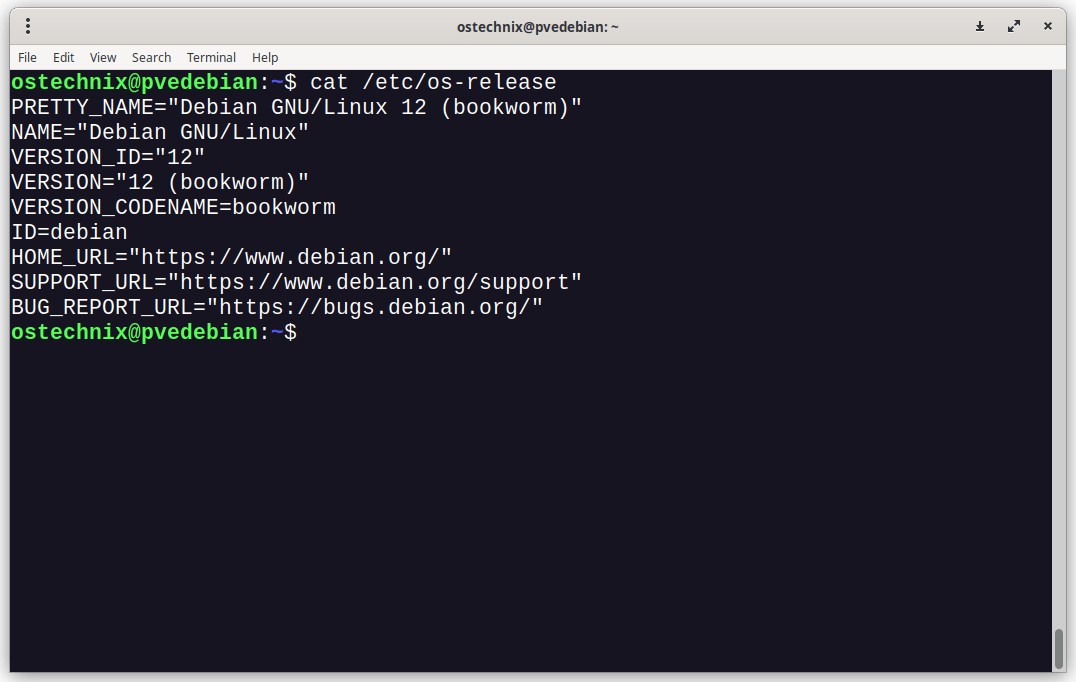
How To Check Debian Version: Simple Methods For Beginners
Article Introduction:This guide provides several easy ways to determine your Debian version, crucial for software compatibility and troubleshooting. These methods work across Debian and Debian-based systems like Ubuntu and Linux Mint.
Why Know Your Debian Version?
Knowi
2025-03-06
comment 0
1040
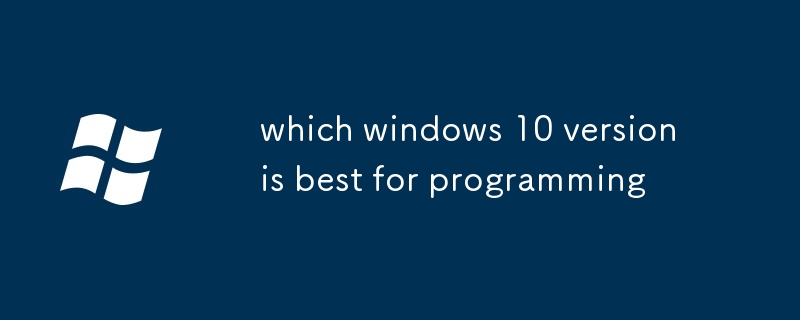
which windows 10 version is best for programming
Article Introduction:This article explores the optimal Windows 10 version for programming, highlighting Windows 10 Enterprise LTSC as the most stable and secure choice. It discusses features such as the Windows Subsystem for Linux, Visual Studio integration, PowerShell s
2024-12-12
comment 0
832
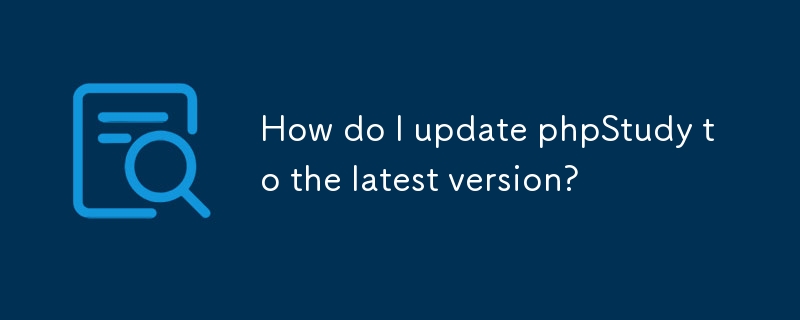
How do I update phpStudy to the latest version?
Article Introduction:This article guides users through updating phpStudy to its latest version. It emphasizes a clean reinstallation after backing up website files, databases, and settings to minimize data loss risks. The update's benefits include enhanced security, pe
2025-03-13
comment 0
784
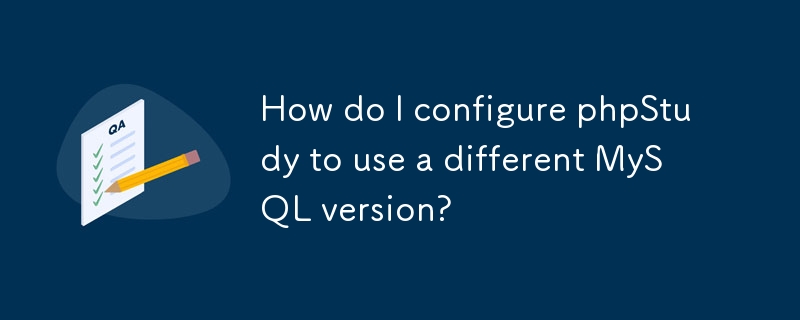
How do I configure phpStudy to use a different MySQL version?
Article Introduction:This article details how to switch MySQL versions in phpStudy, emphasizing that only one version can be active at a time. It addresses potential issues like application compatibility, data migration, and configuration conflicts, offering solutions
2025-03-13
comment 0
753
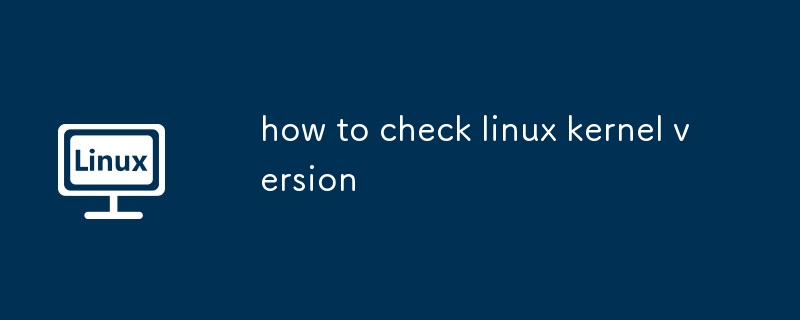
how to check linux kernel version
Article Introduction:To view the Linux kernel version, 1. Use the uname-r command to directly display the currently running kernel version; 2. Enter uname-a to view more system information; 3. View detailed information including the compiler version through cat/proc/version; 4. Users of the graphical interface can search in settings or about pages; 5. Use the dpkg or rpm command to list all installed kernel versions.
2025-07-28
comment 0
288

Linux Version Odyssey: Navigating Through Time and Technology
Article Introduction:Linux, the cornerstone of modern computing, drives everything from micro embedded devices to the world's most powerful supercomputers. Its open source features have spawned a rich ecosystem of distributions (distros), each with a tailored tailored to different needs and preferences. However, this diversity also brings complexity, especially when managing different versions of Linux. This article will guide you through the maze of past, present and future Linux versions, giving you the knowledge to effectively manage and use these systems.
Understand Linux version control
At first glance, Linux version control may seem daunting, but once you understand its logical structure, you will find it in order. Like Ubuntu, Fedora, and CentOS
2025-03-09
comment 0
585
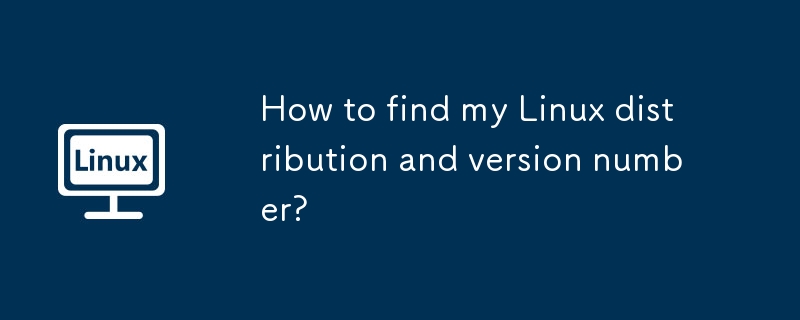
How to find my Linux distribution and version number?
Article Introduction:To view the Linux distribution and version number, the following methods can be used: 1. View the /etc/os-release file, and use the cat or grep command to obtain the system name and version information; 2. Use the lsb_release-d command to quickly display the system description; 3. View the kernel version through uname-r as the auxiliary judgment basis; 4. Find operating system details in the system settings of the graphical interface. These methods are suitable for different scenarios, ensuring flexibility when there is no terminal memory or scripting.
2025-06-18
comment 0
664


Fedora Linux Is Coming To Windows Subsystem For Linux (WSL)
Article Introduction:The Fedora Project is actively exploring the creation of official Fedora Linux images for the Windows Subsystem for Linux (WSL). This initiative aims to simplify Fedora's accessibility for Windows users, eliminating the need for dual-booting or virtu
2025-03-07
comment 0
988

How Do I Set the Default Python Version on Linux?
Article Introduction:Default Python Version on LinuxYou have two Python versions installed on your Linux system: Python 2.6 and Python 2.7. It is generally not recommended to modify your default system Python version, as this may break certain programs or scripts that re
2024-10-19
comment 0
752