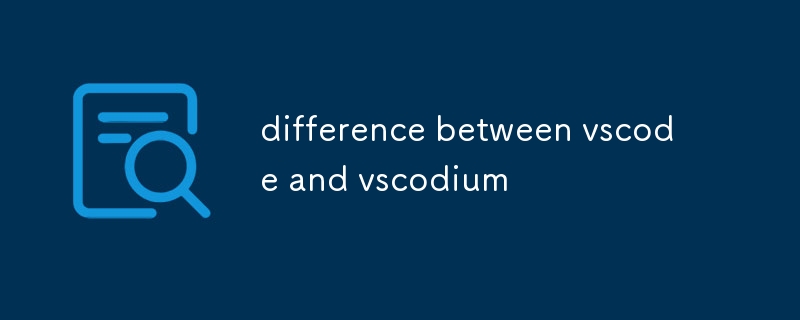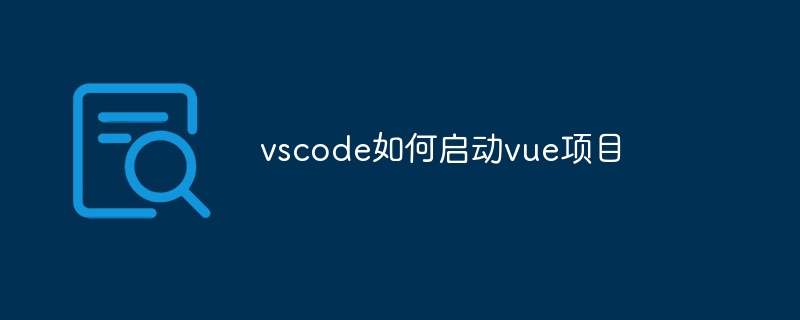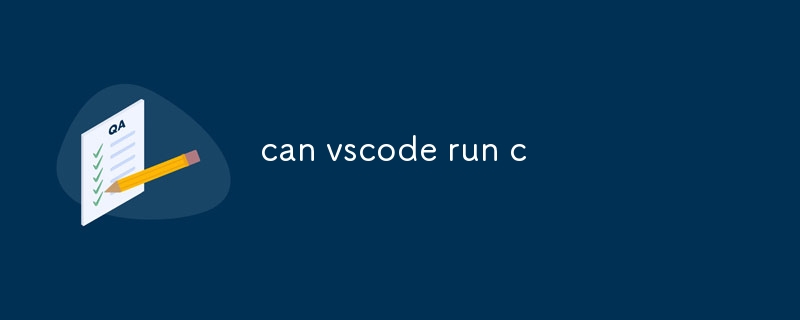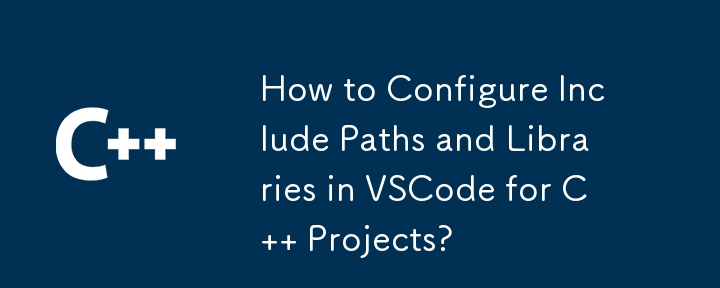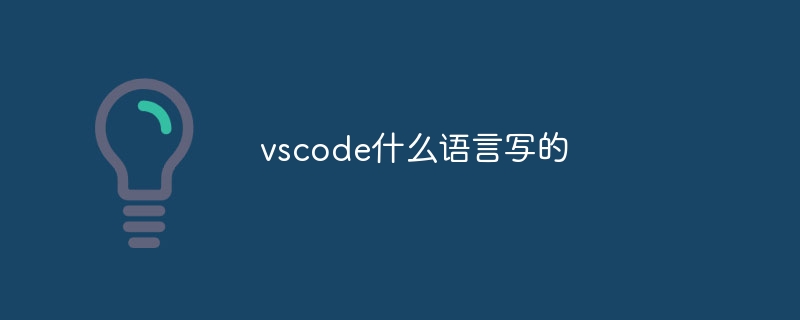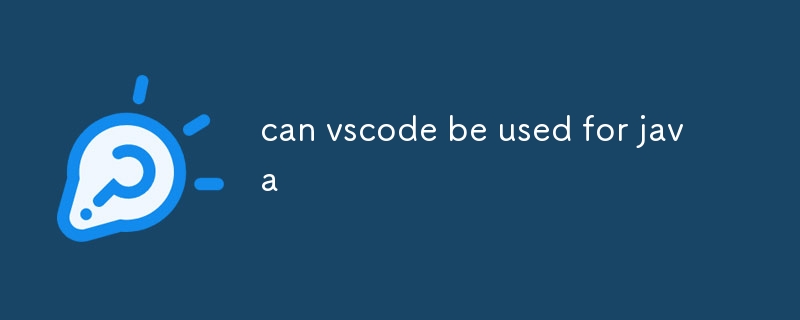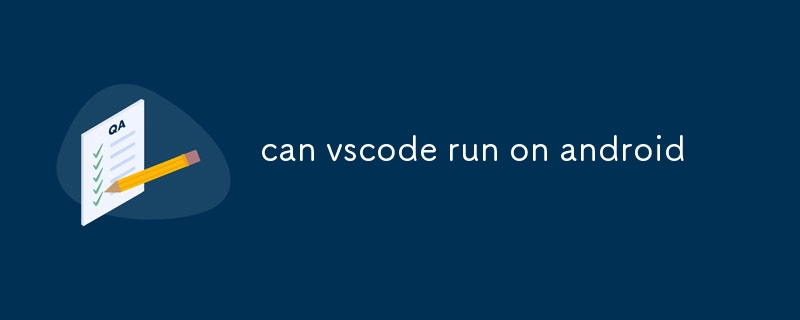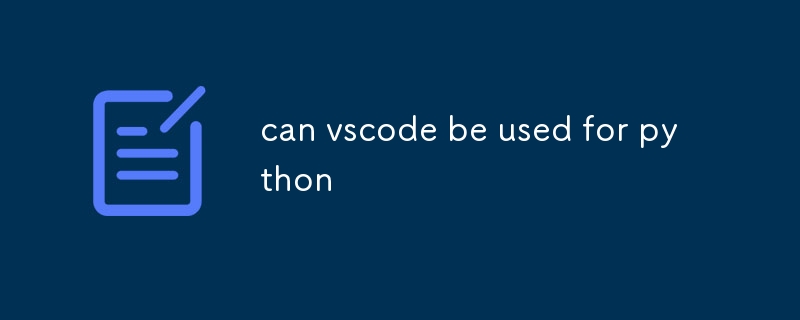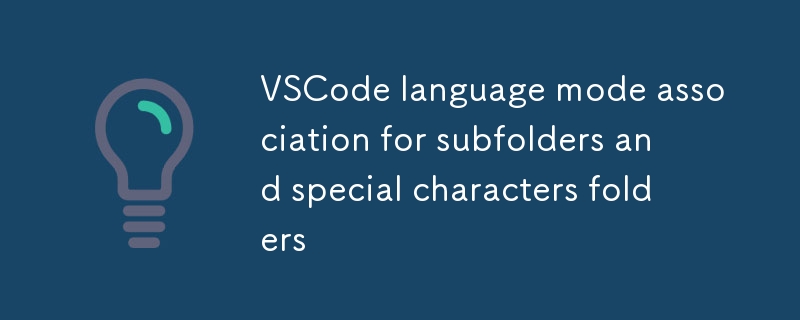Found a total of 10000 related content

vscode installation tutorial details
Article Introduction:The VSCode installation tutorial includes the following steps: Download the installer provided by the official website. Run the installer and follow the prompts to install. Start VSCode. Optional configuration: Install extensions, configure settings, and install code analyzer. Get started using VSCode to create projects, write code, and leverage its capabilities.
2025-04-15
comment 0
1130

How to use VSCode
Article Introduction:Visual Studio Code (VSCode) is a cross-platform, open source and free code editor developed by Microsoft. It is known for its lightweight, scalability and support for a wide range of programming languages. To install VSCode, please visit the official website to download and run the installer. When using VSCode, you can create new projects, edit code, debug code, navigate projects, expand VSCode, and manage settings. VSCode is available for Windows, macOS, and Linux, supports multiple programming languages ??and provides various extensions through Marketplace. Its advantages include lightweight, scalability, extensive language support, rich features and version
2025-04-15
comment 0
1086

Does vscode support Chinese
Article Introduction:Yes, Visual Studio Code (VSCode) supports Chinese and provides Chinese localization interface, documentation, and community support. To enable the Chinese interface, you can set it through the following steps: 1. Open VSCode; 2. Go to "File" > "Preferences" > "Settings"; 3. Search and change the "locale" setting to "zh-CN"; 4. Restart VSCode.
2025-04-15
comment 0
888

does vscode autosave
Article Introduction:This article discusses the autosave feature in Visual Studio Code (VSCode). It explains that VSCode automatically saves changes to files without prompting the user by default, and provides instructions on how to customize or disable the feature.
2024-12-25
comment 0
869
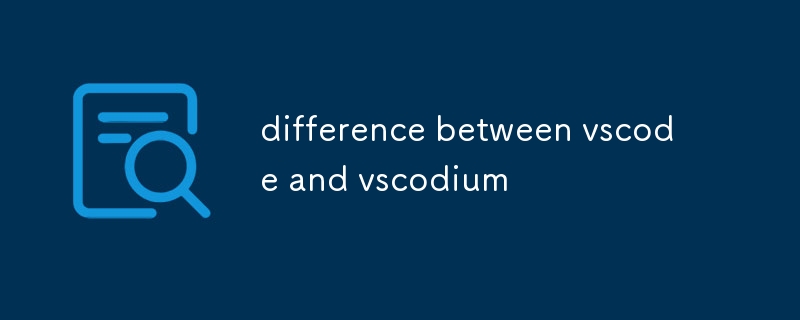
difference between vscode and vscodium
Article Introduction:This article compares VSCode and VSCodium, two open-source code editors by Microsoft. The main distinction is telemetry collection: VSCode gathers user data, while VSCodium lacks this feature.
2024-12-25
comment 0
587
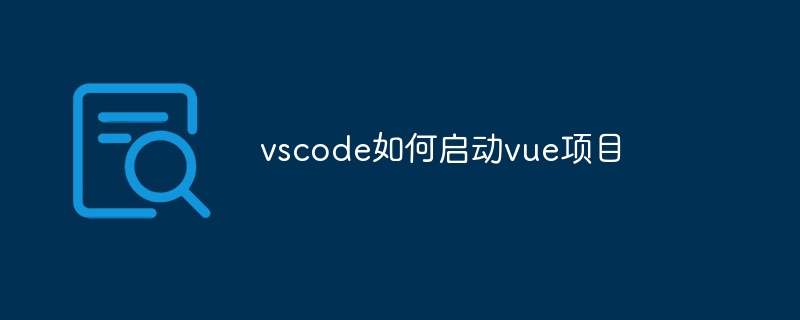
How to start a vue project with vscode
Article Introduction:Starting a Vue.js project in VSCode requires the following steps: Installing Vue.js CLI Create a new project Installation dependencies Starting the project in Terminal Open the project in VSCode Run the project again in VSCode
2025-04-16
comment 0
511

How to connect to svn with vscode
Article Introduction:如何使用 VSCode 連接 SVN�����?安裝 Subversion 和 VSCode 插件���。 Configure VSCode settings, specify the Subversion executable file path and authentication method. Right-click the project folder in VSCode Explorer and select "SVN > Checkout...". Enter the repository URL and enter the credentials as needed. Click Checkout to check out the project from the repository to the computer.
2025-04-16
comment 0
1220
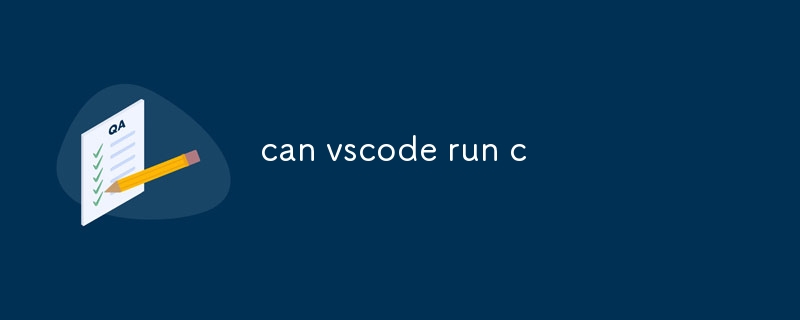
can vscode run c
Article Introduction:Visual Studio Code (VSCode) enables C development through comprehensive features that include code completion, navigation, and debugging. A C compiler must be installed, and a C/C extension is necessary to run C code. VSCode offers a "Cr
2024-12-25
comment 0
646
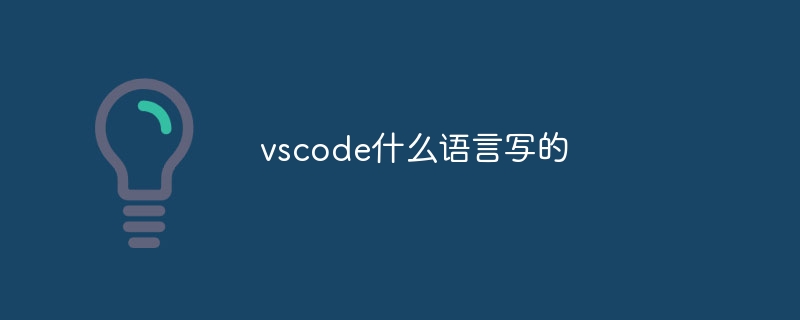
What language is written in vscode
Article Introduction:VSCode is written in TypeScript and JavaScript. First, its core code base is written in TypeScript, an open source programming language that extends JavaScript and adds type checking capabilities. Secondly, some extensions and plug-ins of VSCode are written in JavaScript. This combination makes VSCode a flexible and extensible code editor.
2025-04-15
comment 0
329

Where to write code in vscode
Article Introduction:Writing code in Visual Studio Code (VSCode) is simple and easy to use. Just install VSCode, create a project, select a language, create a file, write code, save and run it. The advantages of VSCode include cross-platform, free and open source, powerful features, rich extensions, and lightweight and fast.
2025-04-15
comment 0
768

How to configure vue with vscode
Article Introduction:How to configure VSCode to write Vue: Install the Vue CLI and VSCode Vue plug-in. Create a Vue project. Set syntax highlighting, linting, automatic formatting, and code snippets. Install ESLint and Prettier to enhance code quality. Integrated Git (optional). After the configuration is complete, VSCode is ready for Vue development.
2025-04-16
comment 0
791

How to change vscode to Chinese mode
Article Introduction:You can change VSCode to Chinese mode: change the language to Chinese (simplified or traditional) in the settings; install the Chinese language package extension; restart VSCode.
2025-04-15
comment 0
1093
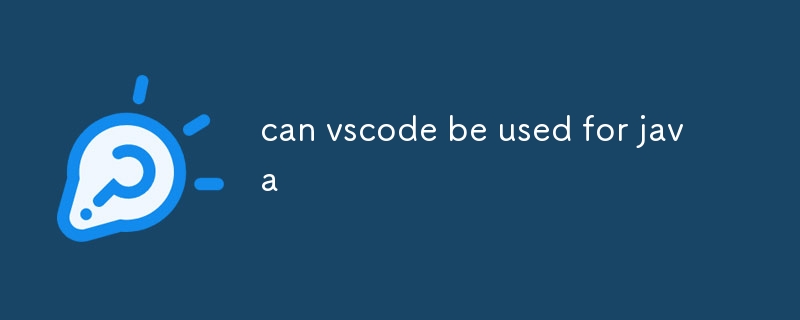
can vscode be used for java
Article Introduction:VSCode can be used for Java development, offering numerous extensions, high customizability, integrated terminal, powerful debugger, and cross-platform support. For beginners, VSCode is user-friendly, has extensive documentation, community support, a
2024-12-25
comment 0
982
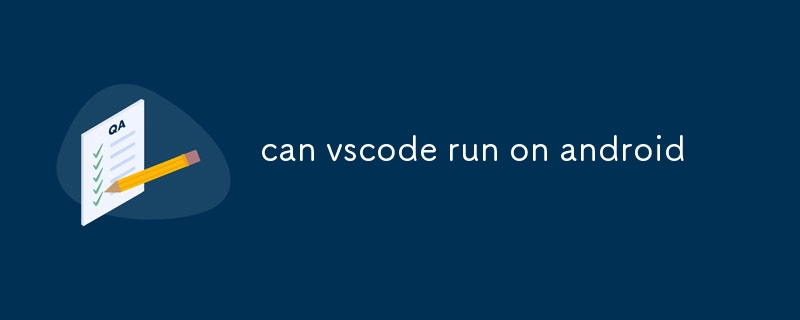
can vscode run on android
Article Introduction:This article explores the compatibility and usage of Visual Studio Code (VSCode) on Android operating systems. It discusses two methods for running VSCode on Android devices: using the official Remote Development extension to connect to a remote host
2024-12-25
comment 0
890
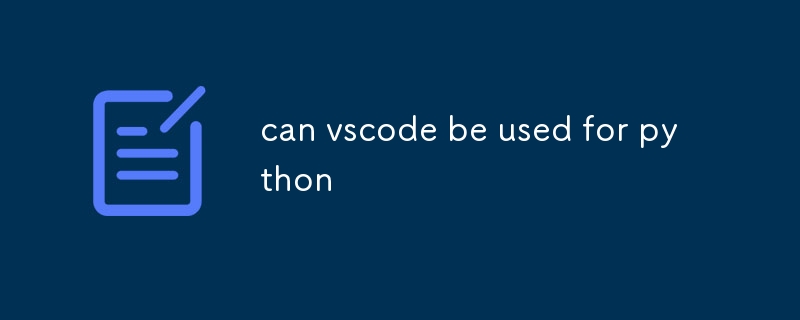
can vscode be used for python
Article Introduction:Visual Studio Code (VSCode) is a popular code editor for Python development. It offers features like syntax highlighting, auto-completion, debugging, and integration with the Python interpreter. VSCode is cross-platform, extensible, and open-source.
2024-12-25
comment 0
790

How to compile python with vscode
Article Introduction:Steps to compile a Python program in VSCode: Install the Python interpreter to create a VSCode workspace to create a Python file to write a Python code to compile and run the program by pressing F5
2025-04-16
comment 0
713

Environment configuration for running Ruby code in VSCode
Article Introduction:Configuring the Ruby development environment in VSCode requires the following steps: 1. Install Ruby: Download and install from the official website or using RubyInstaller. 2. Install the plug-in: Install CodeRunner and Ruby plug-ins in VSCode. 3. Set up the debugging environment: Install the DebuggerforRuby plug-in and create a launch.json file in the .vscode folder for configuration. This way, you can write, run, and debug Ruby code efficiently in VSCode.
2025-05-15
comment 0
1162

Python Development in VSCode Using Devcontainer
Article Introduction:Python Development in VSCode Using Devcontainer
In this guide, we'll walk you through the steps to set up and use the devcontainer-python-template for Python development in a Docker-based development environment using Visual Studio Code (VSCode
2024-12-01
comment 0
652