
Course Introduction:Correctly introducing CSS styles for Element-UI. When using Element-UI, it is crucial to properly introduce its style file index.css. Directly introduced through CDN, for example...
2025-04-05 comment 0 826

Course Introduction:The label size adjustment of the Element-UI menu component el-menu and the behavior differences under the mode attributes of the Element-UI menu component will be used to determine the different mode modes of the el-menu component in the Element-UI framework...
2025-04-05 comment 0 1010

Course Introduction:Clear the Vue and Element-UI cascade drop-down boxes, and setting the value to an empty array may not be enough, depending on the data structure and Element-UI version. A more reliable method is: set the value of the v-model binding to an empty array. Use $nextTick to ensure that the DOM is updated before performing other operations. If you process asynchronous data, you need to handle the data update timing carefully to ensure consistency between data and view.
2025-04-07 comment 0 414
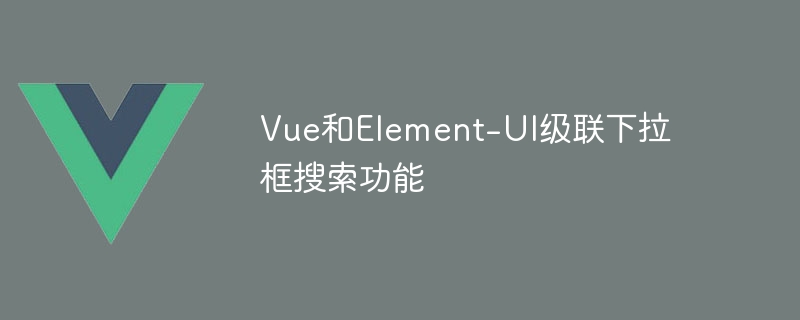
Course Introduction:Conclusion: When implementing the Vue and Element-UI cascaded drop-down box search function, the filterable attribute provided by Element-UI is poorly performed. Instead, developers should write search functions themselves to improve efficiency. Core idea: Use independent search functions to filter data instead of relying on Element-UI's default filtering. Customize the data display instead of using the filterable property. Advanced usage: Anti-shake treatment to avoid frequent searches. Use virtual list technology to optimize performance under extremely large data volumes. Common errors and debugging techniques: unstandard data structure and error in search logic. Debugging method: Print the data structure and debug the search function step by step. **
2025-04-07 comment 0 730
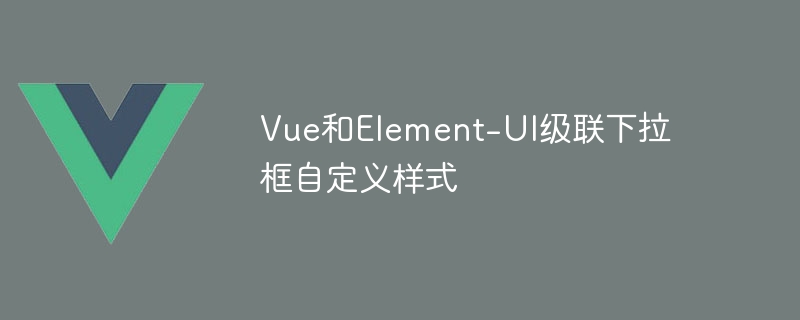
Course Introduction:Element-UI cascading drop-down box custom style tips: find the corresponding CSS class name and accurately modify the style. Use direct overlay styles with caution, and it is recommended to use depth selectors or CSS variables. Avoid breaking component encapsulation, it is better to use CSS variables to indirectly modify styles. Read the official documentation carefully and locate the CSS class name that needs to be modified. If you encounter !important forced style, you can override !important or modify the Element-UI source code (not recommended).
2025-04-07 comment 0 1026
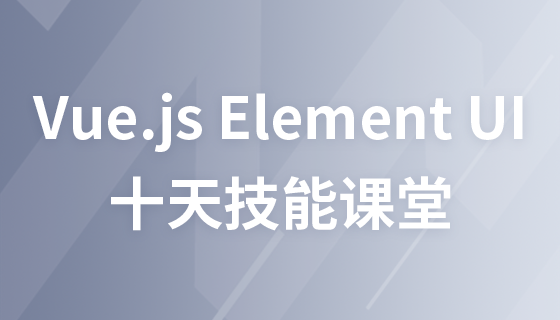
Course Elementary 4420
Course Introduction:Consult WeChat: ycku_com; this course is a course for the Vue.js framework and Element UI component library. In this course, learners will gain an in-depth understanding of the basic concepts and core features of the Vue.js framework, and how to use the Element UI component library to build modern web applications. The course content covers the basic knowledge of Vue.js, component development, state management, routing, and the use and customization of Element UI components. Through this course, learners will be able to master the skills of using Vue.js and Element UI to build responsive, interaction-rich web applications, laying a solid foundation for their career development in the field of front-end development.

Course Advanced 17450
Course Introduction:"Shangxuetang IOS-UI Video Tutorial" introduces the detailed knowledge points of front-end UI in IOS development. It basically achieves full coverage. All the knowledge points you want to know are in this video. Now explain, practice and teach Practice without delay, so that you can learn without realizing it.

Course Elementary 28038
Course Introduction:This course will teach you a classic modular front-end framework - layui, which is small in size, rich in components, and ready to use. There is no need to get involved in the complex configuration of various front-end tools. You only need to face the browser itself to achieve everything you want. Required elements and interactions. All in all, it’s easy to learn, great... Come and learn...

Course Elementary 19315
Course Introduction:According to the "jQuery UI Chinese Reference Manual", jQuery UI is a set of user interface interactions, special effects, widgets and themes built on the jQuery JavaScript library. Whether you're creating a highly interactive web application or just adding a date picker to a form control, jQuery UI is a perfect choice. jQuery UI contains many widgets that maintain state, so it is slightly different from the typical jQuery plug-in usage pattern.

Course Elementary 12973
Course Introduction:"Introduction to jQuery UI Framework Video Tutorial" This course describes the detailed process of jquery ui framework from downloading to using, and how to use it. It is a benefit for students who have not come into contact with the framework or students who want to come into contact with the framework! ! Let’s take a look! !
javascript - Element UI table wrong row
2017-07-05 10:41:12 0 1 1403
javascript - element-ui compatibility issue.
What is the compatibility of element-ui? Which version of ie is it compatible with?
2017-06-13 09:24:12 0 1 1394
html - element ui dialog box nesting
2017-06-14 10:52:06 0 2 1451
javascript - Style issues about element ui
2017-06-26 10:52:04 0 2 889
2017-07-05 11:03:44 0 1 1482