
Thus you can insert verification box in Excel
Thus you can insert verification box in Excel to have your working sheets and all your calculations more organized.
Sep 06, 2025 am 07:51 AM
How to Create a Video Slideshow With CapCut for Desktop
Over time, video editing software has evolved to become much more intuitive—making it simple for anyone to spend just a few minutes learning how to produce impressive videos to share with loved ones. Creating personalized slideshows has become a favo
Sep 06, 2025 am 07:15 AM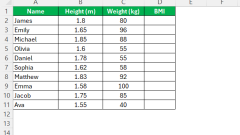
How to Use the BMI Formula in Excel – Step by Step Guide
In the world of health and fitness, tracking Body Mass Index (BMI) is crucial. It serves as a key indicator of whether one is in a healthy weight range. By leveraging Excel, I can efficiently manage BMI calculations, ensuring quick and accurate resul
Sep 06, 2025 am 07:03 AM
What to do if the toolbar disappears in Microsoft Word
Isn't the toolbar in Microsoft Word show or is it minimized? Discover how you can make it easily show again.
Sep 06, 2025 am 06:48 AM
Windows Media Player Wont Play Video - What to Do?
PAGE CONTENT: Why Windows Media Player Won't Play Any Video How to Fix Windows Media Player Not Playing Video How to Play a Video with Windows Media Player Alternative The Bottom Line Why Windows Media Player Won't Play Any Video Windows Med
Sep 06, 2025 am 06:42 AM
How to turn off messages on TikTok?
ToreducedistractionsorenhanceprivacyonTikTok,adjustyourmessagesettings:restrictmessagestofriendsonly,disablemessagerequestnotifications,muteordeletechats,orblockallincomingmessagesbyselecting"Nobody"inDirectMessagesettings.
Sep 06, 2025 am 05:37 AM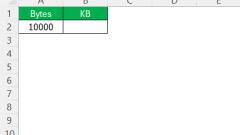
How to Convert Bytes to KB in Excel
If you’ve ever grappled with managing data sizes in Excel, you’re not alone. Converting bytes to kilobytes (KB) is a common task that many face, especially when dealing with large datasets. Fortunately, Excel provides efficient methods to
Sep 06, 2025 am 05:36 AM
How to search for content within a WeChat chat?
TofindspecificmessagesinWeChat,usethechatsearchbarforindividualconversationsortheglobalsearchintheChatstabtosearchacrossallchats.Enterakeyword,thenbrowseorfilterresultsbycontenttypeliketext,images,files,orlinkstoquicklylocatethedesireditem.
Sep 06, 2025 am 05:26 AM
How to send a document on WhatsApp
ToshareafileonWhatsApp,openachat,taptheattachmenticon,chooseDocument,thenselectafilefromstorageorrecentfiles.Alternatively,sharedirectlyfromanotherappbyusingthesharefunctionandselectingWhatsApp.
Sep 06, 2025 am 05:14 AM
How to recover a deleted Facebook account
IfyoudeletedyourFacebookaccount,checkifitwasdeactivatedorpermanentlydeleted.Ifwithin30days,logintocanceldeletion.UseaccountrecoverytoolsorcontactFacebookSupportwithIDverificationifneeded.
Sep 06, 2025 am 05:05 AM
How to link my email address to my WeChat account?
TolinkanemailtoyourWeChataccount,openWeChat,gotoMe>Settings>Account&Security>Email,enteryouremail,andverifyviacode.Ifunavailable,trythewebversionatweb.wechat.comoraddemailduringpasswordreset.
Sep 06, 2025 am 05:00 AM
How to turn on dark mode for Facebook
ToenableFacebookdarkmodeoniPhone15ProwithiOS18:1.OpenFacebookapp,gotoSettings&Privacy>Settings>DarkModeandselectOn.2.Forautomaticsyncing,chooseUseDeviceSettingsandenableDarkModeiniPhoneSettings>Display&Brightness.3.ForSafari,ensurede
Sep 06, 2025 am 04:51 AM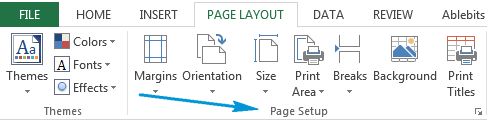
Two ways to print comments in Excel
In this guide, you'll discover how to print comments in Excel 365, 2021, 2019, 2016, and earlier versions. Whether your goal is to have cell notes printed at the bottom of your worksheet or to print them exactly as they appear on the sheet, this arti
Sep 06, 2025 am 04:45 AM
How to use and dominate quick parts in Word simple
Discover everything about the Quick Parts in Word: what they are, how to create them and manage them step by step.
Sep 06, 2025 am 04:39 AM
Hot tools Tags

Undress AI Tool
Undress images for free

Undresser.AI Undress
AI-powered app for creating realistic nude photos

AI Clothes Remover
Online AI tool for removing clothes from photos.

Clothoff.io
AI clothes remover

Video Face Swap
Swap faces in any video effortlessly with our completely free AI face swap tool!

Hot Article

Hot Tools

vc9-vc14 (32+64 bit) runtime library collection (link below)
Download the collection of runtime libraries required for phpStudy installation

VC9 32-bit
VC9 32-bit phpstudy integrated installation environment runtime library

PHP programmer toolbox full version
Programmer Toolbox v1.0 PHP Integrated Environment

VC11 32-bit
VC11 32-bit phpstudy integrated installation environment runtime library

SublimeText3 Chinese version
Chinese version, very easy to use







