
6 Common X (Twitter) Scams and How to Avoid Them
Quick Link Verification Phishing Scam Hacked Certified Account Scam Cryptocurrency Scam Robot Scam Customer Service Scam Emotional Scam X (formerly Twitter) is one of the most popular social networks in the world. Not surprisingly, it has also become a breeding ground for cybercriminals and scammers. To effectively prevent common X platform scams, you must first understand what they are, how they work, and why they are harmful. 1 Verify phishing scam No social media platform can completely avoid phishing attacks—in this kind of cyber attack, criminals will pretend to be trustworthy identities to deceive user information. Scammers on the X platform have almost unlimited choices when implementing phishing methods. For example, they might phish via email, send fake information to induce
Sep 06, 2025 am 03:09 AM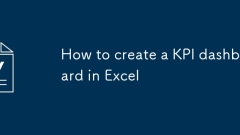
How to create a KPI dashboard in Excel
Defined KPIs, select 5-8 specific, measurable, relevant and time-limited key indicators, such as monthly sales, customer acquisition costs, etc.; 2. Organize original data in Excel using independent worksheets, one variable per column, one record per row, and convert it into Excel table; 3. Use formulas to calculate KPIs in separate areas or worksheets, such as SUM, growth rate, goal achievement rate, etc., and format the results correctly; 4. Create a new "daster" worksheet, layout KPIs according to importance, adopt a grid structure, and keep it simple and white; 5. Use histograms, line charts, ring charts and conditional formats (such as red, yellow and green icons) to visually display data trends and status; 6. Insert a pivot table and slicer to achieve dynamic filtering by date, region, etc., and improve
Sep 06, 2025 am 03:01 AM
How to link a foreign credit card to WeChat?
Ifyoucan'tlinkaforeigncardtoWeChatPay,trythesesteps:1.SetaccountregiontoMainlandChina.2.EnableWeChatPayandaccessWallet.3.AddaUnionPay-supportedforeigncard.4.Completereal-nameverificationwithpassport.5.Useauthorizedthird-partyservicesifdirectlinkingfa
Sep 06, 2025 am 02:54 AM
What does the hollow circle mean on Messenger
IfthehollowcircleinMessengerremainsunchanged,checkyourinternetconnection,switchbetweenWi-Fiandmobiledata,restarttheapp,orclearthecache.Ensureyouhaven’tbeenblocked,asthismaypreventmessagedelivery.
Sep 06, 2025 am 02:52 AM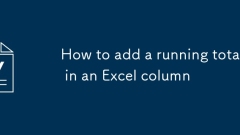
How to add a running total in an Excel column
There are three ways to add a cumulative summation to a column of data in Excel: use SUM function for dynamic accumulation, use table format to automatically process, and use SUMIF function to achieve conditional accumulation. 1. Enter =SUM($A$2:A2) in B2 and drop-down to fill to realize the cumulative summation from a fixed starting point to the current row; 2. After converting the data into a table, enter =SUM(Table1\[Amount\]#) in the new column, and the table will be automatically filled and updated with the data changes; 3. Use the =SUMIF($A$2:A2, A2, $B$2:B2) formula to perform cumulative statistics according to product, region and other conditions, which is suitable for multi-dimensional analysis.
Sep 06, 2025 am 02:47 AM
How to add a contact using a WhatsApp QR code
ToquicklyaddacontactonWhatsApp,opentheappandgotoSettings>LinkedDevices>ScanQRCode.Scantheotherperson’sWhatsAppQRcodeusingyourcamera.Afterscanning,tapthenameandselectAddtoContacts,thensavetheirdetails.Finally,gotoChats,startanewconversationwitht
Sep 06, 2025 am 02:43 AM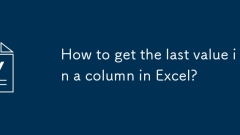
How to get the last value in a column in Excel?
TogetthelastvalueinacolumninExcel,useoneofthesemethods:1.Forgeneralusewithmixedornumericdataandnoblanksattheend,apply=LOOKUP(2,1/(A:A""),A:A),whichfindsthelastnon-emptycellbyleveragingarraylogicandiscompatiblewithallExcelversions;2.Forconti
Sep 06, 2025 am 02:39 AM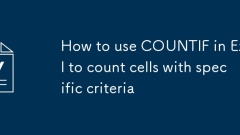
How to use COUNTIF in Excel to count cells with specific criteria
The COUNTIF function is used to count the number of cells that meet specific conditions. The basic syntax is =COUNTIF(range,criteria); 1. When counting cells containing specific text, the text must be enclosed in quotation marks and is case-insensitive, such as =COUNTIF(A:A,"Yes"); 2. Wildcards and ? can be used for fuzzy matching, such as =COUNTIF(A:A,"Apple") to count content starting with Apple; 3. When counting numerical conditions, the operator and the value must be enclosed in quotation marks, such as =COUNTIF(B:B,">100"); 4. Statistics non-empty units
Sep 06, 2025 am 02:23 AM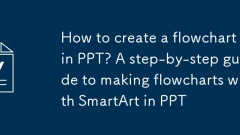
How to create a flowchart in PPT? A step-by-step guide to making flowcharts with SmartArt in PPT
TocreateaprofessionalflowchartinPowerPoint,useSmartArt:insertitfromtheInserttab,choosealayoutintheProcesscategory,entertextinshapesortheTextPane,customizedesignviaSmartArtTools,andadjuststructurebyadding,moving,ordeletingshapesasneeded.
Sep 06, 2025 am 02:15 AM
How to transfer money using WeChat Pay?
TotransfermoneyviaWeChatPay:1.Usethechatinterfacetosendfundsdirectly.2.TransferfromWalletwithoutchatting.3.Scantherecipient’sQRcode.Confirmeachtransactionwithyourpaymentpasswordandensuretherecipient’sdetailsarecorrect.
Sep 06, 2025 am 02:02 AM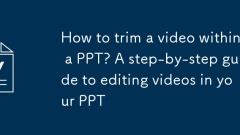
How to trim a video within a PPT? A step-by-step guide to editing videos in your PPT
TotrimavideoinPowerPoint,insertitintoyourslide,gotothePlaybacktab,clickTrimVideo,adjustthestartandendmarkers,previewtheselection,andconfirm.Theoriginalfileremainsunchanged—onlytheembeddedversionistrimmedforpresentationplayback.
Sep 06, 2025 am 01:49 AM
How to fix rare letters in PowerPoint and recover your sources
Solve rare letters in PowerPoint and avoid poorly rendered sources. Discover useful tricks and clear steps for perfect presentations.
Sep 06, 2025 am 01:36 AM![9 Ways to Fix Instagram Sorry Something Went Wrong [100% Working]](https://img.php.cn/upload/article/001/242/473/175709322351971.jpg?x-oss-process=image/resize,m_fill,h_135,w_240)
9 Ways to Fix Instagram Sorry Something Went Wrong [100% Working]
Instagram is a popular platform for connecting and engaging with others. It allows users to share moments and experiences. Encountering error messages can disrupt the immersive experience. These errors interrupt our ability to engage and hinder our c
Sep 06, 2025 am 01:27 AM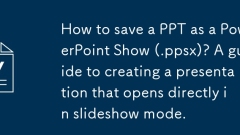
How to save a PPT as a PowerPoint Show (.ppsx)? A guide to creating a presentation that opens directly in slideshow mode.
Tomakeyourpresentationstartautomaticallyinslideshowmode,saveitasa.ppsxfile.OpenPowerPoint,gotoFile>SaveAs,choose"PowerPointShow(*.ppsx)"fromthetypedropdown,andclickSave.Alternatively,useFile>Export>ChangeFileTypetoselect.ppsx.Forfa
Sep 06, 2025 am 01:25 AM
Hot tools Tags

Undress AI Tool
Undress images for free

Undresser.AI Undress
AI-powered app for creating realistic nude photos

AI Clothes Remover
Online AI tool for removing clothes from photos.

Clothoff.io
AI clothes remover

Video Face Swap
Swap faces in any video effortlessly with our completely free AI face swap tool!

Hot Article

Hot Tools

vc9-vc14 (32+64 bit) runtime library collection (link below)
Download the collection of runtime libraries required for phpStudy installation

VC9 32-bit
VC9 32-bit phpstudy integrated installation environment runtime library

PHP programmer toolbox full version
Programmer Toolbox v1.0 PHP Integrated Environment

VC11 32-bit
VC11 32-bit phpstudy integrated installation environment runtime library

SublimeText3 Chinese version
Chinese version, very easy to use







