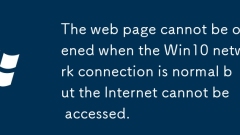
The web page cannot be opened when the Win10 network connection is normal but the Internet cannot be accessed.
Recently, some users who use Windows 10 systems have reported that during normal use, they found that the network connection status is normal, but they cannot access the Internet, which is confused. In order to solve this problem, we have specially prepared detailed guidelines, which I believe will help you recover your network connection smoothly. Windows 10 network connection is normal but cannot access the Internet Solution 1. Press the "win r" shortcut key on the keyboard, start the run window, enter CMD and press Enter. 2. In the pop-up command prompt interface, enter the command: netshwinsockreset, and then press Enter to perform the operation. 3. If the problem is still not solved, please press "win r" again, and then enter: regedit to open the registry
Sep 05, 2025 am 08:27 AM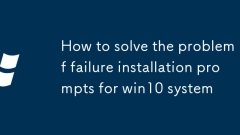
How to solve the problem of failure installation prompts for win10 system
Many users may encounter installation failure or stuck during the installation process when upgrading win7 to win10, and do not know how to deal with it. So, how should we deal with it when the installation of win10 system fails? Below, the editor has compiled solutions for the failure of reinstallation of win10 system for you. The prompt for failing to install the win10 system is to click the Start button in the lower left corner of the desktop, and then select [WindowsPowerShell (Administrator)]. Enter [msiexec/unregister] in the pop-up command prompt window, press Enter to execute the command, and then enter [msiexec/regserver] again. After completing the above operation, press the [Win R] combination on the keyboard
Sep 05, 2025 am 08:24 AM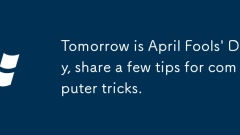
Tomorrow is April Fools' Day, share a few tips for computer tricks.
April Fool's Day is also known as the Fool's Day or Humor Festival, and is celebrated every April 1st. This festival has gradually become popular in the West since the 19th century, and although no country has designated it as a legal holiday, it is indeed a very interesting festival. Haven't you figured out how to trick your friends on April Fool's Day? Don't worry, the following few computer tricks may help you. Bomb pop-up? After running on the computer, the window will pop up like a bomb, and your closing speed cannot keep up with the pop-up window! Operation method: Right-click on the desktop, create a new text document, and change the document extension from .txt to .bat (you can name the document "Do a little bit and have surprises" or something). Right-click - Edit, copy the following code, and save::startstartc
Sep 05, 2025 am 08:21 AM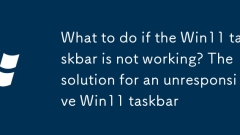
What to do if the Win11 taskbar is not working? The solution for an unresponsive Win11 taskbar
IftheWindows11taskbarisunresponsive,trythesesteps:1.RestartWindowsExplorerviaTaskManager.2.Runsfc/scannowtorepairsystemfiles.3.Createanewuserprofiletocheckforcorruption.4.DisableWidgetsandChat.5.Performacleanboottoruleoutsoftwareconflicts.
Sep 05, 2025 am 08:21 AM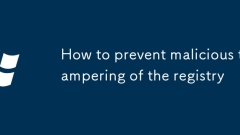
How to prevent malicious tampering of the registry
How to prevent malicious modification of the registry, right-click "This Computer", then select "Manage", enter the computer management window, and find "Services". In the Services list, find and double-click the remoteregistry option. Change its startup type to "Disable", and finally click "OK" to complete the setting.
Sep 05, 2025 am 08:18 AM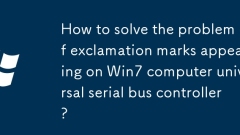
How to solve the problem of exclamation marks appearing on Win7 computer universal serial bus controller?
When using a computer, we often encounter some minor problems, such as when a universal serial bus (USB) controller displays a yellow exclamation mark, many USB interfaces may not work properly. So how to solve this problem? Today, let’s discuss the solutions to this problem together. Solution: Step 1: Check the Device Manager First, please open "Device Manager", here you will find a yellow exclamation point next to the universal serial bus controller. This usually means there is a problem with the device. Step 2: Right-click and select Properties Next, right-click the universal serial bus controller with a yellow exclamation mark and select the "Properties" option from the pop-up menu. Step 3: Roll back the driver in the open property window
Sep 05, 2025 am 08:15 AM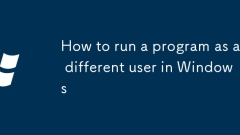
How to run a program as a different user in Windows
TorunaprogramasadifferentuserinWindows,useoneofthesemethods:1.HoldShiftandright-clicktheprogram,thenselect"Runasdifferentuser"andenterthetargetusernameandpassword;2.UsetherunascommandinCommandPromptorRundialogwiththesyntaxrunas/user:DOMAIN\
Sep 05, 2025 am 08:14 AM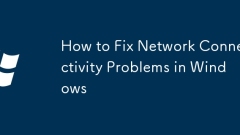
How to Fix Network Connectivity Problems in Windows
Run the built-in network troubleshooting tool to automatically fix common problems; 2. Restart the network device to clear temporary failures; 3. Reset the network stack, including Winsock, IP configuration, and DNS cache via a command prompt; 4. Update or reinstall the network adapter driver to resolve driver issues; 5. Set IP and DNS to automatically obtain or use Google public DNS to improve stability; 6. Temporarily turn off firewall and antivirus software to eliminate security software interference; 7. Check and install Windows updates to get the latest network repair patches, and operating in this order can effectively solve most Windows network connection problems.
Sep 05, 2025 am 08:05 AM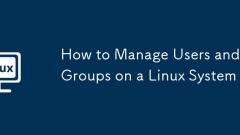
How to Manage Users and Groups on a Linux System
Create user with adduser or useradd, 2. Modify user with usermod, 3. Delete user with deluser or userdel, 4. Create group with groupadd, 5. Add user to group with usermod-aG, 6. Remove user with gpasswd-d from group, 7. Delete group with groupdel, 8. View information with whoami, groups, getent and other commands, 9. Follow best practices such as avoiding direct use of root, regularly cleaning accounts, setting password policies, and reasonably allocating group permissions. By mastering these core commands and selecting appropriate tools according to the distribution, the management of Linux users and groups can be effectively realized.
Sep 05, 2025 am 08:01 AM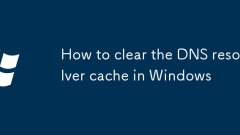
How to clear the DNS resolver cache in Windows
TocleartheDNSresolvercacheinWindows,openCommandPromptasAdministratorbypressingWindows S,typingcmd,right-clickingCommandPrompt,andselectingRunasadministrator,thenapprovingtheUACprompt.2.Runthecommandipconfig/flushdnsandpressEnter;asuccessmessagewillco
Sep 05, 2025 am 07:54 AM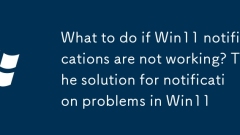
What to do if Win11 notifications are not working? The solution for notification problems in Win11
Ifnotificationsaren'tappearinginWindows11,trythesesteps:1.Checkapp-specificnotificationsettings.2.RestarttheWindowsNotificationServiceviaTaskManager.3.Runthebuilt-inNotificationTroubleshooter.4.Re-registershellandnotificationcomponentsusingPowerShell
Sep 05, 2025 am 07:51 AM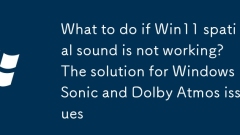
What to do if Win11 spatial sound is not working? The solution for Windows Sonic and Dolby Atmos issues
IfWindows11spatialsoundisn'tworking,trythesesteps:1.Checkspatialsoundsettingsinaudioproperties.2.ReinstallDolbyAccess.3.Updateaudiodrivers.4.Runtheaudiotroubleshooter.5.ResetaudioconfigurationbyrenamingtheAudiofolder.
Sep 05, 2025 am 07:50 AM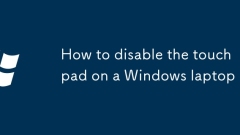
How to disable the touchpad on a Windows laptop
Todisableyourlaptop'stouchpadonWindows,trythesesteps:1.UsetheFnkey functionkeywiththetouchpadicon.2.GotoSettings>Bluetooth&devices>Touchpadandturnitoff.3.OpenDeviceManager,findthetouchpadunderMiceandotherpointingdevices,anddisableit.4.Enter
Sep 05, 2025 am 07:49 AM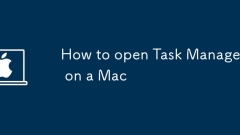
How to open Task Manager on a Mac
IfyourMacappfreezesoryouneedtomonitorsystemperformance,usethesesteps:1.PressCommand Option Esctoforcequitunresponsiveapps.2.UseSpotlighttoopenActivityMonitorfordetailedresourceusage.3.Alternatively,openFinder,gotoApplications>Utilities,andlaunchAc
Sep 05, 2025 am 07:45 AM
Hot tools Tags

Undress AI Tool
Undress images for free

Undresser.AI Undress
AI-powered app for creating realistic nude photos

AI Clothes Remover
Online AI tool for removing clothes from photos.

Clothoff.io
AI clothes remover

Video Face Swap
Swap faces in any video effortlessly with our completely free AI face swap tool!

Hot Article

Hot Tools

vc9-vc14 (32+64 bit) runtime library collection (link below)
Download the collection of runtime libraries required for phpStudy installation

VC9 32-bit
VC9 32-bit phpstudy integrated installation environment runtime library

PHP programmer toolbox full version
Programmer Toolbox v1.0 PHP Integrated Environment

VC11 32-bit
VC11 32-bit phpstudy integrated installation environment runtime library

SublimeText3 Chinese version
Chinese version, very easy to use







