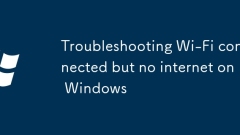
Troubleshooting Wi-Fi connected but no internet on Windows
First, confirm whether the problem is limited to Windows devices. 1. Check the connection status of other devices. If there is no network, the problem is in the router or ISP. Restart the router and modem; 2. Run Windows network troubleshooting, right-click the system tray Wi-Fi icon to select "Troubleshooting"; 3. Run the command prompt as an administrator, and execute ipconfig/release, ipconfig/renew, ipconfig/flushdns in turn; 4. Reset the network settings and enter settings-network and Internet-status-network reset-reset now; 5. Check DNS settings, set to automatically obtain or manually enter 8.8.8.8 and 8.8.4.4; 6
Sep 05, 2025 am 09:13 AM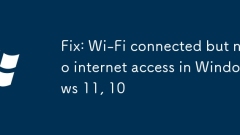
Fix: Wi-Fi connected but no internet access in Windows 11, 10
IfWi-FishowsconnectedbutnointernetonWindows,trythesesteps:1.Restartrouterandcomputer.2.RunNetworkTroubleshooter.3.RenewIPviaCommandPrompt.4.Updateorreinstallnetworkdriver.5.DisableIPv6.6.Resetnetworksettings.
Sep 05, 2025 am 09:07 AM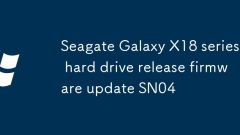
Seagate Galaxy X18 series hard drive release firmware update SN04
Article directory [Hide] Download firmware and select the update method to flash firmware. During the National Day holiday, Seagate released the firmware update version of SN04, the Galaxy X18 series enterprise-grade hard drive, marked as important (Important). Enterprise-grade hard drives are different from consumer-grade products and do not only release firmware updates when there are major flaws. For example, the Western Digital HC550 also released new firmware earlier. Of course, follow the principle of not moving when it can be used, and there will usually be no major problems without updating the firmware. Unlike motherboard manufacturers, hard drive manufacturers usually do not specify the content of new firmware updates, so whether to update is entirely up to personal wishes. In addition, if there is important data, it is recommended to make a backup first, just in case. Download the firmware and go to the following URL and enter the hard disk serial number to check
Sep 05, 2025 am 08:57 AM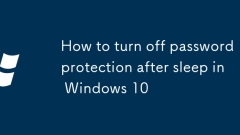
How to turn off password protection after sleep in Windows 10
OpenControlPanelviaRun,gotoHardwareandSound>PowerOptions,click"Changeadvancedpowersettings",expand"Requireapasswordonwakeup",setboth"Onbattery"and"Pluggedin"to"No",thenclickApplyandOK.2.InSettings&
Sep 05, 2025 am 08:56 AM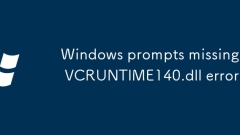
Windows prompts missing VCRUNTIME140.dll error
Solution: If you encounter the problem of missing vcruntime140.dll file when running the program and receive relevant error prompts, you need to install the Microsoft VisualC 2015 Redistributable package through the following steps to resolve the problem. The following are the specific steps to fix the loss of vcruntime140.dll in Windows system: Visit the Microsoft VisualC 2015 Redistributable page of the official Microsoft website (https://www.microsoft.com/en-us/d
Sep 05, 2025 am 08:54 AM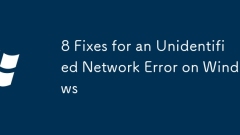
8 Fixes for an Unidentified Network Error on Windows
IfyouencounteranunidentifiednetworkerroronWindows,trythesesteps:restartyournetworkadapter,runthenetworktroubleshooter,renewyourIPaddress,flushDNSandresetWinsock,updateyournetworkdriver,setthenetworktoprivate,removeandrejointhenetwork,orclearcorrupted
Sep 05, 2025 am 08:52 AM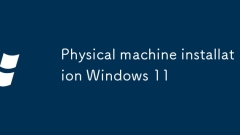
Physical machine installation Windows 11
This article was first published on Yuque and was synchronized to Hajeekn's blog through advanced technology. Recently, Windows 11 was released. I took this opportunity to get a preview image for free, try it out in a virtual machine, and then install it on a physical machine. Next, I will explain in detail how to install Windows 11 and how to optimize the effect of your laptop. Install Windows 11 to get the Windows 11 preview mirror You can download the Windows 11 preview mirror from the following link: Tianyi Cloud: https://cloud.189.cn/t/bYbEzq7vAVra, access code: q2rt Thunder: https://pan.xunlei.com
Sep 05, 2025 am 08:51 AM
Application | How to delete this photo from Mac on iPhone?
The practical post for 2018 published on Zhihu has been recognized by many users, and it is about how to delete photo albums from Mac on iPhone. Here are the answers that have been sorted and pseudo-original: I shared this answer because I found an album called "From My Mac" on my iPhone before. At first, I was confused like a headless fly because the photos in this album can only be edited and shared and cannot be deleted, and I felt that the storage space of the iPhone was occupied. After looking through multiple forums, I learned that this was caused by connecting to a computer to synchronize photos, but the online tutorial on how to cancel synchronization is not complete. After some exploration, I finally found the key steps and I can easily
Sep 05, 2025 am 08:48 AM
Common Excel functions introduction
Recently, some friends wanted to understand the commonly used function formulas in Excel, so the editor specifically studied them. Now let’s share with you the commonly used formulas in Excel. I wonder if you have noticed what you often need to use in daily work in the Excel function formulas? Maybe many people don’t know it very well! It doesn’t matter, the editor has already sorted it out for you, so hurry up and take a look! Number processing: 1. Obtain the absolute value = ABS (numerical value) 2. Round = INT (numerical value) 3. Round = ROUND (numerical value, decimal digits) Statistical formula: 1. Statistical formula for counting the repeated data in two tables: B2=COUNTIF (Sheet15!A:A,A2) Description: If return
Sep 05, 2025 am 08:45 AM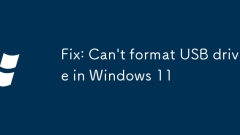
Fix: Can't format USB drive in Windows 11
Ifyoucan'tformataUSBdriveinWindows11,trythesesteps:1.UseDiskManagementtoformatwithNTFS/FAT32.2.RunDiskPartviaCommandPrompttocleanandreformat.3.DisablewriteprotectionviaRegistryEditor.4.UpdateorreinstallUSBdriversinDeviceManager.5.Usethird-partytoolsl
Sep 05, 2025 am 08:44 AM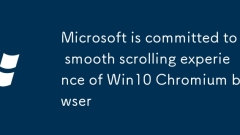
Microsoft is committed to smooth scrolling experience of Win10 Chromium browser
Microsoft has confirmed that it is working to make Chromium-based browsers such as Edge and Chrome run smoother on Windows 10 systems. To improve performance, Microsoft plans to implement multiple optimizations for these browsers, with a new feature aimed at solving performance bottlenecks on low-end devices. At the Build 2019 Developer Conference, Microsoft emphasized their plans to improve the smooth scrolling experience of the Chromium browser. This feature can enhance the performance of Chrome browsers through a variety of ways. Microsoft described in detail how they planned to use scrollbar adjustments to improve the smoothness of scrolling operations, even when the page is updated frequently. According to the release on May 14
Sep 05, 2025 am 08:42 AM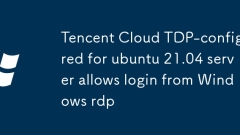
Tencent Cloud TDP-configured for ubuntu 21.04 server allows login from Windows rdp
The steps to configure the Ubuntu21.04 Server to allow remote desktop login from Windows are as follows: Edit the /etc/apt/sources.list file to replace the source: Open and edit the /etc/apt/sources.list file, and replace the content with the following code: debhttp://mirrors.tencentyun.com/ubuntu/jammymainmultiverserestricteduniversedebhttp://mirrors.tencentyun.com/ubuntu/jammy-b
Sep 05, 2025 am 08:39 AM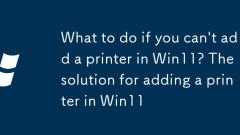
What to do if you can't add a printer in Win11? The solution for adding a printer in Win11
Ifyoucan'taddaprinterinWindows11,trythesesteps:runthePrinterTroubleshooter,ensurethePrintSpoolerserviceisrunning,manuallyaddtheprinterviaIPaddress,installthelatestdriverfromthemanufacturer,temporarilydisableantivirus/firewall,orusetheControlPanel’sle
Sep 05, 2025 am 08:38 AM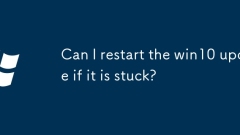
Can I restart the win10 update if it is stuck?
The stuttering during the update of the win10 system is indeed a headache. Many users have waited for a long time and found that there was no progress, and they even don't know whether they can restart safely. Today, the editor has compiled a detailed solution for you. Can I restart if the win10 update is stuck? 1. Try to stay calm (long-term lag may cause damage to the hard disk) 2. Try to press and hold the power button to force restart (if the system crashes, you may need to reinstall the system through the USB flash drive) 3. Continue to wait patiently (if the rotation status of the update interface has not changed for more than half an hour, it is recommended to consider reinstalling the system) 4. Check whether there is a physical interruption in the network connection.
Sep 05, 2025 am 08:36 AM
Hot tools Tags

Undress AI Tool
Undress images for free

Undresser.AI Undress
AI-powered app for creating realistic nude photos

AI Clothes Remover
Online AI tool for removing clothes from photos.

Stock Market GPT
AI powered investment research for smarter decisions

Clothoff.io
AI clothes remover

Hot Article

Hot Tools

vc9-vc14 (32+64 bit) runtime library collection (link below)
Download the collection of runtime libraries required for phpStudy installation

VC9 32-bit
VC9 32-bit phpstudy integrated installation environment runtime library

PHP programmer toolbox full version
Programmer Toolbox v1.0 PHP Integrated Environment

VC11 32-bit
VC11 32-bit phpstudy integrated installation environment runtime library

SublimeText3 Chinese version
Chinese version, very easy to use







