
How to use File History to back up your Windows 10 PC?
FileHistory is a built-in backup tool in Windows 10. It can automatically save copies of files after setting them through external drives. 1. First connect the external storage device and go to "Settings > Update and Security > Backup", and select "Add Drive" to enable backup; 2. The default backup includes libraries, desktops and contacts, but you need to manually add other important folders to "Included Folders"; 3. The backup frequency (such as every 10 minutes or daily) and the retention time (such as 1 month or 6 months) can be adjusted to balance space and data security; 4. When restoring, you can use the FileHistory application or File Explorer right-click menu, and pay attention to confirming the recovery location and connection status of the drive. After correct configuration,
Jul 04, 2025 am 12:06 AM
How to Check Your Mac’s Battery Health
Curious about the status of your Mac laptop battery? Checking the condition and maximum capacity of a battery in modern macOS versions is actually quite straightforward. If you've owned your MacBook, MacBook Pro, or MacBook Air for some time now, you
Jul 03, 2025 am 09:38 AM
How to Add, Edit, & Rearrange Widgets in Notification Center on MacOS
If you're using a recent macOS version such as Big Sur or Monterey, you might have already noticed the updated design of Notification Center compared to earlier versions. You can even customize the widgets displayed in Notification Center to better f
Jul 03, 2025 am 09:37 AM
MacOS Monterey Public Beta Available to Download Now
Apple has launched the macOS Monterey public beta for any Mac user who wishes to join the beta testing program for macOS 12 system software.The macOS Monterey public beta offers users a chance to try out new features before the final version of the o
Jul 03, 2025 am 09:36 AM
How to Install macOS Monterey Public Beta
If you're looking to install and try out the macOS Monterey public beta, now is your chance as it's available for download by any Mac user.Beta system software often has less stability and is more susceptible to bugs and compatibility issues. Therefo
Jul 03, 2025 am 09:35 AM
13 Apk Commands for Alpine Linux Package Management
Alpine Linux is an independent, free, and open-source Linux distribution based on BusyBox and musl. It is a lightweight and security-oriented Linux distribution that comes in a small footprint (about 160 MB). For this reason, it’s widely used in crea
Jul 03, 2025 am 09:31 AM
Can I Show the Dock on All Screens on Mac? Using Dock on Different Displays in macOS
If you're using a Mac with multiple monitors, you might be curious about how to display the Dock on all screens or whether it's possible to add a Dock to secondary displays.The good news is that you can configure the Dock to appear on any screen conn
Jul 03, 2025 am 09:30 AM
How to Stop Triggering Hot Corners Accidentally on Mac
Are you making use of the Hot Corners functionality on your Mac, which allows you to quickly perform actions like locking the screen, activating the screen saver, putting the display to sleep, opening Mission Control, or Launchpad? If so, you may hav
Jul 03, 2025 am 09:27 AM
Fixing M1 Mac External Display Issues (Flickering Screen, White Noise, Black Screen, etc)
Some M1 MacBook Pro, M1 MacBook Air, and M1 Mac Mini users have discovered display issues when using an external display connected to their M1 Mac. Typically the M1 Mac external display issues are either a flickering display, a display that won’t
Jul 03, 2025 am 09:26 AM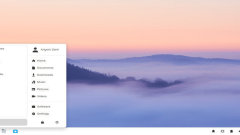
Zorin OS Lite 16.1 - A Linux Desktop with Windows Feel
Since Linux is founded in 1991, Linux is transformed into a mature operating system, a ready-to-use operating system even for people that have never touched a computer before. Linux at the beginning only had Command Line Interface (CLI). Over time, L
Jul 03, 2025 am 09:25 AM
8 Best KDE Based Linux Distributions That You'll Love
The KDE Plasma desktop is an attractive and feature-rich environment to use. It provides a fluid interface with a touch of elegance that leaves many other Linux desktop environments in the dust. The desktop’s laser focus is on simplicity, as well as
Jul 03, 2025 am 09:24 AM
10 Things To Do After Installing Pop!_OS Linux
Pop!_OS is a rather new player in the world of Linux operating systems but it has quickly risen up the ranks to become one of the more enjoyable options overall. With a custom Pop!_OS Shop and a variety of user experience optimizations, it certainly
Jul 03, 2025 am 09:22 AM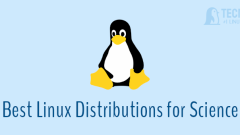
Best Linux Distributions for Scientists and IT Professionals
In the realm of Linux distributions, there are specific categories that have fulfilled their roles effectively for the open-source community. One major benefit of using Linux is the freedom to choose from a wide variety of options. In this context, w
Jul 03, 2025 am 09:21 AM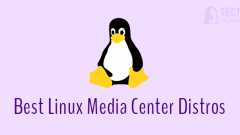
Best Linux Media Center Distros for Your Home Theater PC
There are a number of Linux media center distros out there, and some of them do more than one thing. But which one is best? Which one provides the most value? And which one is the most well-rounded? As a subset of the Linux family of operating system
Jul 03, 2025 am 09:20 AM
Hot tools Tags

Undress AI Tool
Undress images for free

Undresser.AI Undress
AI-powered app for creating realistic nude photos

AI Clothes Remover
Online AI tool for removing clothes from photos.

Clothoff.io
AI clothes remover

Video Face Swap
Swap faces in any video effortlessly with our completely free AI face swap tool!

Hot Article

Hot Tools

vc9-vc14 (32+64 bit) runtime library collection (link below)
Download the collection of runtime libraries required for phpStudy installation

VC9 32-bit
VC9 32-bit phpstudy integrated installation environment runtime library

PHP programmer toolbox full version
Programmer Toolbox v1.0 PHP Integrated Environment

VC11 32-bit
VC11 32-bit phpstudy integrated installation environment runtime library

SublimeText3 Chinese version
Chinese version, very easy to use








