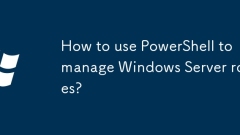
How to use PowerShell to manage Windows Server roles?
The core of using PowerShell to manage Windows Server roles is to use the Install-WindowsFeature and Uninstall-WindowsFeature (or the newer versions of Install-WindowsRole and Uninstall-WindowsRole) commands in the "Server Manager" module to install, uninstall and dependency processing; 1. Use Install-WindowsFeature to install the role and can attach -IncludeManagementTools to install management tools, supporting batch installation; 2. Use Uninstall-Wi to uninstall the role.
Jul 02, 2025 am 01:03 AM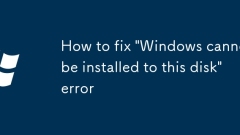
How to fix 'Windows cannot be installed to this disk' error
When encountering the "Windowscannotbeinstalledtothisdisk" error, first check whether the disk partition table format matches the boot mode. 1. Use the diskpart command to convert the disk to GPT or MBR format (note that the data will be cleared); 2. Enter the BIOS to adjust the boot mode (UEFI/Legacy) and the disk format are the same as the disk format; 3. Manually load the NVMe hard disk drive to ensure compatibility; 4. Troubleshoot problems with the hard disk itself, check the initialization status and physical connections, and use tools to detect health status. Most cases can be solved by checking one by one in order.
Jul 02, 2025 am 01:02 AM
How to lock your computer with the Windows key
The fastest way to lock a Windows computer is to use the Windows key L. This shortcut is suitable for all modern Windows versions, and can immediately switch the screen to the lock screen interface, while keeping applications and files running but hidden in the background; other alternative methods include: ① Press Ctrl Alt Del and click the lock icon; ② Close the notebook cover (requires power settings to cooperate); ③ Use third-party tools to set mouse gestures or custom shortcuts; the application pauses interaction during locking, the lock screen interface is enabled, the background tasks continue to run, and may be subject to additional policies in the domain network.
Jul 02, 2025 am 01:01 AM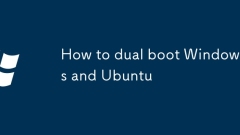
How to dual boot Windows and Ubuntu
The key to installing a dual system is partitioning, startup method and installation order. First, use the Windows disk management tool to compress the volume and leave more than 60GB of space without formatting; secondly, confirm the startup mode of Windows (UEFI or Legacy), and set the U disk as the first boot item in the BIOS; finally, when installing Ubuntu, you should choose "Coexist with Windows". If it is not available, manually partition and pay attention to the boot program installation location. After completion, you can switch the system freely.
Jul 02, 2025 am 01:00 AM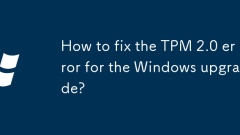
How to fix the TPM 2.0 error for the Windows upgrade?
When encountering TPM2.0 errors when upgrading Windows, 1. First, confirm whether the motherboard supports and has enabled TPM2.0 or PTT function in BIOS/UEFI; 2. Check whether the system recognizes the TPM status through tpm.msc; 3. If it is not recognized, try to update the motherboard driver; 4. Temporarily turn off kernel isolation and other security functions to bypass restrictions; 5. Use Microsoft PCHealthCheck tool to verify hardware compatibility; if the motherboard does not support TPM2.0, it cannot be upgraded.
Jul 02, 2025 am 12:58 AM
How to fix Windows 10 not starting
If Windows 10 cannot start, you can try the following steps in turn: 1. Check whether the power and hardware are normal, such as power cord, battery, external devices, etc.; 2. Try to force restart to enter the recovery environment, and use the startup repair or command prompt to execute the repair command; 3. Uninstall the recently updated or rolled back drivers, especially graphics card and motherboard drivers; 4. Use the installation USB drive to repair or reset the computer, and retain files first; 5. If the hard disk cannot be recognized, data recovery should be given priority and hardware failures should be detected. Sequence searching usually solves most problems.
Jul 02, 2025 am 12:57 AM
How to enable clipboard history in Windows 10?
To enable the clipboard history function of Windows 10, you need to perform the following steps in turn: 1. Press Win I to open "Settings"; 2. Go to "System"> "Clipboard"; 3. Turn on the "Clipboard History" switch. After enabled, the clipboard panel can be called out through Win V, supporting up to 25 records, fixed entries can be retained for a long time, and cross-device synchronization can be achieved through the same Microsoft account. The synchronization method includes two modes, automatic and manual, but the synchronization function may be restricted by network or permissions, and does not save files or large image content. It is recommended to turn off this function on public devices to protect privacy.
Jul 02, 2025 am 12:56 AM
Windows won't boot after reset
Windows cannot boot after the computer is reset, and most of them are caused by boot corruption, file loss or hardware changes. 1. First check whether the BIOS boot sequence is correct, set the hard disk as the first boot item and unplug the excess peripherals; 2. Run the bootrec command through WinRE to repair the boot record; 3. Use DISM and SFC tools to repair the system files; 4. If it is invalid, reinstall the system, back up the data in advance and create a USB drive boot disk for installation.
Jul 02, 2025 am 12:56 AM
How to clear cache in Windows 11?
To clean the Windows 11 cache, you need to process the system, browser and application cache separately. 1. The system cache can be cleared by the "Disk Cleanup" tool, check "Windows Update Installation", "Temporary Files" and other items, or run cleanmgr/sageset:1 with a command prompt; 2. The browser cache needs to clear "Cookies and other website data" and "Cached pictures and files" in the privacy settings of Edge or Chrome; 3. Application caches such as WeChat can be cleaned in "Storage Space", Steam will manually delete the appcache folder, and other software also need to enter their respective settings to find and clean up options.
Jul 02, 2025 am 12:55 AM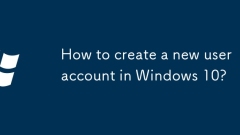
How to create a new user account in Windows 10?
Create a new user account on Windows 10 through settings or control panel. The specific operations are as follows: 1. Add users through "Settings": Open "Settings" → "Account" → "Family and Other Users" → "Add Others to this computer", choose to use a Microsoft account or create a local account, set a user name and password, default to standard user permissions, and can be changed to an administrator in the future; 2. Create a local account using control panel: Enter "Control Panel" → "User Account" → "Manage Account" → "Create a New Account", enter a name and select the account type (administrator or standard user). In addition, users can switch accounts at the "Start Menu" avatar, or delete accounts in "Home and Other Users" and choose whether to
Jul 02, 2025 am 12:53 AM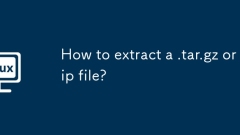
How to extract a .tar.gz or .zip file?
Decompress the .zip file on Windows, you can right-click to select "Extract All", while the .tar.gz file needs to use tools such as 7-Zip or WinRAR; on macOS and Linux, the .zip file can be double-clicked or unzip commanded, and the .tar.gz file can be decompressed by tar command or double-clicked directly. The specific steps are: 1. Windows processing.zip file: right-click → "Extract All"; 2. Windows processing.tar.gz file: Install third-party tools → right-click to decompress; 3. macOS/Linux processing.zip file: double-click or run unzipfilename.zip; 4. macOS/Linux processing.tar
Jul 02, 2025 am 12:52 AM
How to update drivers in Windows 10?
Update drivers can be completed through three methods: Device Manager, Manufacturer's official website or third-party tools. First, use Device Manager to update: Open "Device Manager", right-click the device to be updated, select "Update Driver", and you can automatically search or manually specify the path to install; if the prompt is that the best driver is installed, you can try uninstalling and reinstalling. Secondly, update through the manufacturer's official website: check the device model, enter the official website support page to download the corresponding driver package, double-click to run and install it according to the prompts to ensure that the version matches accurately. Finally, third-party tools such as DriverBooster can be selected: automatically detect and update the driver, but you need to pay attention to the software reputation, bundled installation and avoid version confusion. It is not recommended to use it for a long time. Regular updates to key component drivers help stability
Jul 02, 2025 am 12:51 AM
How to find a file in Windows 10?
The key to finding files in Windows 10 is to select the appropriate search method based on known information. 1. Use "File Explorer" to search, after opening the folder, enter keywords in the search box in the upper right corner, you can combine filter conditions such as type, date modification, and click "This Computer" to achieve full disk search; 2. Use the "Start Menu" to quickly find recently visited files, support cloud documents to display thumbnails and previews, but are affected by privacy settings; 3. Use advanced search syntax, such as kind: document, datemodified:lastweek, size:>1MB, name:*.txt and other combination conditions to improve the search accuracy, which is suitable for processing large amounts of files. Mastering these methods can
Jul 02, 2025 am 12:50 AM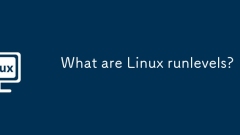
What are Linux runlevels?
The Linux running level is the system-defined operational state used to control the running services and processes. There are 7 operating levels (0 to 6), which correspond to different system states: 0 is shutdown, 1 is single-user mode, 2 is multi-user mode without GUI, 3 is complete multi-user mode with network, 4 is custom mode, 5 is normal operation state with GUI, and 6 is restart. Modern Linux distributions use systemd instead of traditional run-levels, but with similar concepts. The current running level can be viewed through runlevel or systemctlget-default, and the level can be switched through init or systemctlisolate, which usually requires root permission. The operation level is in troubleshooting,
Jul 02, 2025 am 12:45 AM
Hot tools Tags

Undress AI Tool
Undress images for free

Undresser.AI Undress
AI-powered app for creating realistic nude photos

AI Clothes Remover
Online AI tool for removing clothes from photos.

Clothoff.io
AI clothes remover

Video Face Swap
Swap faces in any video effortlessly with our completely free AI face swap tool!

Hot Article

Hot Tools

vc9-vc14 (32+64 bit) runtime library collection (link below)
Download the collection of runtime libraries required for phpStudy installation

VC9 32-bit
VC9 32-bit phpstudy integrated installation environment runtime library

PHP programmer toolbox full version
Programmer Toolbox v1.0 PHP Integrated Environment

VC11 32-bit
VC11 32-bit phpstudy integrated installation environment runtime library

SublimeText3 Chinese version
Chinese version, very easy to use








