
How to create a bootable USB for Windows 10?
The first step in installing the system is to make a bootable USB drive. The specific steps are as follows: 1. Prepare at least 8GB USB drive (USB3.0 is recommended), and download the Windows 10ISO image file from Microsoft's official website; 2. Use the official tool "MediaCreationTool" or the third-party tool Rufus to create an installation USB drive, where the official tool is simpler and more reliable; 3. After inserting the USB drive, select the language, version and architecture through the tool, automatically download the image and write to the USB drive. The process takes 5 to 10 minutes; 4. Set the BIOS startup sequence, set the USB drive as the first startup item, and pay attention to the different buttons for computers entering the BIOS of different brands; 5. If the startup fails, check whether the USB drive is plugged in and whether the BIOS startup method is correct.
Jul 01, 2025 am 01:01 AM
How to schedule a restart for updates in Windows 11?
Rebooting can be scheduled through Windows 11 built-in settings or command-line tools. 1. Use Windows to set delayed restart: Go to "Settings" > "Windows Update", adjust the activity time to avoid restarting during usage periods, or pause updates for up to 35 days; 2. Use the task scheduler to customize restart: Create basic tasks and set the time, and achieve a time-based restart by executing the "shutdown/r/f/t0" command; 3. Use the Group Policy Editor (Pro version only and above): Enable "Configure Automatic Update" and set delayed restart, and enable "Don't restart automatically when logging in to the user"; 4. Use PowerShell or batch scripts: For example, run "shutdown/r/t3
Jul 01, 2025 am 01:01 AM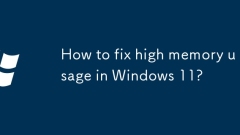
How to fix high memory usage in Windows 11?
To solve the problem of high memory usage in Windows 11, you should first find out the program that consumes high memory and end its process; secondly, close unnecessary startup items and background applications, such as weather, news, chat software and cloud synchronization tools; then adjust the system visual effects to save resources, which can be achieved by canceling animations and transparent effects; finally, use memory compression technology and periodic restart of the computer to optimize performance. In addition, the system file checker can be run to fix potential problems and keep the system running stably.
Jul 01, 2025 am 01:01 AM
Windows not starting no bootable device
The computer displays "Windows not starting, nobootabledevice" when it is usually because the system cannot find the bootable device. The common reasons and solutions are as follows: 1. Check whether the hard disk is recognized, enter the BIOS to see if the hard disk exists. If it is not recognized, it may be that the connection is loose or damaged, try to re-plug and unplug the hard disk cable; 2. Fix the boot record or partition table abnormality, use the Windows installation USB disk to enter the command prompt to run the bootrec/fixmb, bootrec/fixboot, bootrec/rebuildbcd commands in turn; 3. Adjust the startup sequence setting error, enter the BIOS to enter the hard disk (WindowsBoot
Jul 01, 2025 am 12:59 AM
How to change a user account to administrator in Windows?
To promote a normal user account to administrator privileges, the specific method depends on the Windows version and account type. Common methods for Windows 10 and Windows 11 include: 1. Use the Settings app, go to "Account>Home and Other Users", select the target account and change its type to "Administrator"; 2. Change the account type through the control panel in "User Account>Manage Other Accounts"; 3. Use the command prompt or PowerShell to execute the netlocalgroupadministrators username/add command to add administrator permissions; 4. If you use a Microsoft account to log in, you must first go to "Settings>Account>Your Information
Jul 01, 2025 am 12:58 AM
How to install Windows on a new SSD
To install Windows on a new SSD, first prepare a Windows installation USB disk, then enter the BIOS to set the startup sequence as USB disk first, then boot from the USB disk and select the new SSD for installation, and finally install the driver and system update. The specific steps are as follows: 1. Use Microsoft's official MediaCreationTool to create a bootable USB disk of more than 8GB; 2. Enter the BIOS/UEFI interface to adjust the startup sequence to ensure that USB is the first startup item; 3. After booting from the USB disk, select the unallocated space of the new SSD for installation, and format the disk if necessary; 4. After the installation is completed, connect to the network and update the system through Windows Update, and go to the official motherboard website to download the missing driver; 5. Start
Jul 01, 2025 am 12:57 AM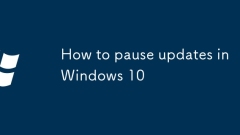
How to pause updates in Windows 10
Windows 10 provides three ways to pause system updates. 1. Users of the Professional Edition and above can use the "Pause Update" function in "Settings" > "Windows Update", which can be paused for up to 35 days; 2. Advanced users can configure automatic updates and delay options through the Group Policy Editor (gpedit.msc) to achieve more flexible control; 3. Temporarily stopping the "WindowsUpdate" service can be interrupted for emergency updates, but it fails after restarting, and long-term disabling poses a security risk. Different methods are suitable for different scenarios, and when choosing, you need to consider the operation difficulty and actual needs.
Jul 01, 2025 am 12:57 AM
How to fix Windows 10 slow startup?
Common reasons for slow startup of Windows 10 include too many startup items, improper visual effects settings, degraded hard disk performance, or not updated drivers. 1. You can disable unnecessary startup programs such as QQ, WeChat, etc. through the task manager; 2. Turn off animation effects or select the best performance options in the system properties; 3. Defragment the mechanical hard disk regularly and check the health status, while the solid-state hard disk avoids frequent optimization; 4. Update device drivers and system patches, especially graphics card and motherboard drivers, and ensure that Windows Update remains up to date. The above steps can usually significantly increase the startup speed.
Jul 01, 2025 am 12:55 AM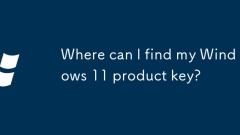
Where can I find my Windows 11 product key?
If you need to obtain the Windows 11 product key, the answer depends on how you get the system. 1. If the system is pre-installed (OEM authorization), the key is usually embedded in the firmware and cannot be directly accessed and will be automatically activated during reinstallation; 2. You can use BelarcAdvisor, ProduKey and other tools to extract the key from the system, but you must ensure that the source is trustworthy; 3. If purchased or activated through a Microsoft account, you can log in to account.microsoft.com to view the associated key and digital license; it is necessary to note that the retail key can be transferred, while the OEM key is usually bound to the original hardware.
Jul 01, 2025 am 12:53 AM
Troubleshooting a slow Windows computer
Most computer slowdowns are caused by improper settings, software drag or excessive resource usage; ① Close unnecessary startup items, such as WeChat, Steam, etc.; ② Clean up disk cache and fragmentation (for HDD) and keep at least 10% of the available space in the C disk; ③ Check and end background processes with high CPU or memory usage; ④ Run system commands chkdsk and sfc to repair files, and keep the system updated. Checking the above problems one by one can effectively improve the smoothness of the computer.
Jul 01, 2025 am 12:52 AM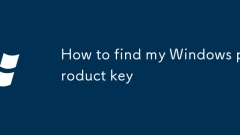
How to find my Windows product key
To view Windows product keys, you can use the command prompt to enter wmicpathsoftwarelicensingservicegetOA3xOriginalProductKey to obtain the original key; view part of DigitalProductId and ProductId information through the registry editor, and use tools to convert it; or quickly obtain it with third-party tools such as ProduKey and BelarcAdvisor; if it is activated for a digital license, you need to log in to the Microsoft account to activate automatically without manually entering the key.
Jul 01, 2025 am 12:52 AM
How to create a user in Linux
The key to creating a user in a Linux system is to master several common commands. First, use the sudouseradd-musername command to create a user and generate a home directory; then set the password through sudopasswdusername; then check the /etc/passwd file to confirm that the user has been created successfully; if you need to specify the default shell, use the -s parameter such as sudouseradd-m-s/bin/bashusername; add the user to a specific group, use the -G parameter such as sudouseradd-m-Gsudousername; finally, use the deluser to delete the user or usermod to modify the user information, such as modify the shel
Jul 01, 2025 am 12:50 AM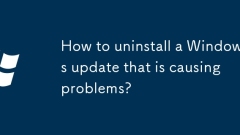
How to uninstall a Windows update that is causing problems?
Uninstalling the problematic Windows update can solve the system instability problem. The specific steps are as follows: 1. Find the list of recently installed updates through "Settings" > "Update and Security" > "Windows Update" > "View Update History" and confirm the problem update; 2. Open the control panel, go to "Programs" > "Uninstall Programs" > "View Installed Updates", select the target update and uninstall, and restart it after the operation; 3. If you cannot enter the system, you can boot with the Windows installation USB drive, enter the "Command Prompt" to execute the wusa/uninstall/kb:XXXXXXX command to uninstall the update. Note that cumulative updates may affect multiple patches, and it is recommended to backup in advance
Jul 01, 2025 am 12:48 AM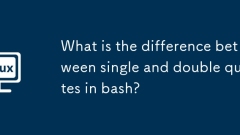
What is the difference between single and double quotes in bash?
InBashscripting,singlequotespreventallexpansionsandinterpretations,whiledoublequotesallowvariableexpansionandcommandsubstitution.Singlequotestreatcontentliterally,soecho'Hello$name'outputsHello$name,makingthemidealforrawstringslikepasswords.Toinclude
Jul 01, 2025 am 12:48 AM
Hot tools Tags

Undress AI Tool
Undress images for free

Undresser.AI Undress
AI-powered app for creating realistic nude photos

AI Clothes Remover
Online AI tool for removing clothes from photos.

Clothoff.io
AI clothes remover

Video Face Swap
Swap faces in any video effortlessly with our completely free AI face swap tool!

Hot Article

Hot Tools

vc9-vc14 (32+64 bit) runtime library collection (link below)
Download the collection of runtime libraries required for phpStudy installation

VC9 32-bit
VC9 32-bit phpstudy integrated installation environment runtime library

PHP programmer toolbox full version
Programmer Toolbox v1.0 PHP Integrated Environment

VC11 32-bit
VC11 32-bit phpstudy integrated installation environment runtime library

SublimeText3 Chinese version
Chinese version, very easy to use








