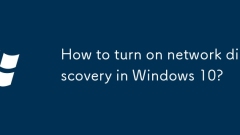
How to turn on network discovery in Windows 10?
To enable the network discovery function of Windows 10, you need to ensure that the network type is "Dedicated". The steps are as follows: 1. Open Settings → Network and Internet → Status → Click the current network name → Select "Set as Dedicated"; 2. Through the control panel → Home Group and Sharing Center → Change Advanced Sharing Settings → Enable Network Discovery and check File and Printer Sharing; 3. If the option is gray and unselectable, you need to start the "FunctionDiscoveryResourcePublication" service; 4. Check whether the firewall prevents network discovery, allow relevant services to pass or temporarily close the third-party firewall; if it still cannot be solved, try restarting the router or computer.
Jun 30, 2025 am 12:43 AM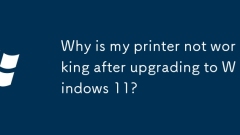
Why is my printer not working after upgrading to Windows 11?
The printer does not work after upgrading to Windows 11, usually due to driver compatibility, connection issues, or system settings changes. 1. First check whether the printer driver is compatible, go to the manufacturer's website to download the latest driver for Windows 11 and reinstall it; 2. Make sure that the USB or wireless connection is normal, restart the printer and router, and re-add the device through "Settings"; 3. Check whether key system services such as "Print Background Processor" are enabled, and set to automatically start and manually turn on if necessary; 4. Check whether the printer queue is paused or offline, cancel the pause status and clear the stuck printing task. After these issues are fixed, most printers can resume normal operation.
Jun 30, 2025 am 12:42 AM
How to uninstall programs in Windows 11?
There are three main ways to uninstall programs on Windows 11: 1. Uninstall through "Settings", open the "Settings" > "Apps" > "Installed Applications", select the program and click "Uninstall", which is suitable for most users; 2. Use the control panel, search and enter "Control Panel" > "Programs and Functions", right-click the program and select "Uninstall", which is suitable for users who are accustomed to traditional interfaces; 3. Use third-party tools such as RevoUninstaller to clean up more thoroughly, but pay attention to the download source and operation risks, and novices can give priority to using the system's own methods.
Jun 30, 2025 am 12:41 AM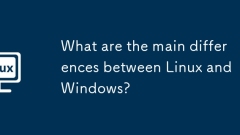
What are the main differences between Linux and Windows?
LinuxandWindowsdiffermainlyincost,customization,security,softwarecompatibility,anduserexperience.1.Linuxisopensource,allowingfreeaccess,modification,anddistribution,withmultipledistributionslikeUbuntuandFedora,whileWindowsisproprietary,requiringalice
Jun 30, 2025 am 12:40 AM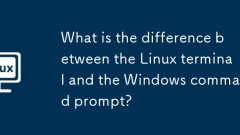
What is the difference between the Linux terminal and the Windows command prompt?
The core difference between Linux terminal and Windows command prompt is command syntax, file system structure, script writing and permission management. First, the command syntax is different: Linux uses commands such as ls and cp, while WindowsCMD uses dir and copy; second, the file path format is different, Linux uses forward slash (/) and Windows uses backslash (\); third, Linux adopts a unified file system hierarchy structure, starting with the root directory "/" as the starting point, and Windows is divided by drive letters (such as C:\); fourth, in terms of scripting, Linux supports powerful Bash scripts by default, while Windows' traditional batch files are relatively limited, although PowerS
Jun 30, 2025 am 12:38 AM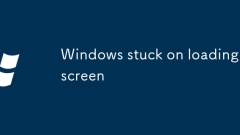
Windows stuck on loading screen
If Windows is stuck in the loading interface, you can try the following steps to solve it: 1. First, confirm whether it is loading too slowly but not stuck, observe the hard disk read and write status and progress bar, and wait patiently for 10 to 15 minutes; 2. Force shutdown 2 to 3 times to enter WinRE, use startup repair or enter safe mode to uninstall new drivers, delete new software, and detect viruses; 3. Run sfc/scannow or DISM command to repair system files, execute chkdsk to check disk errors; 4. Troubleshoot hardware problems, re-insert the memory stick, detect the SMART status of the hard disk, and unplug the peripherals. If the above method is invalid, consider system restoring or reinstalling the system.
Jun 30, 2025 am 12:37 AM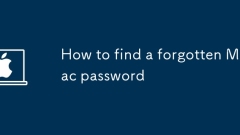
How to find a forgotten Mac password
If you forget your Mac password, you can reset it through the following methods: 1. Reset your password using AppleID, provided that the function has been enabled before; 2. Reset the password of the affected account through another administrator account; 3. Reset your password through the terminal using macOS recovery mode; 4. Contact Apple Support or go to AppleStore for help, and you need to provide proof of ownership. Select the appropriate method based on Mac settings and macOS version to regain access.
Jun 30, 2025 am 12:37 AM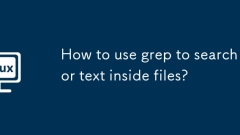
How to use grep to search for text inside files?
Youcanusegreptosearchfortextinsidefilesbyspecifyingasearchpatternandafile(ordirectory).Thebasicsyntaxis:grep"search_term"file.txtThiscommandwilllookfortheterm"search_term"inthefilecalledfile.txtandprintoutanymatch
Jun 30, 2025 am 12:36 AM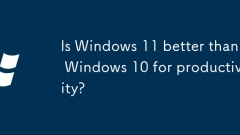
Is Windows 11 better than Windows 10 for productivity?
Windows11improvesproductivityoverWindows10withacleanerinterface,bettermultitasking,andenhancedtoolintegration.KeyenhancementsincludeacenteredtaskbarandredesignedStartmenuforfasternavigation,improvedSnapLayoutsforefficientwindowmanagementwithshortcuts
Jun 30, 2025 am 12:34 AM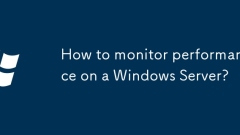
How to monitor performance on a Windows Server?
The key to monitoring Windows Server performance lies in the rational use of the system's own and third-party tools. First, use the task manager to quickly view the real-time usage of CPU, memory and disks; second, set counters through the Performance Monitor (PerfMon) to achieve long-term data recording and trend analysis; second, resource monitors can help identify resource consumption bottlenecks in specific processes; finally, deploy third-party tools such as PRTG, SolarWinds, Zabbix or Nagios to achieve centralized monitoring and automatic alarms.
Jun 30, 2025 am 12:33 AM
How to configure a DHCP server on Windows Server?
To configure the DHCP server on Windows Server, you need to complete the following steps in turn: 1. Install the DHCP server role, add the role through the "Server Manager" and manually authorize it; 2. Create a scope, set the IP address range, subnet mask, exclude the address and lease time and activate it; 3. Configure the reserved address and key options, such as binding MAC addresses to assign fixed IP and setting up router, DNS and WINS servers. Ensure that there are no other DHCP servers in the network to avoid conflicts, and the service can run stably after completion.
Jun 30, 2025 am 12:32 AM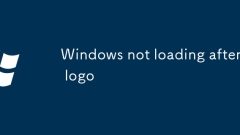
Windows not loading after logo
When the computer boots up and the Windows logo is stuck, you can follow the steps to troubleshoot and solve it. 1. Force restart to WinRE, use troubleshooting, startup repair, system restore or command prompt to check system files; 2. Try to enter safe mode and uninstall recently installed drivers, updates or suspicious software; 3. Run the sfc and chkdsk commands through the command prompt to repair system files and disk errors; 4. Troubleshoot hardware problems, such as unplugging peripherals, replugging memory sticks, and detecting hard disk health. In most cases, the above methods can be used to solve the problem.
Jun 30, 2025 am 12:27 AM
What is the sudoers file and how should you edit it?
To safely edit sudoers files, you must use the visudo command. 1. Run sudovisudo to open the file; 2. Ensure the syntax is correct and avoid editing /etc/sudoers directly; 3. The errors will be automatically checked for when saving after modification. If there is an error, you can choose to repair or abort; 4. It is recommended to back up the original file first, use the full path of the command, use NOPASSWD with caution, and test changes through the new terminal; 5. Prioritize creating independent configuration files under /etc/sudoers.d/ to reduce risks; 6. Avoid spelling errors, excessive permissions and untested changes, and prevent security risks.
Jun 30, 2025 am 12:20 AM
How to install Windows Server 2019 step by step?
The steps to install Windows Server 2019 include: 1. Prepare the installation media and meet the hardware requirements; 2. Set up BIOS/UEFI and boot from the USB flash drive; 3. Select the version and partition to start the installation; 4. Complete the initial setup and basic configuration. First, you need to download the ISO file and create a boot USB disk to ensure that the hardware supports the startup method and adjust the BIOS settings. Then select the appropriate version and partition plan in the installation interface, and finally complete the basic configurations such as administrator password modification, network settings, and driver installation. The whole process is clear and easy to operate.
Jun 30, 2025 am 12:03 AM
Hot tools Tags

Undress AI Tool
Undress images for free

Undresser.AI Undress
AI-powered app for creating realistic nude photos

AI Clothes Remover
Online AI tool for removing clothes from photos.

Clothoff.io
AI clothes remover

Video Face Swap
Swap faces in any video effortlessly with our completely free AI face swap tool!

Hot Article

Hot Tools

vc9-vc14 (32+64 bit) runtime library collection (link below)
Download the collection of runtime libraries required for phpStudy installation

VC9 32-bit
VC9 32-bit phpstudy integrated installation environment runtime library

PHP programmer toolbox full version
Programmer Toolbox v1.0 PHP Integrated Environment

VC11 32-bit
VC11 32-bit phpstudy integrated installation environment runtime library

SublimeText3 Chinese version
Chinese version, very easy to use








