 Development tools
Development tools
 php development environment (integrated)
php development environment (integrated)
 Yifang virtual host management system
Yifang virtual host management system
All resources on this site are contributed by netizens or reprinted by major download sites. Please check the integrity of the software yourself! All resources on this site are for learning reference only. Please do not use them for commercial purposes. Otherwise, you will be responsible for all consequences! If there is any infringement, please contact us to delete it. Contact information: admin@php.cn
Related Article
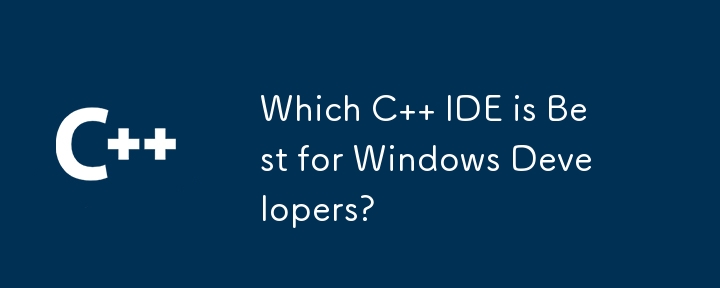 Which C IDE is Best for Windows Developers?
Which C IDE is Best for Windows Developers?
11 Nov 2024
Choosing the Optimal C Development Environment on WindowsWhen it comes to selecting an Integrated Development Environment (IDE) or editor for...
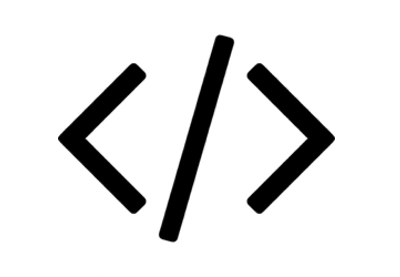 The 5 Best IDEs for WordPress Development (And Why)
The 5 Best IDEs for WordPress Development (And Why)
03 Mar 2025
Choosing the Right Integrated Development Environment (IDE) for WordPress Development For ten years, I've explored numerous Integrated Development Environments (IDEs) for WordPress development. The sheer variety—from free to commercial, basic to fea
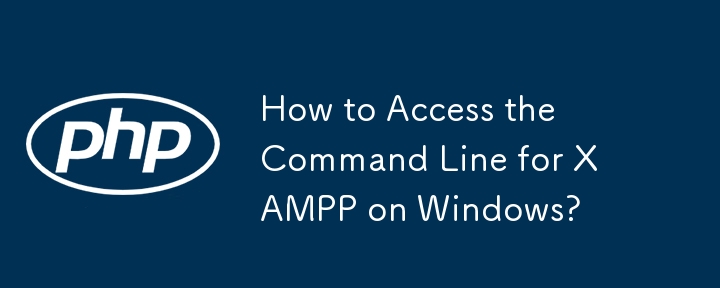 How to Access the Command Line for XAMPP on Windows?
How to Access the Command Line for XAMPP on Windows?
18 Oct 2024
Accessing the Command Line for XAMPP on WindowsXAMPP, the popular web development package, provides an integrated development environment on Windows. It includes essential components such as Apache, MySQL, and PHP. However, unlike Linux-based systems
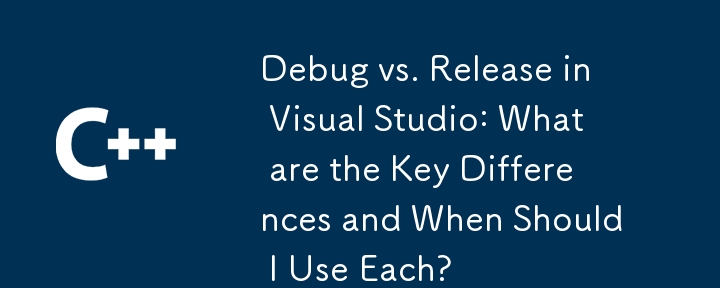 Debug vs. Release in Visual Studio: What are the Key Differences and When Should I Use Each?
Debug vs. Release in Visual Studio: What are the Key Differences and When Should I Use Each?
13 Jan 2025
Debug vs. Release Mode in Visual Studio: Understanding the Key DifferencesIntroductionVisual Studio, a powerful integrated development environment...
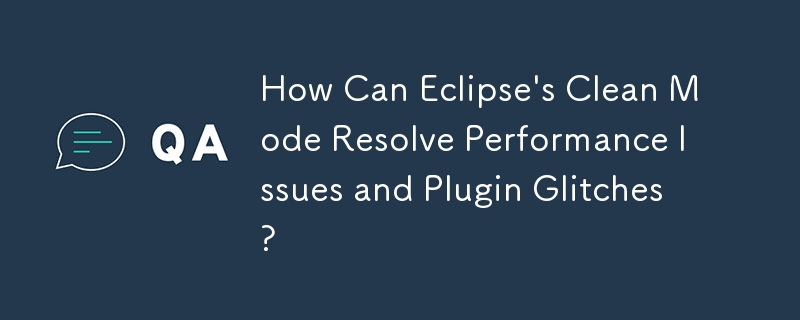 How Can Eclipse's Clean Mode Resolve Performance Issues and Plugin Glitches?
How Can Eclipse's Clean Mode Resolve Performance Issues and Plugin Glitches?
14 Dec 2024
Unlocking the Power of Eclipse's Clean ModeEclipse, the popular integrated development environment, offers a hidden gem that can revitalize its...
 Local PHP Development Environment Setup
Local PHP Development Environment Setup
18 Jul 2025
If you want to build a PHP development environment locally, you can achieve it through the following steps: 1. Install an integrated environment such as XAMPP, WAMP or MAMP, or manually install Apache, PHP and MySQL respectively; 2. Set up the development directory and virtual host to facilitate multi-project management; 3. Use the PHP built-in server to quickly test small projects; 4. Configure the php.ini file to enable debugging and logging functions to troubleshoot problems. These steps can help you quickly build a stable and easy-to-debug local PHP development environment.


Hot Tools

BT Pagoda Server Management Assistant
BT Pagoda Server Management Assistant

VirtualBox Win system version 6.1.30 (virtual machine)
VirtualBox Win system version 6.1.30
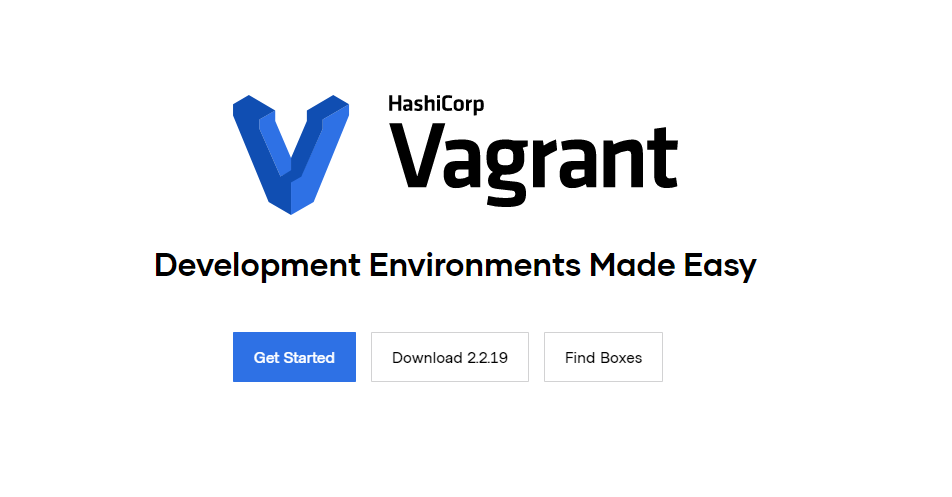
vagrant Win64-bit system version 2.2.19 (virtual machine tool)
Win64-bit system version 2.2.19
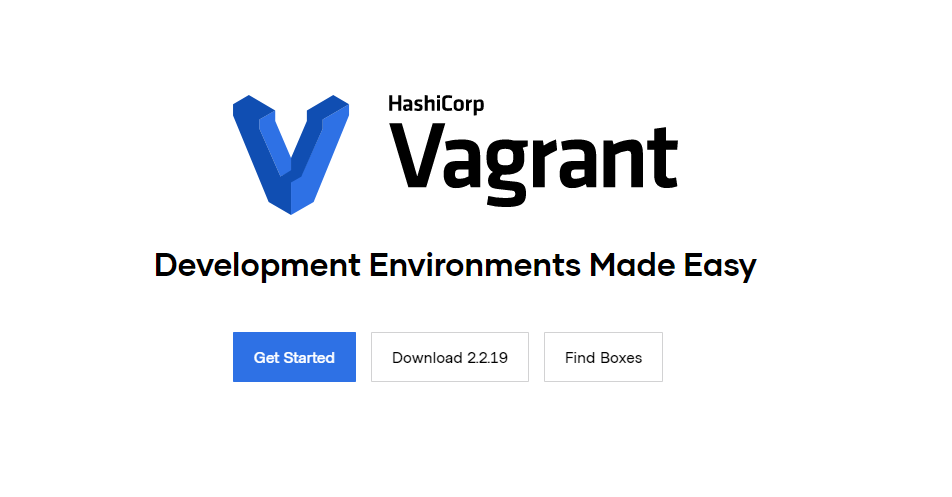
vagrant Win32-bit system version 2.2.19 (virtual machine tool)
Win32-bit system version 2.2.19

Dashizhi LAN file sharing management system v10.5
Dashizhi LAN file sharing management system v10.5




