Redo Rescue Backup and Restore can back up and restore your entire system in minutes, using a point-and-click interface that anyone can use. Bare metal recovery to a new, blank drive, up and running in minutes. Supports saving and restoring to local disk or shared network drive. Selectively recover and remap partitions to different locations on the target drive. Comes with other tools for partition editing, web browsing, etc. Runs from live CD/USB, no installation required.
Website: http://redorescue.com
Forum: https://sourceforge.net/p/redobackup/discussion/
GitHub: https: //github.com/redorescue/redorescue
Wikipedia: https://en.wikipedia.org/wiki/Redo_Backup_and_Recovery
All resources on this site are contributed by netizens or reprinted by major download sites. Please check the integrity of the software yourself! All resources on this site are for learning reference only. Please do not use them for commercial purposes. Otherwise, you will be responsible for all consequences! If there is any infringement, please contact us to delete it. Contact information: admin@php.cn
Related Article
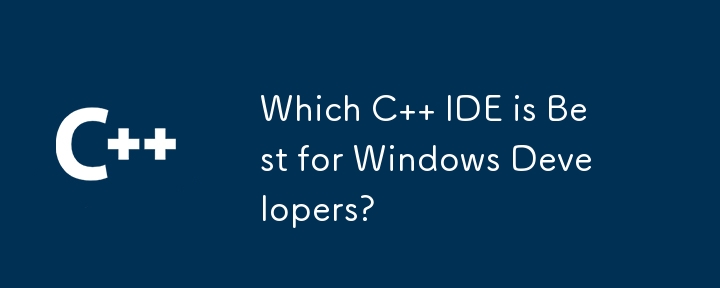 Which C IDE is Best for Windows Developers?
Which C IDE is Best for Windows Developers?
11 Nov 2024
Choosing the Optimal C Development Environment on WindowsWhen it comes to selecting an Integrated Development Environment (IDE) or editor for...
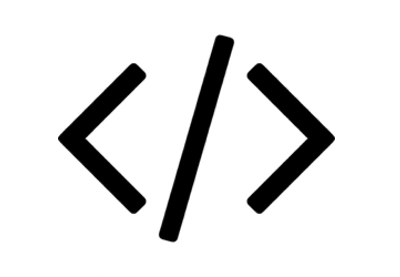 The 5 Best IDEs for WordPress Development (And Why)
The 5 Best IDEs for WordPress Development (And Why)
03 Mar 2025
Choosing the Right Integrated Development Environment (IDE) for WordPress Development For ten years, I've explored numerous Integrated Development Environments (IDEs) for WordPress development. The sheer variety—from free to commercial, basic to fea
 centos zookeeper data backup and recovery
centos zookeeper data backup and recovery
14 Apr 2025
Guide to Backup and Recovery of ZooKeeper Data in CentOS System This article explains how to safely and reliably backup and restore ZooKeeper data in CentOS system, mainly relying on ZooKeeper's own data backup mechanism and tools. ZooKeeper data backup mechanism ZooKeeper uses the following mechanism to ensure data security: Snapshot: ZooKeeper regularly copies the data state in memory to the snapshot file on disk. This is a full backup of the data. TransactionLog: Records all transaction operations for data recovery and state reconstruction. Backup tool commonly used backup tool kit
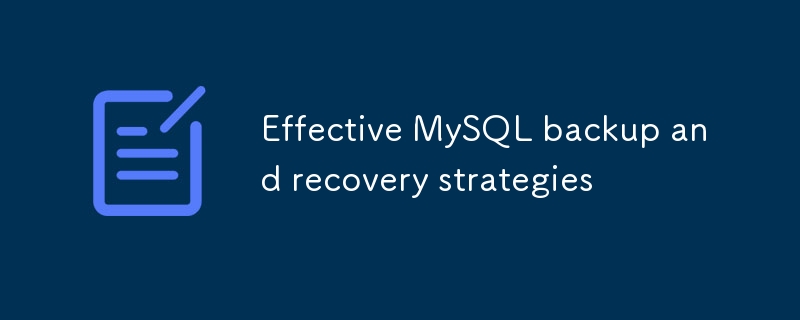 Effective MySQL backup and recovery strategies
Effective MySQL backup and recovery strategies
05 Jul 2025
The key to MySQL database backup and recovery is to ensure backup integrity, rapid recovery capabilities and verification mechanisms. 1. Choose the appropriate backup method: logical backup (mysqldump) is suitable for small data volume and cross-version migration, physical backup (such as PerconaXtraBackup) is suitable for large data volume and low latency scenarios, file system or cloud snapshot is suitable for cloud environments, and it is recommended to use logical physical backup in combination. 2. Develop reasonable frequency and retention strategies: The transaction system recommends incremental backups every day or every few hours. Content-based websites can provide full daily historical backups every day, retain daily backups for the last 7 days, reserve the first week of each month for one month, and retain the backup at the end of the year for a long time, and automatically clean up old backups. 3. Ensure backups are restored and regularly
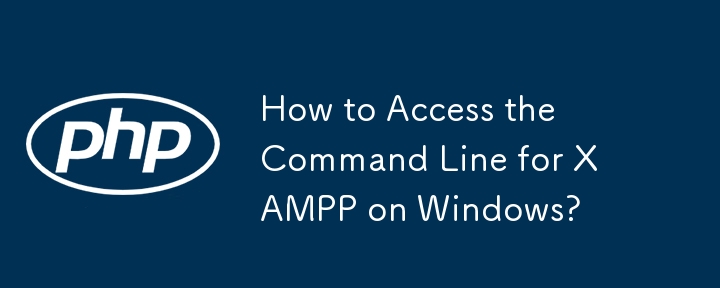 How to Access the Command Line for XAMPP on Windows?
How to Access the Command Line for XAMPP on Windows?
18 Oct 2024
Accessing the Command Line for XAMPP on WindowsXAMPP, the popular web development package, provides an integrated development environment on Windows. It includes essential components such as Apache, MySQL, and PHP. However, unlike Linux-based systems
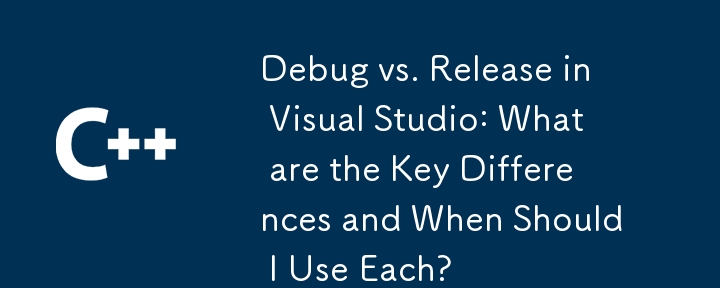 Debug vs. Release in Visual Studio: What are the Key Differences and When Should I Use Each?
Debug vs. Release in Visual Studio: What are the Key Differences and When Should I Use Each?
13 Jan 2025
Debug vs. Release Mode in Visual Studio: Understanding the Key DifferencesIntroductionVisual Studio, a powerful integrated development environment...


Hot Tools

navicat for mysql cracked version
Excellent mysql database remote management tool

WampServer 1.6.1.33
The latest WampServer integrated installation environment

UPUPW Nginx(64位)
Excellent performance under Windows platform

Xshell 5 (terminal emulator software) v5.0.1337 Simplified Chinese version
Xshell 5 (terminal emulator software) v5.0.1337 Simplified Chinese version
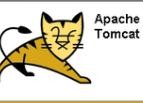
Apache Tomcat v8.5.24
One of the most popular HTTP server software





