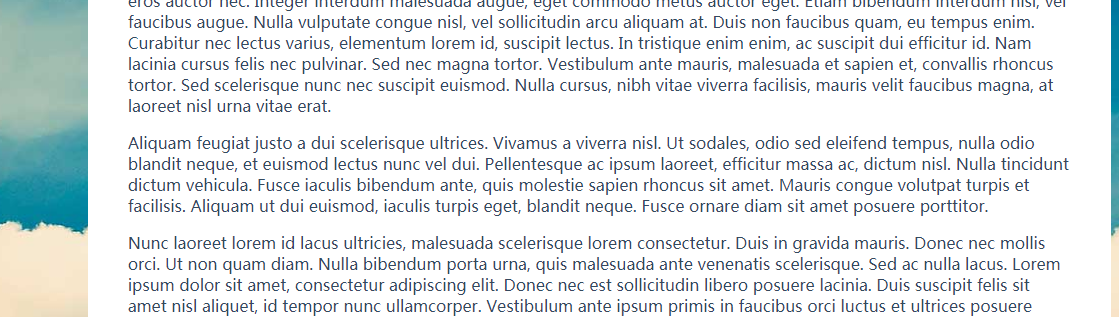scrolling background magnification effect
Scrolling background magnification effect
All resources on this site are contributed by netizens or reprinted by major download sites. Please check the integrity of the software yourself! All resources on this site are for learning reference only. Please do not use them for commercial purposes. Otherwise, you will be responsible for all consequences! If there is any infringement, please contact us to delete it. Contact information: admin@php.cn
Related Article
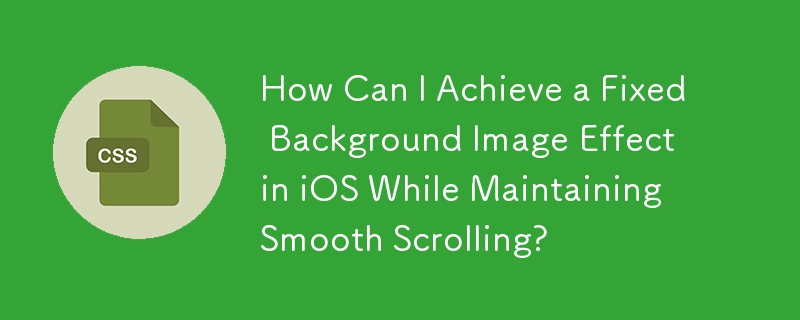 How Can I Achieve a Fixed Background Image Effect in iOS While Maintaining Smooth Scrolling?
How Can I Achieve a Fixed Background Image Effect in iOS While Maintaining Smooth Scrolling?
18 Dec 2024
Background Attachments in iOS: A ChallengeFixed background images are a common web design technique used to create parallax scrolling effects or...
 Vue realizes marquee/text scrolling effect
Vue realizes marquee/text scrolling effect
07 Apr 2025
Implement marquee/text scrolling effects in Vue, using CSS animations or third-party libraries. This article introduces how to use CSS animation: create scroll text and wrap text with <div>. Define CSS animations and set overflow: hidden, width, and animation. Define keyframes, set transform: translateX() at the beginning and end of the animation. Adjust animation properties such as duration, scroll speed, and direction.
 Vue text scrolling effect implementation method
Vue text scrolling effect implementation method
07 Apr 2025
The methods to implement Vue text scrolling effects are: use setInterval() to update the text content regularly and scroll the text character by character. Use CSS3 animations to set the animation to set the text to move a specified distance within a specified time. Use Vue Transition Groups to insert and delete characters one by one to simulate text scrolling effects.
 Vue realizes vertical text scrolling effect
Vue realizes vertical text scrolling effect
07 Apr 2025
To implement vertical text scrolling effect in Vue, you need to define the container style (.vertical-scroll-container) for vertical scrolling, and set its height and overflow properties. Defines the style (.vertical-scroll-content) of the text content, position it absolutely, and initializes its position at the top. Use transition animation in Vue component to define the animation effect of text content movement. Use CSS to define transition effects (.vertical-scroll-enter-active and .vertical-scroll-leave-active), and set the transition time and transition type.
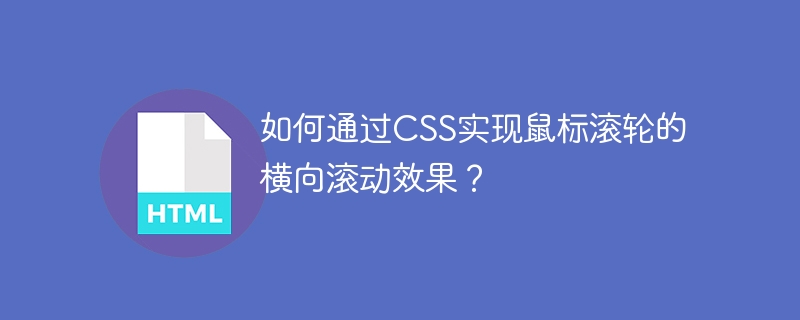 How to achieve horizontal scrolling effect of mouse scrolling through CSS?
How to achieve horizontal scrolling effect of mouse scrolling through CSS?
04 Apr 2025
How to achieve horizontal scrolling effect of the mouse wheel? During daily use, sometimes we want the mouse wheel to scroll horizontally by default, especially in...
 How to create a parallax scrolling effect CSS tutorial
How to create a parallax scrolling effect CSS tutorial
04 Jul 2025
The key to making parallax scrolling effect is to allow elements of different layers to scroll at different speeds. 1. First, build a multi-layer HTML structure, including background, medium scene and foreground, and use CSS to set the container overflow:hidden and absolute positioning; 2. Then listen to scroll events through JavaScript, use transform:translateY() to dynamically adjust the positions of each layer. The background layer scrolls slowly and the medium scene is slightly faster; 3. Finally, optimize performance, use throttling functions to control the scrolling frequency, compress image resources and adapt to the mobile terminal, and consider pure CSS solutions to improve compatibility.
 How to make a parallax scrolling effect with HTML5?
How to make a parallax scrolling effect with HTML5?
15 Jul 2025
To realize the parallax scrolling effect in HTML5, you need to combine HTML, CSS and JavaScript. The core is to allow different page elements to scroll at different speeds. 1. The HTML structure should contain multiple independent layers, such as using different class names to represent background, intermediate content and foreground. 2. CSS uses position:absolute and translateZ to create a 3D depth sense. The smaller the value of the background layer, the slower the scrolling. 3. JavaScript can listen to scroll events, dynamically adjust the translateY value, and control the scroll speed of each layer by multiplying by a coefficient. 4. Pay attention to performance optimization and use requestAnimationFrame
 How does deepseek official website achieve the mouse scrolling penetration effect?
How does deepseek official website achieve the mouse scrolling penetration effect?
30 Apr 2025
How to achieve mouse scrolling penetration effect? When browsing deepseek's official website, you may notice an interesting phenomenon: when the mouse hovers over a button...
 Sony Touts 'Strong' Marathon Engagement, Confirms Release Window
Sony Touts 'Strong' Marathon Engagement, Confirms Release Window
14 Jun 2025
Sony’s Herman Hulst made a point during his overview of PlayStation’s portfolio to highlight Marathon as “an innovative and bold take on the extraction shooter genre.” A corresponding slide under the “FY25 Focus” banner added that there is “Strong ea


Hot Tools
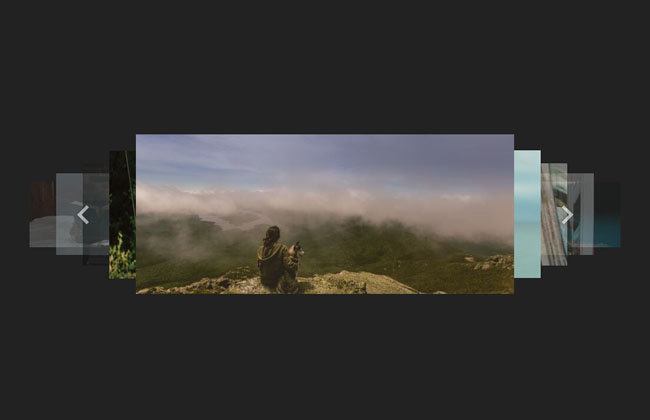
Lightweight 3D carousel image automatic switching jQuery plug-in
Lightweight 3D carousel image automatic switching jQuery plug-in

Supports responsive mobile jQuery image carousel plug-in unslider
Supports responsive mobile phone side jQuery image carousel plug-in unslider, a very powerful jQuery plug-in that supports responsive mobile side, supports function callbacks, and supports left and right button switching. You can customize whether to use responsive fluid:true/false and whether to display dots. Switch dots: true/false, whether to support keyboard switching keys: true/false, and it is very simple to use.

Full screen adaptive blinds animation switching js code
Full screen adaptive blinds animation switching js code

jQuery blinds style image switching code
The jQuery shutter style image switching code is a code based on shutter.js to create a variety of image carousel switching effects.
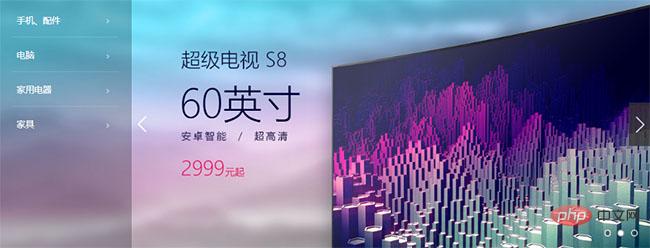
js left category menu image carousel code
The js left category menu image carousel code is a code suitable for home screen page product images and navigation menu layout style codes for various malls.