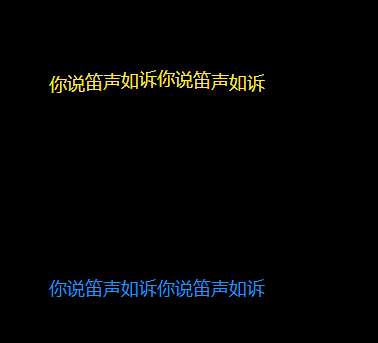text wave effect
A text effect that can simulate rubber band fluctuations
All resources on this site are contributed by netizens or reprinted by major download sites. Please check the integrity of the software yourself! All resources on this site are for learning reference only. Please do not use them for commercial purposes. Otherwise, you will be responsible for all consequences! If there is any infringement, please contact us to delete it. Contact information: admin@php.cn
Related Article
 10 Magicial jQuery Text Effect Plugins
10 Magicial jQuery Text Effect Plugins
07 Mar 2025
10 magical jQuery text special effects plugins to make your website stand out! jQuery is not only used for menus and animation effects. With jQuery, you can also create attractive text effects and cleverly use text to communicate effectively with users. Through this collection, you can create text gradients, text fly-in effects, text glows, and more. Enjoy it! Codename Rainbows We use some JavaScript and CSS magic to apply a two-color gradient for any text. Shadows and highlights can also be applied. This is especially effective in large websites or dynamic content, as it is impractical to create images for each instance in these cases. source jQuer
 Vue text scrolling effect implementation method
Vue text scrolling effect implementation method
07 Apr 2025
The methods to implement Vue text scrolling effects are: use setInterval() to update the text content regularly and scroll the text character by character. Use CSS3 animations to set the animation to set the text to move a specified distance within a specified time. Use Vue Transition Groups to insert and delete characters one by one to simulate text scrolling effects.
 How to Create a CSS3 Blurred Text Link Effect
How to Create a CSS3 Blurred Text Link Effect
04 Mar 2025
Detailed explanation of the effects of fuzzy text in CSS3 and FAQs Key Points CSS3 can create blur text effects with transparent text colors and text shadows, but not all browsers support the text-shadow property. In this case, you can use Modernizr or write custom text shadow detection code as a workaround. A pleasant effect can be achieved for the navigation menu by smoothly blurring the links in and out while hovering or focusing. This involves defining a "blur" class that can be applied to any link and then using a CSS style that can be applied in all browsers. When creating blurred text effects, be sure to pay attention to accessibility and visibility issues. In addition, the third text shadow can be adjusted by adjusting
 Vue realizes marquee/text scrolling effect
Vue realizes marquee/text scrolling effect
07 Apr 2025
Implement marquee/text scrolling effects in Vue, using CSS animations or third-party libraries. This article introduces how to use CSS animation: create scroll text and wrap text with <div>. Define CSS animations and set overflow: hidden, width, and animation. Define keyframes, set transform: translateX() at the beginning and end of the animation. Adjust animation properties such as duration, scroll speed, and direction.
 How to create text shadow effect in PS?
How to create text shadow effect in PS?
15 May 2025
The steps to create a text shadow effect in Photoshop include: 1. Create or open a document and enter text; 2. Select a text layer and add a "projection" style; 3. Adjust projection parameters. This requires attention to the color, angle, distance, transparency and softness of the shadows to ensure natural effects.
 Vue realizes vertical text scrolling effect
Vue realizes vertical text scrolling effect
07 Apr 2025
To implement vertical text scrolling effect in Vue, you need to define the container style (.vertical-scroll-container) for vertical scrolling, and set its height and overflow properties. Defines the style (.vertical-scroll-content) of the text content, position it absolutely, and initializes its position at the top. Use transition animation in Vue component to define the animation effect of text content movement. Use CSS to define transition effects (.vertical-scroll-enter-active and .vertical-scroll-leave-active), and set the transition time and transition type.
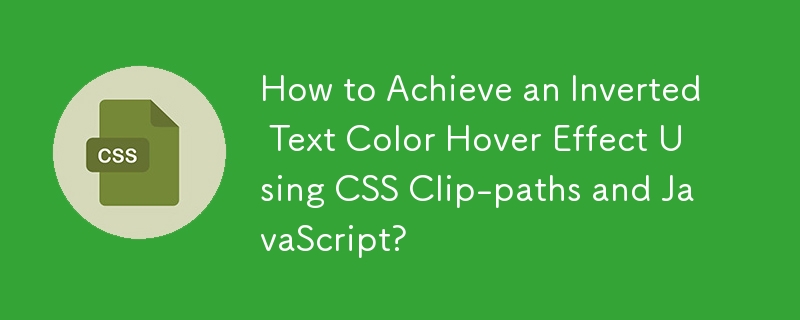 How to Achieve an Inverted Text Color Hover Effect Using CSS Clip-paths and JavaScript?
How to Achieve an Inverted Text Color Hover Effect Using CSS Clip-paths and JavaScript?
28 Oct 2024
Invert Text Color on Mouse Hover Using CSS and JavaScriptTo achieve the desired hover effect, where black text inverts to white while maintaining...
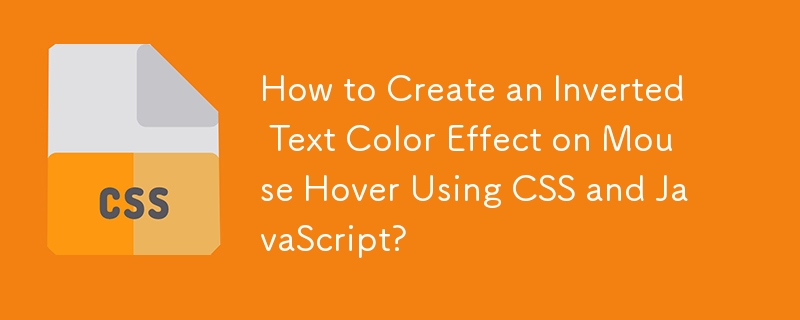 How to Create an Inverted Text Color Effect on Mouse Hover Using CSS and JavaScript?
How to Create an Inverted Text Color Effect on Mouse Hover Using CSS and JavaScript?
30 Oct 2024
Invert Text Color on Mouse HoverThis effect involves inverting the color of black text when a custom black cursor hovers over it. Here's how it...
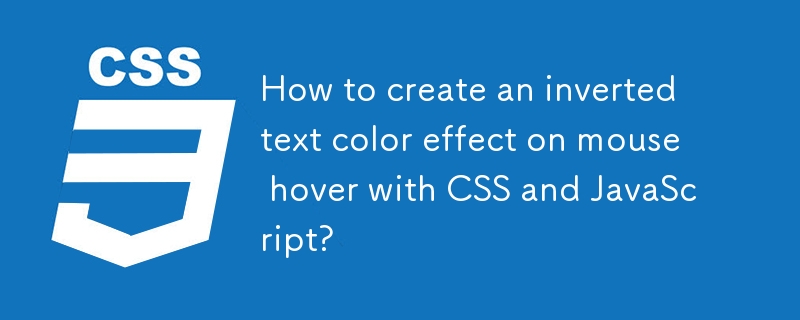 How to create an inverted text color effect on mouse hover with CSS and JavaScript?
How to create an inverted text color effect on mouse hover with CSS and JavaScript?
28 Oct 2024
Invert Text Color on Mouse HoverThe goal is to invert the color of a text element while hovering over it with a black cursor. The effect should be...


Hot Tools

Canvas follows mouse cursor animation special effects
The Canvas following mouse cursor animation special effects include 10 different effects of mouse passing following and display animation effects.
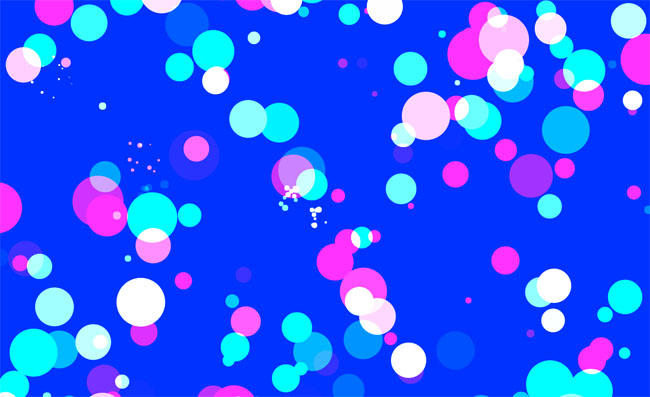
HTML5 Canvas bubble hover mouse effect
HTML5 Canvas bubble hover mouse effect

js+css3 owl eyes follow the mouse pointer to rotate animation special effects
js+css3 owl eyes follow the mouse pointer to rotate animation special effects
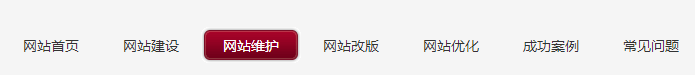
jquery hover event navigation bar effect
jquery hover event navigation bar effect

js mouse click and drag to generate small icon special effects
js mouse click and drag to generate small icon special effects is a purple background style mouse left click and right click to generate small icon animation special effects.