30 mouse hover effects
30 effects of adding background styles to mouse touch buttons~
All resources on this site are contributed by netizens or reprinted by major download sites. Please check the integrity of the software yourself! All resources on this site are for learning reference only. Please do not use them for commercial purposes. Otherwise, you will be responsible for all consequences! If there is any infringement, please contact us to delete it. Contact information: admin@php.cn
Related Article
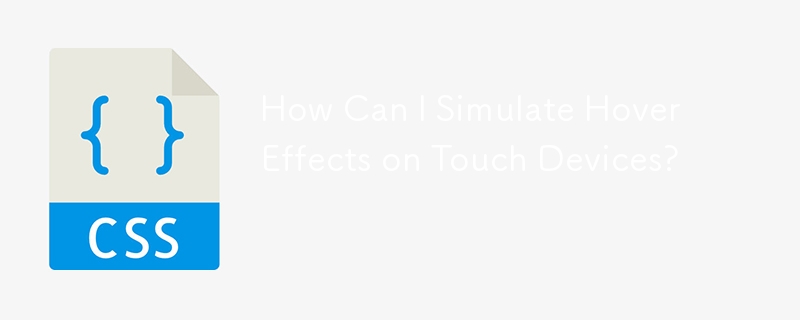 How Can I Simulate Hover Effects on Touch Devices?
How Can I Simulate Hover Effects on Touch Devices?
15 Dec 2024
Simulating Hover Effects on Touch DevicesWith the widespread use of touch-enabled devices, replicating classic mouse interactions such as hover...
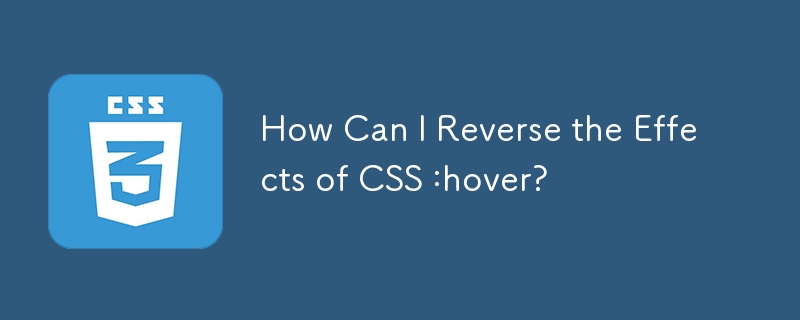 How Can I Reverse the Effects of CSS :hover?
How Can I Reverse the Effects of CSS :hover?
16 Dec 2024
Reversing the Effects of :hover Using CSSThe :hover pseudo-class allows developers to apply specific styles to elements when the mouse pointer...
 How Can I Disable Mouse Hover Effects on Specific Buttons Using CSS?
How Can I Disable Mouse Hover Effects on Specific Buttons Using CSS?
27 Nov 2024
Disable Mouse Hover Effect on Specific Buttons Using CSSAiming to disable the mouse hover effect for a specific button within a web page, you've...
 How to Simulate Hover Effects on Touch-Enabled Devices?
How to Simulate Hover Effects on Touch-Enabled Devices?
22 Oct 2024
Simulating hover effects on touch-enabled devices requires some creativity as they lack traditional mouse hover functionality. This article demonstrates a solution using jQuery to toggle a class on touch events and modify CSS to simulate the hover ef
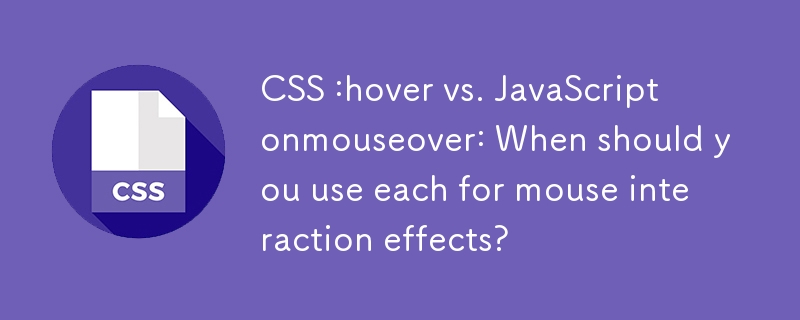 CSS :hover vs. JavaScript onmouseover: When should you use each for mouse interaction effects?
CSS :hover vs. JavaScript onmouseover: When should you use each for mouse interaction effects?
05 Nov 2024
CSS hover vs. JavaScript mouseover: Which approach should you use?When controlling the appearance of HTML elements based on mouse interactions,...
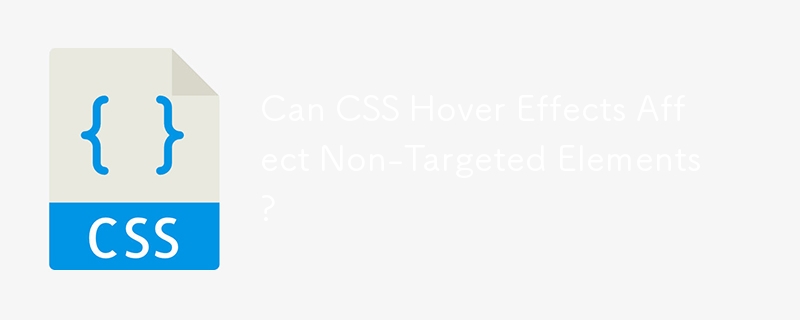 Can CSS Hover Effects Affect Non-Targeted Elements?
Can CSS Hover Effects Affect Non-Targeted Elements?
11 Dec 2024
Can CSS Hover Effects Extend to Different Elements?In CSS, it's not directly possible to apply hover effects on an element that's adjacent or...
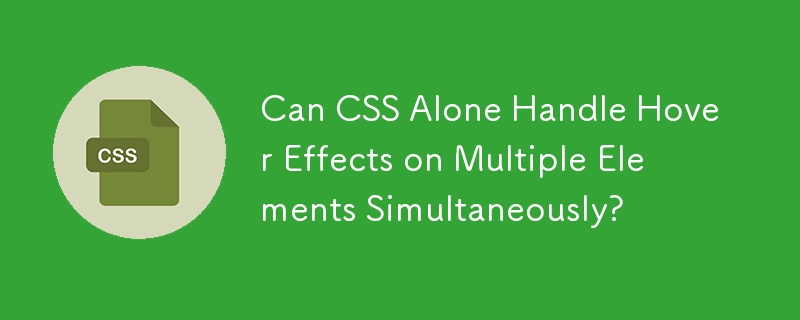 Can CSS Alone Handle Hover Effects on Multiple Elements Simultaneously?
Can CSS Alone Handle Hover Effects on Multiple Elements Simultaneously?
06 Dec 2024
Hovering Effects for Multiple Elements with CSSWhen faced with the challenge of applying hover effects to multiple elements simultaneously,...
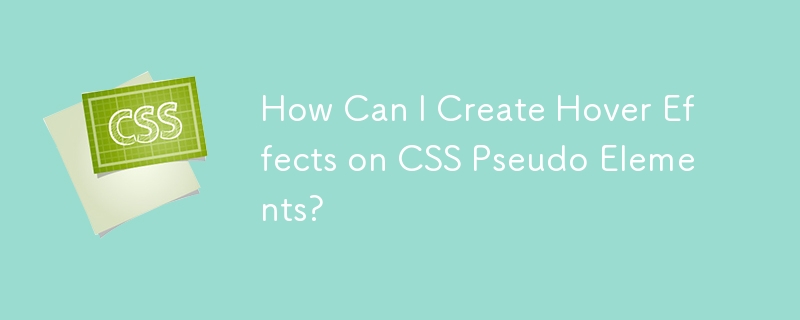 How Can I Create Hover Effects on CSS Pseudo Elements?
How Can I Create Hover Effects on CSS Pseudo Elements?
13 Nov 2024
Pseudo Element Hover Effects: A Comprehensive GuideWhen working with pseudo elements, adding hover effects can enhance the visual appeal and...
 Advanced CSS hover effects tutorial
Advanced CSS hover effects tutorial
07 Jul 2025
The hover effect of CSS can enhance the interactive texture through various techniques. 1. Use transition to achieve smooth animation, control the process of color, size and position change, and enhance the sense of nature; 2. Use pseudo-elements (::before or ::after) to create mask or scan effects to enrich visual feedback; 3. Combine transform and filter to achieve dynamic effects such as image enlargement, contrast changes and shadows; 4. Pay attention to mobile compatibility issues, avoid relying on hover to display key information, and consider JavaScript or alternative interaction solutions.


Hot Tools

Canvas follows mouse cursor animation special effects
The Canvas following mouse cursor animation special effects include 10 different effects of mouse passing following and display animation effects.
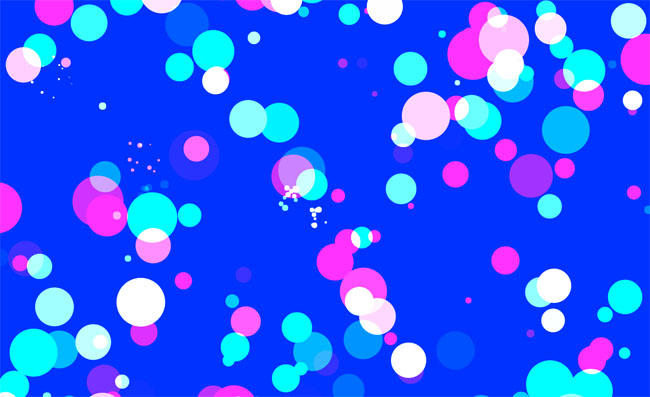
HTML5 Canvas bubble hover mouse effect
HTML5 Canvas bubble hover mouse effect

js+css3 owl eyes follow the mouse pointer to rotate animation special effects
js+css3 owl eyes follow the mouse pointer to rotate animation special effects
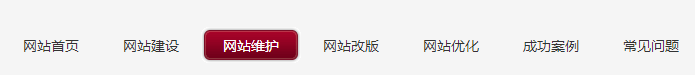
jquery hover event navigation bar effect
jquery hover event navigation bar effect

js mouse click and drag to generate small icon special effects
js mouse click and drag to generate small icon special effects is a purple background style mouse left click and right click to generate small icon animation special effects.





