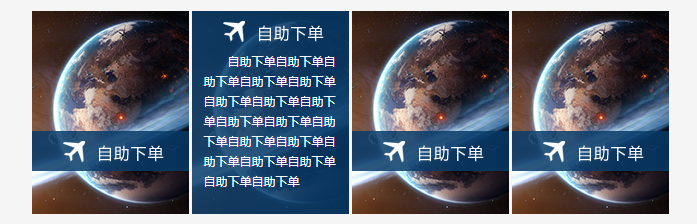jquery mouseover image and text switching effect
jquery mouseover image and text switching effect
All resources on this site are contributed by netizens or reprinted by major download sites. Please check the integrity of the software yourself! All resources on this site are for learning reference only. Please do not use them for commercial purposes. Otherwise, you will be responsible for all consequences! If there is any infringement, please contact us to delete it. Contact information: admin@php.cn
Related Article
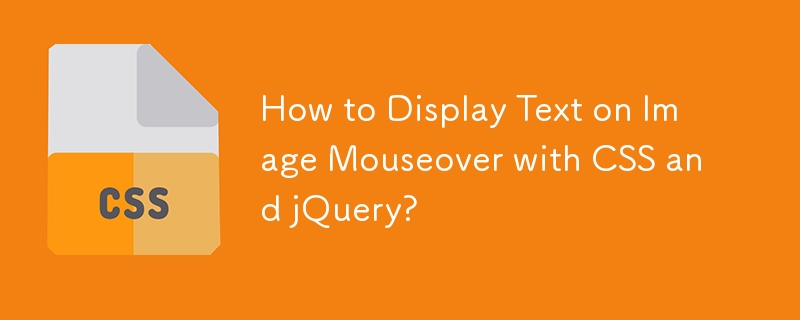 How to Display Text on Image Mouseover with CSS and jQuery?
How to Display Text on Image Mouseover with CSS and jQuery?
24 Nov 2024
Mouseover Text on ImageUsers often encounter challenges when attempting to display text on an image upon mouse hover. Conventional tooltip...
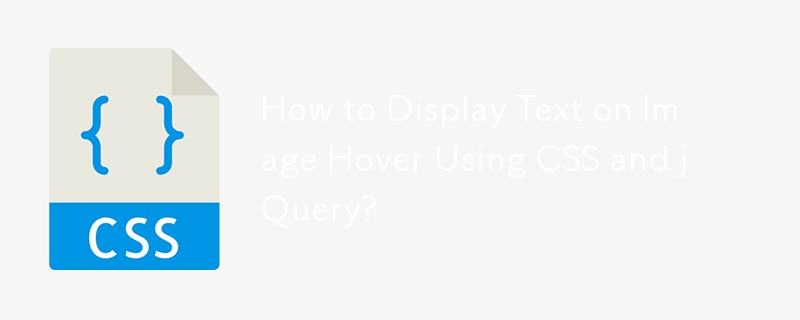 How to Display Text on Image Hover Using CSS and jQuery?
How to Display Text on Image Hover Using CSS and jQuery?
07 Nov 2024
Displaying Text on Image HoverCreating a small box that appears when a user hovers over an image can be achieved through various methods. Here's a...
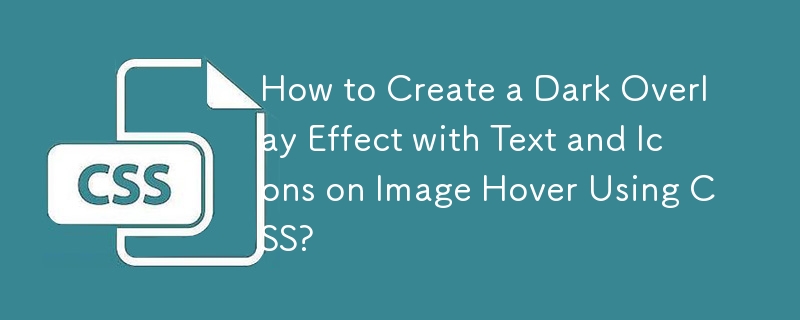 How to Create a Dark Overlay Effect with Text and Icons on Image Hover Using CSS?
How to Create a Dark Overlay Effect with Text and Icons on Image Hover Using CSS?
29 Oct 2024
Creating an Overlay Effect on Images with CSSIn this article, we will explore how to achieve the effect of a dark overlay with text and an icon...
 How Can I Create a Hover Effect to Display Text Over an Image Using HTML and CSS?
How Can I Create a Hover Effect to Display Text Over an Image Using HTML and CSS?
14 Dec 2024
Hover to Reveal Text on Images with HTML and CSSCreating a hover effect to display text over an image may seem like a daunting task, but with the...
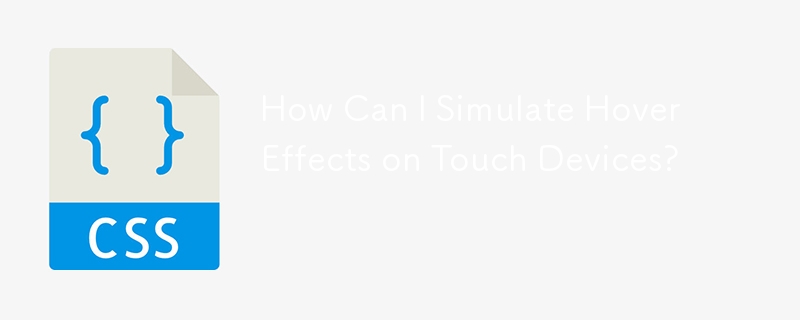 How Can I Simulate Hover Effects on Touch Devices?
How Can I Simulate Hover Effects on Touch Devices?
15 Dec 2024
Simulating Hover Effects on Touch DevicesWith the widespread use of touch-enabled devices, replicating classic mouse interactions such as hover...
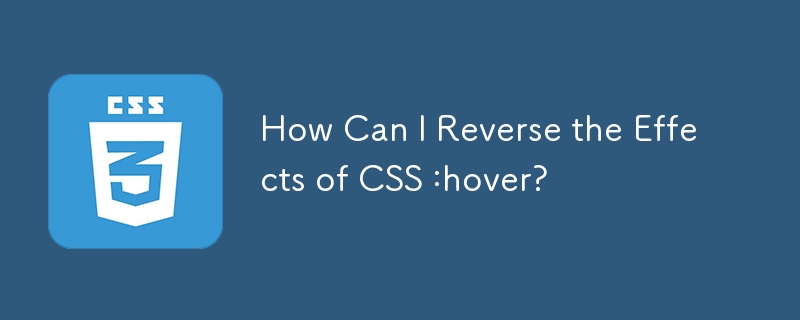 How Can I Reverse the Effects of CSS :hover?
How Can I Reverse the Effects of CSS :hover?
16 Dec 2024
Reversing the Effects of :hover Using CSSThe :hover pseudo-class allows developers to apply specific styles to elements when the mouse pointer...
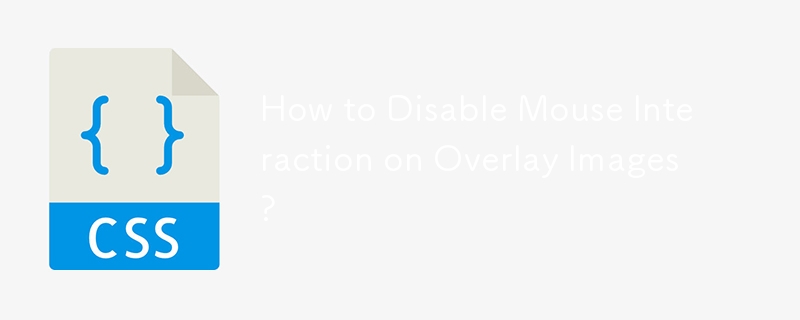 How to Disable Mouse Interaction on Overlay Images?
How to Disable Mouse Interaction on Overlay Images?
05 Nov 2024
Mouse Interaction Disabling on Overlay ImagesEnhancing a menu bar with hover effects, a user encounters an issue when adding a transparent overlay...
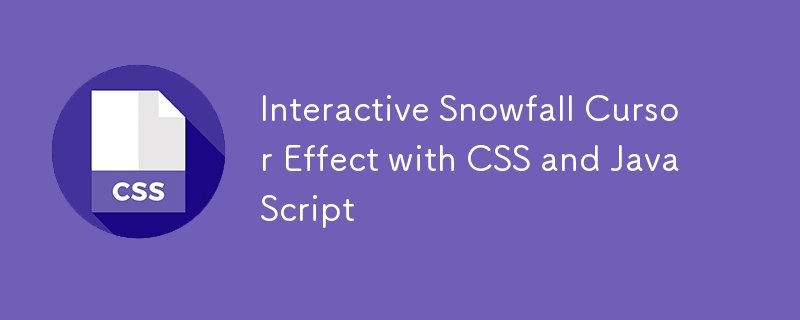 Interactive Snowfall Cursor Effect with CSS and JavaScript
Interactive Snowfall Cursor Effect with CSS and JavaScript
18 Dec 2024
Introduction Creating visually engaging web effects can significantly enhance the user experience on websites. One such captivating effect is the Interactive Snowfall Cursor Effect, where snowflakes are generated as the user moves the mouse. In this
 10 Funny and Entertaining JavaScript Effects
10 Funny and Entertaining JavaScript Effects
01 Mar 2025
Interesting JavaScript effects: Tips to improve user experience Core points JavaScript can create various interesting effects, such as allowing images to fly around the mouse pointer, converting web pages into editable modes, and creating fake warning boxes to improve the user experience of the website. While these effects are fun and engaging, they must be used with caution to avoid cluttered web pages or slower loading. These effects can be implemented using JavaScript libraries such as jQuery or Three.js, or writing custom JavaScript code. Websites such as GitHub, SitePoint and online learning platforms provide resources to learn to create these special effects. Ready to have a happy Friday


Hot Tools

Canvas follows mouse cursor animation special effects
The Canvas following mouse cursor animation special effects include 10 different effects of mouse passing following and display animation effects.
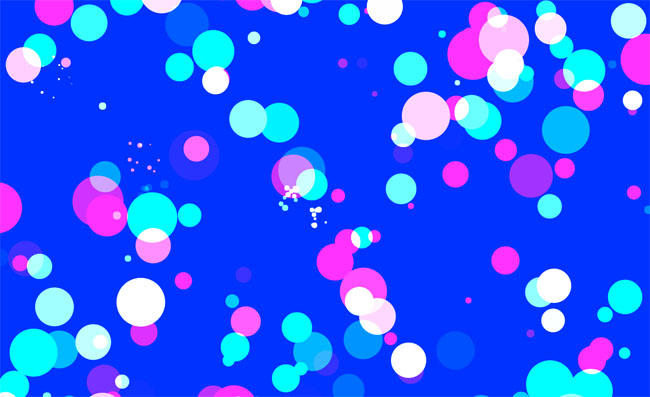
HTML5 Canvas bubble hover mouse effect
HTML5 Canvas bubble hover mouse effect

js+css3 owl eyes follow the mouse pointer to rotate animation special effects
js+css3 owl eyes follow the mouse pointer to rotate animation special effects
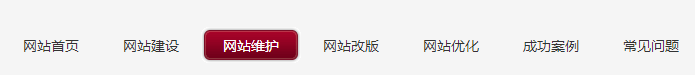
jquery hover event navigation bar effect
jquery hover event navigation bar effect

js mouse click and drag to generate small icon special effects
js mouse click and drag to generate small icon special effects is a purple background style mouse left click and right click to generate small icon animation special effects.