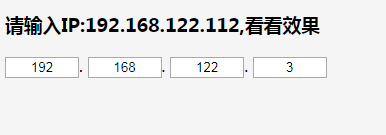IP address input plug-in
The IP address input plug-in is compatible with IE6, and the code is fully commented
All resources on this site are contributed by netizens or reprinted by major download sites. Please check the integrity of the software yourself! All resources on this site are for learning reference only. Please do not use them for commercial purposes. Otherwise, you will be responsible for all consequences! If there is any infringement, please contact us to delete it. Contact information: admin@php.cn
Related Article
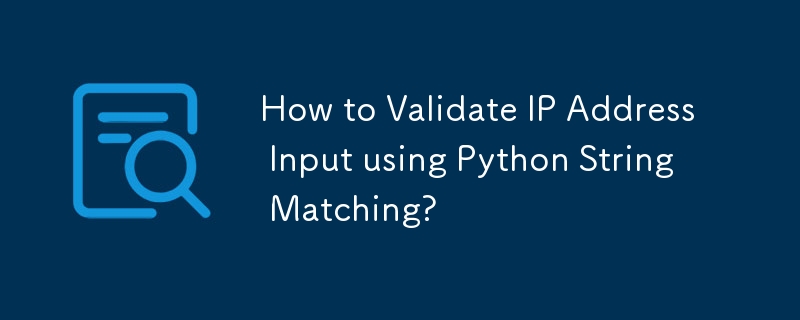 How to Validate IP Address Input using Python String Matching?
How to Validate IP Address Input using Python String Matching?
22 Oct 2024
This article provides a reliable method to validate user-provided IP addresses as strings. The approach utilizes the inet_aton() function from Python's socket module, which offers thorough validation capabilities, to determine the legitimacy of IP ad
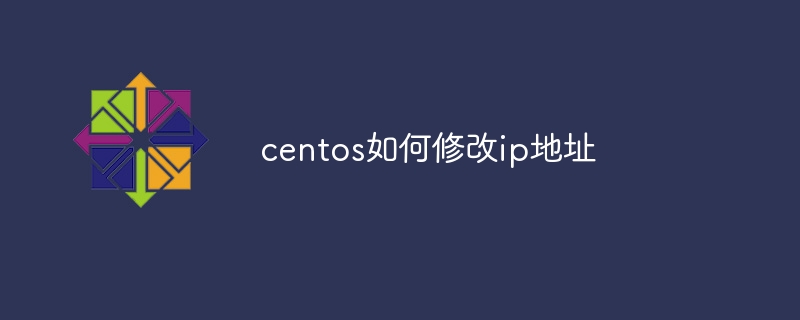 How to modify IP address in centos
How to modify IP address in centos
14 Apr 2025
Modifying the CentOS IP address is divided into three steps: modify the IPADDR, NETMASK, and GATEWAY parameters in the /etc/sysconfig/network-scripts/ifcfg-eth0 file. Save the file and restart the network service (systemctl restart network). Optional: Write scripts to automate the IP address modification process.
 How to Validate IP Address Validity in Python?
How to Validate IP Address Validity in Python?
22 Oct 2024
This article focuses on IP address validation in Python. It emphasizes the inadequacy of parsing IP addresses and advocates for using Python's socket.inet_aton() function instead. The function takes an IP address, confirms its validity, and raises an
 How to find my IP address in Linux
How to find my IP address in Linux
28 Jun 2025
There are three ways to view IP addresses in Linux: 1. Use the ipaddrshow command to view all interface information, or specify interfaces such as ipaddrshoweth0; 2. Quickly obtain all non-local loopback IPv4 addresses through hostname-I; 3. If the net-tools package is installed, you can use the ifconfig command to query. These methods are applicable to different distributions and usage scenarios.
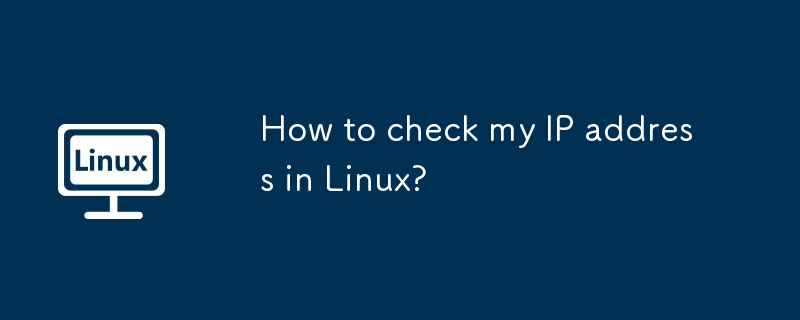 How to check my IP address in Linux?
How to check my IP address in Linux?
17 Jul 2025
Use ipaddrhow to view all network card IP information, or ipa abbreviation commands; 2. Use ipaddrhoweth0 to view specific network card information; 3. Use hostname-I to quickly obtain all IPv4 addresses; 4. The graphical interface can be viewed in the network settings. It is recommended to use the IP command first. Hostname can be used in the script, and the graphical interface is suitable for desktop users.
 How to find my IP address in Windows
How to find my IP address in Windows
12 Jul 2025
The methods to view the IP address of the machine are: 1. Use the command prompt, press Win R key to enter cmd to open the command line, enter ipconfig to view the "IPv4 address"; 2. View through the system settings interface, click "Settings" → "Network and Internet" → "Status" and enter the network attribute details. Pay attention to distinguish between dynamic IP and static IP. Home users are usually dynamic IPs, and enterprises or servers may use static IPs. The two methods have their own applicable scenarios. The command line is fast but the network card information needs to be identified. The setting interface is intuitive and suitable for novices.
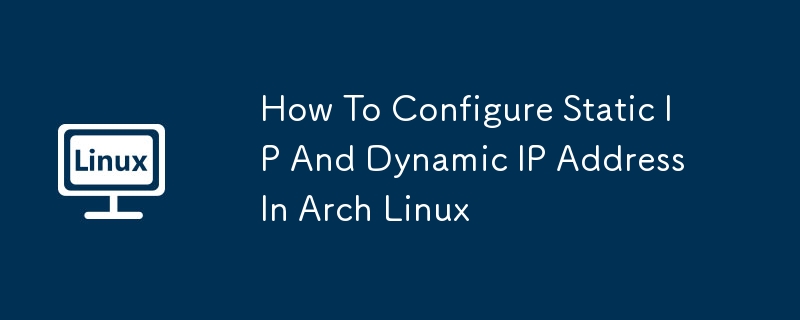 How To Configure Static IP And Dynamic IP Address In Arch Linux
How To Configure Static IP And Dynamic IP Address In Arch Linux
18 Mar 2025
This guide details how to configure static and dynamic IP addresses in Arch Linux, including derivatives like EndeavourOS and Manjaro. Arch Linux offers several methods for IP configuration: direct command-line manipulation, or using network managem
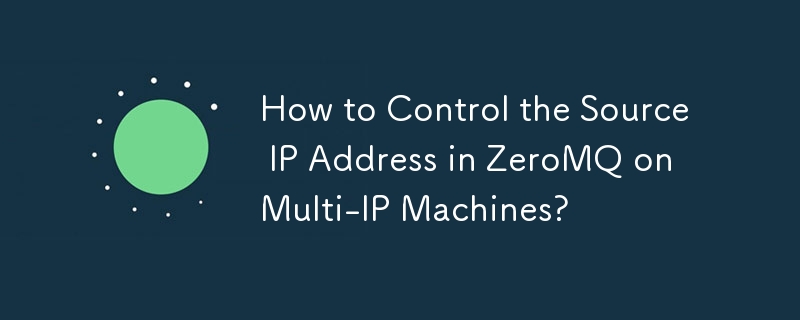 How to Control the Source IP Address in ZeroMQ on Multi-IP Machines?
How to Control the Source IP Address in ZeroMQ on Multi-IP Machines?
30 Dec 2024
Controlling Source IP Address in ZeroMQ for Multi-IP MachinesUnlike the standard Python socket library, ZeroMQ presents a different approach to...
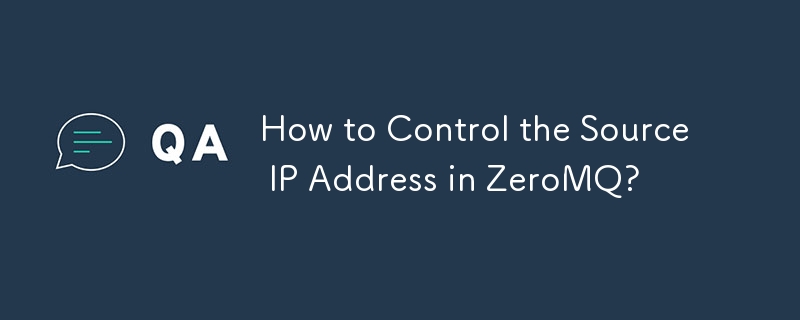 How to Control the Source IP Address in ZeroMQ?
How to Control the Source IP Address in ZeroMQ?
11 Dec 2024
Controlling IP Source Address in ZeroMQZeroMQ differs from conventional sockets in its hierarchical approach to communication. It introduces the...


Hot Tools

jQuery2019 Valentine's Day Confession Fireworks Animation Special Effects
A very popular jQuery Valentine's Day confession fireworks animation special effect on Douyin, suitable for programmers and technical geeks to express their love to the girl they love. No matter you choose to be willing or not, you have to agree in the end.

layui responsive animated login interface template
layui responsive animated login interface template

520 Valentine's Day confession web animation special effects
jQuery Valentine's Day Confession Animation, 520 Confession Background Animation

Cool system login page
Cool system login page

HTML5 tape music player-CASSETTE PLAYER
HTML5 tape music player-CASSETTE PLAYER