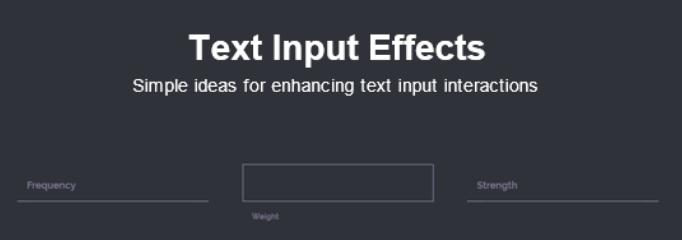Various text input effects
Some inspiring styles of text input effects, including some new techniques and ideas
All resources on this site are contributed by netizens or reprinted by major download sites. Please check the integrity of the software yourself! All resources on this site are for learning reference only. Please do not use them for commercial purposes. Otherwise, you will be responsible for all consequences! If there is any infringement, please contact us to delete it. Contact information: admin@php.cn
Related Article
 How to use CSS to efficiently achieve various concave effects?
How to use CSS to efficiently achieve various concave effects?
05 Apr 2025
Many ways to achieve concave effects in CSS Many developers have encountered the need to achieve concave effects in web pages. Recently, a developer mentioned on the forum...
 Photoshop Advanced Typography: Creating Stunning Text Effects
Photoshop Advanced Typography: Creating Stunning Text Effects
07 Apr 2025
In Photoshop, you can create text effects through layer styles and filters. 1. Create a new document and add text. 2. Apply layer styles such as shadows and outer glow. 3. Use filters such as wave effects and add bevel and relief effects. 4. Use masks to adjust the effect range and intensity to optimize the visual impact of the text effect.
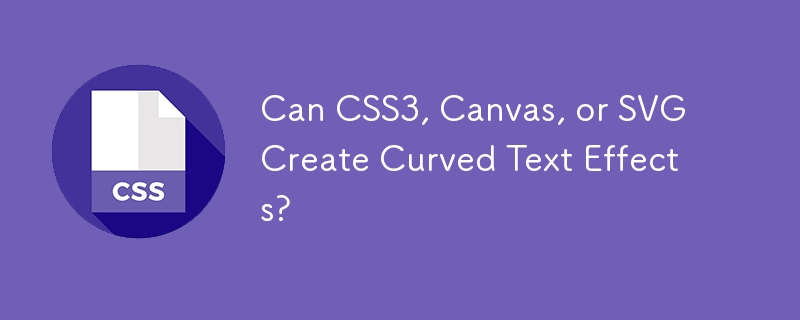 Can CSS3, Canvas, or SVG Create Curved Text Effects?
Can CSS3, Canvas, or SVG Create Curved Text Effects?
05 Dec 2024
Creating Curved Text Effects in CSS3, Canvas, or SVG: Is it Feasible?Envision a captivating visual where text gracefully arches or curves, adding...
 4 Cool Hover Effects That Use CSS Text Shadow
4 Cool Hover Effects That Use CSS Text Shadow
13 Mar 2025
You may wonder how adding a text shadow creates a cool hover effect but we’re actually not going to use "shadows" for these text hover effects.
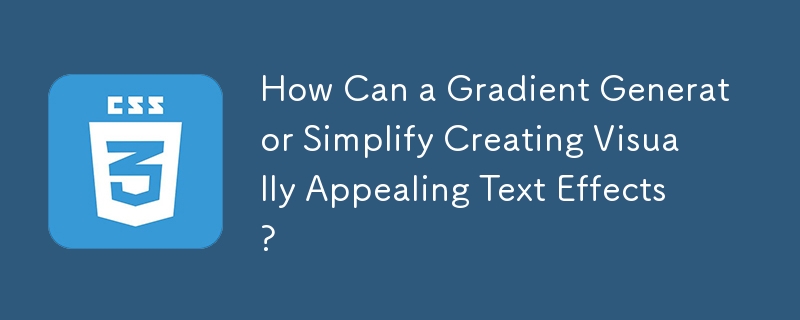 How Can a Gradient Generator Simplify Creating Visually Appealing Text Effects?
How Can a Gradient Generator Simplify Creating Visually Appealing Text Effects?
20 Nov 2024
Gradient Text GeneratorCreating text with gradient effects can enhance the visual appeal of your web design. While traditional methods require...
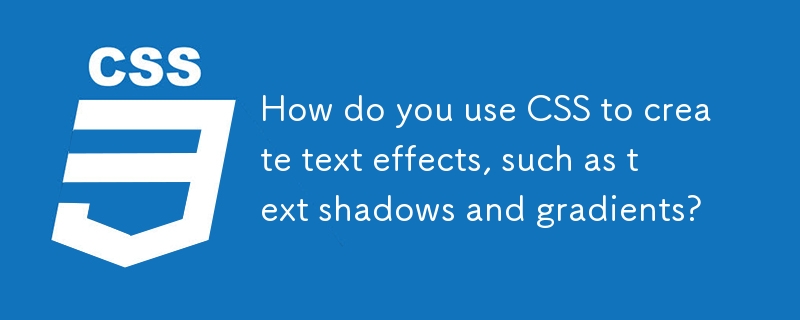 How do you use CSS to create text effects, such as text shadows and gradients?
How do you use CSS to create text effects, such as text shadows and gradients?
14 Mar 2025
The article discusses using CSS for text effects like shadows and gradients, optimizing them for performance, and enhancing user experience. It also lists resources for beginners.(159 characters)
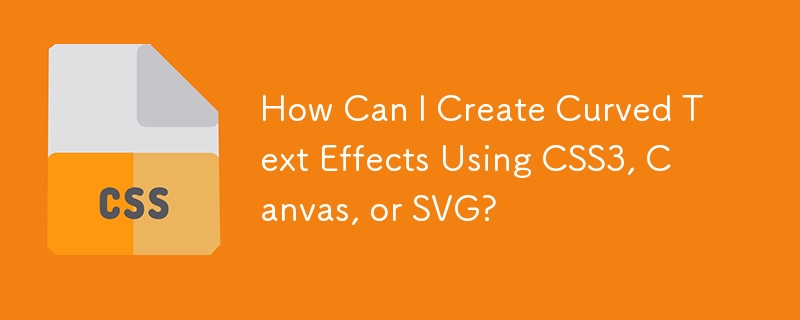 How Can I Create Curved Text Effects Using CSS3, Canvas, or SVG?
How Can I Create Curved Text Effects Using CSS3, Canvas, or SVG?
21 Nov 2024
Achieving Curved Typography Effects with CSS3, Canvas, or SVGCurving Text with SVGSVG offers native support for text along a path with its...
 How to create 3D three-dimensional text effects on PS?
How to create 3D three-dimensional text effects on PS?
15 May 2025
There are three main ways to create 3D three-dimensional text effects in Photoshop: 1) Use 3D tools, 2) Layer styles, and 3) Manual drawing. First, when using the 3D tool, create a new document and enter text, select the text layer and select "New 3D Highlight Effect from Selection", and then adjust the rotation, zoom, and position. Secondly, adjust the Depth, Size, and Softening parameters through the Bevel and Emboss options in the layer style to simulate the 3D effect. Finally, manual drawing methods require more skill and time, but with complete control over the effects.
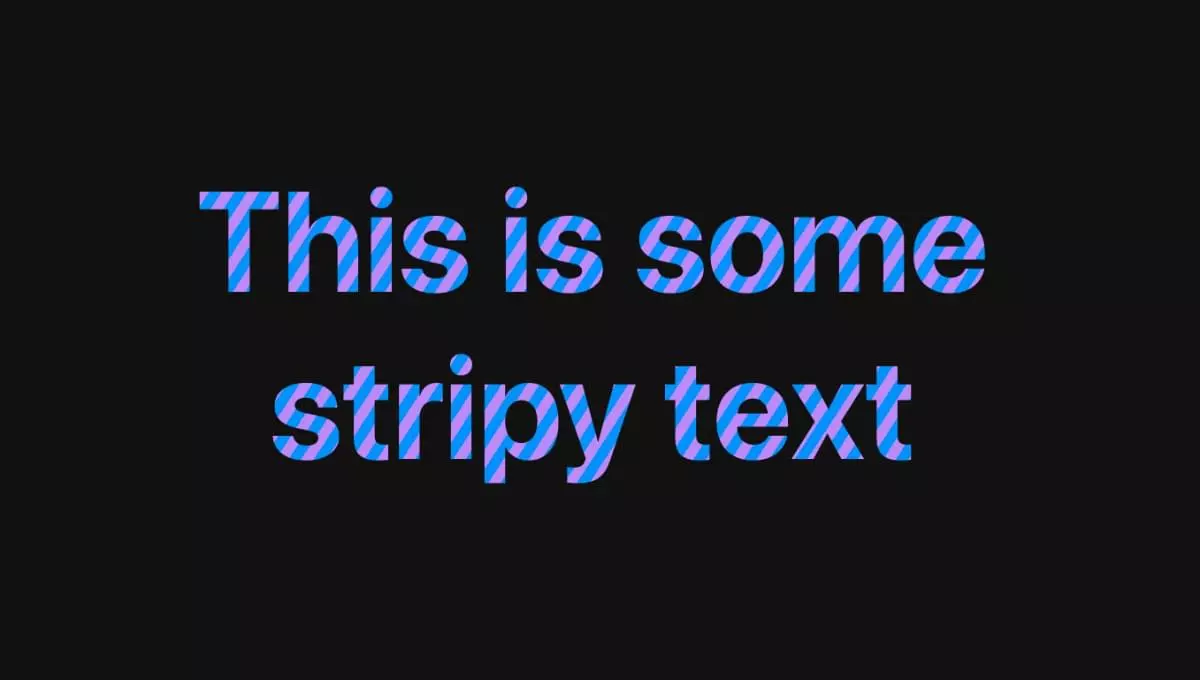 Quick Tip: How to Add Gradient Effects and Patterns to Text
Quick Tip: How to Add Gradient Effects and Patterns to Text
08 Feb 2025
This quick tip demonstrates the simple addition of gradient effects and patterns to webpage text. This is achieved by making the text transparent, applying a background decoration using background-image, and precisely clipping this decoration to the


Hot Tools

jQuery2019 Valentine's Day Confession Fireworks Animation Special Effects
A very popular jQuery Valentine's Day confession fireworks animation special effect on Douyin, suitable for programmers and technical geeks to express their love to the girl they love. No matter you choose to be willing or not, you have to agree in the end.

layui responsive animated login interface template
layui responsive animated login interface template

520 Valentine's Day confession web animation special effects
jQuery Valentine's Day Confession Animation, 520 Confession Background Animation

Cool system login page
Cool system login page

HTML5 tape music player-CASSETTE PLAYER
HTML5 tape music player-CASSETTE PLAYER