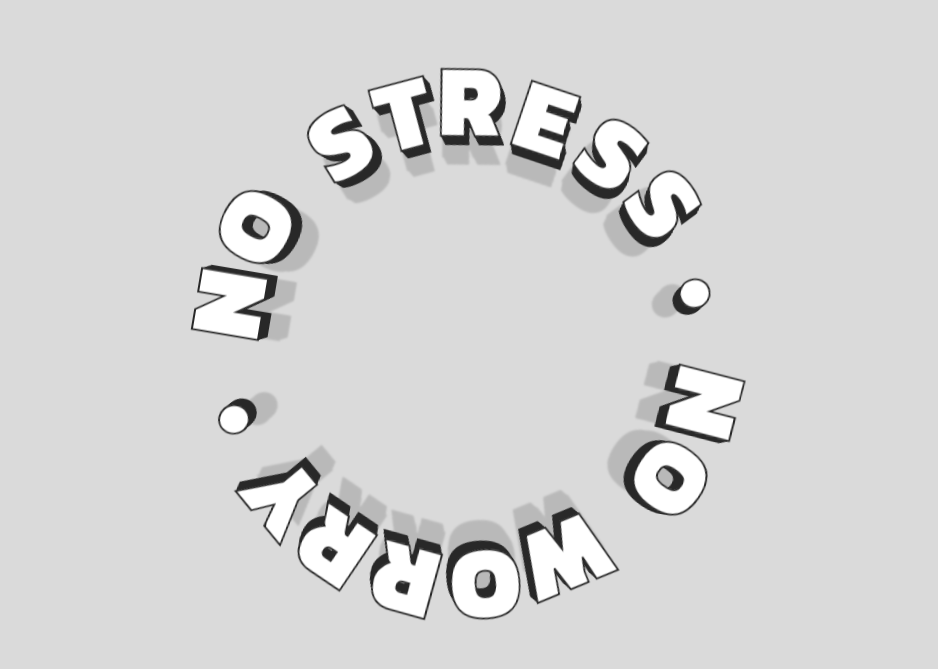Cool 3D rotating text effects
I would like to share with you the cool 3D rotating text effects. It is elegant and simple in black, white and gray. It can be rotated forward and reverse, and is suitable for any web page production. Friends, if you think it’s good, just download and use it.
All resources on this site are contributed by netizens or reprinted by major download sites. Please check the integrity of the software yourself! All resources on this site are for learning reference only. Please do not use them for commercial purposes. Otherwise, you will be responsible for all consequences! If there is any infringement, please contact us to delete it. Contact information: admin@php.cn
Related Article
 4 Cool Hover Effects That Use CSS Text Shadow
4 Cool Hover Effects That Use CSS Text Shadow
13 Mar 2025
You may wonder how adding a text shadow creates a cool hover effect but we’re actually not going to use "shadows" for these text hover effects.
 How to create 3D three-dimensional text effects on PS?
How to create 3D three-dimensional text effects on PS?
15 May 2025
There are three main ways to create 3D three-dimensional text effects in Photoshop: 1) Use 3D tools, 2) Layer styles, and 3) Manual drawing. First, when using the 3D tool, create a new document and enter text, select the text layer and select "New 3D Highlight Effect from Selection", and then adjust the rotation, zoom, and position. Secondly, adjust the Depth, Size, and Softening parameters through the Bevel and Emboss options in the layer style to simulate the 3D effect. Finally, manual drawing methods require more skill and time, but with complete control over the effects.
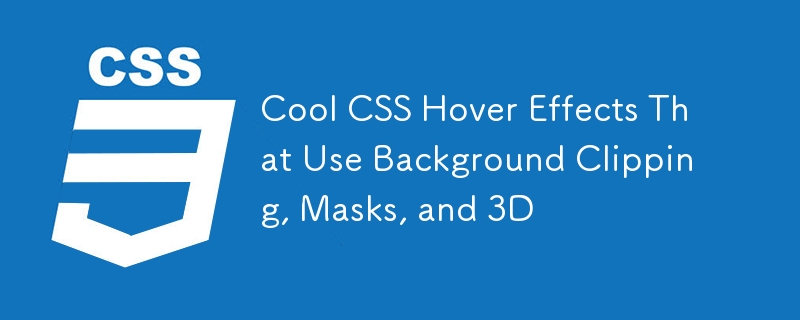 Cool CSS Hover Effects That Use Background Clipping, Masks, and 3D
Cool CSS Hover Effects That Use Background Clipping, Masks, and 3D
13 Mar 2025
We’ve walked through a series of posts now about interesting approaches to CSS hover effects. We started with a bunch of examples that use CSS background
 Apple's Messages App Has Some Cool New Text Editing Features and Effects for iMessage — Here's How It All Works
Apple's Messages App Has Some Cool New Text Editing Features and Effects for iMessage — Here's How It All Works
30 Apr 2025
Apple's iMessage now boasts enhanced text formatting! While previous methods like third-party keyboards or workarounds offered limited options, iOS 18, iPadOS 18, and macOS 15 Sequoia introduce built-in formatting for iMessage (SMS/MMS/RCS messages
 10 Magicial jQuery Text Effect Plugins
10 Magicial jQuery Text Effect Plugins
07 Mar 2025
10 magical jQuery text special effects plugins to make your website stand out! jQuery is not only used for menus and animation effects. With jQuery, you can also create attractive text effects and cleverly use text to communicate effectively with users. Through this collection, you can create text gradients, text fly-in effects, text glows, and more. Enjoy it! Codename Rainbows We use some JavaScript and CSS magic to apply a two-color gradient for any text. Shadows and highlights can also be applied. This is especially effective in large websites or dynamic content, as it is impractical to create images for each instance in these cases. source jQuer
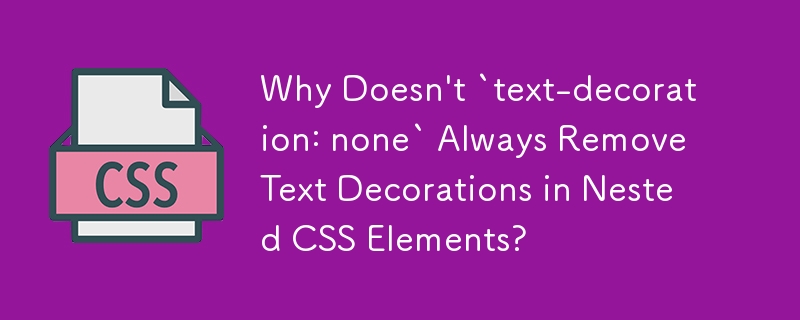 Why Doesn't `text-decoration: none` Always Remove Text Decorations in Nested CSS Elements?
Why Doesn't `text-decoration: none` Always Remove Text Decorations in Nested CSS Elements?
15 Dec 2024
Understanding CSS Text Decoration OverrideIn CSS, the text-decoration property allows for the addition or removal of text effects such as...
 Photoshop Advanced Typography: Creating Stunning Text Effects
Photoshop Advanced Typography: Creating Stunning Text Effects
07 Apr 2025
In Photoshop, you can create text effects through layer styles and filters. 1. Create a new document and add text. 2. Apply layer styles such as shadows and outer glow. 3. Use filters such as wave effects and add bevel and relief effects. 4. Use masks to adjust the effect range and intensity to optimize the visual impact of the text effect.
 Vue text scrolling effect implementation method
Vue text scrolling effect implementation method
07 Apr 2025
The methods to implement Vue text scrolling effects are: use setInterval() to update the text content regularly and scroll the text character by character. Use CSS3 animations to set the animation to set the text to move a specified distance within a specified time. Use Vue Transition Groups to insert and delete characters one by one to simulate text scrolling effects.


Hot Tools
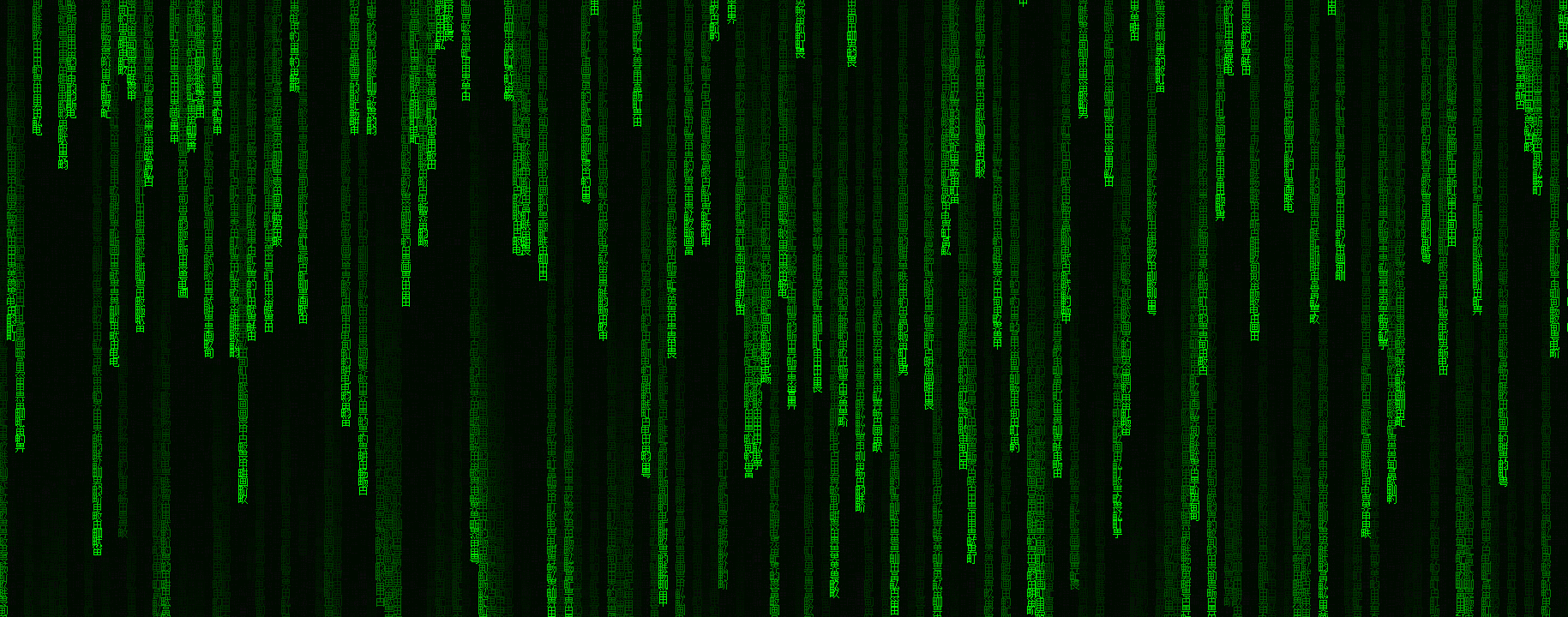
HTML5 Matrix text matrix effect
HTML5 Matrix text matrix effect

Fantasy neon flashing text effects with reflections
A dreamy and romantic flashing neon text effect with reflections

html5 svg cool typing animation effects
HTML5 svg input text in the input text box, cool dynamic typing animation effects.
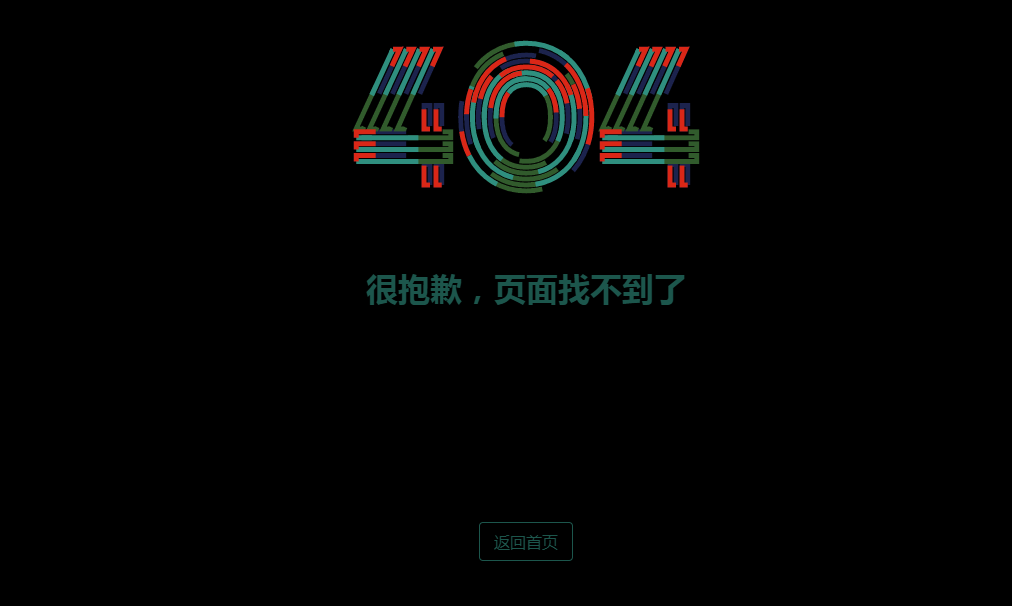
Dynamic 404 error page
This is a dynamic 404 error page. The three numbers "404" are constantly flowing in colorful colors.