Simple title slider effect
A simple title slider effect. You can adjust purple and yellow by sliding the mouse. It adds a lot of interest to the title bar. It will definitely attract many users. Come and download it!
All resources on this site are contributed by netizens or reprinted by major download sites. Please check the integrity of the software yourself! All resources on this site are for learning reference only. Please do not use them for commercial purposes. Otherwise, you will be responsible for all consequences! If there is any infringement, please contact us to delete it. Contact information: admin@php.cn
Related Article
 How to Build a Simple jQuery Slider
How to Build a Simple jQuery Slider
11 Mar 2025
This article will guide you to create a simple picture carousel using the jQuery library. We will use the bxSlider library, which is built on jQuery and provides many configuration options to set up the carousel. Nowadays, picture carousel has become a must-have feature on the website - one picture is better than a thousand words! After deciding to use the picture carousel, the next question is how to create it. First, you need to collect high-quality, high-resolution pictures. Next, you need to create a picture carousel using HTML and some JavaScript code. There are many libraries on the web that can help you create carousels in different ways. We will use the open source bxSlider library. The bxSlider library supports responsive design, so the carousel built with this library can be adapted to any
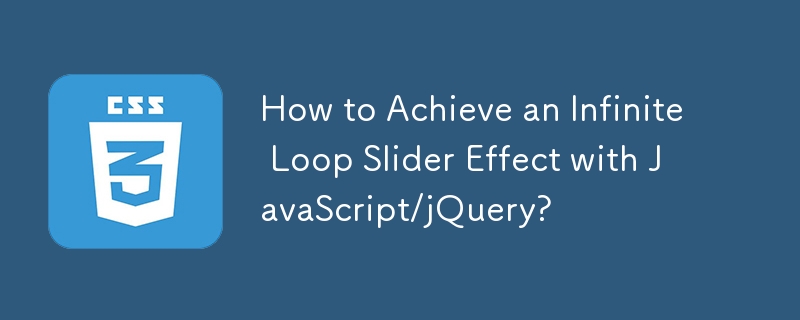 How to Achieve an Infinite Loop Slider Effect with JavaScript/jQuery?
How to Achieve an Infinite Loop Slider Effect with JavaScript/jQuery?
03 Nov 2024
Infinity Loop Slider ConceptsDeveloping an infinite loop slider for a website using JavaScript/jQuery requires careful architectural...
 10 Magicial jQuery Text Effect Plugins
10 Magicial jQuery Text Effect Plugins
07 Mar 2025
10 magical jQuery text special effects plugins to make your website stand out! jQuery is not only used for menus and animation effects. With jQuery, you can also create attractive text effects and cleverly use text to communicate effectively with users. Through this collection, you can create text gradients, text fly-in effects, text glows, and more. Enjoy it! Codename Rainbows We use some JavaScript and CSS magic to apply a two-color gradient for any text. Shadows and highlights can also be applied. This is especially effective in large websites or dynamic content, as it is impractical to create images for each instance in these cases. source jQuer
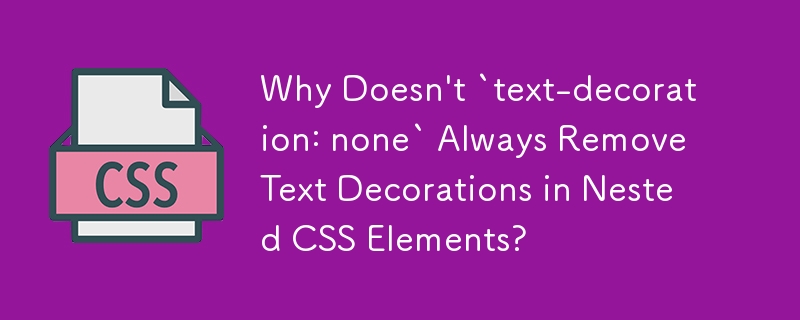 Why Doesn't `text-decoration: none` Always Remove Text Decorations in Nested CSS Elements?
Why Doesn't `text-decoration: none` Always Remove Text Decorations in Nested CSS Elements?
15 Dec 2024
Understanding CSS Text Decoration OverrideIn CSS, the text-decoration property allows for the addition or removal of text effects such as...
 Photoshop Advanced Typography: Creating Stunning Text Effects
Photoshop Advanced Typography: Creating Stunning Text Effects
07 Apr 2025
In Photoshop, you can create text effects through layer styles and filters. 1. Create a new document and add text. 2. Apply layer styles such as shadows and outer glow. 3. Use filters such as wave effects and add bevel and relief effects. 4. Use masks to adjust the effect range and intensity to optimize the visual impact of the text effect.
 Vue text scrolling effect implementation method
Vue text scrolling effect implementation method
07 Apr 2025
The methods to implement Vue text scrolling effects are: use setInterval() to update the text content regularly and scroll the text character by character. Use CSS3 animations to set the animation to set the text to move a specified distance within a specified time. Use Vue Transition Groups to insert and delete characters one by one to simulate text scrolling effects.
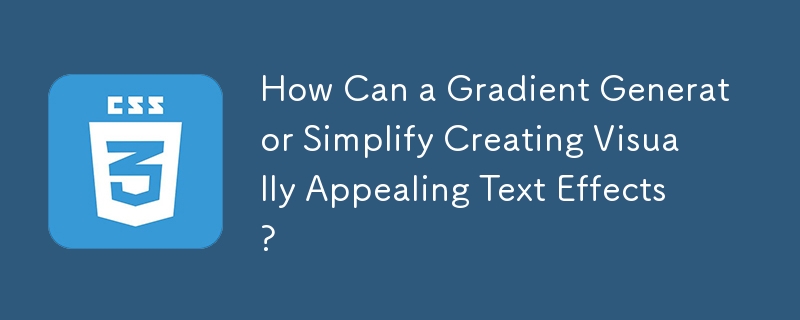 How Can a Gradient Generator Simplify Creating Visually Appealing Text Effects?
How Can a Gradient Generator Simplify Creating Visually Appealing Text Effects?
20 Nov 2024
Gradient Text GeneratorCreating text with gradient effects can enhance the visual appeal of your web design. While traditional methods require...
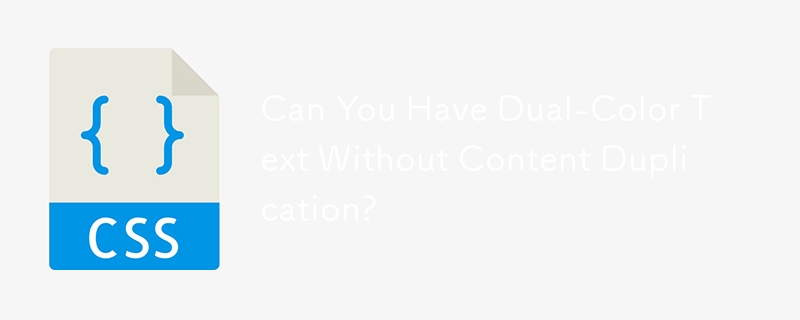 Can You Have Dual-Color Text Without Content Duplication?
Can You Have Dual-Color Text Without Content Duplication?
13 Nov 2024
Achieving Dual-Color Text Effects Without Content DuplicationThe challenge of creating text with different colors on opposing sides raises the...
 How to Create a CSS Typewriter Effect for Your Website
How to Create a CSS Typewriter Effect for Your Website
08 Feb 2025
Pure CSS creates engaging typewriter text effects Core points: CSS typewriter effects make website content more dynamic and attractive by gradually displaying text, and can be used for login pages, personal websites and code demonstrations. Typewriter effects can be created by using the CSS steps() function to change the width of the text element from 0% to 100%, and animation simulation of the cursor of "photo" the text. Typing effects can be adjusted by increasing or decreasing the number of steps and duration of the typing animation to accommodate longer or shorter text. Typewriter effects can be used in conjunction with flashing cursor animations to enhance the effect, and the cursor can be customized by adjusting its border-right attribute, color, flashing frequency, and more. This article will


Hot Tools
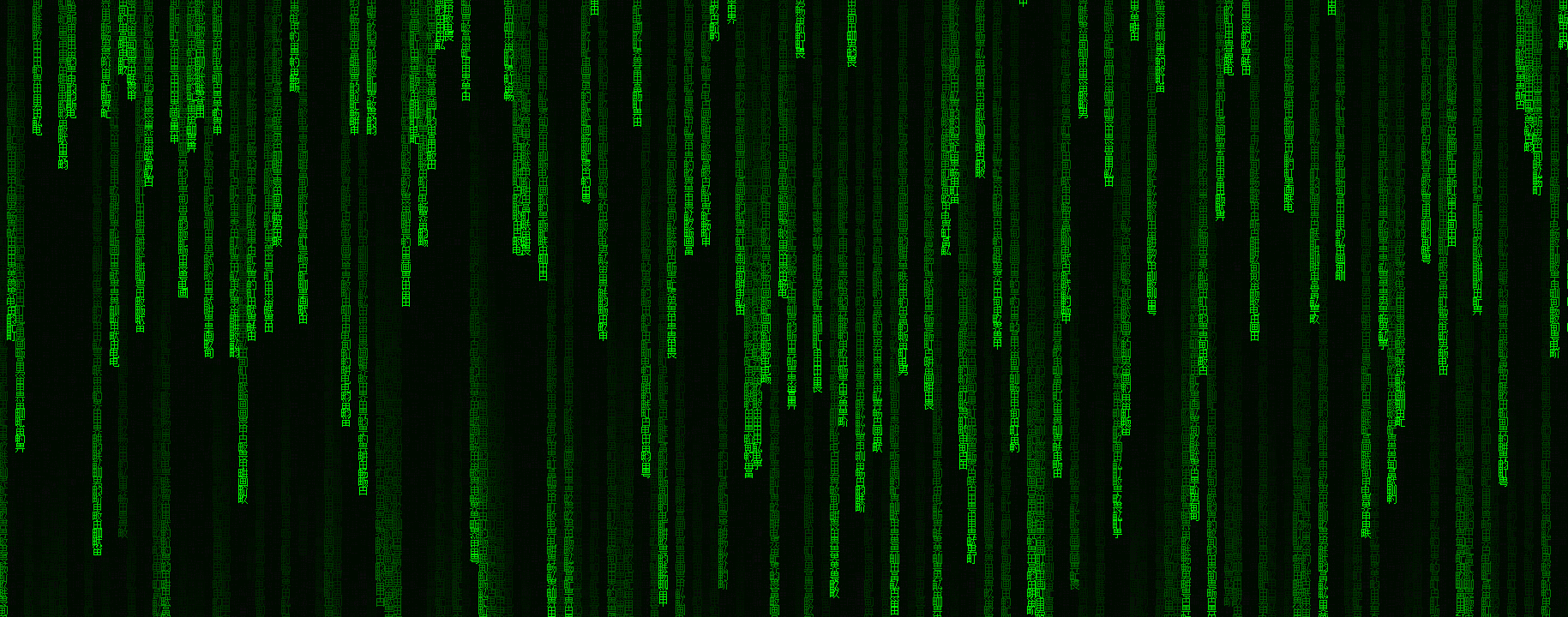
HTML5 Matrix text matrix effect
HTML5 Matrix text matrix effect

Fantasy neon flashing text effects with reflections
A dreamy and romantic flashing neon text effect with reflections

html5 svg cool typing animation effects
HTML5 svg input text in the input text box, cool dynamic typing animation effects.
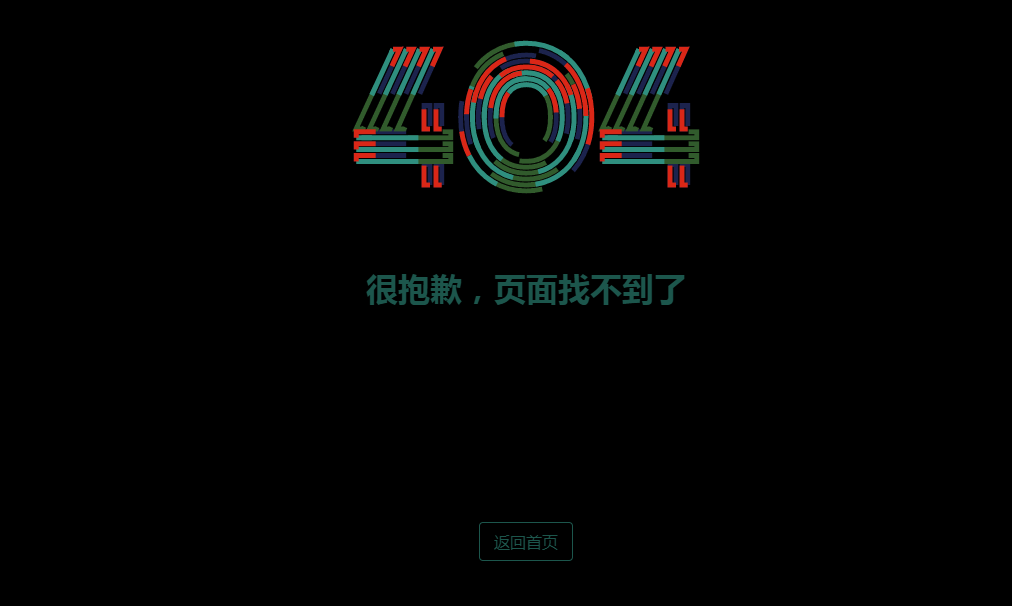
Dynamic 404 error page
This is a dynamic 404 error page. The three numbers "404" are constantly flowing in colorful colors.






