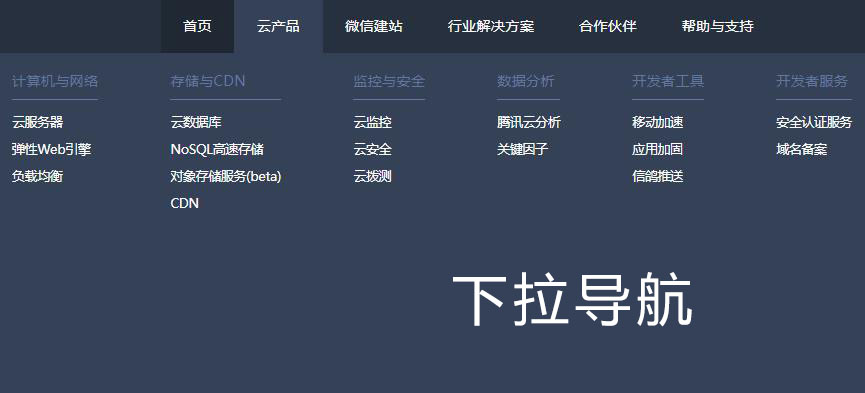HTML5 responsive navigation menu effects

HTML5 responsive navigation menu effect is a very practical widescreen navigation menu UI layout effect.
All resources on this site are contributed by netizens or reprinted by major download sites. Please check the integrity of the software yourself! All resources on this site are for learning reference only. Please do not use them for commercial purposes. Otherwise, you will be responsible for all consequences! If there is any infringement, please contact us to delete it. Contact information: admin@php.cn
Related Article
 Making a Sliding Side Navigation Menu for Responsive Designs
Making a Sliding Side Navigation Menu for Responsive Designs
01 Mar 2025
This tutorial shows you how to build a responsive expandable side navigation menu using JavaScript and CSS. The final result is a sleek, modern menu. Here's a live demo: 1. HTML Structure: Start by adding the HTML for the side menu: × About
 How to create a responsive navigation bar with a hamburger menu using HTML?
How to create a responsive navigation bar with a hamburger menu using HTML?
05 Jul 2025
The key to making a responsive navigation bar is to realize the collapse function of the menu on the small screen. The core steps include: 1. Building an HTML structure, including containers, logos, links and hidden hamburger buttons; 2. Using CSS media to query and control styles under different screen sizes, hiding the menu on the mobile terminal and displaying the hamburger buttons; 3. Using JS to realize the interactive logic of click expansion and collapse. Specifically: the navigation items are displayed in HTML.nav-links, and the .hamburger button is hidden by default; the menu is set in CSS to absolutely position and hide the menu, and the hamburger button is displayed; JS controls the menu expansion and collapse by switching the .active class to ensure smooth interaction.
 Bootstrap Navbar Tutorial: Build a Responsive Navigation Menu
Bootstrap Navbar Tutorial: Build a Responsive Navigation Menu
27 Jun 2025
Building a responsive navigation menu with Bootstrap can be achieved through the following steps: 1. Using basic settings, create a navbar with adjustable layout using Bootstrap's flexible grid system. 2. Make navbar more diverse through custom options such as changing colors, adding drop-down menus, integrating search forms, etc. 3. Pay attention to avoid common errors, such as incorrect use of collapse function and ignoring accessibility. 4. Optimize performance, consider using CDN and loading only the required components. 5. Follow best practices and keep navbar concise and consistent with website design. Navbar using Bootstrap can be quickly prototyped and iterated based on user feedback, thereby improving the website's ability
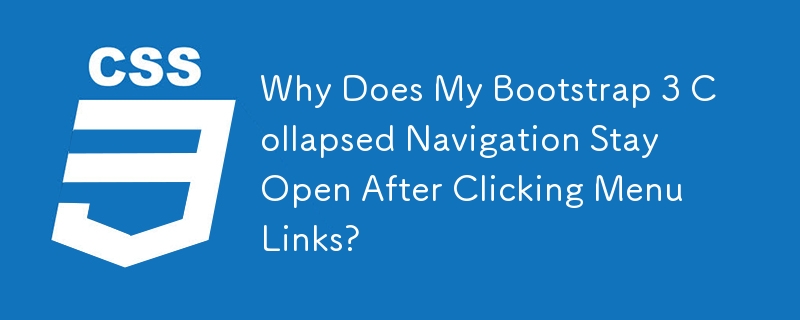 Why Does My Bootstrap 3 Collapsed Navigation Stay Open After Clicking Menu Links?
Why Does My Bootstrap 3 Collapsed Navigation Stay Open After Clicking Menu Links?
16 Nov 2024
Bootstrap 3's Collapsed Navigation Remains Open after Clicking Menu LinksIn a typical Bootstrap 3 navigation setup, clicking on menu links in a...
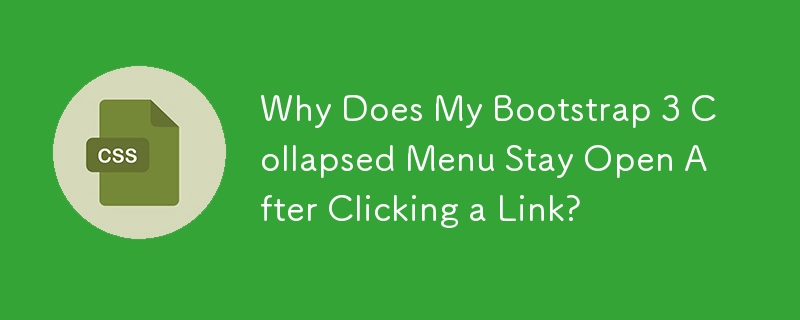 Why Does My Bootstrap 3 Collapsed Menu Stay Open After Clicking a Link?
Why Does My Bootstrap 3 Collapsed Menu Stay Open After Clicking a Link?
14 Nov 2024
Bootstrap 3: Solving the Persisting Collapsed Menu IssueProblem:In a Bootstrap 3 navigation, the collapsed menu remains open after clicking a menu...
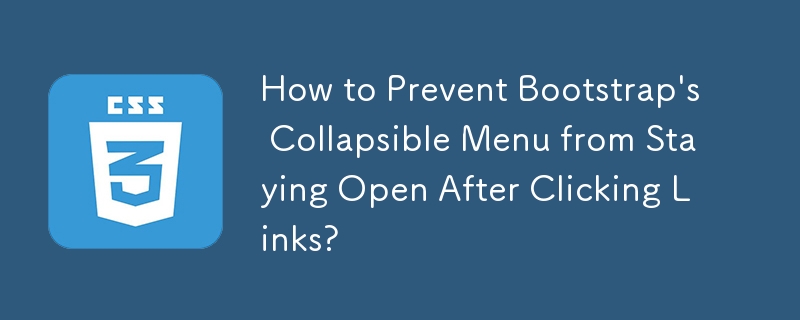 How to Prevent Bootstrap's Collapsible Menu from Staying Open After Clicking Links?
How to Prevent Bootstrap's Collapsible Menu from Staying Open After Clicking Links?
21 Nov 2024
Bootstrapping Menu Collapse: Tackling the Persistent Panel ProblemIn the realm of responsive web design, Bootstrap's collapsible navigation menu...
 Foundation 6: The New Menu Component
Foundation 6: The New Menu Component
22 Feb 2025
Foundation 6's streamlined menu system: A single, adaptable component replacing multiple legacy options. Key Improvements: Unified Menu Component: Foundation 6 consolidates inline lists, side navigation, icon bars, and sub-navigation into a single,
 10 jQuery Cool Menu Effect Plugins
10 jQuery Cool Menu Effect Plugins
01 Mar 2025
10 cool jQuery menu special effects plug-ins to improve website user experience! We have shared many jQuery navigation menu plugins, and now we bring you 10 more amazing jQuery menu effects plugins. Enjoy it! Related readings: - 10 dazzling jQuery navigation menus - 15 excellent jQuery navigation menus Right-click menu This plugin is very easy to use and compact, allowing you to create right-click menus. Source Code Demo 2. jQuery Multi-level Menu – FX CSS Menu with Submenu 100% CSS menu, visual effects provided by jQuery. Only use Javascript to implement special effects. Fully compatible with cross-browser, package
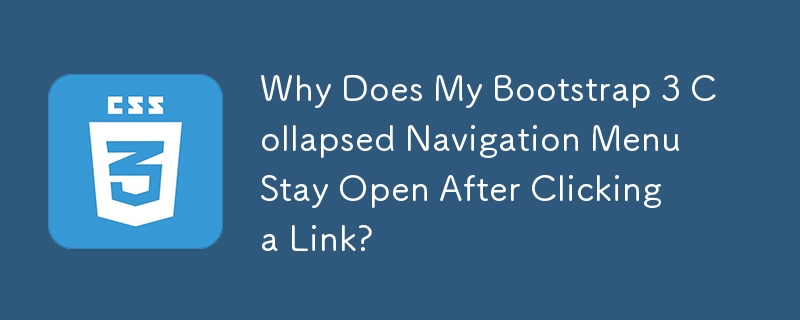 Why Does My Bootstrap 3 Collapsed Navigation Menu Stay Open After Clicking a Link?
Why Does My Bootstrap 3 Collapsed Navigation Menu Stay Open After Clicking a Link?
22 Dec 2024
Bootstrap 3 Collapsed Navigation Menu Remains Open on ClickBootstrap 3's navigation menus have a convenient collapse feature for smaller devices....


Hot Tools
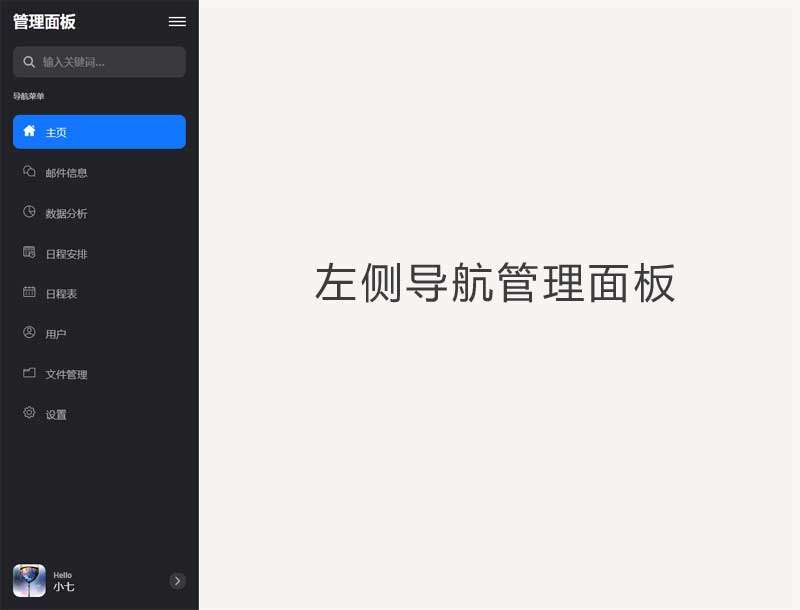
Black left navigation management panel ui special effects
Native js css3 is used to create a black and practical left-hand category navigation management panel with icon text vertical navigation menu ui layout. Suitable for: functional and backend management UI website templates.
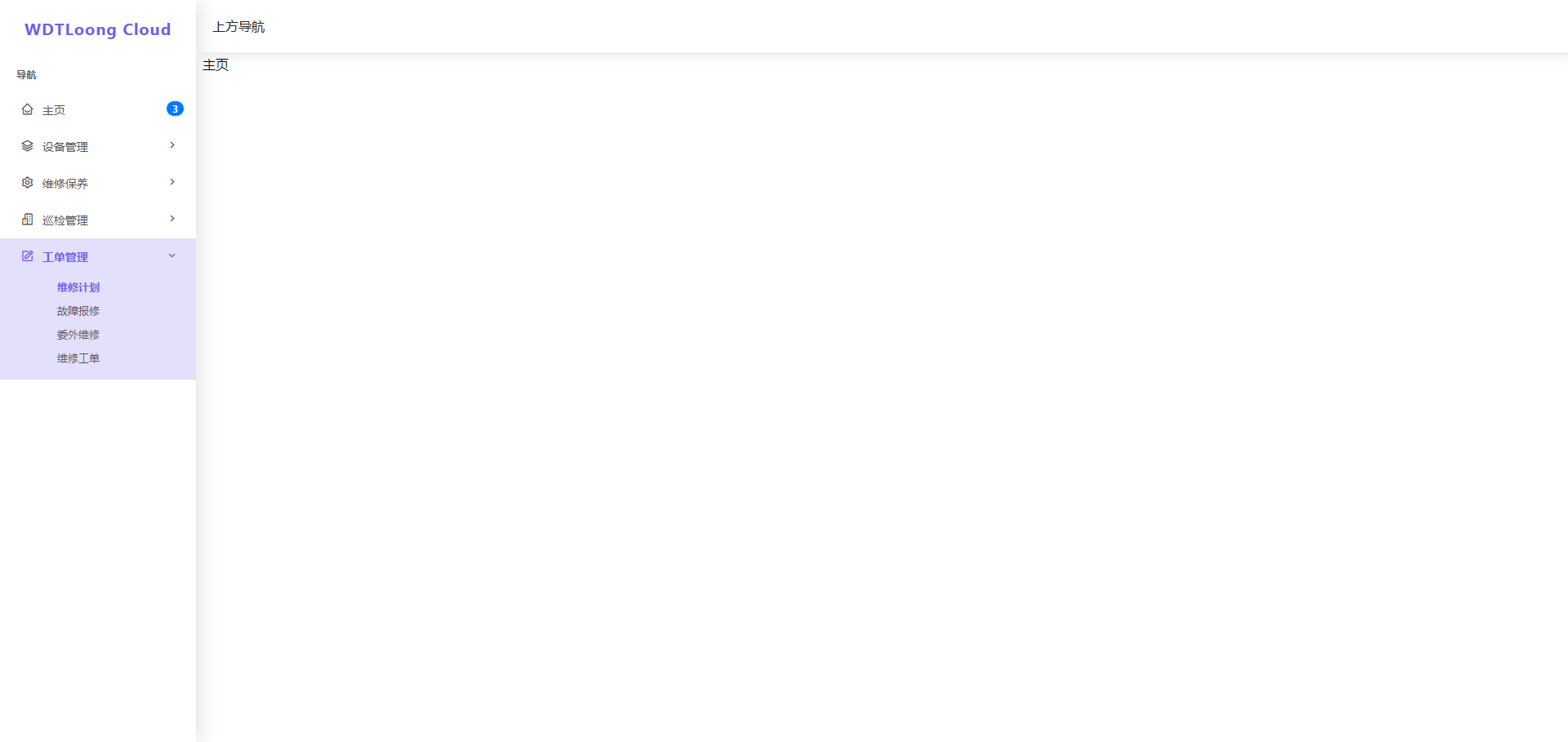
jQuery left drop-down navigation menu background frame template
jQuery creates a vertical drop-down navigation bar on the left and an embedded iframe navigation menu background page template.
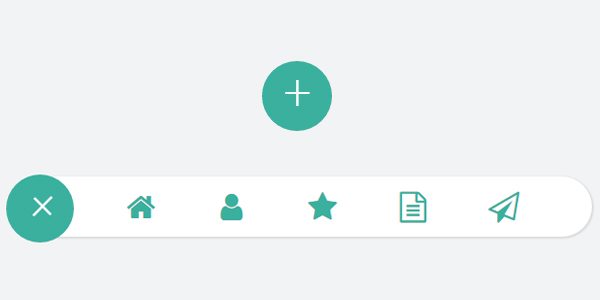
js-realize expandable hidden navigation menu button special effects
Simple and practical expandable hidden navigation menu button js special effects code download. The feature of this menu is that the menu can be expanded when the button is clicked. When expanded, it has flexible animation effects, which is quite cool. Menu items are small icons. Of course, you can also use icons combined with text. Since the hidden/expanded method is relatively space-saving, this menu can be applied to mobile devices.
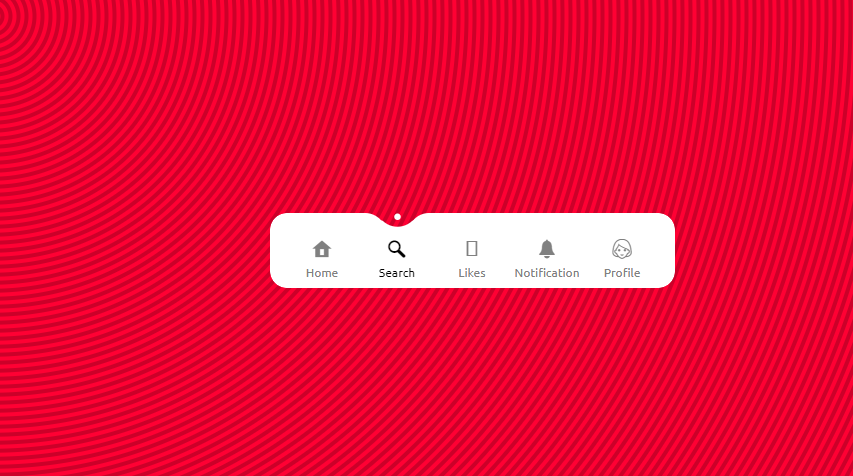
Interactive liquid navigation tab bar
A super popular HTML+CSS interactive liquid navigation tab bar with a very beautiful and concise design