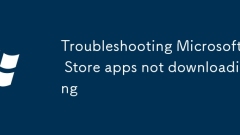
Troubleshooting Microsoft Store apps not downloading
Microsoft Store application download failures are usually caused by network, storage or system problems and can be solved through step-by-step troubleshooting. First, check whether the network is stable, try restarting the router or turning off the firewall; second, confirm that the system disk has at least 5GB of free space, and verify that the default installation path is set correctly; then resetting the "App Store", running wsreset.exe command to clear the cache or log in to the account again to solve the Store's own abnormality; finally check the Windows update status, run sfc/scannow to scan the system files, and use the troubleshooting tool to further repair potential problems.
Jul 18, 2025 am 03:31 AM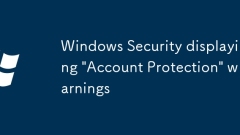
Windows Security displaying 'Account Protection' warnings
The "AccountProtection" warning appears because the system detects that Microsoft accounts may have security risks, such as login exceptions, device trust loss or incomplete security information. Solutions include: 1. Check whether there are suspicious sessions in the login activity and log out; 2. Re-verify identity through Windows Security; 3. Improve account security information such as backup email or phone number; 4. After verification, choose to trust the current device to avoid frequent prompts. You should maintain a stable login environment, update security information, and enable two-factor verification to reduce false alarms.
Jul 18, 2025 am 03:27 AM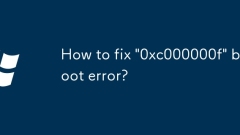
How to fix '0xc000000f' boot error?
The error code "0xc000000f" is usually caused by a system boot configuration data (BCD) problem, which prevents the computer from finding the correct startup information. 1. Use Windows to install the USB disk to enter the recovery environment, and execute bootrec/fixmb, bootrec/fixboot and bootrec/rebuildbcd through the command prompt to repair the boot record and rebuild the BCD; 2. Check whether the hard disk connection is loose, try to replug or replace the SATA interface to eliminate poor hardware contact; 3. If the BCD file is seriously damaged, manually delete the old file and use the bootrec/rebuildbcd command to rebuild; 4. Enter the BIOS check boot mode (UEFI/Le
Jul 18, 2025 am 03:22 AM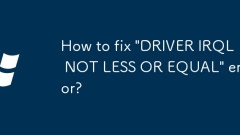
How to fix 'DRIVER IRQL NOT LESS OR EQUAL' error?
Blue screen errors are usually caused by the driver accessing the wrong memory address. The solution needs to start from three aspects: 1. Check and uninstall the problematic driver, enter the device manager to roll back or disable the suspicious driver, and avoid automatic update of specific drivers; 2. Comprehensive update or reinstall the graphics card, motherboard, network and storage controller drivers, which can be completed through the official website or tools; 3. Troubleshoot hardware problems, use Windows memory diagnostics and chkdsk to check the memory and hard disk to ensure good hardware contact; 4. Run the sfc and DISM commands to repair system files, or restore the system through the restore point. Most cases give priority to driver problems, and hardware failures are considered if repeated occurrences occur.
Jul 18, 2025 am 03:18 AM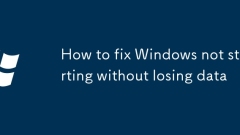
How to fix Windows not starting without losing data
If Windows cannot start, you can try the following steps to repair without losing data: 1. Use WinRE to start repair or execute the bootrec command at the command prompt; 2. Enter file recovery mode to back up important files through USB boot; 3. Use Windows installation media to repair and install, retaining personal files and applications. These methods can effectively solve most startup problems and avoid data loss.
Jul 18, 2025 am 03:08 AM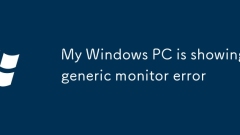
My Windows PC is showing generic monitor error
The error of displaying "Universal Plug and Play Monitor" on Windows PC is usually caused by graphics card driver problems or display settings errors. Solutions include: 1. Manually update the display driver; 2. Update the driver with the graphics card manufacturer's software; 3. Restart the computer after uninstalling the universal monitor entry; 4. Check and replace the HDMI or DP cable; If the universal monitor is still displayed after the update, it may be that the INF file is missing, the plug and play communication failed, or the system file is damaged. You can try to download and forcefully install the corresponding monitor driver from the official website, or run the sfc/scannow command to repair the system files.
Jul 18, 2025 am 03:05 AM
Recall's Wider Rollout, Image Actions, and More Windows Changes: Windows Wednesday
The image description feature in Click to Do is currently being launched among internal beta users on Copilot PCs equipped with Snapdragon processors, and will then support Copilot PCs with AMD and Intel processors. Administrator Protection Administrator Protection is an upcoming security feature in Windows 11. Microsoft says that the feature will "protect the floating administrator rights of administrator users, allowing them to perform all administrative actions through instant administrator rights." The feature is turned off by default and needs to be enabled manually in the account-protected Windows Security Center or through Group Policy. This feature modifies the behavior of administrator permission prompts, such as the prompts you see when installing software or changing certain Windows settings. when
Jul 18, 2025 am 03:02 AM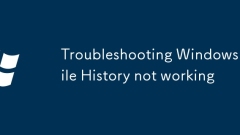
Troubleshooting Windows File History not working
FileHistory fails to work usually caused by connection problems, insufficient permissions or disk space, third-party software interference, and system file corruption. First, check whether the backup target is connected and recognized, try to replace the interface or remap the network drive, and confirm whether the backup drive is correct in the settings; second, check the write permissions and remaining space of the target disk, it is recommended to retain at least 20% of the free space and recommend the use of NTFS format; then temporarily disable third-party security software, and at the command prompt, stop the fhsvc service, delete the cache in the RSA folder and restart the service; finally, if it still cannot be resolved, you can run sfc/scannow and DISM/Online/Cleanup-
Jul 18, 2025 am 03:02 AM
How to enable Secure Boot on Windows?
SecureBoot can be enabled through UEFI settings. The specific steps are as follows: 1. Make sure the system supports UEFI and is in the off state; 2. Press a specific key when powering on (such as Dell is F2/F12, HP is F10, Lenovo is F1/F2, ASUS is Del/F2, Acer is F2/Del) to enter the UEFI settings; 3. Find the Security or Boot tab, set SecureBoot to Enabled, and select Standard or Custom mode; 4. Save settings and restart; 5. Check whether the "Safe Startup Status" is "Open" by running msinfo32. Note: UEFI mode is required to install the system, Wi
Jul 18, 2025 am 02:55 AM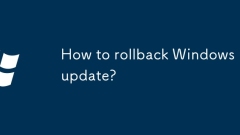
How to rollback Windows update?
If you encounter problems after updating Windows, you can roll back. The methods include: 1. Use the "Uninstall Update" function to undo the latest update; 2. Reverse to the previous Windows version within 10 days after the upgrade; 3. Use the system restore point to restore the system status; 4. Force uninstall specific updates through the command prompt; rollback is not always feasible, and it is recommended to deal with it as soon as possible.
Jul 18, 2025 am 02:53 AM
Fixing Windows Narrator text-to-speech problems
If the TTS function of Windows Narrator is abnormal, you can check the following steps: 1. Confirm whether Narrator is actually enabled, try to turn it off and re-open it; 2. Check whether there are conflicts between third-party screen reading software, and turn them off if necessary; 3. Check the voice engine, go to settings to view and reinstall available voice packages or download Microsoft SpeechPlatform; 4. Confirm that the system sound settings are normal, including the volume, output device and Narrator's own volume; 5. Update system patches and audio drivers to ensure software and hardware compatibility.
Jul 18, 2025 am 02:35 AM
Why is Windows SmartScreen blocking downloads?
Windows SmartScreen blocks downloads mainly to prevent potentially harmful software from jeopardizing system security. 1. It protects by comparing downloaded files with malicious or suspicious program databases maintained by Microsoft. 2. Common reasons for blocking include: untrusted source, low file reputation, unsigned or invalid signature, and abnormal behavior analysis. 3. Users can check the reason for blocking by right-clicking the file. In some cases, you can click "Learn more information about this risk" to get more information. 4. If you confirm that the file is safe, click "More Information" in the warning dialog box and select "Run Still" or "Allow". 5. Special attention should be paid to when the file comes from pop-up ads, suspicious websites, unexpected emails, or claims to be uninitiated.
Jul 18, 2025 am 02:34 AM
Recovering accidentally deleted files on Windows
1. Check the recycling bin to directly recover unempty files; 2. Use file history or OneDrive to restore old versions; 3. Third-party software such as Recuva can restore cleared recycling bin files; 4. The system restore point can restore the entire folder. After accidentally deletion, you should stop writing new data immediately and view the recycling bin first. If it has been cleared, try backup function or professional software recovery. System restoration is suitable for recovering a large number of files.
Jul 18, 2025 am 02:27 AM
How to fix 'DLL file missing' errors?
When encountering the "DLLfilemissing" error, priority should be given to the program installation, VC runtime library and system file integrity. The specific solutions are as follows: 1. Reinstall the program missing DLL, especially the specific DLL files mentioned in the prompts; 2. Install or repair Microsoft VisualC Redistributable, it is recommended to install the latest version or repair it through the control panel; 3. Use SFC tools to scan and repair the system files, and run DISM if necessary to further repair the system image; 4. Avoid manually downloading the DLL file unless the operation consequences are clearly known.
Jul 18, 2025 am 02:25 AM
Hot tools Tags

Undress AI Tool
Undress images for free

Undresser.AI Undress
AI-powered app for creating realistic nude photos

AI Clothes Remover
Online AI tool for removing clothes from photos.

Clothoff.io
AI clothes remover

Video Face Swap
Swap faces in any video effortlessly with our completely free AI face swap tool!

Hot Article

Hot Tools

vc9-vc14 (32+64 bit) runtime library collection (link below)
Download the collection of runtime libraries required for phpStudy installation

VC9 32-bit
VC9 32-bit phpstudy integrated installation environment runtime library

PHP programmer toolbox full version
Programmer Toolbox v1.0 PHP Integrated Environment

VC11 32-bit
VC11 32-bit phpstudy integrated installation environment runtime library

SublimeText3 Chinese version
Chinese version, very easy to use







