
This Alexa-Compatible Canon Printer Is 58% Off Right Now
##### Canon PIXMA TS6420a Inkjet Printer$59 $141 Save $82 The Alexa-enabled Canon Prixma printer is a multifunctional inkjet device featuring automatic two-sided printing and a 4.4-inch OLED display. It offers color printing at 6.8 pages per minute
Jul 13, 2025 am 06:02 AM
Windows 11 Has a New Way To Fix Itself
Windows 11's upcoming 25H2 update promises to be a major release packed with numerous features and enhancements. While we've already seen a fair amount of what’s coming, new details continue to emerge. This time around, Microsoft is introducing somet
Jul 13, 2025 am 03:02 AM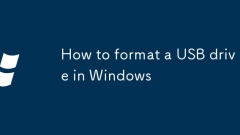
How to format a USB drive in Windows
The key to formatting a USB flash drive is to select the appropriate file system and ensure data security; common file systems include FAT32 (good compatibility but no more than 4GB per file), exFAT (suitable for large capacity and cross-device use) and NTFS (full functions but poor compatibility); operation steps include inserting the USB flash drive, right-clicking to select "Format", selecting the file system and ticking "Quick Format"; data backup must be confirmed before formatting; if you encounter problems, you can check the physical write protection switch, use disk management tools or command prompts to handle it; it is recommended to give priority to trying the basic process to avoid risks.
Jul 13, 2025 am 02:52 AM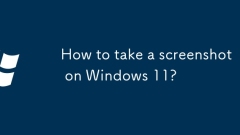
How to take a screenshot on Windows 11?
There are three common ways to take screenshots in Windows 11. First, use keyboard shortcuts, such as Win Shift S to select the screenshot area or Win PrtScn to save full-screen screenshots; second, edit and save through the "Screenshots and Sketches" tool; third, use XboxGameBar to quickly take screenshots in the game, which is suitable for saving exciting moments of the game. The default saving path is the "Video>Capture" folder.
Jul 13, 2025 am 02:52 AM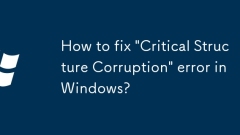
How to fix 'Critical Structure Corruption' error in Windows?
When encountering a blue screen error of "CriticalStructureCorruption", you should first check memory problems and use Windows built-in tools or MemTest86 to detect memory exceptions; then update or roll back incompatible drivers, especially related drivers of graphics cards, motherboards and storage controllers; then run SFC and DISM commands to repair system file integrity; if overclocking has been overclocked, turn off the overclocking settings and restore the default BIOS configuration. After following the above steps, most of the situations can be solved. If it still cannot be solved, consider replacing the hardware or reinstalling the system.
Jul 13, 2025 am 02:49 AM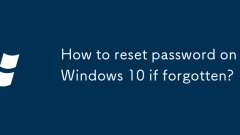
How to reset password on Windows 10 if forgotten?
If you forget your Windows 10 password, you can reset it through the following methods: 1. If you use a Microsoft account to log in, visit the Microsoft account login page, click "Forgot your password?" and verify your identity and set a new password; 2. If you use a local account, you can use another administrator account to enter the system and modify the password; 3. Use a USB flash drive installation media or password reset tool (such as OfflineNTPassword & RegistryEditor) to start and modify the password; 4. Enable "Password Prompt" in advance, create an alternate administrator account, log in with a Microsoft account or create a password to reset the disk in case of emergency. The above method can be used by selecting the applicable plan based on the account type and available resources.
Jul 13, 2025 am 02:48 AM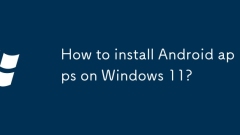
How to install Android apps on Windows 11?
There are three main ways to install Android applications in Windows 11: First, enable WindowsSubsystem for Android (WSA), and install "AmazonAppstore" through Microsoft Store to download pre-compatible applications; second, use third-party Android emulators such as BlueStacks and NoxPlayer to support Google Play Store or directly drag into APK files to install; third, use APKInstaller or adb commands to install through WSA supporting tools or command line, which is suitable for advanced users. Different methods are suitable for different scenarios. Official recommendation WSA AmazonAppstore
Jul 13, 2025 am 02:45 AM
'Something happened and your PIN isn't available' error on Windows
When you encounter the "Somethinghappened and your PINisn'tavailable" prompt, 1. First check whether the network connection is normal, because the PIN login of Windows Hello depends on the verification between the account and the Microsoft server. If the network is disconnected or unstable, it will cause this problem. It is recommended to make sure that the device is connected to the network and try to log in again.
Jul 13, 2025 am 02:44 AM
What is Windows Subsystem for Linux (WSL) and how to install it
WindowsSubsystem for Linux (WSL) is a built-in feature in Windows 10 and 11 that allows users to run Linux environments directly on Windows without the need for dual systems or virtual machines. 1. It supports running real Linux tools such as bash, SSH and command line utilities; 2. You can use package managers such as apt to install software and develop applications close to the production environment; 3. You can access and interoperate with Windows file system; 4. It is easy to install and can be completed by executing commands through PowerShell; 5. Users can choose multiple Linux distributions such as Ubuntu, Debian or Kali; 6. Pay attention to the difference in file paths and
Jul 13, 2025 am 02:43 AM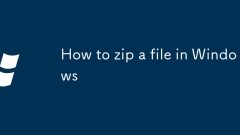
How to zip a file in Windows
Compressing files on Windows can be achieved in three ways. First, use the right-click menu: select the file and right-click to select "Send to" > "Zipped folder", and the system will automatically generate the ZIP file; secondly, through the "Compression" function of File Explorer: After selecting the file, click "Compress as ZIP file" in the "Home" tab, enter the file name and select the save location; finally, if you need more functions such as password protection, volume compression, etc., you can install third-party tools such as WinRAR or 7-Zip, which provide higher flexibility and support for multiple compression formats.
Jul 13, 2025 am 02:42 AM
how to run gpedit.msc in Windows Home
Windows Home does not include the Group Policy Editor (gpedit.msc) by default, but similar features can be enabled by scripting or using alternatives. 1. The Windows Home Edition lacks gpedit.msc is a design choice for Microsoft to simplify the system, improve stability and user-friendliness. Home users usually do not need complicated configurations. 2. You can enable this tool by downloading and running a reliable gpedit installation script. The steps include: running the script as an administrator, waiting for the execution to be completed, and entering gpedit.msc to verify whether it is successful, but pay attention to source security and compatibility issues. 3. Alternative solutions include: using the registry editor (regedit) to manually modify the corresponding path and using local security policies (s)
Jul 13, 2025 am 02:37 AM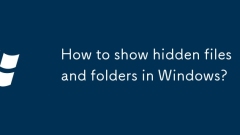
How to show hidden files and folders in Windows?
To display hidden files and folders, you can achieve it in the following three ways: 1. Click the "View" tab in File Explorer and check "Hidden Projects" to temporarily display hidden content; 2. Set the global display of hidden files through folder options, and the path is "View" → "Options" → "View" tab to select "Show hidden files, folders and drives" in the tab; 3. Advanced users can modify the Hidden item value to 1 through the registry to take effect permanently, and the registry must be backed up before operation. The above method is suitable for different usage scenarios and can be selected according to your needs.
Jul 13, 2025 am 02:37 AM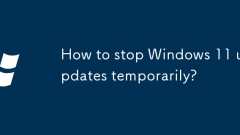
How to stop Windows 11 updates temporarily?
There are three common ways to temporarily block Windows 11 updates. 1. Set the pause update to be up to 35 days, which is suitable for short-term use. Find advanced options in the settings and select pause; 2. Use the local group policy editor to delay the update cycle, which is suitable for professional users. Enable relevant options in the group policy to extend the update time; 3. Restrict background download updates, and enable limits or turn off the reception update function from other computers in delivery optimization to reduce bandwidth usage. The above methods can be selected according to the system version and needs.
Jul 13, 2025 am 02:30 AM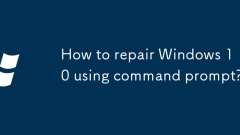
How to repair Windows 10 using command prompt?
The methods to fix Windows 10 problems using the command prompt are as follows: 1. When fixing the startup problem, enter the command prompt from the installation media to run the bootrec/fixmb, bootrec/fixboot, and bootrec/rebuildbcd commands in turn; 2. When checking and repairing system files, run the sfc/scannow or DISM/Online/Cleanup-Image/RestoreHealth commands as administrator; 3. When repairing hard disk errors, enter chkdskC:/f/r (C: is the system disk) at the command prompt and confirm restart when prompted. These steps can solve boot corruption, system file exceptions and disks respectively
Jul 13, 2025 am 02:28 AM
Hot tools Tags

Undress AI Tool
Undress images for free

Undresser.AI Undress
AI-powered app for creating realistic nude photos

AI Clothes Remover
Online AI tool for removing clothes from photos.

Clothoff.io
AI clothes remover

Video Face Swap
Swap faces in any video effortlessly with our completely free AI face swap tool!

Hot Article

Hot Tools

vc9-vc14 (32+64 bit) runtime library collection (link below)
Download the collection of runtime libraries required for phpStudy installation

VC9 32-bit
VC9 32-bit phpstudy integrated installation environment runtime library

PHP programmer toolbox full version
Programmer Toolbox v1.0 PHP Integrated Environment

VC11 32-bit
VC11 32-bit phpstudy integrated installation environment runtime library

SublimeText3 Chinese version
Chinese version, very easy to use








