HTML5 brings five key improvements: 1. Semantic tags improve code clarity and SEO effects; 2. Multimedia support simplifies video and audio embedding; 3. Form enhancement simplifies verification; 4. Offline and local storage improves user experience; 5. Canvas and graphics functions enhance the visualization of web pages.
introduction
The emergence of HTML5 is really eye-catching. It is not only a new version of HTML, but also a major leap in web development. You may ask, what key improvements did HTML5 bring? Today we will explore these improvements in detail, not only to tell you what they are, but also to talk about the stories behind these improvements and how our developers benefit from actual projects.
A review of the basics of HTML5
HTML5 is actually a super evolution of HTML4. It introduces many new tags and APIs, greatly enhancing the expressiveness and interactivity of web pages. Imagine that without HTML5, we might still be bothering about embedding videos and audio, or we are still using Flash to achieve some basic animation effects. The emergence of HTML5 makes these simple and elegant.
Core improvements to HTML5
Semantic tags
HTML5 introduces a series of new semantic tags, such as <header></header> , <footer></footer> , <nav></nav> , <article></article> , etc. These tags not only make our HTML code clearer and easier to read, but also help search engines better understand web structure, thereby improving SEO results.
<header>
<h1>Welcome to My Website</h1>
<nav>
<ul>
<li><a href="#home">Home</a></li>
<li><a href="#about">About</a></li>
</ul>
</nav>
</header>Using these tags, I found in the project that not only the code structure is clearer, but the teamwork is also becoming more efficient. I remember one time when my team members and I were discussing a complex page layout, semantic labels allowed us to quickly reach a consensus and avoided a lot of unnecessary debates.
Multimedia support
HTML5's <video> and <audio> tags make embedding of multimedia content extremely simple, and you no longer need to rely on Flash. This not only improves the loading speed of the web page, but also improves the user experience.
<video width="320" height="240" controls>
<source src="movie.mp4" type="video/mp4">
Your browser does not support the video tag.
</video> In a practical project, I once encountered a case where a client asked to play high-definition videos on the website. After using HTML5's <video> tag, not only does this requirement be achieved, but also greatly reduces loading time, which makes the customer very satisfied.
Form enhancement
HTML5 has greatly enhanced forms, introducing new input types (such as email , date , etc.) and verification attributes (such as required , pattern , etc.), making form verification simpler and more powerful.
<form>
<input type="email" name="email" required>
<input type="date" name="birthday">
<input type="submit">
</form>I remember one time when developing a registration form, I used these new features, which not only reduced a lot of JavaScript code, but also improved the user's experience of filling out forms, and the error prompts became more friendly and intuitive.
Offline storage vs. local storage
HTML5 introduces localStorage and sessionStorage , making local storage of data more convenient. In addition, Application Cache allows web pages to be accessed offline.
// Use localStorage to store data localStorage.setItem('username', 'John Doe'); console.log(localStorage.getItem('username')); // Output: John Doe
When developing a mobile application, I used localStorage to cache user data, so that even in the unstable network, users can use the application smoothly, greatly improving the user experience.
Canvas and graphics
The introduction of <canvas> elements makes drawing graphics on web pages extremely simple and powerful, and <canvas> can easily deal with everything from simple graphics to complex animations.
<canvas id="myCanvas" width="200" height="100" style="border:1px solid #000000;">
</canvas>
<script>
var canvas = document.getElementById('myCanvas');
var ctx = canvas.getContext('2d');
ctx.fillStyle = 'red';
ctx.fillRect(10, 10, 50, 50);
</script> I used <canvas> to develop a data visualization project, using it to draw various complex charts and animations, and the effects were amazing, and customers praised this feature.
Share experience using HTML5
I found some interesting experiences and tricks when using HTML5 in a real project. First, although the compatibility issues of HTML5 have been greatly reduced, they still need to be paid attention to, especially when dealing with older browsers. Secondly, the rational use of the new features of HTML5 can greatly improve development efficiency, but it should also avoid overuse and keep the code concise and maintainable.
Performance optimization and best practices
In terms of performance optimization, HTML5's multimedia tags and local storage functions can greatly reduce the burden on the server, but you should also pay attention to reasonable use to avoid overloading resources. In terms of best practices, I suggest that you use more semantic tags to keep the code structured and readable, while also paying attention to the user experience to ensure that the web pages can run smoothly on all devices.
In general, these key improvements in HTML5 not only improve the expressiveness and interactivity of the web page, but also bring more convenience and flexibility to developers. In future web development, HTML5 will undoubtedly continue to play its important role.
The above is the detailed content of H5: Key Improvements in HTML5. For more information, please follow other related articles on the PHP Chinese website!

Hot AI Tools

Undress AI Tool
Undress images for free

Undresser.AI Undress
AI-powered app for creating realistic nude photos

AI Clothes Remover
Online AI tool for removing clothes from photos.

Clothoff.io
AI clothes remover

Video Face Swap
Swap faces in any video effortlessly with our completely free AI face swap tool!

Hot Article

Hot Tools

Notepad++7.3.1
Easy-to-use and free code editor

SublimeText3 Chinese version
Chinese version, very easy to use

Zend Studio 13.0.1
Powerful PHP integrated development environment

Dreamweaver CS6
Visual web development tools

SublimeText3 Mac version
God-level code editing software (SublimeText3)

Hot Topics
 Using std::chrono in C
Jul 15, 2025 am 01:30 AM
Using std::chrono in C
Jul 15, 2025 am 01:30 AM
std::chrono is used in C to process time, including obtaining the current time, measuring execution time, operation time point and duration, and formatting analysis time. 1. Use std::chrono::system_clock::now() to obtain the current time, which can be converted into a readable string, but the system clock may not be monotonous; 2. Use std::chrono::steady_clock to measure the execution time to ensure monotony, and convert it into milliseconds, seconds and other units through duration_cast; 3. Time point (time_point) and duration (duration) can be interoperable, but attention should be paid to unit compatibility and clock epoch (epoch)
 How does PHP handle Environment Variables?
Jul 14, 2025 am 03:01 AM
How does PHP handle Environment Variables?
Jul 14, 2025 am 03:01 AM
ToaccessenvironmentvariablesinPHP,usegetenv()orthe$_ENVsuperglobal.1.getenv('VAR_NAME')retrievesaspecificvariable.2.$_ENV['VAR_NAME']accessesvariablesifvariables_orderinphp.iniincludes"E".SetvariablesviaCLIwithVAR=valuephpscript.php,inApach
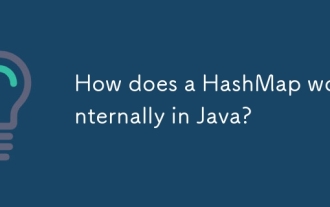 How does a HashMap work internally in Java?
Jul 15, 2025 am 03:10 AM
How does a HashMap work internally in Java?
Jul 15, 2025 am 03:10 AM
HashMap implements key-value pair storage through hash tables in Java, and its core lies in quickly positioning data locations. 1. First use the hashCode() method of the key to generate a hash value and convert it into an array index through bit operations; 2. Different objects may generate the same hash value, resulting in conflicts. At this time, the node is mounted in the form of a linked list. After JDK8, the linked list is too long (default length 8) and it will be converted to a red and black tree to improve efficiency; 3. When using a custom class as a key, the equals() and hashCode() methods must be rewritten; 4. HashMap dynamically expands capacity. When the number of elements exceeds the capacity and multiplies by the load factor (default 0.75), expand and rehash; 5. HashMap is not thread-safe, and Concu should be used in multithreaded
 Why We Comment: A PHP Guide
Jul 15, 2025 am 02:48 AM
Why We Comment: A PHP Guide
Jul 15, 2025 am 02:48 AM
PHPhasthreecommentstyles://,#forsingle-lineand/.../formulti-line.Usecommentstoexplainwhycodeexists,notwhatitdoes.MarkTODO/FIXMEitemsanddisablecodetemporarilyduringdebugging.Avoidover-commentingsimplelogic.Writeconcise,grammaticallycorrectcommentsandu
 PHP prepared statement with IN clause
Jul 14, 2025 am 02:56 AM
PHP prepared statement with IN clause
Jul 14, 2025 am 02:56 AM
When using PHP preprocessing statements to execute queries with IN clauses, 1. Dynamically generate placeholders according to the length of the array; 2. When using PDO, you can directly pass in the array, and use array_values to ensure continuous indexes; 3. When using mysqli, you need to construct type strings and bind parameters, pay attention to the way of expanding the array and version compatibility; 4. Avoid splicing SQL, processing empty arrays, and ensuring data types match. The specific method is: first use implode and array_fill to generate placeholders, and then bind parameters according to the extended characteristics to safely execute IN queries.
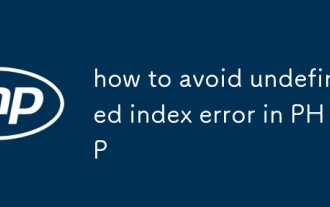 how to avoid undefined index error in PHP
Jul 14, 2025 am 02:51 AM
how to avoid undefined index error in PHP
Jul 14, 2025 am 02:51 AM
There are three key ways to avoid the "undefinedindex" error: First, use isset() to check whether the array key exists and ensure that the value is not null, which is suitable for most common scenarios; second, use array_key_exists() to only determine whether the key exists, which is suitable for situations where the key does not exist and the value is null; finally, use the empty merge operator?? (PHP7) to concisely set the default value, which is recommended for modern PHP projects, and pay attention to the spelling of form field names, use extract() carefully, and check the array is not empty before traversing to further avoid risks.
 How to format a date in Java with SimpleDateFormat?
Jul 15, 2025 am 03:12 AM
How to format a date in Java with SimpleDateFormat?
Jul 15, 2025 am 03:12 AM
Create and use SimpleDateFormat requires passing in format strings, such as newSimpleDateFormat("yyyy-MM-ddHH:mm:ss"); 2. Pay attention to case sensitivity and avoid misuse of mixed single-letter formats and YYYY and DD; 3. SimpleDateFormat is not thread-safe. In a multi-thread environment, you should create a new instance or use ThreadLocal every time; 4. When parsing a string using the parse method, you need to catch ParseException, and note that the result does not contain time zone information; 5. It is recommended to use DateTimeFormatter and Lo
 PHP check if a string starts with a specific string
Jul 14, 2025 am 02:44 AM
PHP check if a string starts with a specific string
Jul 14, 2025 am 02:44 AM
In PHP, you can use a variety of methods to determine whether a string starts with a specific string: 1. Use strncmp() to compare the first n characters. If 0 is returned, the beginning matches and is not case sensitive; 2. Use strpos() to check whether the substring position is 0, which is case sensitive. Stripos() can be used instead to achieve case insensitive; 3. You can encapsulate the startsWith() or str_starts_with() function to improve reusability; in addition, it is necessary to note that empty strings return true by default, encoding compatibility and performance differences, strncmp() is usually more efficient.






