Commands and parameter settings for creating collections in MongoDB
May 15, 2025 pm 11:12 PMThe command to create a collection in MongoDB is db.createCollection(name, options). The specific steps include: 1. Use the basic command db.createCollection("myCollection"); 2. Set options parameters, such as capped, size, max, storageEngine, validator, validationLevel and validationAction, such as db.createCollection("myCappedCollection", { capped: true, size: 100000, max: 1000, validator: { $jsonSchema: { bsonType: "object", required: ["name", "age"], properties: { name: { bsonType: "string", description: "must be a string and required" }, age: { bsonType: "int", minimum: 0, description: "must be a non-negative integer and required" } } } } }, validationLevel: "strict", validationAction: "error"}) to create a fixed-size collection and set document verification rules.

Commands and parameter settings for creating collections in MongoDB
The command to create a collection in MongoDB is actually quite simple, but it takes some skills and experience to understand the parameter settings and some common problems in it. Let's start with basic commands and then gradually dive into some advanced settings and possible pitfalls.
The first thing to understand is that the collection in MongoDB is similar to the table in a relational database. The basic command to create a collection is db.createCollection(name, options) . Let's look at a simple example:
db.createCollection("myCollection") This line of code creates a collection called myCollection in the current database. It looks simple, but there are actually a lot of parameters to set, let's take a look at these parameters and how they are used.
For options parameter, we can set some important properties, such as:
-
capped: Whether to create a fixed-size collection. Fixed-size collections help improve performance, especially when handling large amounts of log data. -
size: Ifcappedis true, the maximum size in bytes of the collection must be specified. -
max: Ifcappedis true, you can set the maximum number of documents in the collection. -
storageEngine: Specify the options for the storage engine. -
validator: Sets document verification rules to ensure that the inserted data complies with predefined patterns. -
validationLevel: Controls the strictness of the verification rules. -
validationAction: Defines the behavior when validation fails.
Let's look at a more complex example:
db.createCollection("myCappedCollection", {
capped: true,
size: 100000,
max: 1000,
validator: {
$jsonSchema: {
bsonType: "object",
required: ["name", "age"],
properties: {
name: {
bsonType: "string",
description: "must be a string and required"
},
age: {
bsonType: "int",
minimum: 0,
description: "must be a non-negative integer and required"
}
}
}
},
validationLevel: "strict",
validationAction: "error"
}) This command creates a fixed-size collection, sets up document verification rules, ensuring that the inserted data must contain name and age fields, and age must be a non-negative integer. If verification fails, MongoDB refuses to insert the document.
When using these parameters, you need to pay attention to the following points:
- Fixed Size Collections : Although fixed size collections have performance advantages, they cannot be changed once they are created. Therefore, the size of the collection and the number of documents need to be carefully considered before creation.
- Document Verification : While verification rules ensure data consistency, they also increase the overhead of insertion operations. In high concurrency environments, trade-offs need to weigh the stringency and performance of verification.
- Storage Engine : Different storage engines (such as WiredTiger and MMAPv1) have different performance characteristics. Choosing the right storage engine is critical to the performance of the collection.
In practical applications, I have encountered an interesting problem: in a highly concurrency system, fixed-size sets are used to store log data. Everything went well at the beginning, but as the amount of data grew, the collection quickly filled up, causing new logs to be unable to be inserted. At this time, we have to rethink the size of the collection and the data cleaning strategy. Ultimately, we solved this problem by adopting a strategy of regularly cleaning old data while increasing the size of the collection.
In short, it is very important to understand and use parameter settings rationally when creating MongoDB collections. By flexibly applying these parameters, we can better manage data, optimize performance, and avoid some common pitfalls. Hope these experiences and suggestions are helpful to you.
The above is the detailed content of Commands and parameter settings for creating collections in MongoDB. For more information, please follow other related articles on the PHP Chinese website!

Hot AI Tools

Undress AI Tool
Undress images for free

Undresser.AI Undress
AI-powered app for creating realistic nude photos

AI Clothes Remover
Online AI tool for removing clothes from photos.

Clothoff.io
AI clothes remover

Video Face Swap
Swap faces in any video effortlessly with our completely free AI face swap tool!

Hot Article

Hot Tools

Notepad++7.3.1
Easy-to-use and free code editor

SublimeText3 Chinese version
Chinese version, very easy to use

Zend Studio 13.0.1
Powerful PHP integrated development environment

Dreamweaver CS6
Visual web development tools

SublimeText3 Mac version
God-level code editing software (SublimeText3)

Hot Topics
 Using std::chrono in C
Jul 15, 2025 am 01:30 AM
Using std::chrono in C
Jul 15, 2025 am 01:30 AM
std::chrono is used in C to process time, including obtaining the current time, measuring execution time, operation time point and duration, and formatting analysis time. 1. Use std::chrono::system_clock::now() to obtain the current time, which can be converted into a readable string, but the system clock may not be monotonous; 2. Use std::chrono::steady_clock to measure the execution time to ensure monotony, and convert it into milliseconds, seconds and other units through duration_cast; 3. Time point (time_point) and duration (duration) can be interoperable, but attention should be paid to unit compatibility and clock epoch (epoch)
 How does PHP handle Environment Variables?
Jul 14, 2025 am 03:01 AM
How does PHP handle Environment Variables?
Jul 14, 2025 am 03:01 AM
ToaccessenvironmentvariablesinPHP,usegetenv()orthe$_ENVsuperglobal.1.getenv('VAR_NAME')retrievesaspecificvariable.2.$_ENV['VAR_NAME']accessesvariablesifvariables_orderinphp.iniincludes"E".SetvariablesviaCLIwithVAR=valuephpscript.php,inApach
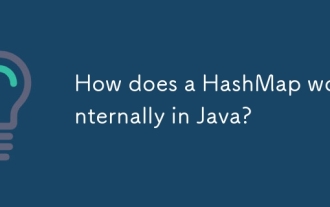 How does a HashMap work internally in Java?
Jul 15, 2025 am 03:10 AM
How does a HashMap work internally in Java?
Jul 15, 2025 am 03:10 AM
HashMap implements key-value pair storage through hash tables in Java, and its core lies in quickly positioning data locations. 1. First use the hashCode() method of the key to generate a hash value and convert it into an array index through bit operations; 2. Different objects may generate the same hash value, resulting in conflicts. At this time, the node is mounted in the form of a linked list. After JDK8, the linked list is too long (default length 8) and it will be converted to a red and black tree to improve efficiency; 3. When using a custom class as a key, the equals() and hashCode() methods must be rewritten; 4. HashMap dynamically expands capacity. When the number of elements exceeds the capacity and multiplies by the load factor (default 0.75), expand and rehash; 5. HashMap is not thread-safe, and Concu should be used in multithreaded
 Why We Comment: A PHP Guide
Jul 15, 2025 am 02:48 AM
Why We Comment: A PHP Guide
Jul 15, 2025 am 02:48 AM
PHPhasthreecommentstyles://,#forsingle-lineand/.../formulti-line.Usecommentstoexplainwhycodeexists,notwhatitdoes.MarkTODO/FIXMEitemsanddisablecodetemporarilyduringdebugging.Avoidover-commentingsimplelogic.Writeconcise,grammaticallycorrectcommentsandu
 PHP prepared statement with IN clause
Jul 14, 2025 am 02:56 AM
PHP prepared statement with IN clause
Jul 14, 2025 am 02:56 AM
When using PHP preprocessing statements to execute queries with IN clauses, 1. Dynamically generate placeholders according to the length of the array; 2. When using PDO, you can directly pass in the array, and use array_values to ensure continuous indexes; 3. When using mysqli, you need to construct type strings and bind parameters, pay attention to the way of expanding the array and version compatibility; 4. Avoid splicing SQL, processing empty arrays, and ensuring data types match. The specific method is: first use implode and array_fill to generate placeholders, and then bind parameters according to the extended characteristics to safely execute IN queries.
 How to format a date in Java with SimpleDateFormat?
Jul 15, 2025 am 03:12 AM
How to format a date in Java with SimpleDateFormat?
Jul 15, 2025 am 03:12 AM
Create and use SimpleDateFormat requires passing in format strings, such as newSimpleDateFormat("yyyy-MM-ddHH:mm:ss"); 2. Pay attention to case sensitivity and avoid misuse of mixed single-letter formats and YYYY and DD; 3. SimpleDateFormat is not thread-safe. In a multi-thread environment, you should create a new instance or use ThreadLocal every time; 4. When parsing a string using the parse method, you need to catch ParseException, and note that the result does not contain time zone information; 5. It is recommended to use DateTimeFormatter and Lo
 How to Install PHP on Windows
Jul 15, 2025 am 02:46 AM
How to Install PHP on Windows
Jul 15, 2025 am 02:46 AM
The key steps to install PHP on Windows include: 1. Download the appropriate PHP version and decompress it. It is recommended to use ThreadSafe version with Apache or NonThreadSafe version with Nginx; 2. Configure the php.ini file and rename php.ini-development or php.ini-production to php.ini; 3. Add the PHP path to the system environment variable Path for command line use; 4. Test whether PHP is installed successfully, execute php-v through the command line and run the built-in server to test the parsing capabilities; 5. If you use Apache, you need to configure P in httpd.conf
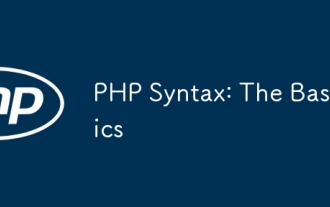 PHP Syntax: The Basics
Jul 15, 2025 am 02:46 AM
PHP Syntax: The Basics
Jul 15, 2025 am 02:46 AM
The basic syntax of PHP includes four key points: 1. The PHP tag must be ended, and the use of complete tags is recommended; 2. Echo and print are commonly used for output content, among which echo supports multiple parameters and is more efficient; 3. The annotation methods include //, # and //, to improve code readability; 4. Each statement must end with a semicolon, and spaces and line breaks do not affect execution but affect readability. Mastering these basic rules can help write clear and stable PHP code.






