 Database
Database
 Mysql Tutorial
Mysql Tutorial
 Troubleshooting data consistency issues when PHP operates MySQL database
Troubleshooting data consistency issues when PHP operates MySQL database
Troubleshooting data consistency issues when PHP operates MySQL database
May 28, 2025 pm 06:12 PMTo troubleshoot data consistency issues when PHP operates MySQL databases, you need to start with transaction management, code logic, and database configuration. 1. Use START TRANSACTION and COMMIT/ROLLBACK to ensure transaction integrity. 2. Check the code logic to avoid variable errors. 3. Set appropriate MySQL isolation level such as REPEATABLE READ. 4. Use ORM tools to simplify transaction management. 5. Check PHP and MySQL log location issues. 6. Use the version control system to manage database change scripts.

Q: How to troubleshoot data consistency issues when PHP operates MySQL database?
Answer: Troubleshooting the data consistency problem when PHP operates MySQL databases requires multiple perspectives. First, we need to ensure the correct use of transactions, secondly, we need to check for logical errors in the code, and finally we need to consider the configuration and optimization of the database itself. Here are some specific strategies and methods:
Data consistency issues can cause you a headache when you operate a MySQL database in PHP. As a programming veteran, I can share some practical experience and skills to help you locate and solve these problems faster.
When operating MySQL in PHP, data consistency issues often stem from improper transaction management, errors in code logic, or database configuration issues. Let's start with business management.
When handling transactions, make sure to wrap your operations using START TRANSACTION and COMMIT or ROLLBACK , which ensures the integrity and consistency of data in the event of an error. Here is a simple code example:
<?php
$mysqli = new mysqli("localhost", "user", "password", "database");
if ($mysqli->connect_errno) {
echo "Failed to connect to MySQL: (" . $mysqli->connect_errno . ") " . $mysqli->connect_error;
exit();
}
$mysqli->autocommit(FALSE); // Close automatic submission try {
$mysqli->query("START TRANSACTION");
// Execute your SQL operation $mysqli->query("INSERT INTO users (name, email) VALUES ('John Doe', 'john@example.com')");
$mysqli->query("INSERT INTO orders (user_id, order_total) VALUES (LAST_INSERT_ID(), 100)");
$mysqli->query("COMMIT");
echo "Transaction committed successfully";
} catch (Exception $e) {
$mysqli->query("ROLLBACK");
echo "Transaction rolled back: " . $e->getMessage();
}
$mysqli->close();
?> This code snippet shows how transactions can be used to ensure data integrity. If any error occurs during execution, ROLLBACK will restore the database to the state before the transaction starts, ensuring data consistency.
In addition to transaction management, you should also pay attention to logical errors in the code. For example, when inserting or updating data, make sure you use the correct conditions and values. I once encountered a project where the data was updated to the wrong record because the developer used the wrong variable in the conditional statement. This error can be avoided by carefully examining the code logic and using debugging tools.
Database configuration is also an easily overlooked aspect. Make sure your MySQL server is configured with the appropriate isolation levels, such as REPEATABLE READ or SERIALIZABLE , can help reduce data inconsistencies caused by concurrency problems. The isolation level can be viewed and set through the following commands:
SELECT @@GLOBAL.tx_isolation, @@SESSION.tx_isolation; SET SESSION TRANSACTION ISOLATION LEVEL REPEATABLE READ;
In a real project, I found that using ORM (Object Relational Mapping) tools like Doctrine or Eloquent can greatly simplify transaction management and data consistency issues. These tools have built-in transaction processing mechanisms that can automatically handle many common problems. However, you should also pay attention to performance issues when using ORM, because ORM may generate complex SQL queries, resulting in performance degradation.
Logging is a very useful tool when troubleshooting data consistency. By viewing the PHP and MySQL logs, you can track specific operations and error information. Remember to enable error logs in production environments, so that problems can be located faster.
Finally, I'll share a tip: During development, I like to use version control systems (such as Git) to manage database change scripts. In this way, when data consistency problems occur, you can quickly roll back to the previous version, perform comparison and analysis, and find out the problem.
In short, troubleshooting data consistency issues when PHP operates MySQL databases requires comprehensive consideration of transaction management, code logic, database configuration and log analysis. Through these methods and tools, you can more effectively maintain data consistency and ensure the stable operation of the system.
The above is the detailed content of Troubleshooting data consistency issues when PHP operates MySQL database. For more information, please follow other related articles on the PHP Chinese website!

Hot AI Tools

Undress AI Tool
Undress images for free

Undresser.AI Undress
AI-powered app for creating realistic nude photos

AI Clothes Remover
Online AI tool for removing clothes from photos.

Clothoff.io
AI clothes remover

Video Face Swap
Swap faces in any video effortlessly with our completely free AI face swap tool!

Hot Article

Hot Tools

Notepad++7.3.1
Easy-to-use and free code editor

SublimeText3 Chinese version
Chinese version, very easy to use

Zend Studio 13.0.1
Powerful PHP integrated development environment

Dreamweaver CS6
Visual web development tools

SublimeText3 Mac version
God-level code editing software (SublimeText3)

Hot Topics
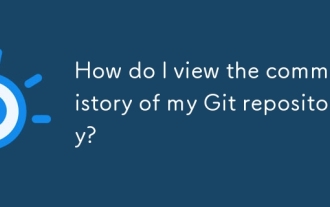 How do I view the commit history of my Git repository?
Jul 13, 2025 am 12:07 AM
How do I view the commit history of my Git repository?
Jul 13, 2025 am 12:07 AM
To view Git commit history, use the gitlog command. 1. The basic usage is gitlog, which can display the submission hash, author, date and submission information; 2. Use gitlog--oneline to obtain a concise view; 3. Filter by author or submission information through --author and --grep; 4. Add -p to view code changes, --stat to view change statistics; 5. Use --graph and --all to view branch history, or use visualization tools such as GitKraken and VSCode.
 Strategies for MySQL Query Performance Optimization
Jul 13, 2025 am 01:45 AM
Strategies for MySQL Query Performance Optimization
Jul 13, 2025 am 01:45 AM
MySQL query performance optimization needs to start from the core points, including rational use of indexes, optimization of SQL statements, table structure design and partitioning strategies, and utilization of cache and monitoring tools. 1. Use indexes reasonably: Create indexes on commonly used query fields, avoid full table scanning, pay attention to the combined index order, do not add indexes in low selective fields, and avoid redundant indexes. 2. Optimize SQL queries: Avoid SELECT*, do not use functions in WHERE, reduce subquery nesting, and optimize paging query methods. 3. Table structure design and partitioning: select paradigm or anti-paradigm according to read and write scenarios, select appropriate field types, clean data regularly, and consider horizontal tables to divide tables or partition by time. 4. Utilize cache and monitoring: Use Redis cache to reduce database pressure and enable slow query
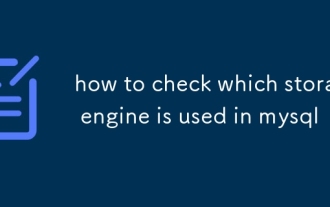 how to check which storage engine is used in mysql
Jul 13, 2025 am 02:00 AM
how to check which storage engine is used in mysql
Jul 13, 2025 am 02:00 AM
The method of viewing the storage engine of MySQL is as follows: 1. You can use the command SHOWVARIABLESLIKE'default_storage_engine'; 2. You can use the storage engine used to view a certain table to view the storage engine through SHOWCREATETABLE or query information_schema.TABLES; 3. You can use SELECTTABLE_NAME,ENGINEFROMinformation_schema.TABLESWHERETABLE_SCHEMA='your_database'; 4. Other methods include on the command line
 Securing MySQL installations with SSL/TLS connections
Jul 13, 2025 am 02:16 AM
Securing MySQL installations with SSL/TLS connections
Jul 13, 2025 am 02:16 AM
To configure MySQL's SSL/TLS encrypted connection, first generate a self-signed certificate and correctly configure the server and client settings. 1. Use OpenSSL to generate CA private key, CA certificate, server private key and certificate request, and sign the server certificate yourself; 2. Place the generated certificate file in the specified directory, and configure the ssl-ca, ssl-cert and ssl-key parameters in my.cnf or mysqld.cnf and restart MySQL; 3. Force SSL on the client, restrict users from connecting only through SSL through the GRANTUSAGE command, or specify the --ssl-mode=REQUIRED parameter when connecting; 4. After logging in, execute \s to check SSL status confirmation
 mysql auto_increment reset
Jul 13, 2025 am 12:56 AM
mysql auto_increment reset
Jul 13, 2025 am 12:56 AM
To reset the starting value of the MySQL self-increment field, you can set the AUTO_INCREMENT value through ALTERTABLE, clear the table and reset it with TRUNCATE, or manually set it after DELETE; you can check the current self-increment value and execute SHOWCREATETABLEyour_table_name; information similar to AUTO_INCREMENT=100 will be displayed in the output; when setting manually, make sure that the setting value is the current maximum ID 1, otherwise MySQL will automatically adjust; TRUNCATE will delete data and reset the self-increment value, but DELETE will not; be careful that the actual maximum ID 1 may be restored after the InnoDB engine restarts to avoid conflicts caused by too small settings.
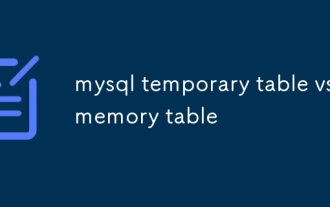 mysql temporary table vs memory table
Jul 13, 2025 am 02:23 AM
mysql temporary table vs memory table
Jul 13, 2025 am 02:23 AM
Temporary tables are tables with limited scope, and memory tables are tables with different storage methods. Temporary tables are visible in the current session and are automatically deleted after the connection is disconnected. Various storage engines can be used, which are suitable for saving intermediate results and avoiding repeated calculations; 1. Temporary tables support indexing, and multiple sessions can create tables with the same name without affecting each other; 2. The memory table uses the MEMORY engine, and the data is stored in memory, and the restart is lost, which is suitable for cache small data sets with high frequency access; 3. The memory table supports hash indexing, and does not support BLOB and TEXT types, so you need to pay attention to memory usage; 4. The life cycle of the temporary table is limited to the current session, and the memory table is shared by all connections. When choosing, it should be decided based on whether the data is private, whether high-speed access is required and whether it can tolerate loss.
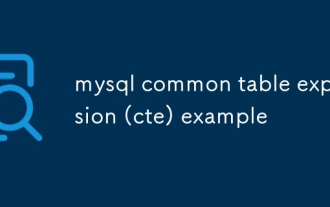 mysql common table expression (cte) example
Jul 14, 2025 am 02:28 AM
mysql common table expression (cte) example
Jul 14, 2025 am 02:28 AM
CTE is a temporary result set in MySQL used to simplify complex queries. It can be referenced multiple times in the current query, improving code readability and maintenance. For example, when looking for the latest orders for each user in the orders table, you can first obtain the latest order date for each user through the CTE, and then associate it with the original table to obtain the complete record. Compared with subqueries, the CTE structure is clearer and the logic is easier to debug. Usage tips include explicit alias, concatenating multiple CTEs, and processing tree data with recursive CTEs. Mastering CTE can make SQL more elegant and efficient.
 How is Git integrated into VS Code?
Jul 13, 2025 am 12:51 AM
How is Git integrated into VS Code?
Jul 13, 2025 am 12:51 AM
VSCode has built-in Git function, which can complete most daily version control tasks directly in the editor. Its core answers and detailed descriptions are as follows: 1. Provide sidebar integration, view and modify files, temporarily store changes and resolve conflicts through Git icons; 2. Support line-level change tracking, showing who modified the code when; 3. Simple operation of submission and synchronization, input shortcut keys after submitting information, and can be pushed or pulled from the menu; 4. Easy branch switching, click the status bar branch indicator to select local or remote branches; 5. Support remote management, add remote warehouses through the command panel and automatically set up upstream branches. These features cover 90% of daily use scenarios without additional tools.





