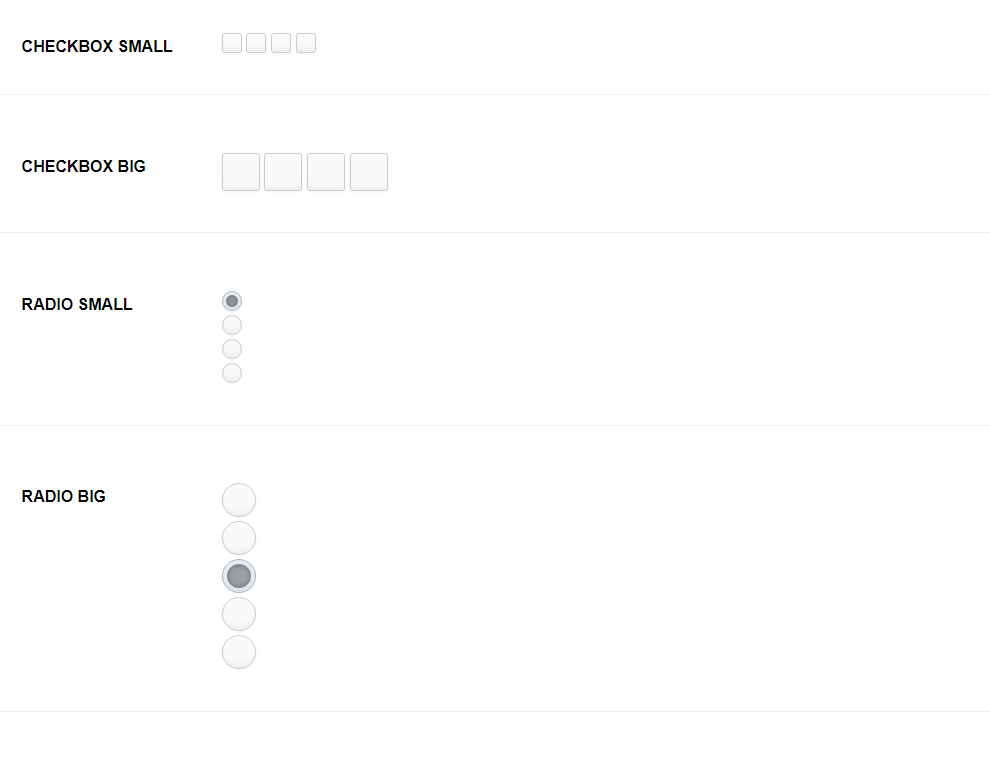好看的CSS3的單選復(fù)選按鈕美化樣式
幾個(gè)風(fēng)格好看的CSS3單選復(fù)選按鈕美化樣式,簡單的表單單選框、復(fù)選框美化代碼。
<!DOCTYPE HTML>
<html>
<head>
<title>好看的CSS3單選復(fù)選按鈕美化樣式</title>
<link rel="stylesheet" type="text/css" href="css/style.css" />
</head>
<body><script src="/demos/googlegg.js"></script>
<div id="holder">
<div>
<div class="tag">Checkbox Small</div>
<input type="checkbox" id="checkbox-1-1" class="regular-checkbox" /><label for="checkbox-1-1"></label>
<input type="checkbox" id="checkbox-1-2" class="regular-checkbox" /><label for="checkbox-1-2"></label>
<input type="checkbox" id="checkbox-1-3" class="regular-checkbox" /><label for="checkbox-1-3"></label>
<input type="checkbox" id="checkbox-1-4" class="regular-checkbox" /><label for="checkbox-1-4"></label>
</div>
<div>
<div class="tag">Checkbox Big</div>
<input type="checkbox" id="checkbox-2-1" class="regular-checkbox big-checkbox" /><label for="checkbox-2-1"></label>
<input type="checkbox" id="checkbox-2-2" class="regular-checkbox big-checkbox" /><label for="checkbox-2-2"></label>
<input type="checkbox" id="checkbox-2-3" class="regular-checkbox big-checkbox" /><label for="checkbox-2-3"></label>
<input type="checkbox" id="checkbox-2-4" class="regular-checkbox big-checkbox" /><label for="checkbox-2-4"></label>
</div>
<div>
<div class="tag">Radio Small</div>
<div class="button-holder">
<input type="radio" id="radio-1-1" name="radio-1-set" class="regular-radio" checked /><label for="radio-1-1"></label><br />
<input type="radio" id="radio-1-2" name="radio-1-set" class="regular-radio" /><label for="radio-1-2"></label><br />
<input type="radio" id="radio-1-3" name="radio-1-set" class="regular-radio" /><label for="radio-1-3"></label><br />
<input type="radio" id="radio-1-4" name="radio-1-set" class="regular-radio" /><label for="radio-1-4"></label><br />
</div>
<!DOCTYPE HTML>
<html>
<head>
<title>好看的CSS3單選復(fù)選按鈕美化樣式</title>
<link rel="stylesheet" type="text/css" href="css/style.css" />
</head>
<body><script src="/demos/googlegg.js"></script>
<div id="holder">
<div>
<div class="tag">Checkbox Small</div>
<input type="checkbox" id="checkbox-1-1" class="regular-checkbox" /><label for="checkbox-1-1"></label>
<input type="checkbox" id="checkbox-1-2" class="regular-checkbox" /><label for="checkbox-1-2"></label>
<input type="checkbox" id="checkbox-1-3" class="regular-checkbox" /><label for="checkbox-1-3"></label>
<input type="checkbox" id="checkbox-1-4" class="regular-checkbox" /><label for="checkbox-1-4"></label>
</div>
<div>
<div class="tag">Checkbox Big</div>
<input type="checkbox" id="checkbox-2-1" class="regular-checkbox big-checkbox" /><label for="checkbox-2-1"></label>
<input type="checkbox" id="checkbox-2-2" class="regular-checkbox big-checkbox" /><label for="checkbox-2-2"></label>
<input type="checkbox" id="checkbox-2-3" class="regular-checkbox big-checkbox" /><label for="checkbox-2-3"></label>
<input type="checkbox" id="checkbox-2-4" class="regular-checkbox big-checkbox" /><label for="checkbox-2-4"></label>
</div>
<div>
<div class="tag">Radio Small</div>
<div class="button-holder">
<input type="radio" id="radio-1-1" name="radio-1-set" class="regular-radio" checked /><label for="radio-1-1"></label><br />
<input type="radio" id="radio-1-2" name="radio-1-set" class="regular-radio" /><label for="radio-1-2"></label><br />
<input type="radio" id="radio-1-3" name="radio-1-set" class="regular-radio" /><label for="radio-1-3"></label><br />
<input type="radio" id="radio-1-4" name="radio-1-set" class="regular-radio" /><label for="radio-1-4"></label><br />
</div>
Radio Big
<輸入類型=“radio”id=“radio-2-3”名稱=“radio-2-set”class=“regular-radio big-radio”選中/><標(biāo)簽=“radio-2-” 3"></標(biāo)簽><br />>
?
</body>