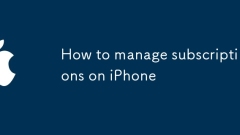
How to manage subscriptions on iPhone
To manage subscriptions on iPhone, first open settings and click AppleID to enter the "Subscription" page, where you can view all currently active subscription items, including AppleOne and third-party apps. If you need to unsubscribe, enter "Subscribe" and select the corresponding item and click "Unsubscribe", but note that the service will last until the end of the current cycle; if you need to modify the plan or enable discount renewal, you can look for the "Change plan" or "Promotion renewal" options on the subscription details page; in addition, family sharing subscriptions may be paid by others, and history can be queried in "Canceled Subscription", and there may be a synchronization delay after cancellation.
Jul 12, 2025 am 01:54 AM
My iPhone keeps restarting
Continuous rebooting of iPhones may be caused by battery problems, system crashes or hardware failures. 1. Battery aging or charging equipment may cause abnormal battery power, try to replace the charger or battery; 2. System update failure or incompatible app will cause crashes, and new applications can be uninstalled or solved by forced restart and recovery of the system; 3. Hardware problems such as motherboard damage require professional inspection and repair; 4. Other situations include unofficial parts, water damage or full storage. It is recommended to back up the data and contact after-sales service.
Jul 12, 2025 am 01:49 AM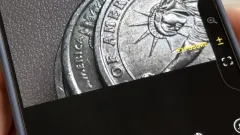
Everything You Can Do with the Camera Control Button on Your iPhone 16 or 16 Pro
The devices in the new iPhone 16 series lineup have one feature no other iPhone models have: a physical Camera Control button. If you use your iPhone to take photos or record videos, the Camera Control speeds up the process and gives you immediate co
Jul 12, 2025 am 01:15 AM
Get an AirTag for Just $23 Today, or a 4-Pack for $75
Apple AirTag (4 Pack)$22.97 $29 Save $6.03 Need more AirTags? You can pair up to 16 AirTags with a single Apple ID account.Get a four-pack for $75Get a single AirTag for $23 Expand Collapse Apple's AirTag trackers are on sale at an unexpectedly low
Jul 12, 2025 am 01:14 AM
How to Force Restart an iPhone 15, 15 Plus, 15 Pro, or 15 Pro Max When It's Frozen, Glitchy, or Won't Turn On
The iPhone 15, iPhone 15 Plus, iPhone 15 Pro, and iPhone 15 Pro Max represent Apple's most advanced smartphones yet, featuring USB-C connectivity, enhanced camera systems, and faster processors. However, even with these impressive capabilities, these
Jul 12, 2025 am 01:12 AM
How to Convert Keynote to PowerPoint on iPhone & iPad
If you're someone who uses Apple's Keynote app for making presentations but your colleague prefers working on a Windows PC, you might run into some issues when sharing files. The good news is that these compatibility problems can be avoided by conver
Jul 12, 2025 am 01:11 AM
8 Useful Zoom Keyboard Shortcuts for iPad
If you use Zoom on an iPad, and you use a keyboard case or external keyboard with your iPad, then you might appreciate learning some useful keyboard shortcuts for Zoom on iPad.With keyboard shortcuts, you’ll be able to mute and unmute your microphone
Jul 12, 2025 am 01:09 AM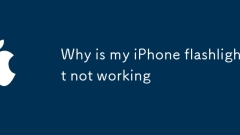
Why is my iPhone flashlight not working
iPhone flash does not work may be caused by several common problems. First check whether the flash option is missing in the Control Center, go to Settings > Control Center to add this feature. Secondly, the flash is turned off immediately after it is turned on, which may be due to the overheating protection mechanism, so you need to wait for the phone to cool down and avoid using high-brightness third-party applications for a long time. If the flash cannot be turned on at all and there is no software problem, it may be hardware damage such as damage to the camera module or water inlet. It is recommended to contact Apple support or authorized repair points for processing. Restarting the phone can also try to resolve software failures.
Jul 12, 2025 am 01:06 AM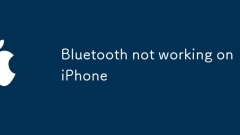
Bluetooth not working on iPhone
When Bluetooth cannot work, first check the basic settings and distance problems to ensure that the device can be found and approached without interference; secondly restart Bluetooth or iPhone; then consider updating the system or resetting network settings; if it is still invalid, troubleshoot hardware problems. First, make sure that the device is turned on and is in a discoverable state, and clear the old pairing record and reconnect; then go to Settings to turn off Bluetooth for a few seconds and then re-enable it, or restart the phone; then check for software updates, and reset the network settings if necessary to clear the configuration error; finally try to connect to other Bluetooth devices to determine whether it is an iPhone hardware failure. If necessary, please contact the official after-sales inspection and repair.
Jul 12, 2025 am 12:40 AM
iPhone is not backing up to iCloud
The problem of iPhone not being backed up to iCloud can be solved by checking the network, storage space and function switches. First, make sure to connect to stable Wi-Fi, avoid using public or enterprise networks, and confirm the signal strength; secondly, check whether the iCloud storage space is sufficient, and delete the old backup or upgrade plan if necessary; then enter the settings to confirm that "iCloud Cloud Backup" is enabled, and you need to confirm again after iOS update; if the backup is stuck, it can be triggered manually, turn it off and turn it on and click "Backup Now". If it still fails, try restarting the device, updating the system, or logging in to AppleID again.
Jul 12, 2025 am 12:23 AM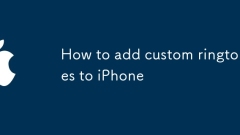
How to add custom ringtones to iPhone
To add custom ringtones to iPhone, please use the following three methods: 1. Use GarageBand (free and built-in) to import audio files and trim them for 30-40 seconds, and then directly export them as ringtones. Some versions need to enable the export function first; 2. Use iTunes (for old iOS), convert the audio to .m4r format, add it to the iTunes library and sync it to iPhone, which is suitable for users who still use iTunes to manage devices; 3. Use third-party applications such as RingtoneMaker or Zedge, no computer is required, but you need to pay attention to advertising and permission issues. After downloading, you still need to specify the ringtone in the settings manually. Also note: the ringtone must not exceed 40 seconds, and it supports .m4r and .aac
Jul 12, 2025 am 12:22 AM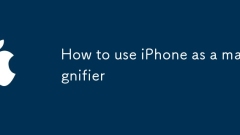
How to use iPhone as a magnifier
The built-in "amplifier" function of iPhone can help you see small words clearly. The method of turning on is to go to Settings → Auxiliary Function → Amplifier and turn on the switch; when using it, you can find the application on the home screen, and the functions of shooting, zooming, turning on the fill light, adjusting filters and other functions are available; when encountering blur or jitter problems, it can be solved by stabilizing the phone, cleaning the camera, manual focus, etc.
Jul 12, 2025 am 12:09 AM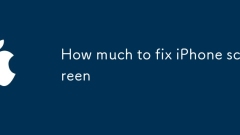
How much to fix iPhone screen
iPhone screen repair costs vary from many factors. The official Apple repair costs start from $129, third-party repairs can be as low as $50-80, and DIY tool kits are about $30-100; the specifics are as follows: 1. The official repair costs are about $169-279 depending on the model, the standard iPhone 12/13/14 is about $169-279, the Pro series is $269-359, and the SE (third generation) is $129, and the old models are usually cheaper; 2. If there is AppleCare, the out-of-pocket fee is only $29; 3. The third-party repair prices are low but the quality is different, so you need to pay attention to the quality of parts and warranty; 4. DIY repairs are suitable for people with strong hands-on ability, but there are operating risks; 5. It is recommended not to ignore the broken screen, so as to
Jul 11, 2025 am 03:19 AM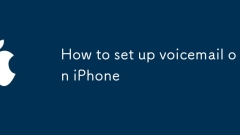
How to set up voicemail on iPhone
TosetupvoicemailonaniPhone,firstconfirmcarriersupport,thenusethePhoneapptoenablevisualvoicemailwithaPIN,andfinallycustomizeyourgreetingandmanagemessages.BeginbyinsertingyourSIMcardandcheckingifasetuppromptappears;ifnot,openthePhoneapp,tapVoicemail,an
Jul 11, 2025 am 03:18 AM
Hot tools Tags

Undress AI Tool
Undress images for free

Undresser.AI Undress
AI-powered app for creating realistic nude photos

AI Clothes Remover
Online AI tool for removing clothes from photos.

Clothoff.io
AI clothes remover

Video Face Swap
Swap faces in any video effortlessly with our completely free AI face swap tool!

Hot Article

Hot Tools

vc9-vc14 (32+64 bit) runtime library collection (link below)
Download the collection of runtime libraries required for phpStudy installation

VC9 32-bit
VC9 32-bit phpstudy integrated installation environment runtime library

PHP programmer toolbox full version
Programmer Toolbox v1.0 PHP Integrated Environment

VC11 32-bit
VC11 32-bit phpstudy integrated installation environment runtime library

SublimeText3 Chinese version
Chinese version, very easy to use








