The problem of iPhone not being backed up to iCloud can be solved by checking the network, storage space and function switches. First, make sure to connect to stable Wi-Fi, avoid using public or enterprise networks, and confirm the signal strength; secondly, check whether the iCloud storage space is sufficient, and delete the old backup or upgrade plan if necessary; then enter the settings to confirm that "iCloud Cloud Backup" is enabled, and you need to confirm again after iOS updates; if the backup is stuck, it can be triggered manually, turn it off and turn it on and click "Backup Now". If it still fails, try restarting the device, updating the system, or logging in to the Apple ID again.

The problem of not backing up iPhone to iCloud is really a headache, especially when you are afraid of data loss. This situation may be caused by several common reasons, such as network, storage space, setting switch not turned on, etc. Let’s talk about the key points first: check whether Wi-Fi is stable, whether iCloud storage space is sufficient, and whether iCloud cloud backup function is enabled . These are the most common stuck points.

The following are several situations to see the problems you may encounter and solutions.
Unstable network connection or does not meet the requirements
iCloud backup only takes place under Wi-Fi by default, and requires your iPhone to be powered and locked. If you are using traffic, or your phone is not plugged in, it will not automatically start backup.

- Confirm that Wi-Fi is connected
- Make sure it is not a public hotspot or corporate network (some corporate networks limit iCloud)
- You can try switching Wi-Fi or restarting the router.
Sometimes, even if you are connected to Wi-Fi, the upload may fail due to weak signal. You can try to bring your phone closer to the router.
iCloud insufficient storage space
Many people ignore this point: iCloud is only 5GB free, and if your photos, information, and App data add up to exceed this limit, the backup will be paused.

- Open Settings > Click your Apple ID > iCloud > Manage Storage
- Check the remaining space, if it is not enough, you can choose:
- Delete old backup to free up space
- Upgrade iCloud storage solution (select on demand)
In addition, you can also reduce the consumption by "optimizing iPhone storage", and the system will prioritize backup of important data.
iCloud cloud backup function not enabled
Although it sounds simple, many people think it doesn't. You can check this way:
- Settings > Your Apple ID > iCloud
- Scroll down to find "iCloud Cloud Backup" and make sure it is a green switch
One more thing to note: these options are sometimes reset after iOS updates, so it is a good habit to check them regularly.
Backup stuck or failed, trigger it manually once to try
If you haven't backed up for a long time, or failed last time, you can manually force it once:
- Connect to Wi-Fi and plug in the charger
- Settings > General > Airdrop with AirPlay > Find "iCloud Cloud Backup" at the bottom
- Close and open again, then click "Back up now"
If you keep spinning or failing, you can try:
- Restart iPhone and try again
- Update the system to the latest version
- Log out of Apple ID and log in again
Basically these common questions. Sometimes it seems small details, such as forgetting to plug in or the network is not good, will make you wait for a long time without any movement. Don’t be in a hurry when encountering problems. Follow the steps to check them all and basically you can get them done.
The above is the detailed content of iPhone is not backing up to iCloud. For more information, please follow other related articles on the PHP Chinese website!

Hot AI Tools

Undress AI Tool
Undress images for free

Undresser.AI Undress
AI-powered app for creating realistic nude photos

AI Clothes Remover
Online AI tool for removing clothes from photos.

Clothoff.io
AI clothes remover

Video Face Swap
Swap faces in any video effortlessly with our completely free AI face swap tool!

Hot Article

Hot Tools

Notepad++7.3.1
Easy-to-use and free code editor

SublimeText3 Chinese version
Chinese version, very easy to use

Zend Studio 13.0.1
Powerful PHP integrated development environment

Dreamweaver CS6
Visual web development tools

SublimeText3 Mac version
God-level code editing software (SublimeText3)

Hot Topics
 7 Battery Saving Tips for Gaia GPS for iPhone
Jun 18, 2025 am 09:35 AM
7 Battery Saving Tips for Gaia GPS for iPhone
Jun 18, 2025 am 09:35 AM
Gaia GPS is a widely used app among outdoor lovers, but one of the drawbacks of the app is that it can significantly drain your iPhone's battery.If you're looking to conserve battery and maximize the time you can spend using Gaia GPS on your iPhone d
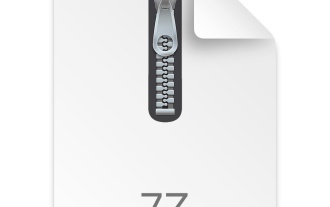 How to Open 7z Files on iPhone & iPad
Jun 14, 2025 am 10:37 AM
How to Open 7z Files on iPhone & iPad
Jun 14, 2025 am 10:37 AM
7Z files are yet another compression format used to bundle files and transfer them online, so it’s not terribly unusual to run into 7Z or 7-zip files that you need to open on an iPhone or iPad.Unlike opening regular zip files on iPhone or iPad via Fi
 Apple's Reminders App Has 7 Hot New Features That Can Help Boost Your Productivity and More
Jun 24, 2025 am 10:48 AM
Apple's Reminders App Has 7 Hot New Features That Can Help Boost Your Productivity and More
Jun 24, 2025 am 10:48 AM
If you're still using a third-party task manager on your iPhone, you might want to check out Apple's updated Reminders app. With each new update, Reminders gets more powerful yet remains one of the simplest task managers to use, and iOS 17's new to-d
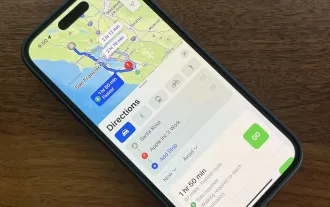 9 New Features in Apple Maps That'll Make Navigating on Your iPhone a Breeze
Jun 14, 2025 am 10:02 AM
9 New Features in Apple Maps That'll Make Navigating on Your iPhone a Breeze
Jun 14, 2025 am 10:02 AM
While Apple Maps didn't receive as huge of an update on iOS 17 as other apps such as Safari, Camera, Photos, Notes, Weather, and Messages, there are still some very important new features and changes you need to know about.The latest software update
 7 Things Hiding in Your iPhone's App Icons You Probably Haven't Noticed Yet
Jun 14, 2025 am 10:58 AM
7 Things Hiding in Your iPhone's App Icons You Probably Haven't Noticed Yet
Jun 14, 2025 am 10:58 AM
Apple likes hiding things in its software, including secret apps, hidden iMessage effects, status bar customization, nameless icons, and red screen mode, but some of its best Easter eggs are right in front of you on the Home Screen.Some of Apple's ap
 How to Install iOS 17 Public Beta on iPhone
Jun 14, 2025 am 09:07 AM
How to Install iOS 17 Public Beta on iPhone
Jun 14, 2025 am 09:07 AM
iPhone users who are feeling adventurous might be interested in signing up for the iOS 17 public beta to get a preview of what the upcoming iOS 17 system software version is like on their own iPhone. By participating in the public beta program and in
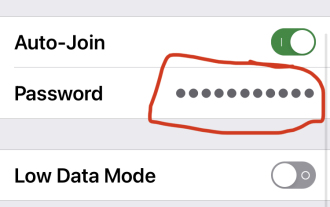 How to See a Wi-Fi Password on iPhone
Jun 20, 2025 am 09:14 AM
How to See a Wi-Fi Password on iPhone
Jun 20, 2025 am 09:14 AM
Want to check a wi-fi network password directly on your iPhone? Thanks to the latest iOS update, you can now do this effortlessly.It's not uncommon to connect to a wi-fi network with a complicated password and later need to share that password with s
 8 Tips & Features for iPadOS 16 You’ll Appreciate
Jun 20, 2025 am 09:32 AM
8 Tips & Features for iPadOS 16 You’ll Appreciate
Jun 20, 2025 am 09:32 AM
iPadOS 16 introduces a range of significant new features, such as an entirely new multitasking option for the iPad. However, there are also numerous smaller and more subtle enhancements, modifications, and additions that iPad users will find quite us






