iPhone flash does not work may be caused by several common problems. First check whether the flash option is missing in the Control Center, go to Settings > Control Center to add this feature. Secondly, the flash is turned off immediately after it is turned on, which may be due to the overheating protection mechanism, so you need to wait for the phone to cool down and avoid using high-brightness third-party applications for a long time. If the flash cannot be turned on at all and there is no software problem, it may be hardware damage such as damage to the camera module or water inlet. It is recommended to contact Apple support or authorized repair points for processing. Restarting the phone can also try to resolve software failures.

If your iPhone flashlight isn't working, it's probably one of a few common issues — and most of the time, it's something you can fix quickly. Whether it's a simple settings mix-up or a hardware problem, let's go through the likely causes and what you can do about them.

Flashlight Option Missing in Control Center
One of the most frequent reasons people think their flashlight isn't working is that they can't find the option in the Control Center. If that's your issue, it's likely just not added to your controls yet.
- To fix this, go to Settings > Control Center and look for the Flashlight option. If it's not there, tap the green plus icon next to it.
- Once added, swipe down from the top-right corner (on iPhones with Face ID) or swipe up from the bottom (on older models) to open the Control Center and check if the flashlight button appears now.
Also, make sure you're not accidentally using 3D Touch or Haptic Touch too hard — sometimes pressing too firmly might bring up other options instead of toggling the flashlight directly.

Flashlight Turns On Then Off Immediately
Sometimes you tap the flashlight icon and it turns on briefly, then shuts off by itself. This usually happens as a safety feature when the LED gets too hot.
- iPhones have a built-in thermal protection system. If the phone has been used heavily (like taking videos or playing games), the flashlight might shut off to prevent overheating.
- Let the phone cool down for a few minutes before trying again.
- Avoid using third-party flashlight apps that keep the light on full brightness for long periods — they can heat up the phone faster than the stock app.
This behavior isn't a malfunction — it's designed to protect your phone's components.

Physical Damage or Camera Module Issues
If none of the above applications and your flashlight still won't turn on at all, the issue could be hardware-related.
- A cracked back camera lens or water damage near the flash can cause permanent or intermittent failure.
- Try turning on the flashlight through the Camera app — sometimes the dedicated Camera flash works even if the standalone flashlight doesn't.
- If you recently dropped your phone or exposed it to moisture, that might explain the sudden failure.
In these cases, Apple Support or an authorized repair shop would be your best bet. It's not something you can fix yourself without opening the phone.
If you've checked the Control Center, ruled out overheating, and suspect no physical damage, try restarting your iPhone — sometimes a quick reboot clears up software glitches. If it still doesn't work, it's probably time to get it looked at.
The above is the detailed content of Why is my iPhone flashlight not working. For more information, please follow other related articles on the PHP Chinese website!

Hot AI Tools

Undress AI Tool
Undress images for free

Undresser.AI Undress
AI-powered app for creating realistic nude photos

AI Clothes Remover
Online AI tool for removing clothes from photos.

Clothoff.io
AI clothes remover

Video Face Swap
Swap faces in any video effortlessly with our completely free AI face swap tool!

Hot Article

Hot Tools

Notepad++7.3.1
Easy-to-use and free code editor

SublimeText3 Chinese version
Chinese version, very easy to use

Zend Studio 13.0.1
Powerful PHP integrated development environment

Dreamweaver CS6
Visual web development tools

SublimeText3 Mac version
God-level code editing software (SublimeText3)

Hot Topics
 7 Battery Saving Tips for Gaia GPS for iPhone
Jun 18, 2025 am 09:35 AM
7 Battery Saving Tips for Gaia GPS for iPhone
Jun 18, 2025 am 09:35 AM
Gaia GPS is a widely used app among outdoor lovers, but one of the drawbacks of the app is that it can significantly drain your iPhone's battery.If you're looking to conserve battery and maximize the time you can spend using Gaia GPS on your iPhone d
 Apple's Reminders App Has 7 Hot New Features That Can Help Boost Your Productivity and More
Jun 24, 2025 am 10:48 AM
Apple's Reminders App Has 7 Hot New Features That Can Help Boost Your Productivity and More
Jun 24, 2025 am 10:48 AM
If you're still using a third-party task manager on your iPhone, you might want to check out Apple's updated Reminders app. With each new update, Reminders gets more powerful yet remains one of the simplest task managers to use, and iOS 17's new to-d
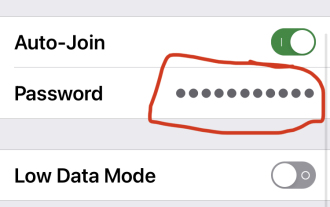 How to See a Wi-Fi Password on iPhone
Jun 20, 2025 am 09:14 AM
How to See a Wi-Fi Password on iPhone
Jun 20, 2025 am 09:14 AM
Want to check a wi-fi network password directly on your iPhone? Thanks to the latest iOS update, you can now do this effortlessly.It's not uncommon to connect to a wi-fi network with a complicated password and later need to share that password with s
 8 Tips & Features for iPadOS 16 You’ll Appreciate
Jun 20, 2025 am 09:32 AM
8 Tips & Features for iPadOS 16 You’ll Appreciate
Jun 20, 2025 am 09:32 AM
iPadOS 16 introduces a range of significant new features, such as an entirely new multitasking option for the iPad. However, there are also numerous smaller and more subtle enhancements, modifications, and additions that iPad users will find quite us
 iPad Magic Keyboard Backlight Not Working? Here’s How to Fix It
Jun 29, 2025 am 10:44 AM
iPad Magic Keyboard Backlight Not Working? Here’s How to Fix It
Jun 29, 2025 am 10:44 AM
The backlit keyboard on iPad Magic Keyboard usually activates as soon as you attach the Magic Keyboard to the iPad Pro or iPad Air. However, there are times when this doesn’t occur, and the iPad Magic Keyboard backlight fails to turn on.Thankfully, t
 iOS 15.7 & iPadOS 15.7 Update Released with Security Fixes
Jun 21, 2025 am 10:47 AM
iOS 15.7 & iPadOS 15.7 Update Released with Security Fixes
Jun 21, 2025 am 10:47 AM
Apple has released iOS 15.7 and iPadOS 15.7 for iPhone and iPad users. The update is available to iPhone users as an alternative to the freshly released iOS 16 update for iPhone, and offers security fixes for iPad users given that iPadOS 16 is not av
 Apple Maps Has 12 New Features in iOS 16 You Need to Know About
Jun 21, 2025 am 10:50 AM
Apple Maps Has 12 New Features in iOS 16 You Need to Know About
Jun 21, 2025 am 10:50 AM
While the Maps app hasn't received as big an update in iOS 16 as Books, Messages, Photos, and Weather did, there are still quite a few exciting new features to enjoy on your iPhone.In the new Apple Maps update, there are improvements to trip planning
 iPadOS 16.1 Available to Download for iPad
Jun 20, 2025 am 10:05 AM
iPadOS 16.1 Available to Download for iPad
Jun 20, 2025 am 10:05 AM
iPadOS 16.1 has been released for iPad, making the update the first iPadOS 16 version available for the tablet after the initial release was postponed. iPadOS 16.1 includes a variety of new features, including Stage Manager multitasking interface for






