Apple Numbers vs. Microsoft Excel: Which Is Best for You?
Feb 06, 2025 pm 06:35 PMNumbers vs. Excel: Which Spreadsheet App Reigns Supreme?
This article compares Apple Numbers and Microsoft Excel, highlighting their strengths and weaknesses for different users. While Excel remains the industry standard, Numbers offers a compelling alternative for specific needs.
Ease of Use: Excel, with its vast array of features, can feel overwhelming for beginners. Numbers, conversely, boasts a user-friendly interface, guiding users intuitively through its functions. Excel's extensive learning resources provide a counterbalance, however.

Cost: Numbers is completely free for Mac, iPhone, and iPad users. Excel, however, requires a Microsoft 365 subscription or a one-time purchase of Office 2024. A free, albeit limited, online version (Excel Online) exists, similar to Google Sheets. Budget-conscious Mac users will favor Numbers.

Integration and Accessibility: Excel offers broader cross-platform compatibility (Windows, macOS, iOS, Android), although occasional mobile autosave issues have been reported. Numbers excels in iCloud integration but is limited to Apple devices, though an online version is accessible via iCloud.com. Excel edges out in overall device compatibility.

Data Handling Capabilities: For large datasets, complex formulas, and multiple tabs, Excel is the undisputed champion. Numbers struggles with extensive spreadsheets. Excel's superior processing power makes it ideal for serious data analysis.

Functionality: Excel boasts over 450 functions compared to Numbers' approximately 250, including advanced features like macros absent in Numbers. Excel's extensive functionality and widespread adoption make it the professional choice.

Visual Appeal: Numbers shines in its aesthetic capabilities. It produces visually stunning spreadsheets with vibrant color schemes and modern charts, surpassing Excel's more utilitarian presentation. Numbers' attractive templates further enhance its visual appeal.

Conclusion: Microsoft Excel remains the industry leader, unmatched in its power and functionality. However, Apple Numbers provides a user-friendly, free alternative for those needing simpler spreadsheets with a strong emphasis on visual appeal. The best choice depends entirely on individual needs and priorities.
The above is the detailed content of Apple Numbers vs. Microsoft Excel: Which Is Best for You?. For more information, please follow other related articles on the PHP Chinese website!

Hot AI Tools

Undress AI Tool
Undress images for free

Undresser.AI Undress
AI-powered app for creating realistic nude photos

AI Clothes Remover
Online AI tool for removing clothes from photos.

Clothoff.io
AI clothes remover

Video Face Swap
Swap faces in any video effortlessly with our completely free AI face swap tool!

Hot Article

Hot Tools

Notepad++7.3.1
Easy-to-use and free code editor

SublimeText3 Chinese version
Chinese version, very easy to use

Zend Studio 13.0.1
Powerful PHP integrated development environment

Dreamweaver CS6
Visual web development tools

SublimeText3 Mac version
God-level code editing software (SublimeText3)

Hot Topics
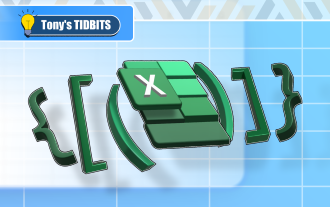 How to Use Parentheses, Square Brackets, and Curly Braces in Microsoft Excel
Jun 19, 2025 am 03:03 AM
How to Use Parentheses, Square Brackets, and Curly Braces in Microsoft Excel
Jun 19, 2025 am 03:03 AM
Quick Links Parentheses: Controlling the Order of Opera
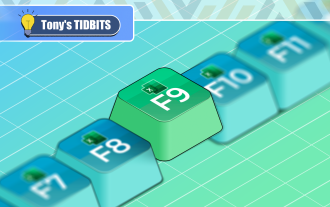 Don't Ignore the Power of F9 in Microsoft Excel
Jun 21, 2025 am 06:23 AM
Don't Ignore the Power of F9 in Microsoft Excel
Jun 21, 2025 am 06:23 AM
Quick LinksRecalculating Formulas in Manual Calculation ModeDebugging Complex FormulasMinimizing the Excel WindowMicrosoft Excel has so many keyboard shortcuts that it can sometimes be difficult to remember the most useful. One of the most overlooked
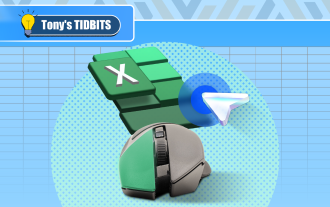 6 Cool Right-Click Tricks in Microsoft Excel
Jun 24, 2025 am 12:55 AM
6 Cool Right-Click Tricks in Microsoft Excel
Jun 24, 2025 am 12:55 AM
Quick Links Copy, Move, and Link Cell Elements
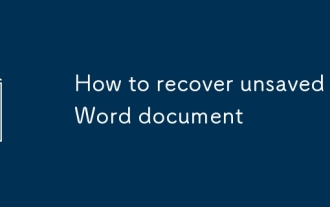 How to recover unsaved Word document
Jun 27, 2025 am 11:36 AM
How to recover unsaved Word document
Jun 27, 2025 am 11:36 AM
1. Check the automatic recovery folder, open "Recover Unsaved Documents" in Word or enter the C:\Users\Users\Username\AppData\Roaming\Microsoft\Word path to find the .asd ending file; 2. Find temporary files or use OneDrive historical version, enter ~$ file name.docx in the original directory to see if it exists or log in to OneDrive to view the version history; 3. Use Windows' "Previous Versions" function or third-party tools such as Recuva and EaseUS to scan and restore and completely delete files. The above methods can improve the recovery success rate, but you need to operate as soon as possible and avoid writing new data. Automatic saving, regular saving or cloud use should be enabled
 5 New Microsoft Excel Features to Try in July 2025
Jul 02, 2025 am 03:02 AM
5 New Microsoft Excel Features to Try in July 2025
Jul 02, 2025 am 03:02 AM
Quick Links Let Copilot Determine Which Table to Manipu
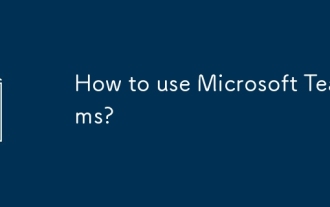 How to use Microsoft Teams?
Jul 02, 2025 pm 02:17 PM
How to use Microsoft Teams?
Jul 02, 2025 pm 02:17 PM
Microsoft Teams is not complicated to use, you can get started by mastering the basic operations. To create a team, you can click the "Team" tab → "Join or Create Team" → "Create Team", fill in the information and invite members; when you receive an invitation, click the link to join. To create a new team, you can choose to be public or private. To exit the team, you can right-click to select "Leave Team". Daily communication can be initiated on the "Chat" tab, click the phone icon to make voice or video calls, and the meeting can be initiated through the "Conference" button on the chat interface. The channel is used for classified discussions, supports file upload, multi-person collaboration and version control. It is recommended to place important information in the channel file tab for reference.
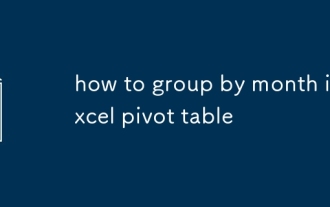 how to group by month in excel pivot table
Jul 11, 2025 am 01:01 AM
how to group by month in excel pivot table
Jul 11, 2025 am 01:01 AM
Grouping by month in Excel Pivot Table requires you to make sure that the date is formatted correctly, then insert the Pivot Table and add the date field, and finally right-click the group to select "Month" aggregation. If you encounter problems, check whether it is a standard date format and the data range are reasonable, and adjust the number format to correctly display the month.
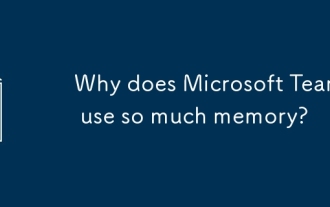 Why does Microsoft Teams use so much memory?
Jul 02, 2025 pm 02:10 PM
Why does Microsoft Teams use so much memory?
Jul 02, 2025 pm 02:10 PM
MicrosoftTeamsusesalotofmemoryprimarilybecauseitisbuiltonElectron,whichrunsmultipleChromium-basedprocessesfordifferentfeatureslikechat,videocalls,andbackgroundsyncing.1.Eachfunctionoperateslikeaseparatebrowsertab,increasingRAMusage.2.Videocallswithef






