What are the key components of the Java Runtime Environment (JRE)?
Apr 22, 2025 pm 06:33 PMJRE is the environment in which Java applications run, and its function is to enable Java programs to run on different operating systems without recompiling. The working principle of JRE includes JVM executing bytecode, class library provides predefined classes and methods, configuration files and resource files to set up the running environment.

introduction
On our journey to explore the world of Java programming, Java Runtime Environment (JRE) is like our magic rug, which allows us to run Java programs on a variety of devices. Today, we will dig into the key components of JRE to see how they work together to enable our Java code to fly in the real world. Through this article, you will grasp the core composition of JREs and understand their importance in practical applications.
Review of basic knowledge
JRE is an important part of the Java platform and provides a runtime environment for Java programs. Before we start digging, let's take a quick look at some of the basics. JRE contains Java Virtual Machine (JVM), an engine that runs Java bytecode, and also Java class libraries, which provide a large number of predefined classes and methods to help us build rich applications. In addition, JRE also includes some configuration files and resource files, which are necessary to run Java programs.
Core concept or function analysis
The definition and function of JRE
The full name of JRE is Java Runtime Environment, which is the environment in which Java applications run. JRE is a platform that allows Java programs to run on different operating systems without recompiling. Its main function is to execute Java bytecode, manage memory, and provide necessary class libraries and resources.
For example, if you write a Java program and compile it into bytecode, JRE is the magic wand that allows your program to run on Windows, Linux, or Mac.
How JRE works
How JRE works can be seen as a sophisticated symphony orchestra, each component works at a specific moment. First, the JVM reads your Java bytecode and executes it, which is like the conductor of the orchestra. At the same time, the library provided by JRE is like a band's music score, including guides for various performances. Finally, JRE's configuration files and resource files are like the orchestra's stage settings, making sure everything is ready.
Let's look at a simple example showing how JRE works:
public class HelloWorld {
public static void main(String[] args) {
System.out.println("Hello, World!");
}
}
When you run this program, JRE will start the JVM, which will read and execute the bytecode in this class, and finally output "Hello, World!" on the console.
Key components of JRE
Key components of JRE include:
Java Virtual Machine (JVM) : JVM is the core of JRE, which is responsible for executing Java bytecode. The JVM converts bytecode into operating system-specific machine code, which enables Java programs to run on different platforms. The JVM is also responsible for memory management, including garbage collection, which is an automated process that helps developers manage memory.
Java Class Library : These class libraries are the basis of Java programs. They provide a large number of predefined classes and methods, covering from basic data type operations to complex network communication. The design of the class library allows developers to focus on business logic without having to write all the functions from scratch.
Configuration files and resource files : These files include JRE configuration information and resource files, such as fonts, images, etc. They ensure that JRE can set up the running environment correctly.
Java Plugins and Java Web Start : These are optional components of JRE that allow running Java applets in the browser, or starting Java applications over the network.
Example of usage
Basic usage
Let's look at a simple Java program that shows how to run an application using JRE:
public class SimpleCalculator {
public static void main(String[] args) {
int a = 10;
int b = 5;
int sum = ab;
System.out.println("The sum of " a " and " b " is " sum);
}
}
This code shows how to run a simple Java program using JRE. The JVM will execute this program, the class library will provide the System.out.println method, and the configuration file and resource file ensure that the program can run correctly.
Advanced Usage
Now, let's look at a more complex example showing how to run a multi-threaded Java program using JRE:
public class MultiThreadExample {
public static void main(String[] args) {
Thread thread1 = new Thread(() -> {
for (int i = 0; i <p> This code shows how to run a multithreaded program using JRE. The JVM will manage these threads, the class library will provide <code>Thread</code> class and related APIs, and the configuration files and resource files will ensure the correct settings of the multi-threaded environment.</p><h3> Common Errors and Debugging Tips</h3><p> When using JRE, you may encounter some common errors, such as:</p>
Classpath issue : If your classpath is not set correctly, the JVM may not be able to find your class file. The solution is to make sure your classpath is set correctly, you can use the
-cpor-classpathoptions to specify the classpath.Memory Leaks : If your program does not release resources correctly, it may cause memory leaks. Using the JVM's garbage collection mechanism can help solve this problem, but you also need to make sure your code is free of unnecessary references.
Version compatibility issues : Different versions of JRE may have different class libraries and APIs, causing problems when the program runs on different versions. Make sure you are using a JRE version that is compatible with your program.
Performance optimization and best practices
In practical applications, it is very important to optimize the performance of JRE. Here are some recommendations for optimization and best practices:
JVM tuning : By adjusting JVM parameters, such as heap size, garbage collection strategy, etc., the performance of the program can be significantly improved. For example, increasing the heap size can reduce the frequency of garbage collection, but also increase memory usage.
Use the appropriate class library : Selecting the right class library can improve the efficiency of your program. For example, the Stream API introduced by Java 8 can help you write more efficient code.
Code optimization : Writing efficient code, such as avoiding unnecessary object creation, using appropriate data structures, etc., can significantly improve the performance of the program.
Best practices : Following best practices for code readability and maintenance, such as using meaningful variable names, writing clear comments, etc., can help teams collaborate and maintain code better.
In a real project, I once encountered a performance bottleneck problem when we used an unnecessary object creation, causing a surge in memory usage. By refactoring the code and removing unnecessary object creation, we successfully reduced memory usage by 50%, greatly improving the performance of the program.
In short, understanding the key components of JRE and their functions will not only help you better write Java programs, but also give you better solutions to performance problems. Hopefully this article will provide you with valuable guidance and inspiration on your Java programming journey.
The above is the detailed content of What are the key components of the Java Runtime Environment (JRE)?. For more information, please follow other related articles on the PHP Chinese website!

Hot AI Tools

Undress AI Tool
Undress images for free

Undresser.AI Undress
AI-powered app for creating realistic nude photos

AI Clothes Remover
Online AI tool for removing clothes from photos.

Clothoff.io
AI clothes remover

Video Face Swap
Swap faces in any video effortlessly with our completely free AI face swap tool!

Hot Article

Hot Tools

Notepad++7.3.1
Easy-to-use and free code editor

SublimeText3 Chinese version
Chinese version, very easy to use

Zend Studio 13.0.1
Powerful PHP integrated development environment

Dreamweaver CS6
Visual web development tools

SublimeText3 Mac version
God-level code editing software (SublimeText3)
 Asynchronous Programming Techniques in Modern Java
Jul 07, 2025 am 02:24 AM
Asynchronous Programming Techniques in Modern Java
Jul 07, 2025 am 02:24 AM
Java supports asynchronous programming including the use of CompletableFuture, responsive streams (such as ProjectReactor), and virtual threads in Java19. 1.CompletableFuture improves code readability and maintenance through chain calls, and supports task orchestration and exception handling; 2. ProjectReactor provides Mono and Flux types to implement responsive programming, with backpressure mechanism and rich operators; 3. Virtual threads reduce concurrency costs, are suitable for I/O-intensive tasks, and are lighter and easier to expand than traditional platform threads. Each method has applicable scenarios, and appropriate tools should be selected according to your needs and mixed models should be avoided to maintain simplicity
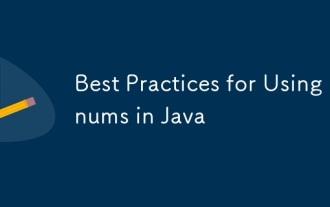 Best Practices for Using Enums in Java
Jul 07, 2025 am 02:35 AM
Best Practices for Using Enums in Java
Jul 07, 2025 am 02:35 AM
In Java, enums are suitable for representing fixed constant sets. Best practices include: 1. Use enum to represent fixed state or options to improve type safety and readability; 2. Add properties and methods to enums to enhance flexibility, such as defining fields, constructors, helper methods, etc.; 3. Use EnumMap and EnumSet to improve performance and type safety because they are more efficient based on arrays; 4. Avoid abuse of enums, such as dynamic values, frequent changes or complex logic scenarios, which should be replaced by other methods. Correct use of enum can improve code quality and reduce errors, but you need to pay attention to its applicable boundaries.
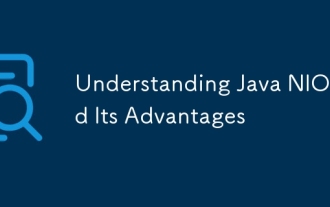 Understanding Java NIO and Its Advantages
Jul 08, 2025 am 02:55 AM
Understanding Java NIO and Its Advantages
Jul 08, 2025 am 02:55 AM
JavaNIO is a new IOAPI introduced by Java 1.4. 1) is aimed at buffers and channels, 2) contains Buffer, Channel and Selector core components, 3) supports non-blocking mode, and 4) handles concurrent connections more efficiently than traditional IO. Its advantages are reflected in: 1) Non-blocking IO reduces thread overhead, 2) Buffer improves data transmission efficiency, 3) Selector realizes multiplexing, and 4) Memory mapping speeds up file reading and writing. Note when using: 1) The flip/clear operation of the Buffer is easy to be confused, 2) Incomplete data needs to be processed manually without blocking, 3) Selector registration must be canceled in time, 4) NIO is not suitable for all scenarios.
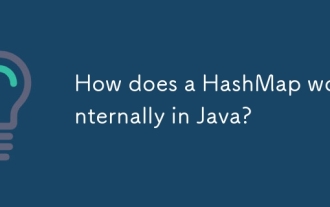 How does a HashMap work internally in Java?
Jul 15, 2025 am 03:10 AM
How does a HashMap work internally in Java?
Jul 15, 2025 am 03:10 AM
HashMap implements key-value pair storage through hash tables in Java, and its core lies in quickly positioning data locations. 1. First use the hashCode() method of the key to generate a hash value and convert it into an array index through bit operations; 2. Different objects may generate the same hash value, resulting in conflicts. At this time, the node is mounted in the form of a linked list. After JDK8, the linked list is too long (default length 8) and it will be converted to a red and black tree to improve efficiency; 3. When using a custom class as a key, the equals() and hashCode() methods must be rewritten; 4. HashMap dynamically expands capacity. When the number of elements exceeds the capacity and multiplies by the load factor (default 0.75), expand and rehash; 5. HashMap is not thread-safe, and Concu should be used in multithreaded
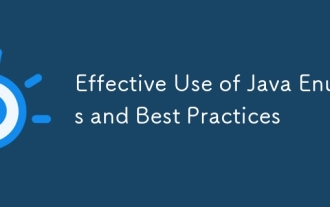 Effective Use of Java Enums and Best Practices
Jul 07, 2025 am 02:43 AM
Effective Use of Java Enums and Best Practices
Jul 07, 2025 am 02:43 AM
Java enumerations not only represent constants, but can also encapsulate behavior, carry data, and implement interfaces. 1. Enumeration is a class used to define fixed instances, such as week and state, which is safer than strings or integers; 2. It can carry data and methods, such as passing values ??through constructors and providing access methods; 3. It can use switch to handle different logics, with clear structure; 4. It can implement interfaces or abstract methods to make differentiated behaviors of different enumeration values; 5. Pay attention to avoid abuse, hard-code comparison, dependence on ordinal values, and reasonably naming and serialization.
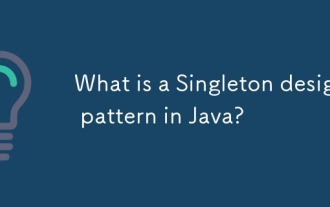 What is a Singleton design pattern in Java?
Jul 09, 2025 am 01:32 AM
What is a Singleton design pattern in Java?
Jul 09, 2025 am 01:32 AM
Singleton design pattern in Java ensures that a class has only one instance and provides a global access point through private constructors and static methods, which is suitable for controlling access to shared resources. Implementation methods include: 1. Lazy loading, that is, the instance is created only when the first request is requested, which is suitable for situations where resource consumption is high and not necessarily required; 2. Thread-safe processing, ensuring that only one instance is created in a multi-threaded environment through synchronization methods or double check locking, and reducing performance impact; 3. Hungry loading, which directly initializes the instance during class loading, is suitable for lightweight objects or scenarios that can be initialized in advance; 4. Enumeration implementation, using Java enumeration to naturally support serialization, thread safety and prevent reflective attacks, is a recommended concise and reliable method. Different implementation methods can be selected according to specific needs
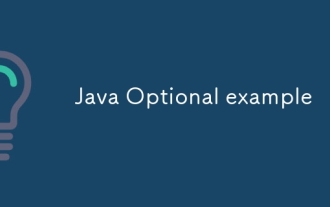 Java Optional example
Jul 12, 2025 am 02:55 AM
Java Optional example
Jul 12, 2025 am 02:55 AM
Optional can clearly express intentions and reduce code noise for null judgments. 1. Optional.ofNullable is a common way to deal with null objects. For example, when taking values ??from maps, orElse can be used to provide default values, so that the logic is clearer and concise; 2. Use chain calls maps to achieve nested values ??to safely avoid NPE, and automatically terminate if any link is null and return the default value; 3. Filter can be used for conditional filtering, and subsequent operations will continue to be performed only if the conditions are met, otherwise it will jump directly to orElse, which is suitable for lightweight business judgment; 4. It is not recommended to overuse Optional, such as basic types or simple logic, which will increase complexity, and some scenarios will directly return to nu.
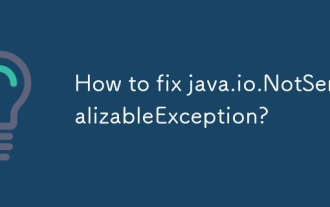 How to fix java.io.NotSerializableException?
Jul 12, 2025 am 03:07 AM
How to fix java.io.NotSerializableException?
Jul 12, 2025 am 03:07 AM
The core workaround for encountering java.io.NotSerializableException is to ensure that all classes that need to be serialized implement the Serializable interface and check the serialization support of nested objects. 1. Add implementsSerializable to the main class; 2. Ensure that the corresponding classes of custom fields in the class also implement Serializable; 3. Use transient to mark fields that do not need to be serialized; 4. Check the non-serialized types in collections or nested objects; 5. Check which class does not implement the interface; 6. Consider replacement design for classes that cannot be modified, such as saving key data or using serializable intermediate structures; 7. Consider modifying






