How I Got My Turntable to Play Wirelessly Over AirPlay to a HomePod
May 09, 2025 am 12:56 AMConnecting a Turntable to a HomePod: A Surprisingly Complex Task
While a dedicated stereo amplifier offers the most elegant solution, it's possible to connect a turntable to a HomePod wirelessly. This, however, requires a turntable with USB output (or a USB interface like the Behringer UFO202) and some additional software. I recently tackled this challenge, and the journey was less straightforward than expected.
Why the Effort?
My Audio Technica ATLP1240 turntable boasts both a preamp and USB connectivity, making this project feasible. Many modern turntables include USB, simplifying the process. If yours doesn't, a relatively inexpensive USB audio interface, such as the Behringer UFO202, provides the necessary functionality. Both methods below utilize USB audio input.

Audio Technica ATLP1240USBXP: A high-torque turntable with USB connectivity.
See at Amazon

Behringer UFO202: A budget-friendly USB audio interface.
See at Amazon
Method 1: iPhone/iPad
My initial attempt involved an iPhone, leveraging its AirPlay capabilities. This requires an app to capture and transmit audio wirelessly. I used the free AirChord 2 app, which seamlessly handles this task, even identifying the music. Quanta ($2.99) offers a premium alternative.
Using a USB Type-B to USB Type-C adapter (necessary for my iPhone 16 Pro), and setting the turntable to "Line" mode, the iPhone recognized the turntable, and AirChord 2 immediately began streaming to my HomePod.

This method worked flawlessly, but it's important to note that your iOS device is occupied during playback. A powered USB-C hub might be a worthwhile investment for extended use.
Method 2: Mac
My second approach utilized a MacBook Pro. The same USB connection method worked, with the turntable appearing as a USB audio input. However, routing the audio to the HomePod required Airfoil ($39), a powerful app that allows for flexible audio routing. After granting Airfoil network access, selecting the USB input and HomePod as the output, the music streamed seamlessly.

While this method is reliable, it necessitates a Mac. An older Mac mini could serve this purpose, allowing remote access when needed. For consistent performance, consider using an app like Amphetamine to keep your Mac awake.
Lessons Learned
This endeavor highlighted the lack of a simpler, integrated solution. While functional, both methods are less than ideal. The ideal solution would be built-in Bluetooth audio support on the HomePod. Until then, a dedicated stereo system remains the most elegant approach.
The above is the detailed content of How I Got My Turntable to Play Wirelessly Over AirPlay to a HomePod. For more information, please follow other related articles on the PHP Chinese website!

Hot AI Tools

Undress AI Tool
Undress images for free

Undresser.AI Undress
AI-powered app for creating realistic nude photos

AI Clothes Remover
Online AI tool for removing clothes from photos.

Clothoff.io
AI clothes remover

Video Face Swap
Swap faces in any video effortlessly with our completely free AI face swap tool!

Hot Article

Hot Tools

Notepad++7.3.1
Easy-to-use and free code editor

SublimeText3 Chinese version
Chinese version, very easy to use

Zend Studio 13.0.1
Powerful PHP integrated development environment

Dreamweaver CS6
Visual web development tools

SublimeText3 Mac version
God-level code editing software (SublimeText3)

Hot Topics
 7 Battery Saving Tips for Gaia GPS for iPhone
Jun 18, 2025 am 09:35 AM
7 Battery Saving Tips for Gaia GPS for iPhone
Jun 18, 2025 am 09:35 AM
Gaia GPS is a widely used app among outdoor lovers, but one of the drawbacks of the app is that it can significantly drain your iPhone's battery.If you're looking to conserve battery and maximize the time you can spend using Gaia GPS on your iPhone d
 Apple's Reminders App Has 7 Hot New Features That Can Help Boost Your Productivity and More
Jun 24, 2025 am 10:48 AM
Apple's Reminders App Has 7 Hot New Features That Can Help Boost Your Productivity and More
Jun 24, 2025 am 10:48 AM
If you're still using a third-party task manager on your iPhone, you might want to check out Apple's updated Reminders app. With each new update, Reminders gets more powerful yet remains one of the simplest task managers to use, and iOS 17's new to-d
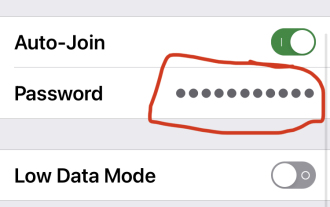 How to See a Wi-Fi Password on iPhone
Jun 20, 2025 am 09:14 AM
How to See a Wi-Fi Password on iPhone
Jun 20, 2025 am 09:14 AM
Want to check a wi-fi network password directly on your iPhone? Thanks to the latest iOS update, you can now do this effortlessly.It's not uncommon to connect to a wi-fi network with a complicated password and later need to share that password with s
 8 Tips & Features for iPadOS 16 You’ll Appreciate
Jun 20, 2025 am 09:32 AM
8 Tips & Features for iPadOS 16 You’ll Appreciate
Jun 20, 2025 am 09:32 AM
iPadOS 16 introduces a range of significant new features, such as an entirely new multitasking option for the iPad. However, there are also numerous smaller and more subtle enhancements, modifications, and additions that iPad users will find quite us
 iPad Magic Keyboard Backlight Not Working? Here’s How to Fix It
Jun 29, 2025 am 10:44 AM
iPad Magic Keyboard Backlight Not Working? Here’s How to Fix It
Jun 29, 2025 am 10:44 AM
The backlit keyboard on iPad Magic Keyboard usually activates as soon as you attach the Magic Keyboard to the iPad Pro or iPad Air. However, there are times when this doesn’t occur, and the iPad Magic Keyboard backlight fails to turn on.Thankfully, t
 iOS 15.7 & iPadOS 15.7 Update Released with Security Fixes
Jun 21, 2025 am 10:47 AM
iOS 15.7 & iPadOS 15.7 Update Released with Security Fixes
Jun 21, 2025 am 10:47 AM
Apple has released iOS 15.7 and iPadOS 15.7 for iPhone and iPad users. The update is available to iPhone users as an alternative to the freshly released iOS 16 update for iPhone, and offers security fixes for iPad users given that iPadOS 16 is not av
 iPadOS 16.1 Available to Download for iPad
Jun 20, 2025 am 10:05 AM
iPadOS 16.1 Available to Download for iPad
Jun 20, 2025 am 10:05 AM
iPadOS 16.1 has been released for iPad, making the update the first iPadOS 16 version available for the tablet after the initial release was postponed. iPadOS 16.1 includes a variety of new features, including Stage Manager multitasking interface for
 Apple Maps Has 12 New Features in iOS 16 You Need to Know About
Jun 21, 2025 am 10:50 AM
Apple Maps Has 12 New Features in iOS 16 You Need to Know About
Jun 21, 2025 am 10:50 AM
While the Maps app hasn't received as big an update in iOS 16 as Books, Messages, Photos, and Weather did, there are still quite a few exciting new features to enjoy on your iPhone.In the new Apple Maps update, there are improvements to trip planning






