iPad Magic Keyboard Backlight Not Working? Here’s How to Fix It
Jun 29, 2025 am 10:44 AM
The backlit keyboard on iPad Magic Keyboard usually activates as soon as you attach the Magic Keyboard to the iPad Pro or iPad Air. However, there are times when this doesn’t occur, and the iPad Magic Keyboard backlight fails to turn on.
Thankfully, this is usually something that can be resolved easily, so don’t panic if you notice the keyboard illumination not working properly with your iPad Magic Keyboard.
Troubleshooting iPad Magic Keyboard Backlight Not Working
Here are some basic steps to help diagnose and resolve the issue of a non-working backlit Magic Keyboard on iPad Pro and iPad Air devices.
iPad Pro / Air Needs to Be Powered On and Charged for Keyboard Lighting to Function
Quick point: The iPad Pro or iPad Air must be powered on and have sufficient battery charge in order for the Magic Keyboard’s backlighting to function. If the device is off or out of power, the keyboard lights won’t come on. So, if your iPad has run out of battery, charge it first before moving forward with any troubleshooting steps.
Detach & Reconnect Magic Keyboard from iPad
Sometimes the connection between the iPad and Magic Keyboard might not be fully established or secure.
A simple initial fix is to detach the Magic Keyboard from the iPad and then reconnect it.
Ensure that the contact points are clean and free of debris, and that the magnetic attachment is solid.
Verify That Keyboard Lighting Is Enabled and Brightness Is Set High Enough
It's possible that the keyboard lighting has been turned all the way down or is dimmed so low that it's barely visible. In such cases, simply increasing the brightness should solve the problem. Adjusting the iPad Magic Keyboard lighting is straightforward:
Open Settings > General > Keyboards > Hardware Keyboard > move the keyboard backlighting slider to increase brightness.
Restart the iPad Pro / Air While Connected to Magic Keyboard
Turn off the iPad Air or iPad Pro, and then power it back on.
To do this, press and hold the Power button along with one of the Volume buttons until the ‘slide to power off’ screen appears, then slide to shut down.
After a short wait, press and hold the Power button again to restart the device.
This common troubleshooting method often resolves various issues, including Magic Keyboard lighting problems.
Alternatively, you can perform a force restart by pressing Volume Up, then Volume Down, and finally holding the Power button until the Apple logo appears on the screen.
Test the Magic Keyboard in a Dark Room
The iPad Magic Keyboard automatically adjusts based on ambient light conditions detected by the iPad. If you're in a very bright environment like direct sunlight or under strong indoor lighting, the keyboard backlight may not turn on at all.
If you're using the Magic Keyboard in a well-lit room, the lighting may either remain off or be too faint to see clearly. Try taking the iPad into a darker space (like a room with the lights off or even a closet) and start typing on the Magic Keyboard.
In most cases, the keyboard lighting will activate in these conditions.
In Low Light Conditions, Manually Adjust Magic Keyboard Brightness
When in a dark setting, try manually adjusting the keyboard lighting by navigating to Settings > General > Keyboard > Hardware Keyboards > and moving the ‘Keyboard Backlighting’ slider to its maximum brightness level.
Ensure Nothing Is Blocking the Light Sensor
The ambient light sensor is located near the front-facing camera on both iPad Pro and iPad Air models. Make sure that nothing is covering this sensor—this includes cases, stickers, dirt, or other obstructions. A blocked light sensor can prevent the iPad from activating the Magic Keyboard's backlight.
iPad Magic Keyboard Backlight Still Not Working? Reach Out to Apple
If you’ve gone through all the steps above and still find that your Magic Keyboard isn't lighting up, you could be dealing with a defective unit or hardware-related problem. While uncommon, these situations do happen. In such cases, contacting Apple directly or visiting an Apple Store for assistance is your best bet. If the product is still under warranty, they’ll likely replace it (and maybe even if it's not, depending on who you speak with).
Have you managed to get your iPad Magic Keyboard lighting to work? Let us know what solution worked for you.
The above is the detailed content of iPad Magic Keyboard Backlight Not Working? Here’s How to Fix It. For more information, please follow other related articles on the PHP Chinese website!

Hot AI Tools

Undress AI Tool
Undress images for free

Undresser.AI Undress
AI-powered app for creating realistic nude photos

AI Clothes Remover
Online AI tool for removing clothes from photos.

Clothoff.io
AI clothes remover

Video Face Swap
Swap faces in any video effortlessly with our completely free AI face swap tool!

Hot Article

Hot Tools

Notepad++7.3.1
Easy-to-use and free code editor

SublimeText3 Chinese version
Chinese version, very easy to use

Zend Studio 13.0.1
Powerful PHP integrated development environment

Dreamweaver CS6
Visual web development tools

SublimeText3 Mac version
God-level code editing software (SublimeText3)

Hot Topics
 7 Battery Saving Tips for Gaia GPS for iPhone
Jun 18, 2025 am 09:35 AM
7 Battery Saving Tips for Gaia GPS for iPhone
Jun 18, 2025 am 09:35 AM
Gaia GPS is a widely used app among outdoor lovers, but one of the drawbacks of the app is that it can significantly drain your iPhone's battery.If you're looking to conserve battery and maximize the time you can spend using Gaia GPS on your iPhone d
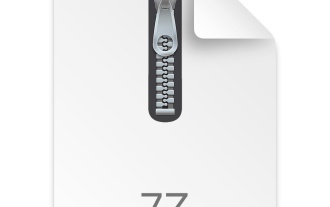 How to Open 7z Files on iPhone & iPad
Jun 14, 2025 am 10:37 AM
How to Open 7z Files on iPhone & iPad
Jun 14, 2025 am 10:37 AM
7Z files are yet another compression format used to bundle files and transfer them online, so it’s not terribly unusual to run into 7Z or 7-zip files that you need to open on an iPhone or iPad.Unlike opening regular zip files on iPhone or iPad via Fi
 Apple's Reminders App Has 7 Hot New Features That Can Help Boost Your Productivity and More
Jun 24, 2025 am 10:48 AM
Apple's Reminders App Has 7 Hot New Features That Can Help Boost Your Productivity and More
Jun 24, 2025 am 10:48 AM
If you're still using a third-party task manager on your iPhone, you might want to check out Apple's updated Reminders app. With each new update, Reminders gets more powerful yet remains one of the simplest task managers to use, and iOS 17's new to-d
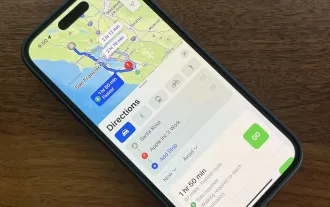 9 New Features in Apple Maps That'll Make Navigating on Your iPhone a Breeze
Jun 14, 2025 am 10:02 AM
9 New Features in Apple Maps That'll Make Navigating on Your iPhone a Breeze
Jun 14, 2025 am 10:02 AM
While Apple Maps didn't receive as huge of an update on iOS 17 as other apps such as Safari, Camera, Photos, Notes, Weather, and Messages, there are still some very important new features and changes you need to know about.The latest software update
 7 Things Hiding in Your iPhone's App Icons You Probably Haven't Noticed Yet
Jun 14, 2025 am 10:58 AM
7 Things Hiding in Your iPhone's App Icons You Probably Haven't Noticed Yet
Jun 14, 2025 am 10:58 AM
Apple likes hiding things in its software, including secret apps, hidden iMessage effects, status bar customization, nameless icons, and red screen mode, but some of its best Easter eggs are right in front of you on the Home Screen.Some of Apple's ap
 How to Install iOS 17 Public Beta on iPhone
Jun 14, 2025 am 09:07 AM
How to Install iOS 17 Public Beta on iPhone
Jun 14, 2025 am 09:07 AM
iPhone users who are feeling adventurous might be interested in signing up for the iOS 17 public beta to get a preview of what the upcoming iOS 17 system software version is like on their own iPhone. By participating in the public beta program and in
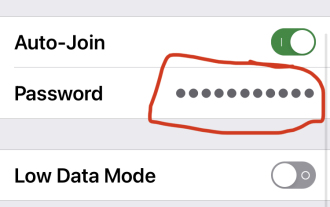 How to See a Wi-Fi Password on iPhone
Jun 20, 2025 am 09:14 AM
How to See a Wi-Fi Password on iPhone
Jun 20, 2025 am 09:14 AM
Want to check a wi-fi network password directly on your iPhone? Thanks to the latest iOS update, you can now do this effortlessly.It's not uncommon to connect to a wi-fi network with a complicated password and later need to share that password with s
 8 Tips & Features for iPadOS 16 You’ll Appreciate
Jun 20, 2025 am 09:32 AM
8 Tips & Features for iPadOS 16 You’ll Appreciate
Jun 20, 2025 am 09:32 AM
iPadOS 16 introduces a range of significant new features, such as an entirely new multitasking option for the iPad. However, there are also numerous smaller and more subtle enhancements, modifications, and additions that iPad users will find quite us






