How Can I Use Regular Expressions for More Powerful Pattern Matching in SQL?
May 27, 2025 am 12:02 AMYou can use regular expressions in SQL for more powerful pattern matching, through the following steps: 1) use the REGEXP or REGEXP_LIKE function for pattern matching and data verification; 2) ensure optimized performance, especially when dealing with large data sets; 3) record and simplify complex patterns for improved maintainability. The application of regular expressions in SQL can significantly enhance data analysis and manipulation capabilities, but attention should be paid to performance and pattern complexity.
Regular expressions, often abbreviated as regex, are incredibly powerful tools for pattern matching and text manipulation. In the realm of SQL, leveraging regex can significantly enhance your ability to search, validate, and manipulate data. So, how can you use regular expressions for more powerful pattern matching in SQL? Let's dive into the world of regex in SQL, explore its applications, and share some personal experiences along the way.
When I first started using regex in SQL, it feel like unlocking a new level of database querying. The ability to match complex patterns within strings opened up a myriad of possibilities for data analysis and manipulation. Whether you're working with customer data, log files, or any other text-heavy data, regex in SQL can be your secret weapon.
To harness the power of regex in SQL, you'll typically use functions like REGEXP or REGEXP_LIKE , depending on your database system. For instance, in MySQL, you might use REGEXP to find all email addresses in a column:
SELECT email FROM users WHERE email REGEXP '^[A-Za-z0-9._% -] @[A-Za-z0-9.-] \.[AZ|az]{2,}$';This query searches for email addresses that match the specified pattern. The regex pattern here ensures that the email follows a standard format, which is incredibly useful for data validation.
One of the most compelling aspects of using regex in SQL is its flexibility. You can match patterns range from simple strings to complex sequences. For example, if you're dealing with log files and need to extract timestamps, you could use:
SELECT log_entry FROM logs WHERE log_entry REGEXP '^[0-9]{4}-[0-9]{2}-[0-9]{2} [0-9]{2}:[0-9]{2}:[0-9]{2}'; This query will match any log entry starting with a timestamp in the format YYYY-MM-DD HH:MM:SS . It's a straightforward yet powerful way to sift through large datasets.
However, using regex in SQL isn't without its challenges. Performance can be a significant concern, especially with large datasets. Regex operations can be computedally expensive, and if not used judiciously, they can slow down your queries. In my experience, it's cruel to index columns that you frequently use with regex patterns and to test your queries thoroughly to ensure they perform well.
Another aspect to consider is the readability and maintainability of your regex patterns. Complex patterns can be difficult to understand and modify, which can lead to errors down the line. It's a good practice to document your regex patterns and, where possible, break down complex patterns into smaller, more manageable pieces.
Let's look at a more advanced example where we want to extract and validate phone numbers from a dataset. Suppose we have a column contact_info that might contain phone numbers in various formats. We could use a regex pattern to extract and validate these numbers:
SELECT contact_info,
REGEXP_SUBSTR(contact_info, '\\ ?[0-9]{1,3}[-\\s]?[(]?[0-9]{3}[)]?[-\\s]?[0-9]{3}[-\\s]?[0-9]{4,6}') AS phone_number
FROM customers
WHERE contact_info REGEXP '\\ ?[0-9]{1,3}[-\\s]?[(]?[0-9]{3}[)]?[-\\s]?[0-9]{3}[-\\s]?[0-9]{4,6}'; This query uses REGEXP_SUBSTR to extract the phone number and REGEXP in the WHERE clause to filter out rows that don't match the pattern. The pattern itself is designed to handle various international phone number formats, showing casing the versatility of regex.
When using regex in SQL, it's also important to be aware of the specific regex syntax supported by your database system. For example, MySQL and PostgreSQL have slightly different regex syntax and functions. Always refer to your database's documentation to ensure you're using the correct syntax.
In terms of best practices, here are a few tips from my experience:
- Test your regex patterns thoroughly : Use a small subset of your data to test your patterns before applying them to the entire dataset.
- Optimize for performance : Consider using simpler patterns if possible, and always monitor the performance impact of your regex queries.
- Document your patterns : Complex regex patterns can be hard to decipher later. Always add comments or documentation to explain what each pattern does.
In conclusion, regular expressions in SQL are a powerful tool for pattern matching and data manipulation. They offer flexibility and precision that can greatly enhance your data analysis capabilities. However, they also come with challenges like performance considerations and complexity in pattern maintenance. By understanding these aspects and following best practices, you can effectively leverage regex in your SQL queries to unlock new insights from your data.
The above is the detailed content of How Can I Use Regular Expressions for More Powerful Pattern Matching in SQL?. For more information, please follow other related articles on the PHP Chinese website!

Hot AI Tools

Undress AI Tool
Undress images for free

Undresser.AI Undress
AI-powered app for creating realistic nude photos

AI Clothes Remover
Online AI tool for removing clothes from photos.

Clothoff.io
AI clothes remover

Video Face Swap
Swap faces in any video effortlessly with our completely free AI face swap tool!

Hot Article

Hot Tools

Notepad++7.3.1
Easy-to-use and free code editor

SublimeText3 Chinese version
Chinese version, very easy to use

Zend Studio 13.0.1
Powerful PHP integrated development environment

Dreamweaver CS6
Visual web development tools

SublimeText3 Mac version
God-level code editing software (SublimeText3)

Hot Topics
 What is the difference between HQL and SQL in Hibernate framework?
Apr 17, 2024 pm 02:57 PM
What is the difference between HQL and SQL in Hibernate framework?
Apr 17, 2024 pm 02:57 PM
HQL and SQL are compared in the Hibernate framework: HQL (1. Object-oriented syntax, 2. Database-independent queries, 3. Type safety), while SQL directly operates the database (1. Database-independent standards, 2. Complex executable queries and data manipulation).
 How to match timestamps using regular expressions in Go?
Jun 02, 2024 am 09:00 AM
How to match timestamps using regular expressions in Go?
Jun 02, 2024 am 09:00 AM
In Go, you can use regular expressions to match timestamps: compile a regular expression string, such as the one used to match ISO8601 timestamps: ^\d{4}-\d{2}-\d{2}T \d{2}:\d{2}:\d{2}(\.\d+)?(Z|[+-][0-9]{2}:[0-9]{2})$ . Use the regexp.MatchString function to check if a string matches a regular expression.
 How to validate email address in Golang using regular expression?
May 31, 2024 pm 01:04 PM
How to validate email address in Golang using regular expression?
May 31, 2024 pm 01:04 PM
To validate email addresses in Golang using regular expressions, follow these steps: Use regexp.MustCompile to create a regular expression pattern that matches valid email address formats. Use the MatchString function to check whether a string matches a pattern. This pattern covers most valid email address formats, including: Local usernames can contain letters, numbers, and special characters: !.#$%&'*+/=?^_{|}~-`Domain names must contain at least One letter, followed by letters, numbers, or hyphens. The top-level domain (TLD) cannot be longer than 63 characters.
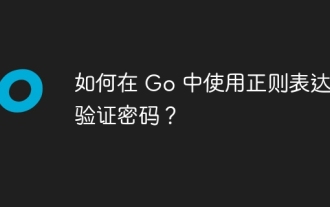 How to verify password using regular expression in Go?
Jun 02, 2024 pm 07:31 PM
How to verify password using regular expression in Go?
Jun 02, 2024 pm 07:31 PM
The method of using regular expressions to verify passwords in Go is as follows: Define a regular expression pattern that meets the minimum password requirements: at least 8 characters, including lowercase letters, uppercase letters, numbers, and special characters. Compile regular expression patterns using the MustCompile function from the regexp package. Use the MatchString method to test whether the input string matches a regular expression pattern.
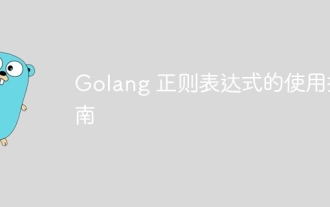 Golang regular expression usage guide
Apr 08, 2024 pm 02:15 PM
Golang regular expression usage guide
Apr 08, 2024 pm 02:15 PM
Regular expressions in Go provide a powerful string processing tool: use the regexp package for regular expression operations. Use regular expression syntax to match and manipulate strings. Matches character classes, repeating characters, groupings, anchors, and boundaries. Match strings with MatchString, extract matches with FindStringSubmatch, and replace strings with ReplaceAllString. Application scenarios include verifying email addresses, extracting HTML links, etc.
 The Purpose of SQL: Interacting with MySQL Databases
Apr 18, 2025 am 12:12 AM
The Purpose of SQL: Interacting with MySQL Databases
Apr 18, 2025 am 12:12 AM
SQL is used to interact with MySQL database to realize data addition, deletion, modification, inspection and database design. 1) SQL performs data operations through SELECT, INSERT, UPDATE, DELETE statements; 2) Use CREATE, ALTER, DROP statements for database design and management; 3) Complex queries and data analysis are implemented through SQL to improve business decision-making efficiency.
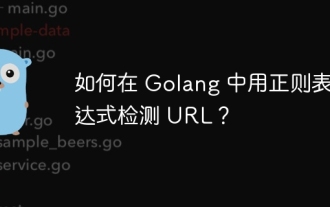 How to detect URL with regular expression in Golang?
May 31, 2024 am 10:32 AM
How to detect URL with regular expression in Golang?
May 31, 2024 am 10:32 AM
The steps to detect URLs in Golang using regular expressions are as follows: Compile the regular expression pattern using regexp.MustCompile(pattern). Pattern needs to match protocol, hostname, port (optional), path (optional) and query parameters (optional). Use regexp.MatchString(pattern,url) to detect whether the URL matches the pattern.
 How to use AWS Glue crawler with Amazon Athena
Apr 09, 2025 pm 03:09 PM
How to use AWS Glue crawler with Amazon Athena
Apr 09, 2025 pm 03:09 PM
As a data professional, you need to process large amounts of data from various sources. This can pose challenges to data management and analysis. Fortunately, two AWS services can help: AWS Glue and Amazon Athena.






