What are some best practices for using Git effectively?
Jun 13, 2025 am 12:19 AMThe key to using Git effectively is to develop several important habits. First, keep the submission small and focused. Each submission only contains logically related changes, ensuring that the submission information clearly states the changes and reasons; second, use descriptive branch names such as auth/fix-password-reset-flow instead of vague names, and delete the old branches after merger; third, write meaningful submission information, follow a brief summary and detailed explanation format, emphasizing the reasons for the changes; finally, review the changes before submission, use git diff or git add -p to confirm the content, and use .gitignore to avoid committing irrelevant files. These steps can significantly improve collaboration efficiency and code maintainability.

Using Git effectively boils down to a few key habits that make collaboration smoother and history easier to follow. It's not just about committing code — it's about making sure those commits are meaningful, your branches are managed, and conflicts don't become disasters.
Keep Commits Small and Focused
One of the easiest ways to improve your Git workflow is by making smaller, more focused commits. Instead of doing a big dump of changes with a commit message like "updated files," break things into logical chunks.
- If you fix a typo in one file and change functionality in another, commit them separately.
- Each commit should tell a clear story: what changed, and why.
- This makes reviewing code easier and helps when you need to roll back a specific change without pulling in unrelated updates.
A good rule of thumb: if your commit message starts sounding like a list ("Fix bug, update styles, add new feature"), it's probably too big.
Use Descriptive Branch Names
Branch names matter more than people often realize. You might know what “fix-login” means today, but will you remember next week? Will someone else?
- Aim for clarity over brevity. Something like
auth/fix-password-reset-flowtells you exactly what area of ??the app it affects and what the purpose is. - Avoid generic names like “dev” or “feature1” — they lead to confusion, especially when multiple people are working on similar features.
- Delete old branches once they're merged — it keeps your repo clean and avoids noise.
This practice pays off especially during code reviews or when debugging issues later.
Write Meaningful Commit Messages
You'll thank yourself (and so will your teammates) when you take a few extra seconds to write a real commit message. A good format looks like this:
Short summary (50 chars or less) More detailed explanation here. Wrap lines at around 72 characters. Explain *why* you made the change, not just what was changed.
- The first line should be a quick summary that shows up in logs and diffs.
- The body explains context — maybe a bug number, or what problem this solves.
- Don't skip the body just because it feels optional.
Commit messages help when searching through history or trying to understand why something was done a certain way.
Review Changes Before Committing
It's easy to accidentally commit something you didn't mean to — an old debug log, a config file with local settings, or even generated files that shouldn't be tracked.
- Always use
git difforgit add -pbefore committing to double-check what's going in. - Consider using a
.gitignorefile religiously — it prevents clutter and mistakes. - Tools like Git hooks can help automate checks, like preventing large files from being added.
This habit catches small mistakes early and avoids messy cleanup later.
That's basically it — nothing fancy, but solid practices that scale well as projects grow. Small commits, clear messages, smart branch names, and careful adds go a long way.
The above is the detailed content of What are some best practices for using Git effectively?. For more information, please follow other related articles on the PHP Chinese website!

Hot AI Tools

Undress AI Tool
Undress images for free

Undresser.AI Undress
AI-powered app for creating realistic nude photos

AI Clothes Remover
Online AI tool for removing clothes from photos.

Clothoff.io
AI clothes remover

Video Face Swap
Swap faces in any video effortlessly with our completely free AI face swap tool!

Hot Article

Hot Tools

Notepad++7.3.1
Easy-to-use and free code editor

SublimeText3 Chinese version
Chinese version, very easy to use

Zend Studio 13.0.1
Powerful PHP integrated development environment

Dreamweaver CS6
Visual web development tools

SublimeText3 Mac version
God-level code editing software (SublimeText3)

Hot Topics
 The first tutorial to open pycharm is a must-see setup guide for the first time
May 23, 2025 pm 10:48 PM
The first tutorial to open pycharm is a must-see setup guide for the first time
May 23, 2025 pm 10:48 PM
When you open PyCharm for the first time, you should first create a new project and select a virtual environment, and then be familiar with the editor area, toolbar, navigation bar, and status bar. Set up Darcula themes and Consolas fonts, use smart tips and debugging tools to get more efficient, and learn Git integration.
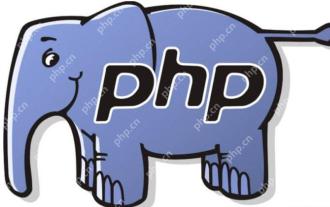 How to verify social security number string in PHP?
May 23, 2025 pm 08:21 PM
How to verify social security number string in PHP?
May 23, 2025 pm 08:21 PM
Social security number verification is implemented in PHP through regular expressions and simple logic. 1) Use regular expressions to clean the input and remove non-numeric characters. 2) Check whether the string length is 18 bits. 3) Calculate and verify the check bit to ensure that it matches the last bit of the input.
 How to use graphical tools to compare version differences in git
May 22, 2025 pm 10:48 PM
How to use graphical tools to compare version differences in git
May 22, 2025 pm 10:48 PM
The steps to effectively use graphical tools to compare the differences in Git versions include: 1. Open GitKraken and load the repository, 2. Select the version to compare, 3. View the differences, and 4. In-depth analysis. Graphical tools such as GitKraken provide intuitive interfaces and rich features to help developers understand the evolution of code more deeply.
 Gitstatus In-depth analysis of viewing repository status
May 22, 2025 pm 10:54 PM
Gitstatus In-depth analysis of viewing repository status
May 22, 2025 pm 10:54 PM
The gitstatus command is used to display the status of the working directory and temporary storage area. 1. It will check the current branch, 2. Compare the working directory and the temporary storage area, 3. Compare the temporary storage area and the last commit, 4. Check untracked files to help developers understand the state of the warehouse and ensure that there are no omissions before committing.
 How to develop a complete Python Web application?
May 23, 2025 pm 10:39 PM
How to develop a complete Python Web application?
May 23, 2025 pm 10:39 PM
To develop a complete Python Web application, follow these steps: 1. Choose the appropriate framework, such as Django or Flask. 2. Integrate databases and use ORMs such as SQLAlchemy. 3. Design the front-end and use Vue or React. 4. Perform the test, use pytest or unittest. 5. Deploy applications, use Docker and platforms such as Heroku or AWS. Through these steps, powerful and efficient web applications can be built.
 How to verify IMEISV strings in PHP?
May 28, 2025 pm 03:39 PM
How to verify IMEISV strings in PHP?
May 28, 2025 pm 03:39 PM
Verifying an IMEISV string in PHP requires the following steps: 1. Verify the 16-bit numeric format using regular expressions. 2. Verify the validity of the IMEI part through the Luhn algorithm. 3. Check the validity of the software version number. The complete verification process includes format verification, Luhn checking and software version number checking to ensure the validity of IMEISV.
 How to create and delete tags on remote repository
May 22, 2025 pm 10:33 PM
How to create and delete tags on remote repository
May 22, 2025 pm 10:33 PM
Create tags on remote repository using gitpushorigin, delete tags using gitpushorigin--delete. The specific steps include: 1. Create a local tag: gittagv1.0. 2. Push to remote: gitpushoriginv1.0. 3. Delete local tag: gittag-dv1.0. 4. Delete remote tag: gitpushorigin--deletev1.0.
 Solve the coding settings and garbled problems of VSCode when dealing with multilingual projects
May 22, 2025 pm 10:57 PM
Solve the coding settings and garbled problems of VSCode when dealing with multilingual projects
May 22, 2025 pm 10:57 PM
VSCode solves the problems of multilingual project coding and garbled code including: 1. Ensure that the file is saved with correct encoding and use the "redetection encoding" function; 2. Set the file encoding to UTF-8 and automatically detect the encoding; 3. Control whether to add BOM; 4. Use the "EncodingConverter" plug-in to convert encoding; 5. Use the multiple workspace functions to set encoding for different sub-projects; 6. Optimize performance and ignore unnecessary file monitoring. Through these steps, the coding problem of multilingual projects can be effectively dealt with.






