 Mobile Tutorial
Mobile Tutorial
 iPhone
iPhone
 How to Remove Password from Pages, Numbers, & Keynote Files from iPhone or iPad
How to Remove Password from Pages, Numbers, & Keynote Files from iPhone or iPad
How to Remove Password from Pages, Numbers, & Keynote Files from iPhone or iPad
Jun 30, 2025 am 09:39 AM
Looking to take the password off an iWork file? Do you find it a hassle to open password-protected Pages, Keynote, and Numbers documents? Have you decided that a specific iWork file no longer needs password protection? You’re definitely not the only one feeling this way, and the good news is that removing a password from any Pages, Numbers, or Keynote file is quite straightforward. This will make them easier to open and eliminate encryption.
Of course, adding a password to your iWork files helps protect them from unauthorized access. However, this comes with a trade-off in terms of convenience. Not everyone wants to type a password every time they want to quickly open and view a document. While Face ID can help in some cases, it's not available for use on Macs. Therefore, users who aren't sharing their files might prefer to remove passwords entirely.
To get rid of a password, you’ll naturally need the current one set when the Pages, Keynote, or Numbers document was locked using a Mac, iPhone, or iPad. If you have that information, the process is quite simple.
How to Remove Passwords from Pages, Numbers, & Keynote Files from iPhone or iPad
Here, we'll walk through the process using the Pages iOS app. That said, these same steps apply to the Keynote and Numbers apps as well since all iWork apps share a similar layout. Let’s dive right in:
- Start by opening the Pages app on your iPhone or iPad and tap on the encrypted document to open it.

- When asked for the password, enter it and hit “Done” to proceed.

- Once the document opens, you’ll usually be in read mode. Tap “Edit” to switch to editing mode. If you're already there with tools visible at the top, skip this step.

- Next, tap the triple-dot icon shown in the image below to see more options for the document.

- Scroll down within this menu and select “Change Password” to adjust the document's password settings.

- Now, turn off the toggle next to “Require Password.”

- You’ll need to re-enter the document's password to confirm these changes. Type it in and tap “Done” to disable encryption.

And there you have it. You've successfully removed the password from an encrypted file for quick and easy access on your iPhone.
These steps can also be used to change the password on your document, whether it's a Pages, Keynote, or Numbers file.
If your main reason for removing the password is inconvenience, consider enabling Face ID within the Change Password menu if you haven’t already. Understandably, Face ID isn’t an option on Macs, but you can opt to have the password saved in Keychain during setup if preferred. This way, you won't need to input the password each time you access the document.
When dealing with sensitive documents or important data, it's wise not to remove encryption from files intended for sharing. Encryption may not be crucial for documents stored solely on your personal devices, but it becomes significant when sending files around. Thus, password protecting shared files ensures only trusted individuals can access them.
Did you manage to remove the password from your iWork documents? Feel free to share your experiences in the comments below.
The above is the detailed content of How to Remove Password from Pages, Numbers, & Keynote Files from iPhone or iPad. For more information, please follow other related articles on the PHP Chinese website!

Hot AI Tools

Undress AI Tool
Undress images for free

Undresser.AI Undress
AI-powered app for creating realistic nude photos

AI Clothes Remover
Online AI tool for removing clothes from photos.

Clothoff.io
AI clothes remover

Video Face Swap
Swap faces in any video effortlessly with our completely free AI face swap tool!

Hot Article

Hot Tools

Notepad++7.3.1
Easy-to-use and free code editor

SublimeText3 Chinese version
Chinese version, very easy to use

Zend Studio 13.0.1
Powerful PHP integrated development environment

Dreamweaver CS6
Visual web development tools

SublimeText3 Mac version
God-level code editing software (SublimeText3)

Hot Topics
 7 Battery Saving Tips for Gaia GPS for iPhone
Jun 18, 2025 am 09:35 AM
7 Battery Saving Tips for Gaia GPS for iPhone
Jun 18, 2025 am 09:35 AM
Gaia GPS is a widely used app among outdoor lovers, but one of the drawbacks of the app is that it can significantly drain your iPhone's battery.If you're looking to conserve battery and maximize the time you can spend using Gaia GPS on your iPhone d
 Apple's Reminders App Has 7 Hot New Features That Can Help Boost Your Productivity and More
Jun 24, 2025 am 10:48 AM
Apple's Reminders App Has 7 Hot New Features That Can Help Boost Your Productivity and More
Jun 24, 2025 am 10:48 AM
If you're still using a third-party task manager on your iPhone, you might want to check out Apple's updated Reminders app. With each new update, Reminders gets more powerful yet remains one of the simplest task managers to use, and iOS 17's new to-d
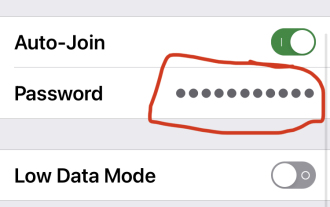 How to See a Wi-Fi Password on iPhone
Jun 20, 2025 am 09:14 AM
How to See a Wi-Fi Password on iPhone
Jun 20, 2025 am 09:14 AM
Want to check a wi-fi network password directly on your iPhone? Thanks to the latest iOS update, you can now do this effortlessly.It's not uncommon to connect to a wi-fi network with a complicated password and later need to share that password with s
 8 Tips & Features for iPadOS 16 You’ll Appreciate
Jun 20, 2025 am 09:32 AM
8 Tips & Features for iPadOS 16 You’ll Appreciate
Jun 20, 2025 am 09:32 AM
iPadOS 16 introduces a range of significant new features, such as an entirely new multitasking option for the iPad. However, there are also numerous smaller and more subtle enhancements, modifications, and additions that iPad users will find quite us
 iPad Magic Keyboard Backlight Not Working? Here’s How to Fix It
Jun 29, 2025 am 10:44 AM
iPad Magic Keyboard Backlight Not Working? Here’s How to Fix It
Jun 29, 2025 am 10:44 AM
The backlit keyboard on iPad Magic Keyboard usually activates as soon as you attach the Magic Keyboard to the iPad Pro or iPad Air. However, there are times when this doesn’t occur, and the iPad Magic Keyboard backlight fails to turn on.Thankfully, t
 Apple Maps Has 12 New Features in iOS 16 You Need to Know About
Jun 21, 2025 am 10:50 AM
Apple Maps Has 12 New Features in iOS 16 You Need to Know About
Jun 21, 2025 am 10:50 AM
While the Maps app hasn't received as big an update in iOS 16 as Books, Messages, Photos, and Weather did, there are still quite a few exciting new features to enjoy on your iPhone.In the new Apple Maps update, there are improvements to trip planning
 iOS 15.7 & iPadOS 15.7 Update Released with Security Fixes
Jun 21, 2025 am 10:47 AM
iOS 15.7 & iPadOS 15.7 Update Released with Security Fixes
Jun 21, 2025 am 10:47 AM
Apple has released iOS 15.7 and iPadOS 15.7 for iPhone and iPad users. The update is available to iPhone users as an alternative to the freshly released iOS 16 update for iPhone, and offers security fixes for iPad users given that iPadOS 16 is not av
 iPadOS 16.1 Available to Download for iPad
Jun 20, 2025 am 10:05 AM
iPadOS 16.1 Available to Download for iPad
Jun 20, 2025 am 10:05 AM
iPadOS 16.1 has been released for iPad, making the update the first iPadOS 16 version available for the tablet after the initial release was postponed. iPadOS 16.1 includes a variety of new features, including Stage Manager multitasking interface for












