 Mobile Tutorial
Mobile Tutorial
 iPhone
iPhone
 Fix 'This message has not been downloaded from server” in Mail on iPhone & iPad
Fix 'This message has not been downloaded from server” in Mail on iPhone & iPad
Fix 'This message has not been downloaded from server” in Mail on iPhone & iPad
Jul 09, 2025 am 12:45 AM
Sometimes, users of the Mail app on iPhone and iPad may attempt to open an email only to be met with an error message in the subject line that reads “This message has not been downloaded from the server.” Unfortunately, the Mail app itself does not offer a clear option to download the message from the server, so it's up to the user to find a way to access and read the email.
If you come across this “message not downloaded from server” error in the Mail app on your iPhone or iPad, follow the steps below to resolve and troubleshoot the issue so you can view the email properly.
1: Ensure you are connected to the internet
It’s obvious but important—your iPhone or iPad must have an active internet connection to retrieve emails.
Verify that you're connected to either Wi-Fi or cellular data (you can test this by visiting a website).
2: Close and reopen the Mail app on iPhone or iPad
Simply closing and reopening the Mail app can sometimes fix the ‘message not downloaded’ problem.
On newer iPhone and iPad models without a Home button, swipe up from the bottom edge of the screen to open the app switcher, find the Mail app, then swipe up on its preview to close it. Reopen the Mail app and try accessing the email again.
3: Restart your iPhone or iPad
Restarting your device often resolves the “message not downloaded” error in Mail. It’s actually the first solution I try whenever I encounter this issue regularly on my iPhone.
For iPhone & iPad with Face ID: Press the Volume Up button, then the Volume Down button, then hold the Power/Lock button until the ? Apple logo appears on screen to restart the device.
For older iPhone & iPad models with a Home button: Hold both the Home button and Power button until the ? Apple logo appears.
Once restarted, relaunch the Mail app and return to the email that previously showed the download error. The message should now load correctly, letting you read the email.
For example, here’s what a successfully loaded email looks like after restarting, which previously failed to load: 
And here’s an example of the message showing the “This message has not been downloaded from the server” error: 
Why does the “This message has not been downloaded from the server” error occur?
There could be several reasons behind this issue, including how the email service is configured, background processes, temporary communication issues between the device and server, short server downtimes, or minor problems with your internet connection.
Some services appear more likely to trigger this error than others. For instance, using the Mail app with Outlook or Hotmail tends to result in the “message not downloaded” error more frequently compared to Gmail.
Occasionally, this error may also appear alongside another one stating “Cannot Get Mail,” and fixing one might cause the other to show instead. When this happens, it’s typically related to Mail account authentication issues or internet connectivity problems. These errors can also coincide with having an email stuck in the outbox, which usually signals a deeper issue with the connection or account authentication.
If you've experienced this error and found any of these solutions helpful, or if you’ve discovered a different fix, feel free to share your experience in the comments.
The above is the detailed content of Fix 'This message has not been downloaded from server” in Mail on iPhone & iPad. For more information, please follow other related articles on the PHP Chinese website!

Hot AI Tools

Undress AI Tool
Undress images for free

Undresser.AI Undress
AI-powered app for creating realistic nude photos

AI Clothes Remover
Online AI tool for removing clothes from photos.

Clothoff.io
AI clothes remover

Video Face Swap
Swap faces in any video effortlessly with our completely free AI face swap tool!

Hot Article

Hot Tools

Notepad++7.3.1
Easy-to-use and free code editor

SublimeText3 Chinese version
Chinese version, very easy to use

Zend Studio 13.0.1
Powerful PHP integrated development environment

Dreamweaver CS6
Visual web development tools

SublimeText3 Mac version
God-level code editing software (SublimeText3)

Hot Topics
 7 Battery Saving Tips for Gaia GPS for iPhone
Jun 18, 2025 am 09:35 AM
7 Battery Saving Tips for Gaia GPS for iPhone
Jun 18, 2025 am 09:35 AM
Gaia GPS is a widely used app among outdoor lovers, but one of the drawbacks of the app is that it can significantly drain your iPhone's battery.If you're looking to conserve battery and maximize the time you can spend using Gaia GPS on your iPhone d
 Apple's Reminders App Has 7 Hot New Features That Can Help Boost Your Productivity and More
Jun 24, 2025 am 10:48 AM
Apple's Reminders App Has 7 Hot New Features That Can Help Boost Your Productivity and More
Jun 24, 2025 am 10:48 AM
If you're still using a third-party task manager on your iPhone, you might want to check out Apple's updated Reminders app. With each new update, Reminders gets more powerful yet remains one of the simplest task managers to use, and iOS 17's new to-d
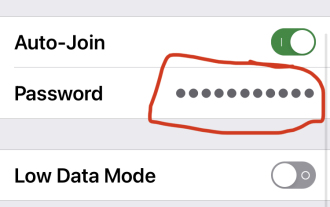 How to See a Wi-Fi Password on iPhone
Jun 20, 2025 am 09:14 AM
How to See a Wi-Fi Password on iPhone
Jun 20, 2025 am 09:14 AM
Want to check a wi-fi network password directly on your iPhone? Thanks to the latest iOS update, you can now do this effortlessly.It's not uncommon to connect to a wi-fi network with a complicated password and later need to share that password with s
 8 Tips & Features for iPadOS 16 You’ll Appreciate
Jun 20, 2025 am 09:32 AM
8 Tips & Features for iPadOS 16 You’ll Appreciate
Jun 20, 2025 am 09:32 AM
iPadOS 16 introduces a range of significant new features, such as an entirely new multitasking option for the iPad. However, there are also numerous smaller and more subtle enhancements, modifications, and additions that iPad users will find quite us
 iPad Magic Keyboard Backlight Not Working? Here’s How to Fix It
Jun 29, 2025 am 10:44 AM
iPad Magic Keyboard Backlight Not Working? Here’s How to Fix It
Jun 29, 2025 am 10:44 AM
The backlit keyboard on iPad Magic Keyboard usually activates as soon as you attach the Magic Keyboard to the iPad Pro or iPad Air. However, there are times when this doesn’t occur, and the iPad Magic Keyboard backlight fails to turn on.Thankfully, t
 iPadOS 16.1 Available to Download for iPad
Jun 20, 2025 am 10:05 AM
iPadOS 16.1 Available to Download for iPad
Jun 20, 2025 am 10:05 AM
iPadOS 16.1 has been released for iPad, making the update the first iPadOS 16 version available for the tablet after the initial release was postponed. iPadOS 16.1 includes a variety of new features, including Stage Manager multitasking interface for
 iOS 15.7 & iPadOS 15.7 Update Released with Security Fixes
Jun 21, 2025 am 10:47 AM
iOS 15.7 & iPadOS 15.7 Update Released with Security Fixes
Jun 21, 2025 am 10:47 AM
Apple has released iOS 15.7 and iPadOS 15.7 for iPhone and iPad users. The update is available to iPhone users as an alternative to the freshly released iOS 16 update for iPhone, and offers security fixes for iPad users given that iPadOS 16 is not av
 Apple Maps Has 12 New Features in iOS 16 You Need to Know About
Jun 21, 2025 am 10:50 AM
Apple Maps Has 12 New Features in iOS 16 You Need to Know About
Jun 21, 2025 am 10:50 AM
While the Maps app hasn't received as big an update in iOS 16 as Books, Messages, Photos, and Weather did, there are still quite a few exciting new features to enjoy on your iPhone.In the new Apple Maps update, there are improvements to trip planning





