 Mobile Tutorial
Mobile Tutorial
 iPhone
iPhone
 How to Remove Background Noise From FaceTime Calls on iPhone, iPad, & Mac
How to Remove Background Noise From FaceTime Calls on iPhone, iPad, & Mac
How to Remove Background Noise From FaceTime Calls on iPhone, iPad, & Mac
Jul 10, 2025 am 10:59 AM
Making FaceTime calls in a noisy environment has been problematic for many users of iPhones, iPads, and Macs. Fortunately, Apple has introduced a software solution that helps eliminate ambient noise to enhance the audio clarity during FaceTime conversations. Follow this guide to learn how you can suppress background noise during FaceTime calls on your iPhone, iPad, and Mac.
With the release of iOS 15 and macOS Monterey, Apple added two new microphone settings for FaceTime, one specifically aimed at removing background noise from audio and video calls. The Voice Isolation feature utilizes machine learning technology to cancel out surrounding sounds, emphasizing your voice so it comes through clearly.
How to Activate Voice Isolation on FaceTime Calls on iPhone & iPad to Reduce Background Noise
Before following the steps below, note that you need an iPhone equipped with at least the Apple A12 Bionic chip to access these microphone settings. Also, ensure your device is updated to iOS 15 or iPadOS 15 before proceeding:
- Initiate or join a FaceTime call and open the Control Center by swiping down from the top-right corner of your screen.

- Tap the “Mic Mode” button located at the top of the Control Center interface. You’ll notice that Standard mic mode is enabled by default.

- Choose “Voice Isolation” from the three available options, then close the Control Center and continue with your FaceTime conversation.

That’s all you need to do. iOS 15 will work its magic to suppress any background noise while you talk on FaceTime.
How to Minimize Background Noise During FaceTime Calls on Mac Using Voice Isolation
Activating Voice Isolation mode on a Mac is just as simple, as long as your system is running macOS Monterey or later. Make sure your Mac is updated before going through the steps below:
- Once you’ve started or joined a FaceTime call, click on the “Control Center” icon in the upper-right corner of the menu bar, then select “Mic Mode.”

- From the list of options, pick “Voice Isolation,” and return to your ongoing FaceTime call.

You can now confirm with the person you’re speaking to whether the ambient noise is being filtered out properly.
Eliminating distracting background sound during FaceTime calls is quite straightforward. There's no need to invest in external microphones or costly headphones to enhance voice clarity.
Similarly, iOS 15 and macOS Monterey offer the opposite functionality via the Wide Spectrum mode. This setting ensures every sound around you is captured, which could be useful if there are multiple people in the room and you want them all to be heard during the FaceTime call. You can toggle this mode on or off using the same process outlined above.
Beyond enhancing audio quality, Apple has also improved the visual experience using software enhancements. If you own a compatible iPhone, iPad, or Mac, you can activate Portrait mode to blur the background during FaceTime video calls. Additionally, users with Android and Windows devices can now participate in your FaceTime calls via the web version of FaceTime.
This feature can also be used when recording FaceTime calls on your iPhone, iPad, or Mac to improve the clarity of whoever is speaking.
What are your thoughts on the Voice Isolation function in FaceTime? Are you planning to use it during your calls? Share your views in the comments section below.
The above is the detailed content of How to Remove Background Noise From FaceTime Calls on iPhone, iPad, & Mac. For more information, please follow other related articles on the PHP Chinese website!

Hot AI Tools

Undress AI Tool
Undress images for free

Undresser.AI Undress
AI-powered app for creating realistic nude photos

AI Clothes Remover
Online AI tool for removing clothes from photos.

Clothoff.io
AI clothes remover

Video Face Swap
Swap faces in any video effortlessly with our completely free AI face swap tool!

Hot Article

Hot Tools

Notepad++7.3.1
Easy-to-use and free code editor

SublimeText3 Chinese version
Chinese version, very easy to use

Zend Studio 13.0.1
Powerful PHP integrated development environment

Dreamweaver CS6
Visual web development tools

SublimeText3 Mac version
God-level code editing software (SublimeText3)

Hot Topics
 7 Battery Saving Tips for Gaia GPS for iPhone
Jun 18, 2025 am 09:35 AM
7 Battery Saving Tips for Gaia GPS for iPhone
Jun 18, 2025 am 09:35 AM
Gaia GPS is a widely used app among outdoor lovers, but one of the drawbacks of the app is that it can significantly drain your iPhone's battery.If you're looking to conserve battery and maximize the time you can spend using Gaia GPS on your iPhone d
 Apple's Reminders App Has 7 Hot New Features That Can Help Boost Your Productivity and More
Jun 24, 2025 am 10:48 AM
Apple's Reminders App Has 7 Hot New Features That Can Help Boost Your Productivity and More
Jun 24, 2025 am 10:48 AM
If you're still using a third-party task manager on your iPhone, you might want to check out Apple's updated Reminders app. With each new update, Reminders gets more powerful yet remains one of the simplest task managers to use, and iOS 17's new to-d
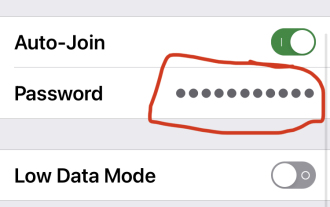 How to See a Wi-Fi Password on iPhone
Jun 20, 2025 am 09:14 AM
How to See a Wi-Fi Password on iPhone
Jun 20, 2025 am 09:14 AM
Want to check a wi-fi network password directly on your iPhone? Thanks to the latest iOS update, you can now do this effortlessly.It's not uncommon to connect to a wi-fi network with a complicated password and later need to share that password with s
 8 Tips & Features for iPadOS 16 You’ll Appreciate
Jun 20, 2025 am 09:32 AM
8 Tips & Features for iPadOS 16 You’ll Appreciate
Jun 20, 2025 am 09:32 AM
iPadOS 16 introduces a range of significant new features, such as an entirely new multitasking option for the iPad. However, there are also numerous smaller and more subtle enhancements, modifications, and additions that iPad users will find quite us
 iPad Magic Keyboard Backlight Not Working? Here’s How to Fix It
Jun 29, 2025 am 10:44 AM
iPad Magic Keyboard Backlight Not Working? Here’s How to Fix It
Jun 29, 2025 am 10:44 AM
The backlit keyboard on iPad Magic Keyboard usually activates as soon as you attach the Magic Keyboard to the iPad Pro or iPad Air. However, there are times when this doesn’t occur, and the iPad Magic Keyboard backlight fails to turn on.Thankfully, t
 Apple Maps Has 12 New Features in iOS 16 You Need to Know About
Jun 21, 2025 am 10:50 AM
Apple Maps Has 12 New Features in iOS 16 You Need to Know About
Jun 21, 2025 am 10:50 AM
While the Maps app hasn't received as big an update in iOS 16 as Books, Messages, Photos, and Weather did, there are still quite a few exciting new features to enjoy on your iPhone.In the new Apple Maps update, there are improvements to trip planning
 iOS 15.7 & iPadOS 15.7 Update Released with Security Fixes
Jun 21, 2025 am 10:47 AM
iOS 15.7 & iPadOS 15.7 Update Released with Security Fixes
Jun 21, 2025 am 10:47 AM
Apple has released iOS 15.7 and iPadOS 15.7 for iPhone and iPad users. The update is available to iPhone users as an alternative to the freshly released iOS 16 update for iPhone, and offers security fixes for iPad users given that iPadOS 16 is not av
 iPadOS 16.1 Available to Download for iPad
Jun 20, 2025 am 10:05 AM
iPadOS 16.1 Available to Download for iPad
Jun 20, 2025 am 10:05 AM
iPadOS 16.1 has been released for iPad, making the update the first iPadOS 16 version available for the tablet after the initial release was postponed. iPadOS 16.1 includes a variety of new features, including Stage Manager multitasking interface for










