How to find Wi-Fi password on iPhone for a network you're connected to
Jul 13, 2025 am 01:28 AMiPhone cannot directly view connected Wi-Fi passwords, but they can be obtained indirectly through the following methods: 1. Use iCloud Keychain Synchronization function to display the password in "Keychain Access" on your Mac, or view it through automatic fill on other devices with the same Apple ID; 2. Log in to the router management interface or use the supporting app to view the current Wi-Fi password; 3. System restrictions make iPhones not support direct display of passwords, and can only pass automatic fill verification. The above methods must meet specific conditions before they can be operated.

Apple phones (iPhones) themselves do not directly provide the ability to view connected Wi-Fi passwords, which are for privacy and security reasons. But if you have connected to a certain network with your iPhone and want to check this password now, there is actually a way, but it only requires some operational steps. Here are a few feasible methods.

1. Use iCloud Keychain to view passwords synchronously
If you enable iCloud Keychain and have other devices (such as Mac or iPad), you can view your Wi-Fi password through these devices.
-
On Mac:

- Open the Keychain Access app.
- Select System Keychain on the left.
- Find the Wi-Fi name (SSID) you want to view in the list.
- Double-click it, check "Show Password" in the pop-up window, and you can see the corresponding password.
-
On another iPad or iPhone:
- Make sure you are also logged in to the same Apple ID and turn on the iCloud Keychain.
- When connecting to the target Wi-Fi network, the system may prompt you to enter a password, and you can see the saved password through the autofill function.
?? Note: The premise of this method is that you have saved the password of the network on a certain device before and enabled keychain synchronization.

2. View through the connected router
If you are the owner of this Wi-Fi network, the easiest way is to directly view the router settings page:
- Open the browser and enter the router management interface address (usually
192.168.0.1or192.168.1.1). - Enter the user name and password to log in (the default account password is generally admin/admin or see the instructions on the back of the router).
- Find the Wireless Settings section, which will display the currently set Wi-Fi password.
Tips: Nowadays, many new routers have matching apps, such as TP-Link Tether, Xiaomi Router, etc. You can also view or modify passwords directly in the app.
3. Reasons why you cannot view your password directly on your iPhone
In order to protect user privacy, Apple does not allow users to directly view saved Wi-Fi passwords by default. Even if you are the owner of this iPhone, you cannot view it directly through the settings menu like Android.
However, if you try to connect to a Wi-Fi network that has been connected to it, the iPhone will automatically fill in your password. Although the specific characters are not visible, this can verify that the password is still remembered.
Basically these are the methods. To sum up: iPhone itself cannot directly view Wi-Fi passwords, but you can use iCloud keychain or router background to obtain them indirectly. If it is inconvenient to operate a computer or router, you may need to ask someone else to help you enter your password.
The above is the detailed content of How to find Wi-Fi password on iPhone for a network you're connected to. For more information, please follow other related articles on the PHP Chinese website!

Hot AI Tools

Undress AI Tool
Undress images for free

Undresser.AI Undress
AI-powered app for creating realistic nude photos

AI Clothes Remover
Online AI tool for removing clothes from photos.

Clothoff.io
AI clothes remover

Video Face Swap
Swap faces in any video effortlessly with our completely free AI face swap tool!

Hot Article

Hot Tools

Notepad++7.3.1
Easy-to-use and free code editor

SublimeText3 Chinese version
Chinese version, very easy to use

Zend Studio 13.0.1
Powerful PHP integrated development environment

Dreamweaver CS6
Visual web development tools

SublimeText3 Mac version
God-level code editing software (SublimeText3)

Hot Topics
 6 Home Screen Hacks for Your iPhone Apple Won't Tell You About
Jun 13, 2025 am 11:30 AM
6 Home Screen Hacks for Your iPhone Apple Won't Tell You About
Jun 13, 2025 am 11:30 AM
Apple provides numerous methods to personalize the Home Screen on your iPhone, ranging from adding widgets and setting up rotating wallpapers to hiding apps and entire pages. However, some of the most effective personalization techniques aren't offic
 How to remove the iOS 26 beta from your iPhone
Jun 13, 2025 am 11:03 AM
How to remove the iOS 26 beta from your iPhone
Jun 13, 2025 am 11:03 AM
Were you so keen to try out the new features coming in iOS 26 that you decided to throw caution to the wind and install the iOS beta on your iPhone? Are you regretting it? If you want to return your iPhone to its pre-beta state and get iOS 18.5 back,
 7 Battery Saving Tips for Gaia GPS for iPhone
Jun 18, 2025 am 09:35 AM
7 Battery Saving Tips for Gaia GPS for iPhone
Jun 18, 2025 am 09:35 AM
Gaia GPS is a widely used app among outdoor lovers, but one of the drawbacks of the app is that it can significantly drain your iPhone's battery.If you're looking to conserve battery and maximize the time you can spend using Gaia GPS on your iPhone d
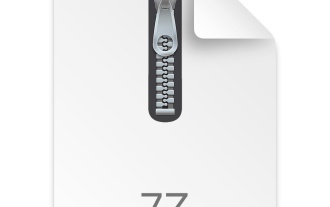 How to Open 7z Files on iPhone & iPad
Jun 14, 2025 am 10:37 AM
How to Open 7z Files on iPhone & iPad
Jun 14, 2025 am 10:37 AM
7Z files are yet another compression format used to bundle files and transfer them online, so it’s not terribly unusual to run into 7Z or 7-zip files that you need to open on an iPhone or iPad.Unlike opening regular zip files on iPhone or iPad via Fi
 Apple's Reminders App Has 7 Hot New Features That Can Help Boost Your Productivity and More
Jun 24, 2025 am 10:48 AM
Apple's Reminders App Has 7 Hot New Features That Can Help Boost Your Productivity and More
Jun 24, 2025 am 10:48 AM
If you're still using a third-party task manager on your iPhone, you might want to check out Apple's updated Reminders app. With each new update, Reminders gets more powerful yet remains one of the simplest task managers to use, and iOS 17's new to-d
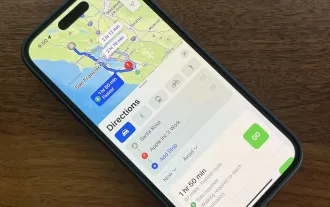 9 New Features in Apple Maps That'll Make Navigating on Your iPhone a Breeze
Jun 14, 2025 am 10:02 AM
9 New Features in Apple Maps That'll Make Navigating on Your iPhone a Breeze
Jun 14, 2025 am 10:02 AM
While Apple Maps didn't receive as huge of an update on iOS 17 as other apps such as Safari, Camera, Photos, Notes, Weather, and Messages, there are still some very important new features and changes you need to know about.The latest software update
 7 Things Hiding in Your iPhone's App Icons You Probably Haven't Noticed Yet
Jun 14, 2025 am 10:58 AM
7 Things Hiding in Your iPhone's App Icons You Probably Haven't Noticed Yet
Jun 14, 2025 am 10:58 AM
Apple likes hiding things in its software, including secret apps, hidden iMessage effects, status bar customization, nameless icons, and red screen mode, but some of its best Easter eggs are right in front of you on the Home Screen.Some of Apple's ap
 How to Install iOS 17 Public Beta on iPhone
Jun 14, 2025 am 09:07 AM
How to Install iOS 17 Public Beta on iPhone
Jun 14, 2025 am 09:07 AM
iPhone users who are feeling adventurous might be interested in signing up for the iOS 17 public beta to get a preview of what the upcoming iOS 17 system software version is like on their own iPhone. By participating in the public beta program and in








